Side by Side Comparison of: Kingston vs Sabrent
| Learn More | ||
Learn More | ||
Rating info | ||
| eComparisons Score | ||
eComparisons ScoreThe "Comparison Score" Is calculated based on the average number of times this item was compared with other items in this category by our users | 9 | 9.4 |
User Rating (Amazon) | ||
User Rating (Amazon) | ||
     | ||
     Five Star Reviews: | 81% Kingston SSDs are the BOMB! March 29, 2017 So far so good. Cloned my older 120 GB (primary) SSD using the Kingston provided Acronis True Image software. The cloning was really fast, and except for a boost in speed I couldn't tell that I changed drives. I *LOVE* my SSDs. I should note that my older Kingston 120 GB SSD (ssdNow 300) was still working fine after a couple of years of service, it was just getting a little crowded, so i upgraded for the extra space. Solid performance you can depend on... October 18, 2016 You will never go wrong installing a Kingston HyperX drive in you system for solid system performance. I have used HyperX drives for years in my gaming systems and have had no issues at all. The only other drives I use in my gaming system are the Intel 730 series drives with solid performance with these as well.For the money the HyperX drives are number 1 for me because the Intel 730 drives are just priced a lot higher anymore without the much higher performance gains to show for the money spent with 1 single Intel 730 drive in your system. Unless you are setting up 2 or more 730 drives to boost performance quite a bit (Check out the price for 2 of the Intel 730's today) you are way better off with the HyperX 480 gig drive.I have had outstanding performance from every HyperX drive I have used and no issues at all.What more could anyone want???? Sweet upgrade July 14, 2016 My Asus A72F has been a great computer for me but it was getting slow. After hours of looking for a comparable replacement and crying after looking at my bank account, I decided to take a shot at replacing the HDD with a SSD instead. I'm not a computer wizard. Hell, tying my shoes in the morning can require more concentration than I have on tap at times but this Kingston HyperX Kit made it simple enough for me to do. Everything was included and it was done in roughly a half an hour so I had time to get out of the house quickly after realizing I was at somebody else's place and updating their stuff, not mine. I hope they're happy.....In all seriousness, I'm impressed with the speed at which my computer now runs, the battery seems to last a little longer and $150 is WAY cheaper than a replacement 17" laptop. My laptop has never been faster! June 19, 2016 My only complaint with this purchase is that the cost has dropped from $149 to $124 in less than a month since I bought this drive. The drive in my Dell XPS 14z laptop was failing and I decided to switch to SSD. When I got this drive I cloned the failing drive and, a few days later, when the drive quit, I put this drive in my laptop. I also had to replace the drive cable and found that on ebay.It was a fast fix and my laptop has never been faster! Boot-up is about 20 seconds instead of the several minutes it was taking. Super pleased!For cloning I used Apricorn SATA Wire Notebook Hard Drive Upgrade Kit with USB 3.0 Connection ASW-USB3-25. I cloned "down" -- from a 750GB drive to this 480GB although my other drive only had about 125GB on it. And my other drive had bad sectors on it which would have prevented cloning by some software. Super easy, Super fast, Trouble-free February 18, 2016 I was a bit hesitant after reading previous reviews indicating some cloning issues when using Windows 10. The drive arrived and I sent off a note to Kingston Support before beginning the installation. Kingston Support responded within 15 minutes advising that a firmware fix had resolved the Windows 10 issue and that no work-around was needed. Within 30 minutes after that, the new drive was installed, the old drive cloned and is now operating perfectly. The Package WAS so COOL!! February 15, 2016 The Price Was Write. The Package WAS so COOL!!! and it beat out the Samsung drives..... barely but they did.Easy install works with WIndows 10 no problems with the complex system it is using for all the speed, caching, and hard driving. I wish I had bought the larger drive but it it was more than 2Xs the money and it is true the larger the drive and the MORE free space the faster the drive. I was replacing a Crucial M500 which is 480GB that was giving me hiccups and empty temp files in the root directory from who knows what. I am still in the Windows test program and there are still a lot of things that need to be addressed in Windows 10. ToeKnee Tip. EVERYTIME and mean EVERYTIME do not delay as soon as you get a new maching or change the hard drive or on a regular basis go to Control Panel and type in Restore Point. 1) Click to turn on Restore Point 2) Pick about 5% to save for Restore parameters. 3) Create Restore Point and delete then once a month and you will always come back from that time the machine went down and you though it would not come back up..... By default Microsoft has it off even on tablets and notebooks and it should be on period. | 83% Use Any SSD Drive As a Portable Drive! January 28, 2017 While portable drives are best if self-contained, t.There are times when a bare drive is sufficient, at minimum cost. At other times one might light to test a drive, or move it between computers without fastening it in an enclosure. For these times, the Sabrent USB 3.0 to SSD adapter is a perfect solution. The connector is substantial, and matches the profile of the SSD drive. The cable is of reasonable length and permanently attached to the SSD adapter. while it will fit to any SATA drive, there is no provision for a separate power cable. Sabrent cautions that regular hard drives, CD burners and such draw too much power for USB alone, unless designed for that type of operation. Worth every single penny January 19, 2017 This cable is a godsend. When my laptop crapped out on New Year's Eve - with tons of irreplaceable data files - I panicked. I ran out and picked up a new laptop then went about the process of transferring my files. I grabbed another SATA transfer cable I have, one that has to be plugged into a power outlet, and went into a mild state of shock when the new pc did not even recognize the drive. The cable worked fine with other hard drives, but nothing happened when I connected it to this one. I was under the impression the drive itself was dead. I was sure I'd lost everything. Then I came across this Sabrent cable on Amazon and decided to take a chance because it was cheap and I figured I wouldn't be out much if it didn't work. SO GLAD I DID! The drive immediately spun up when I connected it and plugged the USB into my new laptop and my files were there! It took a little dancing and a lot of web surfing to figure out how to get access to the files (an issue of Windows 10, NOT this cable), but once I did I was able to transfer everything over. This saved me days of recreating all the graphics for my business, and gave me back my photos that would have been lost forever. And the bonus - with Prime shipping, it was delivered on a holiday even though the regular mail was not. Lesson learned - back up your files! - but keep one of these in your drawer just in case. Perfect for USB access to your SSD or laptop hard drive as an external drive. December 22, 2016 I purchased this to clone my existing HDD boot drive to an SSD I purchased. It arrived attractively packaged, with a very innovative cord support that ensured that there would be no snarls or other damage while in transit. The adapter is well constructed and fit my SSD perfectly. After I finished, I used the card support to store my adapter for future use. I have to say whomever designed that card support card was a genius. It basically is a piece of stiff cardboard with a layer of foam rubber the thickness of the connector end, with a cutout for that end to fit snugly into, and a spiral track cut out of the foam rubber for the cord to fit into. It is protected and guaranteed not to snarl. Excellent product that works as advertised. November 29, 2015 Got this hooked up to my PC with a 320GB 2.5" HDD and Windows 10...flawless. My PC is only USB 2.0 and I was able to get 35MB/s transferring a bunch of mkv files to it. I also plugged this into a few older PCs and it worked without a hitch. The one thing I like about this is how it will completely cradle a 2.5" drive for a clean/snug fit. I've had adapters like this in the past and you have to hook up two USB connectors to get enough power. Not the case with this as I had no issues at all.IMO, this is something anyone that works with computers should have in their "toolbox."--Update, attached CrystalDiskMark of what I'm seeing over USB 3.0 to an SSD...pretty impressive. Good Product, Nicely Packaged, Fast Shipping November 5, 2015 This Sabrent USB 3.0 to SSD adapter arrived very nicely packaged and worked flawlessly.I purchased this particular item knowing that it comes nicely packaged (jewelers box type) for a one time use and gift.A good friend of mine needed to make an SSD clone of his laptop and I gave him the cable ( and box) as a gift.This type adapter cable works fine with SSD or 2.5" mechanical hard drives making transfers a breeze to an otherwise non-portable hard drive.Since it is also USB 3.0 architecture you will benefit from the greater transfer speeds afforded by USB 3.0. Sure, it still works with USB 2.0 as well.In the past I did have some unrecognized USB 3.0 devices plugged into a USB 2.0 port, but that is not the case with this adapter.True, you can buy 4 of these directly from China for the same price, but they will arrive in a plastic bag, maybe take four weeks to get from China to USA, and may or may not be dodgy.Sabrent is a respectable name and has been around for a good while. They do make some low end stuff too, but most is good quality. It Just works. September 30, 2015 It works perfectly. I've had zero problems with all the drives I've thrown at it and that's been quite a few.+Packaging: I've got to say, I'm impressed with the packaging for a simple cable. It wasn't just a cable jammed into a blister pack or ziplock.+Product Quality: It has a nice rugged build quality. Honestly I was expecting a thin little wire and flimsy connectors. Not so with this. Awesome build quality. Another excellent surprise.This is my first purchase from Sabrent and I'm very happy with it. All around top quality. I won't hesitate to look for their name on items in the future.+Bottom Line: If you need a dead simple USB 3.0 to 2.5 SSD/HDD connector; This is the one to get (Unless you need an enclosure). |
     | ||
     Four Star Reviews: | 8% Easy as pie December 13, 2016 A great little kit, all the necessary fittings to install this drive in a laptop or desktop. It took longer to get the old drive out than put this new one in, it's that easy. A noticeable increase in speed to boot and access data, makes my MBP feel new again and maybe even better than when I bought it. Performs better (response times) in the Windows machine than the Evo ... October 17, 2016 Originally purchased to use in a MacBook Pro unibody...After three days of trying, surmised the drive internal controller is just not compatible with Mac.Swapped the S______g Evo SSD from my Windows machine to the Mac and had no issues using it in the Mac. Then used this Kingston as a replacement for the Evo removed from the Windows laptop (Asus). Performs better (response times) in the Windows machine than the Evo did, so I'm happy with the final result, even though it took several days of scratching my head trying to diagnose the Mac issue.So, buyer beware! Will not work in MacBook. hella fast shipping) and the new drive works like a charm July 25, 2016 Recieved this drive in intact conditions, though it failed on me after 3 weeks or so, it was a factory defect, luckily enough I returned it and got a replacement within a week (note: I live in Monterrey, Mexico and the warehouse from where the drives are shipped is in Kensington, KY; hella fast shipping) and the new drive works like a charm, read and write speeds top about 550 mb/s and 540 mb/s almost as near as what kingston promises (unlike other companies, I'm looking at you PNY... Overall a great drive and it's able to handle lot's of IO due to its phison arm based quad core controller. Good product experience February 9, 2016 I was very happy with this drive. I used it to replace an older 240GB SSD from the same vendor that my system had outgrown. That smaller drive now speeds up my laptop, so I now have two fast computers!The only problem I found was when I tried using the recommened StarTech USB to SATA cable to initialize this drive on my laptop. I found that the drive could not be accessed through this cable as it was not in a compatible format. I had to initialize the drive by installing it into my desktop which had two SATA ports. Once I did that, then the cable worked fine and I was able to clone the laptop's old HD drive onto the SSD drive with no further problems. This was really more a problem of the USB driver for the converter cable rather than the drive itself. There are other ways of doing this initialization, but this was the easiest for me.If you buy the package, then the Acronis cloning software is very easy to use and makes the swap from your old HD to the new SSD a snap. I like it, it's (for comparison) the same as a ... February 5, 2016 It Needs Windows Cache.It (probably) needs a power-supply adapter eliminating 3.3v.It's a decent drive with cache, has a metal caseand comes with an 2.5-3.5 adapter that's too short to use in a desktop.I like it,it's (for comparison)the same as a corsair neutron XT.I'll be back in a year to update. | 9% Update - Received a replacement and works great with initial test connection June 25, 2017 Based on the high ratings posted, I ordered this one back in February and just took it out for a new SSD that I bought for using as an external drive. However the connector could not be recognized on any of the computers that I have, be it iMac, Mac Mini, MacBook Pro or a PC running on Windows. So I either have a defective one or it's not compatible with all the computers that I have (which I highly doubt). Unfortunately, this was purchased from Amazon back in February and is too late for replacement or refund.Update - Since left my feedback here a couple of weeks ago, I was contacted by Manny from Sabrent to send me a replacement cable. Just got it today and it works great at initial test and recognized my SSD, hence changed rating to 4-star. Looks like Sabrent really cares for its customers and stands behind its products. I hope the cable will continue to work. Will update later if there is any change. Thanks Manny at Sabrent! Solid Performer, but Build Quality A Small Concern February 29, 2016 The utility of this cable makes it worth the money spent on it, but I feel like it could be better constructed at the end that connects to the SSD. I have only used the cable a handful of times and do not expect to anytime soon, but it is nice to have if you plan on swapping out drives, need to replace one, and have a need to migrate data to an external source before installing. Affordable and effective January 26, 2016 This is a great solution for a HDD replacement in a laptop that doesn't have additional space for an internal drive.I used it to replace the standard platter type HDD with a SSD in my 2011 MacBook Pro and it was great.Because the drive is exposed, you would want to be very careful using this with a standard platter type drive outside of a machine, perhaps an enclosure type would be better, but overall this is an affordable and effective product that I would recommend to others. Used for 2 SSD clonings. For that, it worked flawlessly. December 21, 2015 Sorry gents, this is going to be a standard "works as expected". For the $12 bucks I paid, I didn't buy it to benchmark it or scrutinize it heavily. I hope to keep it to use it again if needed but for the time being, I only bought it to clone two laptop HDDs to new Samsung 850 SSDs and it worked flawlessly. Speeds were good, especially on the one laptop which had a USB 3.0 port. So keep this in mind when reading my review: I only used it twice. I don't expect to need it anytime soon again. If you're going to be using it a lot, say you own a shop or do IT work, look for reviews from people in those scenarios.But for home user, you're probably in the same boat as me. Maybe one/two/three uses and you'll be done with it for a long time. For that, it works perfectly.4 stars only because it is plastic and it doesn't seem like the connection between it and the HDD was that "tight". Just make sure to hook it in on a flat surface that won't allow anything to giggle around too much and you should be fine! But honestly, I wasn't expecting anything different for the price I paid. Sabrent USB 3.0 to SSD Cable works well, but should be a lower cost. December 16, 2015 The Sabrent USB 3.0 to SSD cable was what I needed, it properly connected a new SSD drive to a USB port, it has an acceptable 24"-ish length, and it did the job that was necessary. This Sabrent cable was slightly more affordable than others, but even at that -- I do believe that at $10 it was still too expensive and should have cost less $$. (Sorry, Sabrent, but you asked!) If it had been more affordable, I would definitely have given this a 5-star rating. Dissatisfied - Will not work longer than a minute. - Edited note at the bottom of original October 30, 2015 So, upon plugging in the adapter into the SSD and into my computer's USB 3.0 drive for the first time, it did not show up underneath my devices and drives but there was a blue light blinking.I thought it was just a fluke, so I restarted my computer and re plugged it for good measure. Didn't work. Tried about four more times and behold it worked. At this point, I am relieved that it works but as soon as I try to enter a folder on the SSD, the window freezes and it closes itself. I looked back at the devices and drives and it did not appear. I try a couple more times but it always end up freezing the window and closing itself.I am running Windows 8 on a laptop and the SSD is a PNY XLR8 SATA 120GB 6Gbps 2.5-Inch Solid State Drive SSD9SC120GMDF-RB.This is quite disappointed and the longest time it was working for was when I was holding the SSD with the adapter connecting to the computer in my hands, it worked for about a minute until it froze my window again.EDIT - Replacement came in:So, after the replacement came in, I immediately tested it with my SSD and behold it works. The one I had was a defective cable and therefore, I am bumping this up to four stars from 1 star. |
     | ||
     Three Star Reviews: | 3% Wrong item inside the box! July 9, 2017 This is what the box said... 240GB HyperX Savage. Inside was their generic 120GB drive. Had to return it. this one is good, decent price and quality but honestly there are ... February 20, 2017 We install over 50 SSD drives a month on our stuff.. this one is good, decent price and quality but honestly there are better for less... Would I recommend YES, would I buy again.. MAYBE if other brands with better specs and price were not available.. Sorry Kingston. Not fast enough for 4K on a blackmagic cinema camera ... February 1, 2017 Not fast enough for 4K on a blackmagic cinema camera. Fairly certain Blackmagic says it is but I was still losing frames... Guess Ill be getting the samsung drives everyone uses... Drive died after a month December 3, 2016 Drive worked great for a month, but then died :(. It happens. I'm in the process of RMA-ing the drive - nothing to report on that end yet.UPDATE: RMA went through. Took 1.5 weeks and cost $7 in shipping. I'm taking off two stars because of the data loss and because I had to pick up a cheap PNY ssd during the wait. The drive is great. The free software is garbage for Windows 10 May 19, 2016 The drive is great. But, the cloning software that comes with the drive is HORRIBLE. It doesn't work for Windows 10 even with a tremendous amount of tweaking and run around. The customer service from Kingston is pathetic. They know the cloning software doesn't work for direct cloning for Windows 10 but they say an update is coming soon which they want to charge extra for. They suggested a work around by making an image through windows... Nice one, their suggestion is that I buy another drive and make an image that I can make with Windows 10 software for free... So why did I buy a drive with cloning software if their work around is to NOT use the cloning software at all? And guess what? I waited for their upgrade and it didn't work either. It took a few weeks for me to get my machine sorted. I spent more than 8 hours on the Acronis forums which are great btw if you have the patience. I downloaded a bunch of free products that didn't work either so same as other people have reported, Windows 10 is not easy to get a perfect clone on especially when you buy a drive that is smaller than the drive you are cloning. Long story short, the Acronis 2016 True Image for Windows product that I was told I didn't qualify for; I bought it for $49 with a free $10 amazon card. It got the job done on the third tweaking with the bios which I have read is a common problem with Windows 10 and cloning software. Bottom line. Great drive. If you have Windows 10 don't bother with the Acronis 2014 free software. It's garbage and it doesn't work. If you buy the Acronis 2016 True Image for Windows you will be able to clone but don't be surprised if you have to make some tweaks to your bios to get the program to work properly which will require btw a separate (24Gig+) jump drive to "boot" into the Acronis software environment.I hope this review is helpful to someone who is thinking of upgrading their HDD to SDD. With the provided software (Windows 10) you will be in for a nightmare. So just buy the Acronis 2016 True Image software separately from Acronis and consider your time worth more than the investment of $49 and a free $10 Amazon gift card. | 3% Serves it's purpose, but I wouldn't recommend this to the professionals January 10, 2017 It works, but can be a pain to get the machine to recognize it. If you plan on leaving it on it should work great for you! If you plan on using it commercially like I do, I'd recommend a different model! Its okay for occasional use May 16, 2016 I wanted to love it, but just couldn't. I wanted to get this to use a older SSD as an external drive, and while yes, it did connect the hard drive, due to how the connector sits, it was way to easy to unplug the drive. I will be keeping to use to strip hard drives in the future, but to use as a connector for a SSD as a external drive it was just did not stay connected well enough. Had to buy a SSD enclosure instead. Make sure you need it, because its not worth returning... March 24, 2016 Seems to work fine, Was able to clone my (failing) Macbook hard drive to the SSD before total failure. Only gave 3 stars because I accidentally ordered 2 and when I went to get a refund and it was over $8 shipping to return a $10 item! Just shows how crazy overpriced these are... A smarter plan is probably to buy a real drive enclosure that has some usefulness after the transfer. Does not fit all the way in on SSDs. ... March 8, 2016 Does not fit all the way in on SSDs. On older drives it fits all the way in but on the solid state drives that I have tried, from 5 different companies, the design does not let it slide all the way in. I am worried it may not connect correctly when I am trying to do something important. Orphaned product for sale, dump them quick!! January 6, 2016 A few odd items to keep in mind:1] The package model number and ordering information declare this is an "EC-SSHD" but the Manufacturer website shows only "EC-HDSS" (a VERY close but DIFFERENT item). Notice that if you search the manufacturer site for SSHD or EC-SSHD, you get zero results.2] The package says it is an "HDD ADAPTER". Manufacturer site does not list this under Cables, not listed under Hard Drive Enclosure (other adapters ARE listed here in the Hard Drive Enclosure category), and this is not under Accessories.3] It is not listed in their FAQ.Features on the OUTSIDE of the package says: "Plug & Play, Hot Swappable, no require drivers", but inside the same wrapper it says: "TO DOWNLOAD DRIVERS, SOFTWARE UPDATES AND MANUALS PLEASE VISIT sabrent.com > support > drivers/manuals". This model is still not listed.Good luck using it, this is clearly an orphan item.Me, I only wanted to know if it would work in Linux, but FAQ? No, not there, either. Good Transfer Speeds, but Poorly Designed Plastic Housing August 26, 2015 This cable's transfer performance is good, and during testing had higher data speeds than similar USB 3 SSD cables (by just a little, approx 3 to 4% faster). Unfortunately, the housing around the SATA plug is fabricated as a 2-piece unit of thin plastic, not injection molded, and the unit I received is completely loose and starting to separate. Because of this, the SATA connector comes out at a steep angle and does not connect securely to drives, and puts the cable at an awkward angle. It's borderline defective, but for the price paid, it's not worth it to return. It's been basically unusable for me but the primary functionality does work, so I gave it 3 stars.For an alternative recommendation, I also have the StarTech version from Amazon (StarTech.com USB 3.0 to 2.5" SATA III Hard Drive Adapter Cable w/ UASP - SATA to USB 3.0 Converter for SSD/HDD - Hard Drive Adapter Cable), and that has been working great for the last six months. It's made of a single-piece SATA housing, connects securely, and has high transfer speeds. |
     | ||
     Two Star Reviews: | 2% Died Suddenly in 1 Year February 22, 2017 Careful mine died today, just suddenly stopped working, No warning !! - only lasted 1 year !!!! Doesn't go into sleep mode with certain hardware/software combos February 16, 2017 This has old firmware and it had real trouble going into sleep mode meaning I have to hard reboot to get it up and running again. Of the SSDs I've purchased, this has been the worst because of this problem.I can't update the firmware without completely formatting and flashing. Two Stars March 17, 2016 Unable to migrate data to the new drive.. Tech support has limited availability. Just didn't seem worth the trouble Sadly the firmware doesn't seem to be compatible with OS ... November 4, 2015 Sadly the firmware doesn't seem to be compatible with OS X. I tried everything and OS X would not install onto it. Apparently good drive, sucky migration software October 28, 2015 To be of any real value, a migration product should have a seamless process. At this writing, the drive mounts but the bundled Acronis 2014 migration software refuses to register. My advice: save some $ and just buy the drive, without the included bundle. | 1% does not works for all my drive May 5, 2017 does not works for all my drive when using it i can see every drive, event with all of them be 2.5 drives. i did not use this when i received and when i did use it i was outside the 30 day return. i error... when it does work, it works well Doesn't work on all drives October 14, 2016 Doesn't work with all drives. I have WD 4TB Green drives and this did not provide enough power to spin them up. I got this item because of the reviews but after trying this out I cannot recommend this to anyone that will be using this to .. January 9, 2016 This is my 2nd Sabrent product and I must say that so far it has not been kind to me at all. The reason why I say that is because each time that I have utilize this particular adaptor to clone the software, the cloned HDD experiences some delays in starting, not to mention the starting windows screen changes from the standard Windows 7 screen to the older Windows Vista starting screen (Picture attached detailing what I am talking about).The time that the cloned HDD takes to boot up has increased and the screen just goes black while we wait for it to boot up which is not how Windows 7 normally runs.I cannot point my finger on it but I tested with another USB to SATA cable (not Sabrent) and they do not do that for my other cables clones the original HDD exactly for there is no difference at all.I got this item because of the reviews but after trying this out I cannot recommend this to anyone that will be using this to clone, for accessing the 2.5" HDD data, that is ok but for cloning use I would stay away from this product.Also because of the length of the adaptor having a HDD in a plastic case cover like the Startech Anti-Static HD protector cases will not work so that also defeats the purpose which is another reason why I am returning this item. Tip: Reposition the cord different ways if it does not work at first October 9, 2015 Worked with a MacBook 2015 using a HDD and SSD without any problems.It was not detected with a MacBook 2011 and a Dell Dimension running XP. The blue light came on and the HDD was spinning but the HDD was not detected. Customer support could not help me fix the problem. The cable ended up working if the cord was resting a certain way. The adapter connects in a slanted way and it is not tight. and the sequential write speed isn't that great but OK September 30, 2015 While this works, the random write speed for an SSD is abysmal, and the sequential write speed isn't that great but OK. I suppose it would be an OK match to a 2.5" HDD.After that I bought the similar Startech adapter which has much better write speeds for an SSD.In any case, these things are handy for backups if you have a 2.5" HDD or SSD lying around. If you have an SSD go for the Startech. |
     | ||
     One Star Reviews: | 6% Total failure at 1y 5m 14d. September 14, 2017 Up until this point I had no major issue with this drive other than it would seem to hiccup every now and then. Unfortunately I came home from work today to a completely dead drive. After trying to swap out cables, re-seat the connections and changing SATA ports I have finally accepted that it is dead. I bought this drive 1 year 5 months and 14 days ago so it just missed hitting the 1.5 year mark by about 2 weeks. I really hoped this would last for at least 2-3 years but, alas, nope. Oddly I just saw another review from a user posted a few hours ago today who had their hyperx drive die at 1.5 years so, maybe there is something about this batch... Anyway reaching out to Kingston to see if there are any options I can pursue but in the short term I'm ordering a new drive as I need my computer for work (fortunately I do have a separate data drive so I should still have my project files. Drive died after 1.5 years September 14, 2017 The drive was great until it died without warning. The computer froze, and upon restarting the drive was not recognized.I am now waiting to hear from Kingston support to see if I can recover any data because although I have backups, there are a few important files that were recently updated that I need.This is the second Kingston ssd to die on me without warning. Blue Screen Baby July 1, 2017 I'm not happy with this one. The 240Gb version works pretty well and have been using it as a boot disk, but this model "disappears" under load and sometimes causes blue-screens or application crashes. Purchased a replacement after giving up moving it around to different ports and applying extra cooling. I really liked it until it died after only a year. December 21, 2016 I bought it on December 14, 2015 and it died suddenly on December 21, 2016. (Exactly 1 year and 7 days).It's not even detected from the power-on self test and I tried to plug it from the USB enclosure that came with but without luck. One Star March 24, 2016 device is not usable, it is unreachable from BIOS and can`t install OS on this | 4% Fatal Device Error March 26, 2017 I order this since I'm taking IT classes and I get a lot of request from friends and family to help fix their computer issues. Though every drive I tried to use this on would give me a fatal device error. Including a fresh HDD one out the box. After that I plugged all the ones I thought were fatally internally and they all work. So I have to assume something is wrong with this cord since their aren't any drivers need to install for as the device advertise.Edit: I wouldn't recommend this product. I/O Errors, galore! November 5, 2016 After seeing so many positive reviews, this seemed a "no-brainer" to order for my IT team. No matter what computer we attempt to use this on, or what hard drive we connect, we consistently get an "I/O Error" and cannot access the drive.This product is rubbish. It has already gone into our box of garbage to have recycled. Don't buy it, spend a little more for something reliable. Routintely hangs and refuses to eject. September 7, 2016 Missed the return window on this one. Using on MBPr 2013 with OS X 10.8.5 and 10.11.6 with SanDisk Ultra II SSDs. Routinely hangs while reading/writing and won't eject. Looks like I'm stuck with it so I guess the fact it's only 10 bucks makes this less painful. Gonna try out using a thunderbolt hard drive dock instead.Pros: Nice packaging. Led indicator light.Cons: Looks a little funky while connected and routinely hangs. Unable to boot a bootable 2.5"SSD or retreive a system recovery image from an attached SSD with this adapter. August 1, 2016 Update: 09/01/2016: These units are unusable for retrieving a system OS image from a connected SSD. The attached SSD simply does not show up as an available drive within the Windows recovery screen. The same SSD does show up, loads, and works for recovery when I attach it via a SATA cable. No luck troubleshooting.This review is for the Sabrent USB 3.0 to SSD / 2.5-Inch SATA Hard Drive Adapter [Optimized For SSD, Support UASP SATA III] (EC-SSHD.) Have 4 new mini ITX desktop PC's with onboard SSD's. Was using a 2.5" portable HDD for backups. Bought the 1st of these adapters November 2015 and used it with a small SSD for fast backups only on my primary Desktop. Bought 3 more adapters in May 2016 to do the same setups. After installing setup number 2, I decided to clone my onboard SSD to an external SSD attached to your adapter. It was a partial failure and partial success. I never was able to get the cloned SSD to boot via your adapter, but I was able to boot the same SSD via the PC's internal SATA data and power connectors. So now for my purposes, I mainly use these adapters to make system backups to external SSD's. By the way, the first adapter bought 11/15 died 06/16/ poor product when you try it March 23, 2016 poor product when you try it, it work 1 time out of 10and most of the time the pc does not recognize thishardware (tried different pc's and different approaches the result is the same) Unit was defective. I tested with drives that worked ... January 8, 2016 Unit was defective. I tested with drives that worked and it wouldn't recognize them. |
Vote for Me | Vote for Me | |
Pricing info | ||
Old Price | ||
Old Price | - | - |
Price | ||
Price | $197.95updated: Mar 11, 2020 | $7.00updated: Mar 9, 2020 |
Features | ||
Answered Questions | ||
Answered Questions | ||
Article Number | ||
Article Number | 4053162868410 | 0819921012128 |
Binding | ||
Binding | Personal Computers | Personal Computers |
Brand | ||
Brand | Kingston | Sabrent |
Color | ||
Color | Black,Red | USB 3.0 |
Currency | ||
Currency | USD | USD |
Formatted Price | ||
Formatted Price | $488.00 | $22.99 |
Height | ||
Height | 10.6 in | 28.0 in |
Length | ||
Length | 154.7 in | 108.7 in |
Manufacturer | ||
Manufacturer | Kingston Digital, Inc. | Sabrent |
Model | ||
Model | SHSS37A/480G | EC-SSHD |
MPN | ||
MPN | SHSS37A/480G | EC-SSHD |
Number of Parts | ||
Number of Parts | SHSS37A/480G | EC-SSHD |
Number of parts of item | ||
Number of parts of item | SHSS37A480G | - |
Product Group | ||
Product Group | Personal Computer | PC Accessory |
Product Type | ||
Product Type | COMPUTER_DRIVE_OR_STORAGE | COMPUTER_ADD_ON |
Publisher | ||
Publisher | Kingston Digital, Inc. | Sabrent |
Quantity | ||
Quantity | 1 | 1 |
Reviews | ||
Reviews | ||
Score | ||
Score | 9.4 | 9 |
Size | ||
Size | 480GB | USB 3.0 to SATA / SSD (Support UASP) |
Studio | ||
Studio | Kingston Digital, Inc. | Sabrent |
Weight | ||
Weight | 0.7 oz | 0.2 oz |
Width | ||
Width | 108.3 in | 9.4 in |
Feature | ||
Feature | Performance - incredible speeds for enhanced productivity Unique design - stunning red casing to give an edge to the latest PC hardware Slim - 7mm thickness to fit in most desktops and notebooks Guaranteed - three-year warranty and free technical support | Connect a 2.5in SATA hard drive to your computer using a portable cable with UASP Support 70% Faster than traditional USB 3.0, with UASP Transfer Protocol; The UASP Transfer Protocol only can accelerate read and write speed of SSD hard disk. Hot-swappable, Tool-free HDD Installation, plug and play, no drivers needed. LED light indicates Power and Activity status. |

Samsung 850 EVO 250GB 2.5-Inch...

Transcend 256GB SATA III 6Gb/s...

Sabrent USB 3.0 to SSD /...

Kingston HyperX Savage 480GB SSD...

SanDisk Internal SSD 120GB...

Samsung 850 EVO 500GB 2.5-Inch...
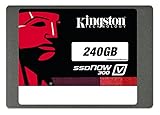
Kingston Digital 240GB SSDNow...

Crucial BX100 250GB SATA 2.5...

Kingston Digital 120GB SSDNow...

SanDisk Ultra Plus 128GB SATA...
