| Compare | |||||
| Compare All Features Differing | |||||
Side by Side Comparison of: Sabrent vs Crucial
| Learn More | |||||
Learn More | |||||
Rating info | |||||
| eComparisons Score | |||||
eComparisons ScoreThe "Comparison Score" Is calculated based on the average number of times this item was compared with other items in this category by our users | 9.4 | 9 | 9.4 | 9.2 | 0 |
User Rating (Amazon) | |||||
User Rating (Amazon) | |||||
     | |||||
     Five Star Reviews: | 83% Use Any SSD Drive As a Portable Drive! January 28, 2017 While portable drives are best if self-contained, t.There are times when a bare drive is sufficient, at minimum cost. At other times one might light to test a drive, or move it between computers without fastening it in an enclosure. For these times, the Sabrent USB 3.0 to SSD adapter is a perfect solution. The connector is substantial, and matches the profile of the SSD drive. The cable is of reasonable length and permanently attached to the SSD adapter. while it will fit to any SATA drive, there is no provision for a separate power cable. Sabrent cautions that regular hard drives, CD burners and such draw too much power for USB alone, unless designed for that type of operation. Worth every single penny January 19, 2017 This cable is a godsend. When my laptop crapped out on New Year's Eve - with tons of irreplaceable data files - I panicked. I ran out and picked up a new laptop then went about the process of transferring my files. I grabbed another SATA transfer cable I have, one that has to be plugged into a power outlet, and went into a mild state of shock when the new pc did not even recognize the drive. The cable worked fine with other hard drives, but nothing happened when I connected it to this one. I was under the impression the drive itself was dead. I was sure I'd lost everything. Then I came across this Sabrent cable on Amazon and decided to take a chance because it was cheap and I figured I wouldn't be out much if it didn't work. SO GLAD I DID! The drive immediately spun up when I connected it and plugged the USB into my new laptop and my files were there! It took a little dancing and a lot of web surfing to figure out how to get access to the files (an issue of Windows 10, NOT this cable), but once I did I was able to transfer everything over. This saved me days of recreating all the graphics for my business, and gave me back my photos that would have been lost forever. And the bonus - with Prime shipping, it was delivered on a holiday even though the regular mail was not. Lesson learned - back up your files! - but keep one of these in your drawer just in case. Perfect for USB access to your SSD or laptop hard drive as an external drive. December 22, 2016 I purchased this to clone my existing HDD boot drive to an SSD I purchased. It arrived attractively packaged, with a very innovative cord support that ensured that there would be no snarls or other damage while in transit. The adapter is well constructed and fit my SSD perfectly. After I finished, I used the card support to store my adapter for future use. I have to say whomever designed that card support card was a genius. It basically is a piece of stiff cardboard with a layer of foam rubber the thickness of the connector end, with a cutout for that end to fit snugly into, and a spiral track cut out of the foam rubber for the cord to fit into. It is protected and guaranteed not to snarl. Excellent product that works as advertised. November 29, 2015 Got this hooked up to my PC with a 320GB 2.5" HDD and Windows 10...flawless. My PC is only USB 2.0 and I was able to get 35MB/s transferring a bunch of mkv files to it. I also plugged this into a few older PCs and it worked without a hitch. The one thing I like about this is how it will completely cradle a 2.5" drive for a clean/snug fit. I've had adapters like this in the past and you have to hook up two USB connectors to get enough power. Not the case with this as I had no issues at all.IMO, this is something anyone that works with computers should have in their "toolbox."--Update, attached CrystalDiskMark of what I'm seeing over USB 3.0 to an SSD...pretty impressive. Good Product, Nicely Packaged, Fast Shipping November 5, 2015 This Sabrent USB 3.0 to SSD adapter arrived very nicely packaged and worked flawlessly.I purchased this particular item knowing that it comes nicely packaged (jewelers box type) for a one time use and gift.A good friend of mine needed to make an SSD clone of his laptop and I gave him the cable ( and box) as a gift.This type adapter cable works fine with SSD or 2.5" mechanical hard drives making transfers a breeze to an otherwise non-portable hard drive.Since it is also USB 3.0 architecture you will benefit from the greater transfer speeds afforded by USB 3.0. Sure, it still works with USB 2.0 as well.In the past I did have some unrecognized USB 3.0 devices plugged into a USB 2.0 port, but that is not the case with this adapter.True, you can buy 4 of these directly from China for the same price, but they will arrive in a plastic bag, maybe take four weeks to get from China to USA, and may or may not be dodgy.Sabrent is a respectable name and has been around for a good while. They do make some low end stuff too, but most is good quality. It Just works. September 30, 2015 It works perfectly. I've had zero problems with all the drives I've thrown at it and that's been quite a few.+Packaging: I've got to say, I'm impressed with the packaging for a simple cable. It wasn't just a cable jammed into a blister pack or ziplock.+Product Quality: It has a nice rugged build quality. Honestly I was expecting a thin little wire and flimsy connectors. Not so with this. Awesome build quality. Another excellent surprise.This is my first purchase from Sabrent and I'm very happy with it. All around top quality. I won't hesitate to look for their name on items in the future.+Bottom Line: If you need a dead simple USB 3.0 to 2.5 SSD/HDD connector; This is the one to get (Unless you need an enclosure). | 72% An easy inexpensive solution August 10, 2017 So my 5 year old laptop's motherboard decides to die on me so I decided to open it up and scavenge what I could. I bought the Sabrent case and was happy to see it did everything it promised. It was aa easy as opening the cover and inserting my old laptop drive. Is is truly plug and play. no drivers needed. I formated the old drive and now I have a new portable drive for all my movies and entertainment. The case is a matte black plastic and was nicely packaged in foam rubber for its protection during shipping. USB cable is provided. Note make sure you keep and use the little piece of black foam. It holds the hardrive in place and keeps the cover locked in tight. Over all this is a good product and I would buy again. Great price for a great product. August 8, 2017 Product packaging is nice, item is very well protected within a slick closed cell foam sleeve (I would imagine it could be reused to transport the unit with a mechanical drive in it safely). Item works well, transfer speeds from a 10,000RPM mechanical drive are around 100MB/s with bursts up to 120 or higher at times. I read that the housing is difficult to open, I anticipated a struggle but when the unit arrived it was easy enough to open and the way it is opened was intuitive, the housing is fairly sturdy and looks as if it's made out of ABS (Could be wrong, not interested in a heat test to check). Overall solid build quality, it with even an SSD in it the weight feels right in the hand and not cheap or flimsy. It has some nice touches like a small closed cell foam block on the inside to wedge your drive into place, and to give it some play inside the case. The LED is not too bright and a low key blue (as indicated by the product photos) and the on/off switch is a great addition in my mind, flip the satisfying tactile switch on the back when I want to use it and turn it off when I'm done, no fuss. great case but need to be carefully forceful to insert hard drive July 24, 2017 It took a few minutes to determine how to remove the cover as it was securely attached. After successfully removing the cover, I had to determine to slide the hard drive into the connectors without damaging the case or hard drive connectors. I was able to rather easily insert the hard drive without concern with harming the connectors by pushing the non connector end of the hard drive against the rubber padding that holds the drive very securing in the case and against the case connector. It would be nice if the instructions would suggest that you may encounter some resistance but it is alright to apply reasonable force. The instruction illustrations were helpful but being given some assurance one would not break the case to press the hard drive into the padding would have assuage my concerns and perhaps others. All said I a quite pleased with the construction of the case and will buy more as need arises. I confidently recommend this product. If you have an old HD laying around, this is almost like getting a free backup drive. May 13, 2017 Used this as part of upgrading a laptop from a traditional 2.5" spinning drive to an SSD. Very easy to assemble, truly tool-less design as advertised. After restoring my base drive image onto the SSD, I plugged the old drive into this case and plugged it into a USB 3.0 port. Copied all my user data back over, and then formatted the drive. I have had hit-or-miss results with using USB 3.0 cases on USB 2.0 ports in the past with laptops. They don't always provide enough power to run the drive. I tested this with a MacBook Air, which is notoriously finicky about powered USB devices, and this one worked with no problem. That earns it the fifth star! 5 inch drive case worked great with the included cable - connected to laptop USB ... April 21, 2017 This Sabrent 2.5 inch drive case worked great with the included cable - connected to laptop USB port and used Macrium Reflect free to clone the failing drive to a new SSD temporarily housed in this case. Once cloned removed the laptop hard drive and swapped out the SSD drive to laptop and machine is like new again. | 78% There are no reviews yet | 0% There are no reviews yet | 0% There are no reviews yet |
     | |||||
     Four Star Reviews: | 9% Update - Received a replacement and works great with initial test connection June 25, 2017 Based on the high ratings posted, I ordered this one back in February and just took it out for a new SSD that I bought for using as an external drive. However the connector could not be recognized on any of the computers that I have, be it iMac, Mac Mini, MacBook Pro or a PC running on Windows. So I either have a defective one or it's not compatible with all the computers that I have (which I highly doubt). Unfortunately, this was purchased from Amazon back in February and is too late for replacement or refund.Update - Since left my feedback here a couple of weeks ago, I was contacted by Manny from Sabrent to send me a replacement cable. Just got it today and it works great at initial test and recognized my SSD, hence changed rating to 4-star. Looks like Sabrent really cares for its customers and stands behind its products. I hope the cable will continue to work. Will update later if there is any change. Thanks Manny at Sabrent! Solid Performer, but Build Quality A Small Concern February 29, 2016 The utility of this cable makes it worth the money spent on it, but I feel like it could be better constructed at the end that connects to the SSD. I have only used the cable a handful of times and do not expect to anytime soon, but it is nice to have if you plan on swapping out drives, need to replace one, and have a need to migrate data to an external source before installing. Affordable and effective January 26, 2016 This is a great solution for a HDD replacement in a laptop that doesn't have additional space for an internal drive.I used it to replace the standard platter type HDD with a SSD in my 2011 MacBook Pro and it was great.Because the drive is exposed, you would want to be very careful using this with a standard platter type drive outside of a machine, perhaps an enclosure type would be better, but overall this is an affordable and effective product that I would recommend to others. Used for 2 SSD clonings. For that, it worked flawlessly. December 21, 2015 Sorry gents, this is going to be a standard "works as expected". For the $12 bucks I paid, I didn't buy it to benchmark it or scrutinize it heavily. I hope to keep it to use it again if needed but for the time being, I only bought it to clone two laptop HDDs to new Samsung 850 SSDs and it worked flawlessly. Speeds were good, especially on the one laptop which had a USB 3.0 port. So keep this in mind when reading my review: I only used it twice. I don't expect to need it anytime soon again. If you're going to be using it a lot, say you own a shop or do IT work, look for reviews from people in those scenarios.But for home user, you're probably in the same boat as me. Maybe one/two/three uses and you'll be done with it for a long time. For that, it works perfectly.4 stars only because it is plastic and it doesn't seem like the connection between it and the HDD was that "tight". Just make sure to hook it in on a flat surface that won't allow anything to giggle around too much and you should be fine! But honestly, I wasn't expecting anything different for the price I paid. Sabrent USB 3.0 to SSD Cable works well, but should be a lower cost. December 16, 2015 The Sabrent USB 3.0 to SSD cable was what I needed, it properly connected a new SSD drive to a USB port, it has an acceptable 24"-ish length, and it did the job that was necessary. This Sabrent cable was slightly more affordable than others, but even at that -- I do believe that at $10 it was still too expensive and should have cost less $$. (Sorry, Sabrent, but you asked!) If it had been more affordable, I would definitely have given this a 5-star rating. Dissatisfied - Will not work longer than a minute. - Edited note at the bottom of original October 30, 2015 So, upon plugging in the adapter into the SSD and into my computer's USB 3.0 drive for the first time, it did not show up underneath my devices and drives but there was a blue light blinking.I thought it was just a fluke, so I restarted my computer and re plugged it for good measure. Didn't work. Tried about four more times and behold it worked. At this point, I am relieved that it works but as soon as I try to enter a folder on the SSD, the window freezes and it closes itself. I looked back at the devices and drives and it did not appear. I try a couple more times but it always end up freezing the window and closing itself.I am running Windows 8 on a laptop and the SSD is a PNY XLR8 SATA 120GB 6Gbps 2.5-Inch Solid State Drive SSD9SC120GMDF-RB.This is quite disappointed and the longest time it was working for was when I was holding the SSD with the adapter connecting to the computer in my hands, it worked for about a minute until it froze my window again.EDIT - Replacement came in:So, after the replacement came in, I immediately tested it with my SSD and behold it works. The one I had was a defective cable and therefore, I am bumping this up to four stars from 1 star. | 16% Data tranfers Backups and partitioning drives works wonders August 27, 2017 it comes in handy if you like to partition or tranfer 2.5 inch ssd/hdd its a little on the cheap plastic case and fragile when opening up the enclosure. i have already broke the 2 of the notches that hold it close if you break them all i recommend using a rubber band to hold both top and bottom lids closed. overall the internal circuit board that does all the work connecting the drive to usb works wonders never had any issues highly recommend it even if the plastic case is very fragile for this price range you cant beat it. ... this simple and in listed format since its a pretty simple product May 22, 2017 I'll keep this simple and in listed format since its a pretty simple product. Pros: It works It has a good speed Cons: Inserting a HD is awkward and risks bending the sata port. There's no way to set downward then push forward as per instructions without removing the foam bits that pad it once in place. Other models that load in the ends seem to be better designed. Troubleshooting: (I had to do this) If your drive isn't showing up at all in Windows File Explorer hit WinKey+X and select disk management then find the device in there and make sure that it's been assigned a drive letter. Once it has a drive letter it should work normally. Good for the price. May 2, 2017 The plastic on this unit feels cheap, but its 10 dollars and for that price its pretty darn good. However the instructions insist that you just pop the hard drive in and click it into place to start using it. This is not in my experience the case. I had to remove the extra foam that is meant to actually keep the SSD from sliding backward off the connectors and even then use a flat bit of plastic I found laying around to actually get the SSD into place and then I squeezed the foam back into place to hold it all together. But I plugged it in and had immediate access to everything on the drive as advertised. Works like it should...usb port was bent when received. April 21, 2017 I am using this with an old Western Digital 320GB SATA 2 hard drive. The PC recognized the device and I was able to reformat the disc with no issues. I transferred about 140 GB of movie files over and the write speed was fluctuating between 110 - 114 mb's per second. I am only using this for movie files for my TV so the write speed is fine. I took off one star because the usb port on the case is bent ( pic attached) when I inspected the device upon arrival. Solid Enclosure April 14, 2017 One thing I really like about this enclosure is that it has a on and off switch on it. Most of the enclosure I had in the past does not have this option. It is made of plastic whicj is not a bad thing at all. It comes with one USB 3.0 cable and the transfer rate has been really fast. My only concern, the first time I tried to put my SSD inside the enclosure, it wouldn't fit. I had to remove the small foam inside then try to install my SSD. The foam is there to make the SSD/HDD not move. Other than that, this is a pretty solid enclosure. | 15% There are no reviews yet | 0% There are no reviews yet | 0% There are no reviews yet |
     | |||||
     Three Star Reviews: | 3% Serves it's purpose, but I wouldn't recommend this to the professionals January 10, 2017 It works, but can be a pain to get the machine to recognize it. If you plan on leaving it on it should work great for you! If you plan on using it commercially like I do, I'd recommend a different model! Its okay for occasional use May 16, 2016 I wanted to love it, but just couldn't. I wanted to get this to use a older SSD as an external drive, and while yes, it did connect the hard drive, due to how the connector sits, it was way to easy to unplug the drive. I will be keeping to use to strip hard drives in the future, but to use as a connector for a SSD as a external drive it was just did not stay connected well enough. Had to buy a SSD enclosure instead. Make sure you need it, because its not worth returning... March 24, 2016 Seems to work fine, Was able to clone my (failing) Macbook hard drive to the SSD before total failure. Only gave 3 stars because I accidentally ordered 2 and when I went to get a refund and it was over $8 shipping to return a $10 item! Just shows how crazy overpriced these are... A smarter plan is probably to buy a real drive enclosure that has some usefulness after the transfer. Does not fit all the way in on SSDs. ... March 8, 2016 Does not fit all the way in on SSDs. On older drives it fits all the way in but on the solid state drives that I have tried, from 5 different companies, the design does not let it slide all the way in. I am worried it may not connect correctly when I am trying to do something important. Orphaned product for sale, dump them quick!! January 6, 2016 A few odd items to keep in mind:1] The package model number and ordering information declare this is an "EC-SSHD" but the Manufacturer website shows only "EC-HDSS" (a VERY close but DIFFERENT item). Notice that if you search the manufacturer site for SSHD or EC-SSHD, you get zero results.2] The package says it is an "HDD ADAPTER". Manufacturer site does not list this under Cables, not listed under Hard Drive Enclosure (other adapters ARE listed here in the Hard Drive Enclosure category), and this is not under Accessories.3] It is not listed in their FAQ.Features on the OUTSIDE of the package says: "Plug & Play, Hot Swappable, no require drivers", but inside the same wrapper it says: "TO DOWNLOAD DRIVERS, SOFTWARE UPDATES AND MANUALS PLEASE VISIT sabrent.com > support > drivers/manuals". This model is still not listed.Good luck using it, this is clearly an orphan item.Me, I only wanted to know if it would work in Linux, but FAQ? No, not there, either. Good Transfer Speeds, but Poorly Designed Plastic Housing August 26, 2015 This cable's transfer performance is good, and during testing had higher data speeds than similar USB 3 SSD cables (by just a little, approx 3 to 4% faster). Unfortunately, the housing around the SATA plug is fabricated as a 2-piece unit of thin plastic, not injection molded, and the unit I received is completely loose and starting to separate. Because of this, the SATA connector comes out at a steep angle and does not connect securely to drives, and puts the cable at an awkward angle. It's borderline defective, but for the price paid, it's not worth it to return. It's been basically unusable for me but the primary functionality does work, so I gave it 3 stars.For an alternative recommendation, I also have the StarTech version from Amazon (StarTech.com USB 3.0 to 2.5" SATA III Hard Drive Adapter Cable w/ UASP - SATA to USB 3.0 Converter for SSD/HDD - Hard Drive Adapter Cable), and that has been working great for the last six months. It's made of a single-piece SATA housing, connects securely, and has high transfer speeds. | 4% Works but very difficult to set up for PS4 HD August 16, 2017 Very great product, but very poor instructions specially for PS4 peeps. You need to format the PS4 hard drive very being able to use it. So you need to get the old HD and connect it to the casing and once your on your laptop you go to device management and delete all the packages the HD has in order to format it's just a difficult way to do it. I had to follow some online instructions. Someone in the questions section had a better explanation. case extremely difficult to open January 15, 2017 Unit arrived in a timely fashion. It appealed to me because it was "tool free". Unfortunately, it was extremely difficult to open the case. I spent 30 minutes or more prying, poking and pushing on the unit. Extremely frustrating. The instructions showed you the direction you should push on the top in order to open it; instructions appeared to have either been written by an English as a 2nd language person or no one bothered to proof the instructions. The direction of "push" was correct but I needed additional information. Look carefully at the product drawings to see where the top and bottom pieces separate. For a right handed person, grasp the bottom portion of the case in your right hand (power light should be facing up) with the thumb on right end and fingers 3-4 on left end. Use the finger nails on left hand in the groove that separates the two halves and pull left without breaking your finger nails. I could finally see a very slight movement. After finally getting the case open, I then slid the case top back and forth 50-100 times hoping to get the plastic surfaces to slide more freely. Even after successfully getting the case open several times, each additional opening was a new experience. Finally I was able to reliably open the case. After getting the case open, it served its intended purpose. Damper is too big for the case! December 31, 2016 LED on the case is a nice touch which blinks when the disk is accessed and stayed solid when it's connected. USB cable and the connectors on it appear to be well made. But my issue was with the design of the disk housing. The Damper on the opposite side of the SSD connector (inside the case) maintains the disk at a higher angle than the connector side. So, you could bend the pins on the disk or damage the connector if you are NOT careful when inserting or removing the disk! In fact, I had to use a butter Knife to remove the Disk away from the SSD connector because the damper on the opposite side was allowing the disk to be pulled straight back. I was concerned that if I "lifted" the disk to clear the damper, the Connectors and or the pins would bend! So, not well-engineered or well designed case! The damper is 1/8' too fat and sits too high inside the case. Be carefull when inserting or removing the disk. Serviceable January 26, 2016 I got the enclosure because I needed to get files off of my old laptops before I got rid of them. I got it in the mail pretty quickly and went about putting the drive in. The enclosure was hard to open, even with the included instructions (slide and lift). The enclosure worked fine, and I was able to access my drive. I took some files off and tried to safely remove hardware via the taskbar icon. The controller listed was JMicron and I could not get it to release my harddrive. After unplugging the harddrive, I placed a 2nd harddrive in the enclosure and removed files from there. I replaced the 2nd harddrive with my 1st harddrive and when I plugged it in, my computer said it needed to format the drive in order to read from it. Fortunately, I had grabbed most of the files i needed off of it, but I'm annoyed that it happened. 3-star score --- acceptable price, good quality, but a little bit lower performance June 6, 2015 well I just upgraded my LENOVO Y50's hard drive with Samsung 850 EVO 1TB. SO the original 512GB SSD (SAMSUNG P851) was insert into this case as an external hard drive. I would say the transmission rate made me a little bit disappoint. I would give out several example. I copied/pasted these games from my PM851 to 850 EVO. Then.... WOW US - AVG 35.5 MBps LoL - AVG 105 MBps Diablo III - 40 MBps Warcraft III - 301 MBps Win7 DVD ISO file (cn_windows_7_ultimate_with_sp1_x64_dvd_u_677408 - 3.34 GB) - 362 MBps I am not sure if the lower transmit rate caused by the file type (since the win7 iso file got a high transmit rate). But however, there are also lots of big files in those gaming folders and I did not see a significant increase when the case copy these big-single files...... or .. maybe I should use "fast-copy" app to transmit ?? lol........... When the PM851 was installed in my laptop and I used the Samsung magician to do the test, Seq Read - 520MB/s , Seq Write - 490 MB/s but when I install the PM851 into this case.............. Seq Read 349 MB/s, Seq Write - 357 MB/s......Random Read 9189 IOPS Random Write 16822 IOPS...................really a significant decrease.............. So overall speaking.. I award this case with 3-star score --- acceptable price, good quality, but a little bit lower performance (I only tested this SSD as I only have this spare SSD), some disappointing......... | 6% There are no reviews yet | 0% There are no reviews yet | 0% There are no reviews yet |
     | |||||
     Two Star Reviews: | 1% does not works for all my drive May 5, 2017 does not works for all my drive when using it i can see every drive, event with all of them be 2.5 drives. i did not use this when i received and when i did use it i was outside the 30 day return. i error... when it does work, it works well Doesn't work on all drives October 14, 2016 Doesn't work with all drives. I have WD 4TB Green drives and this did not provide enough power to spin them up. I got this item because of the reviews but after trying this out I cannot recommend this to anyone that will be using this to .. January 9, 2016 This is my 2nd Sabrent product and I must say that so far it has not been kind to me at all. The reason why I say that is because each time that I have utilize this particular adaptor to clone the software, the cloned HDD experiences some delays in starting, not to mention the starting windows screen changes from the standard Windows 7 screen to the older Windows Vista starting screen (Picture attached detailing what I am talking about).The time that the cloned HDD takes to boot up has increased and the screen just goes black while we wait for it to boot up which is not how Windows 7 normally runs.I cannot point my finger on it but I tested with another USB to SATA cable (not Sabrent) and they do not do that for my other cables clones the original HDD exactly for there is no difference at all.I got this item because of the reviews but after trying this out I cannot recommend this to anyone that will be using this to clone, for accessing the 2.5" HDD data, that is ok but for cloning use I would stay away from this product.Also because of the length of the adaptor having a HDD in a plastic case cover like the Startech Anti-Static HD protector cases will not work so that also defeats the purpose which is another reason why I am returning this item. Tip: Reposition the cord different ways if it does not work at first October 9, 2015 Worked with a MacBook 2015 using a HDD and SSD without any problems.It was not detected with a MacBook 2011 and a Dell Dimension running XP. The blue light came on and the HDD was spinning but the HDD was not detected. Customer support could not help me fix the problem. The cable ended up working if the cord was resting a certain way. The adapter connects in a slanted way and it is not tight. and the sequential write speed isn't that great but OK September 30, 2015 While this works, the random write speed for an SSD is abysmal, and the sequential write speed isn't that great but OK. I suppose it would be an OK match to a 2.5" HDD.After that I bought the similar Startech adapter which has much better write speeds for an SSD.In any case, these things are handy for backups if you have a 2.5" HDD or SSD lying around. If you have an SSD go for the Startech. | 2% Beware, Does not work on Microsoft Surface Products. Otherwise, works great. June 30, 2017 This device will not work on any Microsoft Surface product, including Surface Pro (any version) or the Surface 3 (NON-PRO Models) or the Surface Laptop. According to other reviewers, it requires more power than most tablet USB 3.0 ports will provide, but cannot be sure exactly why it doesn't work... it just doesn't. It works fine on several PC Desktop systems and on those, it works fantastic (Windows 7 and Windows 10 tested). Subpar usability June 15, 2016 I wanted to love this device, I really did. pros: when working, it is great (I guess, not sure where the enclosure ends and the drive begins). Some people dislike the build, personally, I like it. cons: will become useless after a few hours. So I installed my games onto an external SSD and used this enclosure to connect. Great. However, after a few hours after it becomes rather useless primarily when it isn't being read. Will update the review later to be more specific, but when it goes awry, the drive indicator will flash at a high rate, can't eject the drive safely from within Windows, trying to load Windows Explorer goes into not responding, trying to shutdown/restart never completes until you turn off/disconnect the drive, etc. The only "work around" seems to be to flip the switch off and then on again, but this doesn't seem safe for the drive itself. Would not recommend this one. Which is a shame because (contrary to others' concerns) I like the build of the enclosure itself. Only good if you end up getting the right controller on the enclosure. March 8, 2016 I bought 4 these for my work in a lab (server). When I finally got a chance to use them about a month later, I noticed that only two of the four were working on my laptop (Microsoft surface book) when I was making some SSD preparation for work. I'm running into the same issue Jeremy Chadwick is running into on the currently top review of this product. Bottom line is, If you buy this product and you end up with a ASMT1051 controller, you're good to go. But if you get the JMS567 or "Go to Final Lap" when you try to eject the USB enclosure in Windows, you're more likely to run into issues. My issues stem from these "Go to Final Lap" enclosures, they work fine when you read data from the hard drive, but when you try to write data, I get zero throughput and a TON of disk related error when I look at the Windows System Event Logs. I contacted Sabrent via their support site and submitted a ticket. They promptly sent me two to replace my two existing bad ones. Problem was, they sent one of each controller so now I was stuck with three good ones and three bad ones. A net of -1. I verified that the one they sent me was still acting up. So I contacted them to see if I can just send back the bad ones and eat a loss of one enclosure. The person who was was helping me with the issue gave me a Sabrent support # and when I tried to call, the voicemail was full, wouldn't take my voicemail and promptly hung up. I e-mailed back saying that I tried to call but couldn't get through and never heard back since. I'm sad to see that I'm getting this kind of support since I've been buying Sabrent for my work since way back when they had 2.5 IDE to USB 2.0 through Newegg and never had a problem with their products until now. Now I'm not sure if I want to go back. Not what I was expecting February 16, 2016 Let me start off by saying this was extremely easy to use with my old PS4 hard drive. Inserting it into the case from the ps4 could not have been any easier. It's how it fits in the case that makes me regret my purchase. After using my ps4 hard drive in this case, I've noticed a good amount of space inside the enclosure. After ruining my last external hard drive due to dropping it out of a bag, it makes me extremely nervous that they would allow room inside the case for movement. If I flip the case over, there is a noticeable click inside the enclosure, which is the movement of the hard drive. Secondly, this case is a hard case with no rubber pads or "feet" to rest on while placing it on a table top or computer desk. With the case being as slippery as it is being made out of plastic, it could be easy to do anything but gently set the hard drive down onto a table for use. Overall I'm not happy with the product and found myself second guessing some of the positive reviews I had read pre-purchase. I thought that going with the more expensive case out of the few I looked at would be the best choice. Turned out I was wrong. I gave 2 stars for ease of installation and nice packaging. As for its intended function, not so much. Sub-par enclosure using JMicron JMS567; look elsewhere if you desire quality July 17, 2015 I purchased the Sabrent EC-UASP (date: 2015/07/17) with the intentions of using it with a Samsung 840 EVO 250GB SSD as an external backup and storage device. As someone who has worked with both consumer and professional ATA/SATA and SCSI/SAS storage subsystems, and have familiarity with ATA protocol in addition to USB specifications, I tend to have high standards, so when reading my review please keep that in mind. Below are my opinions that justify a 2-star rating, with photos included: * A review from 2015/01/23 states, backed with photo evidence, that the EC-UASP uses an ASMedia 1053E SATA-to-USB bridge IC. However, the product I received uses a JMicron JMS567 SATA-to-USB bridge IC (USB vendor ID 0x152d, product ID 0x1567). JMicron has a track record of designing fairly buggy and unreliable storage ICs, often compounded with bad performance and quirky behaviour (i.e. SMART pass-through is often not supported or done incorrectly), and as such I avoid their chipsets; I prefer (for consumer use) ASMedia if possible, and the 1053E is indeed worthwhile. That said: I cannot tell if the IC in question is a real JMicron IC vs. a pirate replication (but usually pirated ICs lack silkscreening -- this IC was silkscreened). * Read I/O performance using aforementioned SSD was quite disappointing -- ranging between 95MByte/sec to 120MBytes/sec tops. The same SSD when hooked to a native SATA600 controller gets literally 3x that performance. This was with UASP enabled in my UEFI BIOS, using an Intel XHCI USB 3.0 host controller (PCI vendor ID 0x8086, device ID 0x1e31, revision 4), a subset of the Intel 7-series chipset. OS used was Windows 7 Ultimate SP1. I forgot to take screenshots of benchmarks, and for that I apologise. * The USB descriptor data for this product was bizarre, and differs from what the user manual depicts. The USB Manufacturer string is "FinalLap", and the Product is "Go To Final Lap". No I'm not making this up -- this is really what the SATA-to-USB bridge IC returns as part of its descriptor data, which Windows (and other OSes) will show as a device called "Go To Final Lap". I have not the slightest idea what this refers to, but the manual depicts a device called "NS1066". Descriptor strings that are strange like this often imply pirate/imitation ICs. * The USB connector used on this device is a type A connector, which is not spec-compliant. Type A is intended for host controller connections or backplane of a computer. A USB 3.0 type B connector should have been used, specifically USB 3.0 Micro B given the limited height/form factor of the product. * As another reviewer noted, the build quality of the enclosure itself is disappointing. The product is very difficult to open, and in doing so you feel like you're going to break it (given that things are held in place with tabs made of plastic). However, unlike a (different) reviewer stated, it appears Sabrent now includes both a glued-in piece of foam (towards the front of the enclosure), as well as a wider piece of foam, to keep thinner MHDD or SSDs from "shifting around" inside of the enclosure, so at least Sabrent did something about that, albeit somewhat ghetto. I'm not sure I'd trust using an MHDD in this enclosure as a result; SSDs have no moving parts, thus no vibration, so those are fine, but MHDDs (in my opinion) mandate use of screws. I'm still in the market for an enclosure, so sadly I can't recommend one that's identical in style/form factor as this. But if you're wanting something that's reasonably priced, spec-compliant, uses an ASMedia 1053E SATA-to-USB bridge IC, and supports 3.5" drives as well as 2.5", check out the Plugable USB3-SATA-UASP1 (that's "Plugable" with one G, not two). | 0% There are no reviews yet | 0% There are no reviews yet | 0% There are no reviews yet |
     | |||||
     One Star Reviews: | 4% Fatal Device Error March 26, 2017 I order this since I'm taking IT classes and I get a lot of request from friends and family to help fix their computer issues. Though every drive I tried to use this on would give me a fatal device error. Including a fresh HDD one out the box. After that I plugged all the ones I thought were fatally internally and they all work. So I have to assume something is wrong with this cord since their aren't any drivers need to install for as the device advertise.Edit: I wouldn't recommend this product. I/O Errors, galore! November 5, 2016 After seeing so many positive reviews, this seemed a "no-brainer" to order for my IT team. No matter what computer we attempt to use this on, or what hard drive we connect, we consistently get an "I/O Error" and cannot access the drive.This product is rubbish. It has already gone into our box of garbage to have recycled. Don't buy it, spend a little more for something reliable. Routintely hangs and refuses to eject. September 7, 2016 Missed the return window on this one. Using on MBPr 2013 with OS X 10.8.5 and 10.11.6 with SanDisk Ultra II SSDs. Routinely hangs while reading/writing and won't eject. Looks like I'm stuck with it so I guess the fact it's only 10 bucks makes this less painful. Gonna try out using a thunderbolt hard drive dock instead.Pros: Nice packaging. Led indicator light.Cons: Looks a little funky while connected and routinely hangs. Unable to boot a bootable 2.5"SSD or retreive a system recovery image from an attached SSD with this adapter. August 1, 2016 Update: 09/01/2016: These units are unusable for retrieving a system OS image from a connected SSD. The attached SSD simply does not show up as an available drive within the Windows recovery screen. The same SSD does show up, loads, and works for recovery when I attach it via a SATA cable. No luck troubleshooting.This review is for the Sabrent USB 3.0 to SSD / 2.5-Inch SATA Hard Drive Adapter [Optimized For SSD, Support UASP SATA III] (EC-SSHD.) Have 4 new mini ITX desktop PC's with onboard SSD's. Was using a 2.5" portable HDD for backups. Bought the 1st of these adapters November 2015 and used it with a small SSD for fast backups only on my primary Desktop. Bought 3 more adapters in May 2016 to do the same setups. After installing setup number 2, I decided to clone my onboard SSD to an external SSD attached to your adapter. It was a partial failure and partial success. I never was able to get the cloned SSD to boot via your adapter, but I was able to boot the same SSD via the PC's internal SATA data and power connectors. So now for my purposes, I mainly use these adapters to make system backups to external SSD's. By the way, the first adapter bought 11/15 died 06/16/ poor product when you try it March 23, 2016 poor product when you try it, it work 1 time out of 10and most of the time the pc does not recognize thishardware (tried different pc's and different approaches the result is the same) Unit was defective. I tested with drives that worked ... January 8, 2016 Unit was defective. I tested with drives that worked and it wouldn't recognize them. | 6% Chipset is not good. September 4, 2017 Did not work with my Windows 10 as well as ASUS router with 480 GB SSD. It did work though on Windows 8.1. With 128 GB SSD it worked well on Windows 10 but not router. Spent lot of time troubleshooting till I read from the review that the JMicron chipset is inferior. Bought Inateck aluminum drive enclosure with ASMedia chipset and I am getting 150 MB/s speed. No issues. Cannot hold a connection! Returned! April 19, 2017 The enclosure looks and feels good with LED light and a switch. Unfortunately, that's where it stops! I used it to hold my 1TG HDD and plug into my USB3 laptop. It keeps losing connection everyone I want to use it. Returned it for a refund. I now plug the same HHD into a USB dock and it works flawlessly, just a little bulky. Drive doesn't spin up when powered on. March 15, 2017 I bought one for a small 2.5" SATA HDD. The drive itself doesn't spin up. I tried to get a support ticket from Sabrent, but the product isn't listed on their support site. I have a couple of their aluminum USB enclosures and I'm happy with those. This one just doesn't work. Dead within a week... December 26, 2016 I can confirm that this enclosure does use a JMicron controller as others have stated. My device failed within one week. I was using a Samsung 840 Pro and after working normally for several days, suddenly the drive was unrecognized and Windows prompted to format the drive. Viewing the drive in the Windows Disk Management snap-in, the device showed offline and uninitialized with an unknown storage capacity. I removed the drive and placed it in a USB dock and Windows immediately recognized the drive and all contents of the volume were intact allowing me to backup the data from the drive. I then tried initializing the drive inside the enclosure from the Windows Disk Management snap-in and all attempts to initialize it failed. I tried another Samsung 840 Pro 256GB and a SanDisk Extreme Pro 250GB that were formatted with NTFS prior to being placed in the enclosure and Windows also reported these two drives as unknown capacity, offline and uninitialized. I am returning the enclosure to seller and will look elsewhere for an enclosure that uses a more reliable controller. Cheap and slow. September 11, 2015 For a device that is advertised as USB 3.0, it only gets around 10 MB/second transfer rates for a 5GB file on my USB 3.0 ports. I have another portable drive that is USB 3.0 and I get around 90 MB/second transfer rates. The case is also cheap plastic and it feels cheap as well too. You get what you pay for. It also has an A style connector on the back, so you have to use a weird A-A cable, not a standard cable that you might already have. | 1% There are no reviews yet | 0% There are no reviews yet | 0% There are no reviews yet |
Vote for Me | Vote for Me | Vote for Me | Vote for Me | Vote for Me | |
Pricing info | |||||
Old Price | |||||
Old Price | - | - | $26.99 | - | - |
Price | |||||
Price | $7.00updated: Mar 9, 2020 | $9.99updated: Mar 9, 2020 | $9.89updated: Mar 9, 2020 | $254.00updated: Mar 9, 2020 | $144.48updated: Mar 8, 2020 |
Features | |||||
Article Number | |||||
Article Number | 0819921012128 | 0819921011664 | 0819921013415 | 0649528777201 | 0649528777195 |
Brand | |||||
Brand | Sabrent | Sabrent | Sabrent | Crucial | Crucial |
Currency | |||||
Currency | USD | USD | USD | USD | USD |
Height | |||||
Height | 28.0 in | 114.6 in | 23.2 in | 212.2 in | 78.7 in |
Length | |||||
Length | 108.7 in | 209.1 in | 294.5 in | 212.2 in | 118.1 in |
Manufacturer | |||||
Manufacturer | Sabrent | Sabrent | Sabrent | CRUCIAL TECHNOLOGY | CRUCIAL TECHNOLOGY |
Model | |||||
Model | EC-SSHD | EC-UASP | EC-M2SA | CT525MX300SSD1 | CT275MX300SSD1 |
MPN | |||||
MPN | EC-SSHD | EC-UASP | EC-M2SA | CT525MX300SSD1 | CT275MX300SSD1 |
Number of Parts | |||||
Number of Parts | EC-SSHD | EC-UASP | EC-M2SA | CT525MX300SSD1 | CT275MX300SSD1 |
Product Group | |||||
Product Group | PC Accessory | PC Accessory | Personal Computer | Personal Computer | Personal Computer |
Product Type | |||||
Product Type | COMPUTER_ADD_ON | COMPUTER_DRIVE_OR_STORAGE | COMPUTER_DRIVE_OR_STORAGE | COMPUTER_DRIVE_OR_STORAGE | COMPUTER_DRIVE_OR_STORAGE |
Publisher | |||||
Publisher | Sabrent | Sabrent | Sabrent | CRUCIAL TECHNOLOGY | CRUCIAL TECHNOLOGY |
Quantity | |||||
Quantity | 1 | 1 | 1 | 1 | 1 |
Reviews | |||||
Reviews | - | ||||
Studio | |||||
Studio | Sabrent | Sabrent | Sabrent | CRUCIAL TECHNOLOGY | CRUCIAL TECHNOLOGY |
Weight | |||||
Weight | 0.2 oz | 0.5 oz | 2.8 oz | 0.1 oz | 0.1 oz |
Width | |||||
Width | 9.4 in | 23.2 in | 181.5 in | 31.1 in | 19.7 in |
Feature | |||||
Feature | Connect a 2.5in SATA hard drive to your computer using a portable cable with UASP Support 70% Faster than traditional USB 3.0, with UASP Transfer Protocol; The UASP Transfer Protocol only can accelerate read and write speed of SSD hard disk. Hot-swappable, Tool-free HDD Installation, plug and play, no drivers needed. LED light indicates Power and Activity status. | Supports Standard Notebook 2.5″ SATA Hard Drives. LED light indicates Power and Activity status. Hot-swappable, Tool-free HDD Installation, plug and play, no drivers needed. Reverse compatible with USB 2.0 and 1.1. 70% Faster than traditional USB 3.0, with UASP Transfer Protocol; The UASP Transfer Protocol only can accelerate read and write speed of SSD hard disk. | Added protection for your SSD with enclosed housing Convert an m.2 NGFF solid-state drive into a Standard 2.5in SATA III 6Gbps SSD Note: It doesn't support M2. PCI-E | Sequential reads/writes up to 530 / 510 MB/s on all file types Random reads/writes up to 92K / 83K on all file types Over 90x more energy efficient than a typical hard drive Accelerated by Micron 3D NAND technology Dynamic Write acceleration delivers faster saves and file transfers | Sequential Read MB/s1 530 / Sequential Write MB/s1 500 Random reads/writes up to 55K / 83K on all file types Over 90x more energy efficient than a typical hard drive Accelerated by Micron 3D NAND technology Dynamic Write acceleration delivers faster saves and file transfers |

Samsung 850 EVO 250GB 2.5-Inch...

Transcend 256GB SATA III 6Gb/s...

Sabrent USB 3.0 to SSD /...

Kingston HyperX Savage 480GB SSD...

SanDisk Internal SSD 120GB...

Samsung 850 EVO 500GB 2.5-Inch...
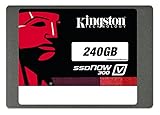
Kingston Digital 240GB SSDNow...

Crucial BX100 250GB SATA 2.5...

Kingston Digital 120GB SSDNow...

SanDisk Ultra Plus 128GB SATA...



