Side by Side Comparison of: Transcend vs Samsung
| Learn More | ||
Learn More | ||
Rating info | ||
| eComparisons Score | ||
eComparisons ScoreThe "Comparison Score" Is calculated based on the average number of times this item was compared with other items in this category by our users | 8.8 | 9.6 |
User Rating (Amazon) | ||
User Rating (Amazon) | ||
     | ||
     Five Star Reviews: | 77% Great capacity for a very reasonable price. February 12, 2017 I purchased this to add additional high-speed persistent storage to my Lenovo W541. I run very large (12 GB+) VMware images, and I thought this would do the trick. Having the SSD rather than an HDD has improved my VMware experience immeasurably. It used to take about 15 minutes, after I suspended an image, for the HDD to settle down to the point where I could safely shut down my laptop. With the Transcend MTS400 as my persistent store, I'm able to suspend the image and save it to disk typically in well under a minute. This save me a lot of wait time, which I greatly appreciate. Now we are fast! :) May 26, 2016 I stuck this puppy in a Dell Insperon Micro running Windows 10 and could hardly believe how fast it booted. I punch the power button on the computer, behind the TV, and as quick as I can turn around, plop down on the couch, and grab the wireless keyboard, it has already booted and is waiting for me to log in. WOO HOO! :) So far, so good April 14, 2016 Got this little guy yesterday, slapped him into a Dell Chromebook 13. Entire process took fewer than 5 minutes. Installed new OS and here we are. Can't comment on the durability yet as I'm only 1 day in but so far this little SSD is giving great performance, especially for the size vs cost.On Linux, running hdparm shows 590.35 MB/sec:) excellent (it failed after 1.5 years, but was able to completely recover it!) January 15, 2016 Works great in SNANSHI USB 3.1 Type-C USB-C to NGFF M.2 B Key SSD 2242 Adapter Card Enclosure, and at the current price (around $260), a very good deal. Wish somebody offered a 2242 M.2 SSD with a PCIe interface, but 6GB/s SATA III isn't bad at all if you're using it as an external drive.UPDATE 2017-06-15:Well, it just gave up the ghost after daily use as a backup drive for a year and a half. The trouble is, I have no way of knowing if it was this memory at fault, or if something in the enclosure or a glitch coming in on the USB cable fried it. The enclosure still works fine with other memories, and this memory doesn't work in other enclosures, so I know for sure this memory is dead, but I don't really know the cause. I did notice that it had been running a bit warmer than usual for the last two months or so. That's too bad, since you count on backup storage to be reliable, and I don't know for sure, now, if it is. But it's still an amazing form factor for so much storage. I'll probably order another one and take my chances.UPDATE 2017-07-13:This is the last thing I was expecting to write: my SSD has returned from the dead! After following instructions for reviving an SSD given to me by Crucial for an SSD of theirs that failed, I decided to try it on this Transcend SSD and it worked! From being completely unresponsive, it is now fully back to normal. And nothing on it was lost! I don't yet understand exactly how these SSDs stop working, or how or why the resuscitation procedure works, but it does, and I suspect that most of the one-star reviews by people whose SSD failed could be upgraded if they'd try this trick:1. Power up your SSD in a device that won't actually do any I/O to it. Crucial recommends a computer that's somehow on but not running; I used an external USB enclosure (because that's how I use it, anyway) and connected it to a powered USB hub. Leave it that way for 20 minutes.2. Disconnect it and let it sit for 30 seconds with power off.3. Repeat steps 1 and 2.4. Connect it normally and power it up. It should now work!This procedure worked for both the Crucial SSD that had failed and this Transcend SSD. It's not a difficult procedure and it can be done when needed, but if your SSD is failing frequently during the kind of work that you use it for, you should consider getting a different product. It might work fine for some things, but the Crucial just wouldn't stay healthy for my work, so it had to go. The Transcend, though, has been pretty reliable for me. Very Good Speed as ThinkPad Yoga Boot Drive, Enables Expansion to 1.25 TB Total SSD Storage, Easy Install. March 1, 2015 Like others here, am using this to create boot drive for my Lenovo ThinkPad Yoga. Results are excellent, with better speed than I expected from the m.2 format! My primary goal was to dramatically expand storage on the TP Yoga while maintaining speed of operation close to the original configuration. So far, so good!TP Yoga has both a 2.5inch x7mm high SATA drive connection and the m.2 SATA x42mm long slot. My m.2 slot was empty since my TP Yoga was purchased with an SSD in the 2.5inch slot. SO, all I did was clone the original drive to the Transcend m.2 drive using Acronis 2015 and an external m.2 (NGFF) to SATA adapter (StarTech SAT32M225) plus a USB3 to SATA cable (StarTech USB3S2ESATA), both purchased here on Amazon. Obviously, other connections for cloning are possible, but I used this approach as I had heard that installing the m.2 drive at the same time as the original 2.5 SSD would cause the m.2 drive to be used as a data buffer drive. Cannot verify this from experience, but wanted to avoid the hassle. Cloning completed quickly, then I simply removed the back of the Yoga, installed the Transcend m.2 drive and removed the original SSD. Booted up quickly and successfully to Windows 8.1!Then replaced the original SSD with a 1TB EVO 840 mSATA as data drive in a mSATA to SATA adapter.Net result, 1.25TB of storage in this very compact tablet PC! ROCKS!Speed of the Transcend m.2 256GB drive is very good, though not up to the 840 EVO standards. Boot times seem close to original, and perhaps saving a bit of battery as well, as run times seem to be a bit longer.Here are the Crystal DiskMark scores for the Transcend m.2 drive and the 840 EVO data drive once placed in the TP Yoga.Transcend 256GB m.2 as boot drive-----------------------------------------------------------------------CrystalDiskMark 3.0.3 x64 (C) 2007-2013 hiyohiyo Crystal Dew World : http://crystalmark.info/-----------------------------------------------------------------------* MB/s = 1,000,000 byte/s [SATA/300 = 300,000,000 byte/s] Sequential Read : 489.227 MB/s Sequential Write : 318.474 MB/s Random Read 512KB : 293.733 MB/s Random Write 512KB : 313.945 MB/s Random Read 4KB (QD=1) : 22.190 MB/s [ 5417.4 IOPS] Random Write 4KB (QD=1) : 44.142 MB/s [ 10776.9 IOPS] Random Read 4KB (QD=32) : 128.800 MB/s [ 31445.3 IOPS] Random Write 4KB (QD=32) : 281.663 MB/s [ 68765.4 IOPS] Test : 1000 MB [C: 40.7% (91.6/225.2 GB)] (x5) Date : 2015/02/28 23:35:27 OS : Windows 8.1 Pro [6.3 Build 9600] (x64)Samsung EVO 840 mSATA 1TB in SATA slot on TP-----------------------------------------------------------------------CrystalDiskMark 3.0.3 x64 (C) 2007-2013 hiyohiyo Crystal Dew World : http://crystalmark.info/-----------------------------------------------------------------------* MB/s = 1,000,000 byte/s [SATA/300 = 300,000,000 byte/s] Sequential Read : 490.830 MB/s Sequential Write : 469.442 MB/s Random Read 512KB : 409.844 MB/s Random Write 512KB : 414.553 MB/s Random Read 4KB (QD=1) : 30.637 MB/s [ 7479.6 IOPS] Random Write 4KB (QD=1) : 45.370 MB/s [ 11076.7 IOPS] Random Read 4KB (QD=32) : 162.979 MB/s [ 39789.9 IOPS] Random Write 4KB (QD=32) : 362.710 MB/s [ 88552.3 IOPS] Test : 1000 MB [S: 0.0% (0.2/931.5 GB)] (x5) Date : 2015/03/01 1:11:57 OS : Windows 8.1 Pro [6.3 Build 9600] (x64)Net, objective achieved. Transcend 256 GB m.2 drive is recommended based on experience to date. So far so good! Everything is working perfectly August 10, 2014 I just installed the Transcend 256 GB in my Lenovo idea pad Y510p. I set it up as the boot drive and will be using the 1TB original HD for data storage. First I enabled legacy boot in the BIOS, switched boot order to legacy first, and installed a fresh copy of Windows 7 Professional. So far so good! Everything is working perfectly, very easy upgrade, the computer now boots in a matter of seconds and is screaming fast! | 87% There are no reviews yet |
     | ||
     Four Star Reviews: | 9% A very good SSD, should come with a migration utility to ... September 20, 2017 A very good SSD, should come with a migration utility to allow move of operating system from spinning drive over to the SSD. Upgraded OS Drive in Dell Mini PC January 9, 2017 Tiny drive. Well packaged in small cardboard box and clear plastic. Install was easy. Upgraded the drive in a Dell Insprion Mini i3050 using this 128 GB drive. The original drive was 32 GB and it was filling up to the point I couldn't even run a Windows 10 Update. Used System Backup/Restore then DiskPart to clear recovery partition. Finally extended C drive onto the new space. For me, this added 93 GB of usable space. Worked wonderfully in my Lenovo T460P to facilitate a dual boot ... November 14, 2016 Worked wonderfully in my Lenovo T460P to facilitate a dual boot setup. Read speeds are great and aren't a bottleneck for general use, write speeds leave a lot to be desired however. To be fair, you'll typically only be hindered when installing software or updates. Good deal February 29, 2016 A good deal to expand my HP Elite book storage. Performance's good, but lack of minor customer convinience, eg. no screw for this SSD, but you must need one to fix the SSD on the MB. Works great with Linux December 18, 2015 Using it in an ASUS Chromebox M004U to run CentOS + Xen 4.4. Works well, very fast. Works in ThinkPad Yoga 128Gb SSD. May 27, 2015 Not 5 stars because it's a pity that such pricy component doesn't even include a necessary screw. I read other reviews so I knew it before I order it, but still... I have to salvage a screw from my obsolete netbook's wifi card. Other than that, it's working fine for me. I put this card into a ThinkPad Yoga with 128Gb SSD for extra internal storage. Since the system is already SSD equipped, there is no Intel Rapid Storage related driver/software in the Windows. Just simply put the card in. No need to remove extra software. | 7% There are no reviews yet |
     | ||
     Three Star Reviews: | 2% Five Stars March 26, 2017 small and fast, till now reliable... more than a month old.UPDATE: Read spreads are @ 450 MB/s Write spreads @ 70 MB/s. originally was meant to be used in my firewall as a cache disk but ended up as my server's ssd and its too slow for function. Three Stars August 1, 2015 some over heating issue running on a t440 with OS install on the SSD, would freeze every so often Chromebooks/Chrome OS and Linux April 9, 2015 First, a note to Chromebooks/Chrome OS and Linux users:It looks like there's a firmware bug that causes the drive to fail when ALPM is enabled.In Linux AFAIK ALPM isn't enabled by default (kernel wise), if your distro (or you) installs a power saving daemon (e.g. tlp, laptop-mode-tools) then make sure the state of ALPM chosen for both battery and AC powered profiles is "max_performance" (which effectively disables ALPM).For example in TLP you should set (tested, works great): SATA_LINKPWR_ON_AC=max_performance SATA_LINKPWR_ON_BAT=max_performanceand in laptop-mode-tools, in the config file intel-sata-powermgmt.conf you should set (untested by me): CONTROL_INTEL_SATA_POWER=0For Chrome OS, Leo on superuser.com posted a detailed how-to disable ALPM, see http://superuser.com/questions/887916/transcend-mts400-ssd-crashes-my-acer-c720-chromebook-how-to-disable-sata-powerEdit: I should add that I didn't tried this as I'm running Linux.I'm writing this after only a day with the drive installed in my Acer C720 which running Linux, so far it works, at least after disabling ALPM.I actually had the MyDigitalSSD SC2 drive which failed miserably after a little more than a month of use, and cost me in data loss (I just binned it and didn't get an RMA due to reading about other failing MyDigitalSSD drives).So my only wish is that the drive won't fail a few months from now, gonna update this later if the Transcend will continue to work correctly (or if it will fail).Update: Almost two months of daily use and the drive still works great. Did not work in my Acer Chromebook January 23, 2015 Bought this to upgrade the memory in my Acer Chromebook C720. Followed this instruction to the letter: http://www.androidcentral.com/how-upgrade-ssd-your-acer-c720-chromebook So simple, I could do this within 10 minutes. Result? Crashed my Chromebook consistently. May have gotten a dud. Sure I can get a replacement, OR tinker around for days, but I work in the IT field, and really don't want to deal with this ticky tacky stuff. Give me a server, switch, router, etc. and I'll really dig into it from the hardware side to the software side. This stuff, not so much. Much kudos to Amazon for always stepping up to the plate, gotten me easy as pie RMA and shipping instructions. Off it went. No bad things to say about Transcend products, I've used some previously. Anyway, popped my original Kingston SSD back in and my Chromebook is up and running like a champ.tldr; Didn't work in my Chromebook. Kept crashing. Maybe a dud. Don't care. Sent it back. Just received and installed this last night, in my ... August 1, 2014 Just received and installed this last night, in my Lenovo E531 laptop. Since I have a 1TB SSD as my main storage, there's no need to use this Transcend module for any kind of drive caching. So I simply partitioned it as an additional drive, which I use to keep backup copies of some important files. It should be noted that this unit replaced a similar 128GB M.2 unit that I have, from MyDigitalSSD.Initial observations of the Transcend unit are that this 256GB module seems just as quick as the MyDigitalSSD unit it replaced, however, there is one thing I've noticed straight away...The Transcend unit tends to heat up faster than the MyDigitalSSD unit. It heats up faster, reaches hotter temps, and seldom cools back down enough to stop CrystalDiskInfo from flashing a warning about the unit's temperature. Perhaps this is because of the additional memory capacity of the Transcend unit, versus the 128GB MyDigitalSSD unit. I can't say. I use CrystalDiskInfo to monitor my SSDs, and have it set to it's default yellow and red temperature warning thresholds of ~121 and ~131 degrees F.) With the MyDigitalSSD module, I would typically see the yellow warning any time I would be copying 10GB or more on to the module in one burst, and then the temp would settle back down in just a couple minutes. With the Transcend unit, the temp rises to 125 in short order, and then lingers there seemingly indefinitely. I've seen several spikes to a red warning (as high as 150 degrees F), copying 10GB or more at a time.I should point out that since the temperature warning levels in CrystalDiskInfo are set to their defaults, it is possible that the values are deliberately conservative, and that higher temps are to be expected (and may be considered normal) with this Transcend module. I don't know.In the meanwhile, I'll just use this 256GB module in the same manner as I've used the 128GB MyDigitalSSD, knowing I can always put that unit back in if the Transcend device develops a problem. I will be watching it's performance, and keeping additional copies of anything I store on it, until I gain confidence in the unit and learn of the experiences of others. | 2% There are no reviews yet |
     | ||
     Two Star Reviews: | 4% Not for Chromebooks February 14, 2017 I purchased this SSD for an upgrade to my Chromebook. Installing it was straightforward, and after reinstalling the OS it worked okay.The problem was, when I went to use the laptop for an extended period of time it would crash. After further digging I discovered that Transcend seems to have a problem with their firmware on this particular drive. When entering low-power mode the drive faults, and in most cases is unable to recover. Disabling power saving options inside of chrome os fixed the issue. However, my battery life was greatly diminished. Chromebook users beware!! November 17, 2016 Anybody looking into expanding their chromebook storage space, please note that this drive has many issues. In particular, the C720 and C740 models have a power state issue with this drive. I gave the drive 2 stars, because when it worked, it worked very well with my chromebook. However, the inconsistency does not reflect well on the product occassionally disappears, need to open up computer October 19, 2016 I installed this in my Thinkpad Yoga 14 from Best Buy, skylake version. It works just fine for the most part, when it can be read. However, every few days, the drive can't be read by the computer. It just disappears and I can't access it. Every time, opening my laptop back up and fidgeting with the drive will make it reappear. It's a really big hassle. Started getting crashes 3 hours in with an i3 Acer C720-3404.... April 30, 2015 [Update: 5/1/2015 11:00AM]Crashed on me a total of four times since yesterday. Firmware was already at the most recent version after getting this ssd on a windows machine. Transcend claimed to be "intensively" working on the issues months back, and yet still no fix. Returning the item.[Update: 4/30/15 7:00PM]So the Chromebook crashed on me a 2nd time within ChromeOS. Definitely has to do with the power-saving feature from ChromeOS. I'm hoping that there's a firmware update for the hard drive. The drive utility is only for windows so I'm going to see if I can somehow get this ssd on a windows machine.[Original Review 4/30/15 4:00PM]I installed the 256GB module in my i3 Acer C720-3404 despite the negative/mixed results from other C720 owners. There's a lot of variants of the C720 and with the i3 being one of the more recent models… I thought it was worth the shot.MyDigitalSSD now has a 256GB version but none available on Amazon at the time of this review. Because of the mixed reviews for MyDigitalSSD products, I still felt it was right to get the Transcend version. Moving on...Installation was easy. A fresh restore leaves you with around 217GB free.For the most part, everything seems okay so far. The Chromebook has been running on battery power for about 2.5 hours with no crash. I did encounter one freeze up within Ubuntu when I first set everything up, but I don't know if its the fault of the SSD. I was updating ChromeOS and didn't bother to update Ubuntu through crouton after this, which might have been the actual culprit.I'll be constantly monitoring this for the next few days. I'll update my review later on with my findings. Not compatible with lenovo t450s April 29, 2015 Will crash the t450s eventually. It started freezing, randomnly giving the 2101 error, until I got a BSOD with 0xc0000225 code. Drive is now invisible even to the BIOS. If you are planning on getting this drive for a Thinkpad t400, then don't. AVOID FOR ACER C720 CHROMEBOOK. February 23, 2015 AVOID FOR ACER C720 CHROMEBOOK.I purchased this SSD for use with an Acer C720 Chromebook. Installation was simple and without issue. Shortly after install I started experiencing random crashes and reboots with this drive installed. I noticed the crashes only happened while running on battery power. I dug into this a little more and found there appears to be an issue with this Transcend MTS400 drive when Chrome OS puts the Chromebook into power saving mode. The OEM Kingston drive this replaces does not have this issue!If you only ever use your Acer C720 Chromebook on AC power you won't encounter this issue. Sadly the battery life is one of the best features of the Acer C720 Chromebook. For non-technical users that makes this a deal breaker. If you read the other low star reviews, I would guess that this is the issue they encountered. | 1% There are no reviews yet |
     | ||
     One Star Reviews: | 8% Works GREAT - At first - Purchased Two - Both Failed June 14, 2016 I read all the reviews and then purchased this for my Lenovo T440S. Installation was a breeze. The product was fast and flawless. it worked as promised, bringing relatively high-speed additional storage in a small and compact format. It is not quite SSD speeds but far faster than any type of external or USB add-on. Great product.Then failure: Occasionally my Lenovo would run hot. Not hot enough to shut down the processor but quite warm. Multiple driver changes seems to have eliminated the problem, but too late for this device. It apparently was cooked. Or at least I assumed it was heat-related.Bought antoher one: I chalked it up to a thermal problem and assumed the error was mine. I purchased another unit which lasted about 8 more months before it too failed, and without any known heat issues. That's 0 for 2.Rather than throw away more money, I replaced the internal hard drive with a 1TB SSD. Expensive, but problem solved. Be very leary of this product, espeically in Lenovo T440S chassis or where heat is an issue. Do not under any circumstances buy this drive, it _will_ fail when running under Linux/ChromeOS. December 25, 2015 Do not under any circumstances buy this drive. I have had the drive fail twice now after installing it in a Acer C720 chromebook. Search around and you will find many people running into issues, the root cause being that the drive's firmware has problems with Linux's power management. Even after disabling power management the drive just now died on me again. This is by far the worst SSD I have ever used and it is deplorable that the company hasn't acknowledged and fixed the faulty firmware. Do not buy this drive. Incompatible with ThinkPads, why? November 26, 2015 I used this as a Windows boot drive and my other M.2 SSD as a Linux boot drive. First this caused my ThinkPad T450S to crash with Read Error 2102 (2101 maybe, dont remember), and then eventually the drive completely failed and now can no longer be read even by the enclosure I bought separately to try to get the data off. If I plug the drive into the ThinkPad M.2 port the Thinkpad will also not boot at all. Failed after 2 months of use in my T440s May 4, 2015 I am extremely disappointed in this product. I purchased one in late February this year, and it is now completely dead. In comparison, my OCZ SSD is now four years old and still functioning just like the day I bought it. I'm just thankful I saw the warning signs and made a backup of my data a few days ago.The worst part is that, up until its death, it passed all of the SMART self-checks. I'm doubtful that it even reports accurate data. This drive could fail at any moment and you wouldn't have the slightest warning. I'm not feeling very motivated to pay shipping out of pocket for transcend to replace the drive after seeing A. G. Lau's review about how several of these drives across several Thinkpads have been failing.All I have left to say is that this is going to be the last time Transcend ever gets any of my money. WARNING! Compatibility Issues with Lenovo T450s April 21, 2015 Warning to those who want to install this in a Lenovo T450s for the Windows Partition!!THIS WILL WORK BUT PERIODICALLY CRASH YOUR LENOVO T450s!I have gone through 3 of these transcend M2SSD's in two different Lenovo T450s laptops and all three M2SSD's on BOTH laptops are crashing throwing M2 drive errors.My other friend bought the MyDigitalSSD M2 SSD for his Lenovo T450s (exact laptop configuration as the other two) and has had zero problems with it. http://www.amazon.com/MyDigitalSSD-Super-Cache-Solid-State/dp/B00EZ2E8NO/ref=sr_1_1?ie=UTF8&qid=1429621434&sr=8-1&keywords=mydigital+M2+SSDSomething to consider if you are planning on installing the Transcend on a Lenovo T450s It works but.... I think there ... March 21, 2015 It works but.... I think there is something wrong with mine. I bought this to upgrade my Acer Chromebook C720P. It works but seems to have a problem with a Chromebook or the module I got was defective. I tried using this for several months but the issue still continued and so I just removed it and started using the 32GB module again that came with my Chromebook. The problem was that I would be using the Chromebook with the Transcend and it would just shut down. It would do this multiple times per day. It seemed to have a problem with many sites and would just spin on the browser and then just shut down. The laptop didn't have a problem before using the Transcend module and has not had a problem now that I have removed it. So, the only thing that I can attribute the issue to is the module itself. I guess that I am out $60 on this one. :-( | 3% There are no reviews yet |
Vote for Me | Vote for Me | |
Pricing info | ||
Old Price | ||
Old Price | - | - |
Price | ||
Price | $135.86updated: Mar 15, 2020 | $99.88updated: Feb 14, 2020 from 35 sellers |
Features | ||
Answered Questions | ||
Answered Questions | ||
Article Number | ||
Article Number | 0705102123885 | 0887276086071 |
Binding | ||
Binding | Personal Computers | Personal Computers |
Brand | ||
Brand | Transcend | Samsung |
Currency | ||
Currency | USD | USD |
Formatted Price | ||
Formatted Price | $174.99 | $149.99 |
Height | ||
Height | 34.3 in | 10.6 in |
Length | ||
Length | 65.0 in | 155.1 in |
Manufacturer | ||
Manufacturer | TRANSCEND | Samsung |
Model | ||
Model | TS256GMTS400 | MZ-75E250B/AM |
MPN | ||
MPN | TS256GMTS400 | MZ-75E250B |
Number of Parts | ||
Number of Parts | TS256GMTS400 | MZ-75E250B |
Product Group | ||
Product Group | Personal Computer | Personal Computer |
Product Type | ||
Product Type | COMPUTER_DRIVE_OR_STORAGE | COMPUTER_DRIVE_OR_STORAGE |
Publisher | ||
Publisher | TRANSCEND | Samsung |
Quantity | ||
Quantity | 1 | 1 |
Reviews | ||
Reviews | ||
Score | ||
Score | 8.8 | 9.4 |
Size | ||
Size | 256 GB | 250 GB |
Studio | ||
Studio | TRANSCEND | Samsung |
Weight | ||
Weight | 0.1 oz | 0.5 oz |
Width | ||
Width | 5.5 in | 108.3 in |
Feature | ||
Feature | Space-saving M.2 form factor (42mm) - ideal for mobile computing devices Supports Power Shield to prevent data loss during a sudden power outage Supports Dev Sleep mode, which allows devices to completely shut down the SATA interface and conserve battery life unlike existing partial/slumber states DDR3 DRAM cache Supports S.M.A.R.T., TRIM and NCQ command RoHS compliant MLC NAND Flash memory Required OS: Windows XP/Vista/7/8 or Linux Kernel 2.6.31, or later | Capacity: 250GB Form Factor: 2.5 inch Interface: SATA 6Gb/s (Compatible with SATA 3Gb/s and SATA 1.5Gb/s) NAND Flash: 32 Layer 3D V-NAND Thickness: 7.0 mm Optimized performance for everyday computing needs Sequential read speed 540 MB/s; Sequential write speed 520 MB/s; Random read speed 100K; Random write speed 90K Energy efficient - improves battery life by up to 50 minutes vs. hard disk drives Worry-free data security with AES 256-bit, TCG/Opal v.2 and Microsoft eDrive full-disk encryption Backed by a five-year limited warranty Cable, screws, and bracket sold separately |

Samsung 850 EVO 250GB 2.5-Inch...

Transcend 256GB SATA III 6Gb/s...

Sabrent USB 3.0 to SSD /...

Kingston HyperX Savage 480GB SSD...

SanDisk Internal SSD 120GB...

Samsung 850 EVO 500GB 2.5-Inch...
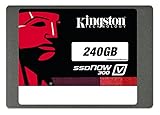
Kingston Digital 240GB SSDNow...

Crucial BX100 250GB SATA 2.5...

Kingston Digital 120GB SSDNow...

SanDisk Ultra Plus 128GB SATA...
