| Compare | |||||
| Compare All Features Differing | |||||
Side by Side Comparison of: Transcend vs Crucial vs MEITK vs MSI vs Micro SATA Cables
| Learn More | |||||
Learn More | |||||
Rating info | |||||
| eComparisons Score | |||||
eComparisons ScoreThe "Comparison Score" Is calculated based on the average number of times this item was compared with other items in this category by our users | 8.8 | 9.4 | 0 | 7.8 | 0 |
User Rating (Amazon) | |||||
User Rating (Amazon) | |||||
     | |||||
     Five Star Reviews: | 77% Great capacity for a very reasonable price. February 12, 2017 I purchased this to add additional high-speed persistent storage to my Lenovo W541. I run very large (12 GB+) VMware images, and I thought this would do the trick. Having the SSD rather than an HDD has improved my VMware experience immeasurably. It used to take about 15 minutes, after I suspended an image, for the HDD to settle down to the point where I could safely shut down my laptop. With the Transcend MTS400 as my persistent store, I'm able to suspend the image and save it to disk typically in well under a minute. This save me a lot of wait time, which I greatly appreciate. Now we are fast! :) May 26, 2016 I stuck this puppy in a Dell Insperon Micro running Windows 10 and could hardly believe how fast it booted. I punch the power button on the computer, behind the TV, and as quick as I can turn around, plop down on the couch, and grab the wireless keyboard, it has already booted and is waiting for me to log in. WOO HOO! :) So far, so good April 14, 2016 Got this little guy yesterday, slapped him into a Dell Chromebook 13. Entire process took fewer than 5 minutes. Installed new OS and here we are. Can't comment on the durability yet as I'm only 1 day in but so far this little SSD is giving great performance, especially for the size vs cost.On Linux, running hdparm shows 590.35 MB/sec:) excellent (it failed after 1.5 years, but was able to completely recover it!) January 15, 2016 Works great in SNANSHI USB 3.1 Type-C USB-C to NGFF M.2 B Key SSD 2242 Adapter Card Enclosure, and at the current price (around $260), a very good deal. Wish somebody offered a 2242 M.2 SSD with a PCIe interface, but 6GB/s SATA III isn't bad at all if you're using it as an external drive.UPDATE 2017-06-15:Well, it just gave up the ghost after daily use as a backup drive for a year and a half. The trouble is, I have no way of knowing if it was this memory at fault, or if something in the enclosure or a glitch coming in on the USB cable fried it. The enclosure still works fine with other memories, and this memory doesn't work in other enclosures, so I know for sure this memory is dead, but I don't really know the cause. I did notice that it had been running a bit warmer than usual for the last two months or so. That's too bad, since you count on backup storage to be reliable, and I don't know for sure, now, if it is. But it's still an amazing form factor for so much storage. I'll probably order another one and take my chances.UPDATE 2017-07-13:This is the last thing I was expecting to write: my SSD has returned from the dead! After following instructions for reviving an SSD given to me by Crucial for an SSD of theirs that failed, I decided to try it on this Transcend SSD and it worked! From being completely unresponsive, it is now fully back to normal. And nothing on it was lost! I don't yet understand exactly how these SSDs stop working, or how or why the resuscitation procedure works, but it does, and I suspect that most of the one-star reviews by people whose SSD failed could be upgraded if they'd try this trick:1. Power up your SSD in a device that won't actually do any I/O to it. Crucial recommends a computer that's somehow on but not running; I used an external USB enclosure (because that's how I use it, anyway) and connected it to a powered USB hub. Leave it that way for 20 minutes.2. Disconnect it and let it sit for 30 seconds with power off.3. Repeat steps 1 and 2.4. Connect it normally and power it up. It should now work!This procedure worked for both the Crucial SSD that had failed and this Transcend SSD. It's not a difficult procedure and it can be done when needed, but if your SSD is failing frequently during the kind of work that you use it for, you should consider getting a different product. It might work fine for some things, but the Crucial just wouldn't stay healthy for my work, so it had to go. The Transcend, though, has been pretty reliable for me. Very Good Speed as ThinkPad Yoga Boot Drive, Enables Expansion to 1.25 TB Total SSD Storage, Easy Install. March 1, 2015 Like others here, am using this to create boot drive for my Lenovo ThinkPad Yoga. Results are excellent, with better speed than I expected from the m.2 format! My primary goal was to dramatically expand storage on the TP Yoga while maintaining speed of operation close to the original configuration. So far, so good!TP Yoga has both a 2.5inch x7mm high SATA drive connection and the m.2 SATA x42mm long slot. My m.2 slot was empty since my TP Yoga was purchased with an SSD in the 2.5inch slot. SO, all I did was clone the original drive to the Transcend m.2 drive using Acronis 2015 and an external m.2 (NGFF) to SATA adapter (StarTech SAT32M225) plus a USB3 to SATA cable (StarTech USB3S2ESATA), both purchased here on Amazon. Obviously, other connections for cloning are possible, but I used this approach as I had heard that installing the m.2 drive at the same time as the original 2.5 SSD would cause the m.2 drive to be used as a data buffer drive. Cannot verify this from experience, but wanted to avoid the hassle. Cloning completed quickly, then I simply removed the back of the Yoga, installed the Transcend m.2 drive and removed the original SSD. Booted up quickly and successfully to Windows 8.1!Then replaced the original SSD with a 1TB EVO 840 mSATA as data drive in a mSATA to SATA adapter.Net result, 1.25TB of storage in this very compact tablet PC! ROCKS!Speed of the Transcend m.2 256GB drive is very good, though not up to the 840 EVO standards. Boot times seem close to original, and perhaps saving a bit of battery as well, as run times seem to be a bit longer.Here are the Crystal DiskMark scores for the Transcend m.2 drive and the 840 EVO data drive once placed in the TP Yoga.Transcend 256GB m.2 as boot drive-----------------------------------------------------------------------CrystalDiskMark 3.0.3 x64 (C) 2007-2013 hiyohiyo Crystal Dew World : http://crystalmark.info/-----------------------------------------------------------------------* MB/s = 1,000,000 byte/s [SATA/300 = 300,000,000 byte/s] Sequential Read : 489.227 MB/s Sequential Write : 318.474 MB/s Random Read 512KB : 293.733 MB/s Random Write 512KB : 313.945 MB/s Random Read 4KB (QD=1) : 22.190 MB/s [ 5417.4 IOPS] Random Write 4KB (QD=1) : 44.142 MB/s [ 10776.9 IOPS] Random Read 4KB (QD=32) : 128.800 MB/s [ 31445.3 IOPS] Random Write 4KB (QD=32) : 281.663 MB/s [ 68765.4 IOPS] Test : 1000 MB [C: 40.7% (91.6/225.2 GB)] (x5) Date : 2015/02/28 23:35:27 OS : Windows 8.1 Pro [6.3 Build 9600] (x64)Samsung EVO 840 mSATA 1TB in SATA slot on TP-----------------------------------------------------------------------CrystalDiskMark 3.0.3 x64 (C) 2007-2013 hiyohiyo Crystal Dew World : http://crystalmark.info/-----------------------------------------------------------------------* MB/s = 1,000,000 byte/s [SATA/300 = 300,000,000 byte/s] Sequential Read : 490.830 MB/s Sequential Write : 469.442 MB/s Random Read 512KB : 409.844 MB/s Random Write 512KB : 414.553 MB/s Random Read 4KB (QD=1) : 30.637 MB/s [ 7479.6 IOPS] Random Write 4KB (QD=1) : 45.370 MB/s [ 11076.7 IOPS] Random Read 4KB (QD=32) : 162.979 MB/s [ 39789.9 IOPS] Random Write 4KB (QD=32) : 362.710 MB/s [ 88552.3 IOPS] Test : 1000 MB [S: 0.0% (0.2/931.5 GB)] (x5) Date : 2015/03/01 1:11:57 OS : Windows 8.1 Pro [6.3 Build 9600] (x64)Net, objective achieved. Transcend 256 GB m.2 drive is recommended based on experience to date. So far so good! Everything is working perfectly August 10, 2014 I just installed the Transcend 256 GB in my Lenovo idea pad Y510p. I set it up as the boot drive and will be using the 1TB original HD for data storage. First I enabled legacy boot in the BIOS, switched boot order to legacy first, and installed a fresh copy of Windows 7 Professional. So far so good! Everything is working perfectly, very easy upgrade, the computer now boots in a matter of seconds and is screaming fast! | 86% Bad Hd I guess July 25, 2017 So. I got an older Acer Aspire 1.6 Ghz Celeron (Wal-Mart) mini-desktop for nothing. Basically an old laptop mother-board stuck in a mini-tower. Bad Hd I guess, wouldn't boot past the repair screen, wouldn't restore, wouldn't reload. I put in a 1TB HD from my 'Box 'o Stuff' to replace the WD 540, it reloaded fine with Win10. Ultra slow, tho. It's my shop PC, I normally recycle older 'stuff' into there just for music and youtube vids on auto repair and wood-working things. It's not an easy life for them out here, they don't normally last too much longer. It only had 4Gb RAM in slot 0, so I bought this Crucial mem because of price, Amazon Prime, and normally certain reliability. Well, it didn't even boot to the Bios. Swapped them around, same thing. Each chip would boot up singly in slot zero, but neither way with both chips installed. So I on lined a Crucial tech, he said they don't guarantee their memory in parallel with a factory/dif man chip. Fair enough. So, another $28.x (plus tax) from Amazon for another Crucial 4Gb chip, and problem solved. Booted right up with the max 8Gb the computer will take. So, I'm about $60 into a free clunker - mouse/kb/sound/dual vids(one monitor, one big screen wall-mount) is fine. Just posting in case someone experiences something similar.Edit: Sweet, this posted to both orders. I did have to get both the same sticks. Oh well. Still $60 total into a sub-par machine I paid nothing for. Except the HD I already had. Cheers! Better than Apple store April 17, 2017 I bought these to replace my friend's RAM sticks in his mid-2012 MacBook Pro.He had issues where, when he touched the bottom left of his laptop, the screen would glitch with green and blue lines running across. After realizing this was most likely a RAM issue, I removed the bottom cover and tested each RAM stick in each RAM slot individually.Luckily, it was just one RAM stick that was faulty, and not a faulty onboard RAM slot. After installing these as a replacement, his MBP no longer has the green and blue lines glitch and everything is fully functional again.This was a really great cheap alternative fix/upgrade instead of going to the Apple store or an Apple authorized store. We originally contacted Apple, but they quoted him about $150 for a diagnosis alone, which wasn't worth it for a 5-year old laptop. By doing it ourselves, it only cost $40. If you want to save money, I highly recommend just buying the parts yourself and looking up guides online to fixing/upgrading! Works with Lenovo Thinkpad T460 November 17, 2016 Put it into my Thinkpad T460, and it greatly increased the amount of RAM. Registered with the computer and had no issues at all with using it.Definitely has improved the computer's performance substantially. Works comparably as the OEM RAM in alongside it. Working perfectly perfect. Nice Product ! May 29, 2016 I live in Kuwait city ( middle east ) and I found the memory rams are way too expensive than here in Amazon. so the items price and the shipping didn't cost me alot in comparison with here in my countryI just received this today and the 16GB working like a sharp on my Lenovo G50-70. no issues at allI am really happy with the result. I opened lots of tasks in one time for testing ( connected my iPhone 6 plus, connected my hard drive " 1TB toshiba", and my dualshock 4, moved 5movies from my laptop to my hard drive in less than 2 mins, and opened movie editor, played music on itunes, and opened three browsers ( chrome, internet explorer, and firefox ) while all that ....went to my desktop and opened GTA V ( 60 gb ) .. which was actually using 2.4 gb of the 16gb after all that my laptop was using 8.4 GB of the 16GBmy laptop is performing so much better now. and I can obviously feel the difference because I had 4 gb before and then replaced it with 8x2100% satisfied Works great in a MacBook Pro mid 2012 (non-retina) March 9, 2015 I installed this in my wife's MacBook Pro (mid 2012; non-retina; MacBookPro 9,2) . Very easy upgrade. No issues. Memory instantaneously recognized, no need for 'option command r p'. At the same time, I upgraded the HDD to Samsung 850 EVO 500GB (http://www.amazon.com/Samsung-2-5-Inch-Internal-MZ-75E500B-AM/dp/B00OBRE5UE/ref=cm_cr_pr_product_top). With these 2 upgrades (and a fresh OS X 10.10 install) the computer is better than the day we bought it. Very highly recommended for Mac users. Another note: even though Apple claims 8GB being maximum amount of memory for this Mac, it can actually take 16 GB. I entertained that idea for a moment, but at this point 16 GB is a bit pricey. Very happy with the upgrade. Great upgrade for Lenovo Y410P, HP Chromebox. CT2K8G3S160BM/CT2C8G3S160BM and CT2KIT102464BF160B/CT2CP102464BF160B are identical January 30, 2014 I purchased the Crucial CT2K8G3S160BM 2x8GB to increase the memory in my Lenovo Y410P laptop from 8-GB to 16-GB. My Y410P has two memory slots, and one slot was already occupied by a factory-installed Samsung M471B1G73QH0-YK0 8-GB memory card. I probably could have just added another 8-GB card. But to avoid any possible memory glitches, I prefer not to mix-and-match memory cards of different types. The existing Samsung memory was PC3L/DDR3L, with the 'L' signifying that it is low-voltage 1.35V memory, whereas the standard PC3/DDR3 memory uses a higher voltage of 1.50V. You should not combine memory of different voltages or use memory with incorrect voltage since your laptop may not even boot up. To further maximize compatibility with my laptop, since it came equipped with CL11 1600-MHz memory, I likewise wanted to stick with CL11 CAS Latency speed, instead of going for memory with a faster (lower) CL rating. Some CL9 memory cards have faster specifications, but I really think that most people will not notice 2-nanoseconds of extra latency. So I ordered this CL11 1600-MHz memory because I wanted to exactly match the specifications of my laptop's original 8-GB memory card to ensure compatibility since using mismatched memory can cause system instability. And this memory has been working flawlessly in my laptop!In real-world applications benchmarks, there is barely any difference between using CL11 memory and using some fancier CL9 memory, and the unnoticeable speed difference is not worth paying extra money for more-expensive models of CL9 or faster memory. With most applications, if you compare CL7, CL9, and CL11 application benchmarks, the differences mostly amount to 2% to 4% differences in benchmark timings. Along with the CL listing, another important memory performance indicator is bandwidth, and this Crucial memory's DDR3 1600MHz has a very good maximum bandwidth of 12800MB/s. But what does this mean in real-world performance terms? Relatively little. As long as you have enough memory to hold the applications that you are running without paging, RAM speed is only very rarely a performance bottleneck. Even with quad-core CPUs, the bottleneck is more likely still going to be the CPU . The reason for this is that the CPU's branch prediction algorithms are so accurate that, in the vast majority of circumstances, the data is already in the cache when the CPU needs it. So direct calls to RAM are quite rare. The branch predictor is like the CPU's personal assistant; it guesses what piece of information the boss needs next and makes sure it is already on his desk by the time he needs it. Occasionally, the assistant will get it wrong and the boss will have to forage around and find the information himself. In CPU terms, "foraging around" means retrieving the information from RAM, or (worst case scenario) disk, while if it is "on the boss' desk", that is equivalent to it being in the CPU's cache. And if your computer is equipped with an SSD using Intel's "Smart Response Technology" or if your computer uses SSDs instead of hard disks, it may retrieve the data from the speedy SSD instead of reading from a slower hard disk.So the days are long-gone when purchasing high-end expensive RAM actually makes a tangible difference to your computer's performance. As long as it meets the basic specifications that your chipset requires, there is not much to be gained by paying more. Some performance gains are possible from buying better RAM, but these days, most tests tend to show that such performance gains are minimal... far, far lower than you will get from adding more RAM (not necessarily faster RAM, just *more* RAM) or a faster CPU. This was not always the case. When the Pentium IV first came out thirteen years ago, it used a new type of RAM that had, at the time, very high bandwidth, but also very high latency. AMD's Athlon used traditional RAM with lower bandwidth and lower latency. Some types of applications (e.g. video and audio conversion) were very sensitive to bandwidth, but less sensitive to latency. These types of applications showed significant performance gains with the Pentium IV. Other applications (typically games and office applications) were more sensitive to latency and favored the Athlon.Overall, this Crucial memory is a great buy! Don't overspend on memory just because a brand or model of memory touts better specifications. If you are a hardcore computer gamer with a $4000 gaming laptop, you may opt for faster high-end memory to complement your top-of-the-line CPU and graphics. But most people should focus far more on how compatible that memory's specifications are for your system because the differences between CL ratings are negligible if you are considering CL rating differences of 2 or 3, while using memory that is not correctly matched or compatible with your computer can cause a variety of problems.After I removed the original Samsung 8-GB memory from my Y410P laptop and added these two Crucial SODIMM cards, I reran the Windows Experience Index benchmark and got the same WEI "Memory operations per second" score of 8.1 that I had with the Samsung memory. The WEI "Processor: Calculations per second" also remained unchanged at 8.1. This was not surprising considering that both the original Samsung memory and this Crucial memory have the same specifications.I also purchased a single 8GB card of this same Crucial memory to upgrade my HP Chromebox, which comes equipped with only 2GB in its single memory slot. There is a lot of misleading information on the Internet stating the maximum memory that you can use in the HP Chromebox is 4GB. But that is incorrect since the HP Chromebox can fully use 8GB of memory. After I upgraded my HP Chromebox, the Memory Monitor app on its Chrome OS displayed the memory capacity as 7.9GB. 2GB of memory is sufficient for a Chromebook/Chromebox if you are just browsing with a few tabs open. But if you want to open up lots of tabs and run lots of apps, or if you plan to install Linux or Windows on your Chromebook/Chromebox, then adding more memory will help with performance.Note that Crucial has two identical 16-GB 2x8GB kits with identical specifications, with each memory product having two different part numbers: CT2K8G3S160BM/CT2C8G3S160BM Crucial 16GB Kit (8GBx2) DDR3 1600 MHz (PC3-12800) CL11 SODIMM 204-Pin 1.35V/1.5V Mac Memory CT2K8G3S160BM , and CT2KIT102464BF160B/CT2CP102464BF160B Crucial 16GB Kit (8GBx2) DDR3 1600 MT/s (PC3-12800) CL11 SODIMM 204-Pin 1.35V/1.5V Notebook Memory CT2KIT102464BF160B. CT2K8G3S160BM/CT2C8G3S160BM and CT2KIT102464BF160B/CT2CP102464BF160B are exactly the same memory cards, with the only difference being that the CT2K8G3S160BM/CT2C8G3S160BM product is packaged for Macs with the words "Mac Compatible" on the package. But all four of these part numbers are totally interchangeable because they contain identical memory cards. So if you determine that this is the right memory for your computer, just get whichever of these four Crucial part numbers is cheapest :-) I purchased the CT2K8G3S160BM/CT2C8G3S160BM on Amazon because it was $30 cheaper than the CT2KIT102464BF160B/CT2CP102464BF160B product listing at the time (of course, prices can vary each day). Both of these products are dual-voltage and can work in either 1.35V PC3L/DDR3L or 1.50V PC3/DDR3 memory slots. Both products are Mac-compatible, but they are also not Mac-specific or PC-specific, and they work equally well with PCs, Macs, and Chromebook/Chromebox.[...]. If you have questions, please ask. | 0% There are no reviews yet | 0% There are no reviews yet | 0% There are no reviews yet |
     | |||||
     Four Star Reviews: | 9% A very good SSD, should come with a migration utility to ... September 20, 2017 A very good SSD, should come with a migration utility to allow move of operating system from spinning drive over to the SSD. Upgraded OS Drive in Dell Mini PC January 9, 2017 Tiny drive. Well packaged in small cardboard box and clear plastic. Install was easy. Upgraded the drive in a Dell Insprion Mini i3050 using this 128 GB drive. The original drive was 32 GB and it was filling up to the point I couldn't even run a Windows 10 Update. Used System Backup/Restore then DiskPart to clear recovery partition. Finally extended C drive onto the new space. For me, this added 93 GB of usable space. Worked wonderfully in my Lenovo T460P to facilitate a dual boot ... November 14, 2016 Worked wonderfully in my Lenovo T460P to facilitate a dual boot setup. Read speeds are great and aren't a bottleneck for general use, write speeds leave a lot to be desired however. To be fair, you'll typically only be hindered when installing software or updates. Good deal February 29, 2016 A good deal to expand my HP Elite book storage. Performance's good, but lack of minor customer convinience, eg. no screw for this SSD, but you must need one to fix the SSD on the MB. Works great with Linux December 18, 2015 Using it in an ASUS Chromebox M004U to run CentOS + Xen 4.4. Works well, very fast. Works in ThinkPad Yoga 128Gb SSD. May 27, 2015 Not 5 stars because it's a pity that such pricy component doesn't even include a necessary screw. I read other reviews so I knew it before I order it, but still... I have to salvage a screw from my obsolete netbook's wifi card. Other than that, it's working fine for me. I put this card into a ThinkPad Yoga with 128Gb SSD for extra internal storage. Since the system is already SSD equipped, there is no Intel Rapid Storage related driver/software in the Windows. Just simply put the card in. No need to remove extra software. | 8% Works like it should. March 11, 2017 Functions exactly as it should, very happy. A must-have if you own an ~$800 gaming laptop with 8GB of DDR3 and you plan to use it for more than just games. I purchased this stick with a Dell Inspiron i7559-2512BLK 15.6 Inch FHD Laptop (6th Generation Intel Core i7, 8 GB RAM, 1 TB HDD + 8 GB SSD) NVIDIA GeForce GTX 960M which seems to be a popular combo and it installed about as well as any laptop RAM. Compatible and not so compatible January 21, 2017 I purchased 2 of these 4 GB memory sticks. These were the recommended sticks for my laptop as taken from the Crucial website.I installed them and theThey would not work in my older dell laptop, as it would not get past boot.Not sure if they were defective or not, I wanted to trouble shoot this issue. I pulled some memory from a newer laptop and did a swap.The Crucial memory worked fine in the newer laptop but not the other. So I would use some caution when buying. If you have a non working stick it could be a compatibility issue. There is a reason that I buy Crucial, quality January 16, 2017 Sure you can buy cheaper ram from somewhere, but will it have been tested and work as well as it should? I have been working on computers for over 20 years, and I have not once run into a pack of Crucial memory that gave me problems.The PCB looks to be made of high quality materials, and the RAM chips look like they are very well attached. I have seen cheaper Ram where the boards are brittle and the memory looks like the company was trying to save money attaching the chips. These looked like they were made well, and went in perfectly to upgrade a MacBook Pro in a matter of a few minutes. ... to do some research but vthis Crucial memory worked great with my December 11, 2016 Had to do some research but vthis Crucial memory worked great with my, HP ENVY 15t Intel Quad Core i7 up to 3.5GHz 15.6" HD LED 8GB 1TB B&O Audio WiFi HDMI DVD+/-RW WebCam (Certified Refurbished)Laptop...And my laptop wasnt to hard to remove back cover to put it in..Didnt think going to 16GB memory IN THIS LAPTOP would make any difference but it seem to help it a little..A s.s.d. would improve it alot.. But im still ???? about life span and reliability on ssd. .. So i just maxed out my memory.. Crucial memory upgrade works as promised. October 19, 2015 Approximately two years ago, I purchased a new notebook computer as a backup system to my desktop. As a backup system, I didn't think too much about the notebook having only 6GB of memory. I imagine my surprise, when I needed to use the backup system when my desktop went down during the conversion to Windows 10. Processing was extremely slow and numerous hang-ups when I had too many programs open at the same time.Purchasing the additional memory for the notebook allowed me to continue with my business while I restored my desktop. The Crucial 16GB of memory did the trick at a reasonable price, and with Prime shipping my downtime was held at a minimum. No-frills economical memory upgrade May 4, 2015 Used to fill the second memory slot and to double available memory in an HP Pavilion 17-e019dx Laptop. Greatly improved performance of large Access databases, movie editing, and GIS software. If you run memory-intensive tasks, 8GB will help a lot. Not the exact replacement recommended by HP (691740) or various memory "configurators". However, if the specs match, the memory should work. The laptop recognized the memory but reports the brand as "unknown" (it does report Kingston). Generally, just don't mix different capacity memory sticks unless the computer manufacturer states that it's possible. An economical and easily installed upgrade. | 0% There are no reviews yet | 0% There are no reviews yet | 0% There are no reviews yet |
     | |||||
     Three Star Reviews: | 2% Five Stars March 26, 2017 small and fast, till now reliable... more than a month old.UPDATE: Read spreads are @ 450 MB/s Write spreads @ 70 MB/s. originally was meant to be used in my firewall as a cache disk but ended up as my server's ssd and its too slow for function. Three Stars August 1, 2015 some over heating issue running on a t440 with OS install on the SSD, would freeze every so often Chromebooks/Chrome OS and Linux April 9, 2015 First, a note to Chromebooks/Chrome OS and Linux users:It looks like there's a firmware bug that causes the drive to fail when ALPM is enabled.In Linux AFAIK ALPM isn't enabled by default (kernel wise), if your distro (or you) installs a power saving daemon (e.g. tlp, laptop-mode-tools) then make sure the state of ALPM chosen for both battery and AC powered profiles is "max_performance" (which effectively disables ALPM).For example in TLP you should set (tested, works great): SATA_LINKPWR_ON_AC=max_performance SATA_LINKPWR_ON_BAT=max_performanceand in laptop-mode-tools, in the config file intel-sata-powermgmt.conf you should set (untested by me): CONTROL_INTEL_SATA_POWER=0For Chrome OS, Leo on superuser.com posted a detailed how-to disable ALPM, see http://superuser.com/questions/887916/transcend-mts400-ssd-crashes-my-acer-c720-chromebook-how-to-disable-sata-powerEdit: I should add that I didn't tried this as I'm running Linux.I'm writing this after only a day with the drive installed in my Acer C720 which running Linux, so far it works, at least after disabling ALPM.I actually had the MyDigitalSSD SC2 drive which failed miserably after a little more than a month of use, and cost me in data loss (I just binned it and didn't get an RMA due to reading about other failing MyDigitalSSD drives).So my only wish is that the drive won't fail a few months from now, gonna update this later if the Transcend will continue to work correctly (or if it will fail).Update: Almost two months of daily use and the drive still works great. Did not work in my Acer Chromebook January 23, 2015 Bought this to upgrade the memory in my Acer Chromebook C720. Followed this instruction to the letter: http://www.androidcentral.com/how-upgrade-ssd-your-acer-c720-chromebook So simple, I could do this within 10 minutes. Result? Crashed my Chromebook consistently. May have gotten a dud. Sure I can get a replacement, OR tinker around for days, but I work in the IT field, and really don't want to deal with this ticky tacky stuff. Give me a server, switch, router, etc. and I'll really dig into it from the hardware side to the software side. This stuff, not so much. Much kudos to Amazon for always stepping up to the plate, gotten me easy as pie RMA and shipping instructions. Off it went. No bad things to say about Transcend products, I've used some previously. Anyway, popped my original Kingston SSD back in and my Chromebook is up and running like a champ.tldr; Didn't work in my Chromebook. Kept crashing. Maybe a dud. Don't care. Sent it back. Just received and installed this last night, in my ... August 1, 2014 Just received and installed this last night, in my Lenovo E531 laptop. Since I have a 1TB SSD as my main storage, there's no need to use this Transcend module for any kind of drive caching. So I simply partitioned it as an additional drive, which I use to keep backup copies of some important files. It should be noted that this unit replaced a similar 128GB M.2 unit that I have, from MyDigitalSSD.Initial observations of the Transcend unit are that this 256GB module seems just as quick as the MyDigitalSSD unit it replaced, however, there is one thing I've noticed straight away...The Transcend unit tends to heat up faster than the MyDigitalSSD unit. It heats up faster, reaches hotter temps, and seldom cools back down enough to stop CrystalDiskInfo from flashing a warning about the unit's temperature. Perhaps this is because of the additional memory capacity of the Transcend unit, versus the 128GB MyDigitalSSD unit. I can't say. I use CrystalDiskInfo to monitor my SSDs, and have it set to it's default yellow and red temperature warning thresholds of ~121 and ~131 degrees F.) With the MyDigitalSSD module, I would typically see the yellow warning any time I would be copying 10GB or more on to the module in one burst, and then the temp would settle back down in just a couple minutes. With the Transcend unit, the temp rises to 125 in short order, and then lingers there seemingly indefinitely. I've seen several spikes to a red warning (as high as 150 degrees F), copying 10GB or more at a time.I should point out that since the temperature warning levels in CrystalDiskInfo are set to their defaults, it is possible that the values are deliberately conservative, and that higher temps are to be expected (and may be considered normal) with this Transcend module. I don't know.In the meanwhile, I'll just use this 256GB module in the same manner as I've used the 128GB MyDigitalSSD, knowing I can always put that unit back in if the Transcend device develops a problem. I will be watching it's performance, and keeping additional copies of anything I store on it, until I gain confidence in the unit and learn of the experiences of others. | 2% Installed on Acer Aspire One 722 August 31, 2017 I had to return and replace the original order because it was a faulty (crashes). The return was fast and without issue. I am installing this in my Acer Aspire One 722 that had 2g installed.I removed the 2gig and I installed this 4gigs. Once installed i have been waiting for this cpu to zoom on startup and navigation.To date, it still runs about the same as I installed this 4g, even after a system cleanup, defrag,.. , on occasion it will run faster, but nothing spectacular. NOT for the Intel NUC6CAYS June 30, 2017 This Crucial PN CT25664BF160B does NOT have the high density memory module construction required for the Intel NUC6CAYS with Celeron J3455 processor. It will give an unsupported memory error at startup. I did not actually try this as I fortunately discovered information on this prior to trying install. I am giving three stars because of the confusing info and Amazon picturing a card with four memory modules when the actual part received had eight smaller modules indicating low density construction. Picture on web does not reflect the product received. April 6, 2017 Nothing wrong with the product itself, but my computer required 4Gb density. The DIMMs pictured (4 DRAMs per side) would be 4Gb density. Those I received were 8 DRAM per side, or 2Gb density. I returned and ordered DIMMs from a page that provided the exact correct part number. Easy install and works as expected. January 28, 2017 Easy install and works as expected. The mfg site was a help, but the product numbers are not the same when doing the "is this the same part as their website and will it fit game. So after much research, I found that this is the same as the part for my laptop that the mfg site had picked. Why does it have to be this difficult? Oh, and a good price too. Did not work on my MBP 13" (mid-2010) April 30, 2016 Bought this to upgrade the RAM on my mid-2010 13" MBP. I had read a few reviews on here stating that it worked on their machines(same model), unfortunately it did not work on mine. I ended up purchasing the Crucial 8GB kit DDR3-1066 MT/s (PC3-8500) SODIMM 204 pin. Works flawlessly. Otherwise, this seems to work fine on newer MBP models. Currently running OSX 10.9.5 on my machine FYI. Toshiba laptop runs faster, and turns on, yet is causing problems. September 16, 2015 First, it started with the odd WiFi issues. Then, I've had a BIOS for the first time a few weeks later. I thought it had to be my computer after updating to Windows 10. I did some diagnostics, and it was surely the RAM causing problems. I wanted to like this because I thought the Digital Signature Verification issue would resolve itself. It hasn't, and it's been over two months. I'm planning on returning this. Just beware when installing this. I may need DDR3L ram rather than DDR3, sadly.Model: Toshiba Satellite E45T-B4204 | 0% There are no reviews yet | 0% There are no reviews yet | 0% There are no reviews yet |
     | |||||
     Two Star Reviews: | 4% Not for Chromebooks February 14, 2017 I purchased this SSD for an upgrade to my Chromebook. Installing it was straightforward, and after reinstalling the OS it worked okay.The problem was, when I went to use the laptop for an extended period of time it would crash. After further digging I discovered that Transcend seems to have a problem with their firmware on this particular drive. When entering low-power mode the drive faults, and in most cases is unable to recover. Disabling power saving options inside of chrome os fixed the issue. However, my battery life was greatly diminished. Chromebook users beware!! November 17, 2016 Anybody looking into expanding their chromebook storage space, please note that this drive has many issues. In particular, the C720 and C740 models have a power state issue with this drive. I gave the drive 2 stars, because when it worked, it worked very well with my chromebook. However, the inconsistency does not reflect well on the product occassionally disappears, need to open up computer October 19, 2016 I installed this in my Thinkpad Yoga 14 from Best Buy, skylake version. It works just fine for the most part, when it can be read. However, every few days, the drive can't be read by the computer. It just disappears and I can't access it. Every time, opening my laptop back up and fidgeting with the drive will make it reappear. It's a really big hassle. Started getting crashes 3 hours in with an i3 Acer C720-3404.... April 30, 2015 [Update: 5/1/2015 11:00AM]Crashed on me a total of four times since yesterday. Firmware was already at the most recent version after getting this ssd on a windows machine. Transcend claimed to be "intensively" working on the issues months back, and yet still no fix. Returning the item.[Update: 4/30/15 7:00PM]So the Chromebook crashed on me a 2nd time within ChromeOS. Definitely has to do with the power-saving feature from ChromeOS. I'm hoping that there's a firmware update for the hard drive. The drive utility is only for windows so I'm going to see if I can somehow get this ssd on a windows machine.[Original Review 4/30/15 4:00PM]I installed the 256GB module in my i3 Acer C720-3404 despite the negative/mixed results from other C720 owners. There's a lot of variants of the C720 and with the i3 being one of the more recent models… I thought it was worth the shot.MyDigitalSSD now has a 256GB version but none available on Amazon at the time of this review. Because of the mixed reviews for MyDigitalSSD products, I still felt it was right to get the Transcend version. Moving on...Installation was easy. A fresh restore leaves you with around 217GB free.For the most part, everything seems okay so far. The Chromebook has been running on battery power for about 2.5 hours with no crash. I did encounter one freeze up within Ubuntu when I first set everything up, but I don't know if its the fault of the SSD. I was updating ChromeOS and didn't bother to update Ubuntu through crouton after this, which might have been the actual culprit.I'll be constantly monitoring this for the next few days. I'll update my review later on with my findings. Not compatible with lenovo t450s April 29, 2015 Will crash the t450s eventually. It started freezing, randomnly giving the 2101 error, until I got a BSOD with 0xc0000225 code. Drive is now invisible even to the BIOS. If you are planning on getting this drive for a Thinkpad t400, then don't. AVOID FOR ACER C720 CHROMEBOOK. February 23, 2015 AVOID FOR ACER C720 CHROMEBOOK.I purchased this SSD for use with an Acer C720 Chromebook. Installation was simple and without issue. Shortly after install I started experiencing random crashes and reboots with this drive installed. I noticed the crashes only happened while running on battery power. I dug into this a little more and found there appears to be an issue with this Transcend MTS400 drive when Chrome OS puts the Chromebook into power saving mode. The OEM Kingston drive this replaces does not have this issue!If you only ever use your Acer C720 Chromebook on AC power you won't encounter this issue. Sadly the battery life is one of the best features of the Acer C720 Chromebook. For non-technical users that makes this a deal breaker. If you read the other low star reviews, I would guess that this is the issue they encountered. | 1% More is not always better... August 7, 2017 I bought this set to max out the memory on the Intel NUC Kit NUC6CAYS Micro PC. It was easy to install but the NUC was slow to boot. When it finally booted it barked about incorrect memory density and limited itself to operate on 2gb of memory. Not only do you need the correct memory capacity you have to consider how many chips are on the module! In order for this Crucial memory set to work on the Intel NUC Kit NUC6CAYS it must have four chips per side of the modules. The photos of the modules show four chips per side but the actual product had eight chips per side. There may have been a packaging error or the photo for this item is incorrect. Not compatible with QNAP TS-451A, as recommended. July 7, 2017 This memory was recommended by Crucial as compatible with the QNAP TS-451A NAS. It's not. NAS booted, showing 8 GB RAM, but RAID was not active in the Administrator Panel (was in a Telnet connection), and drives 3 and 4 were not detected. Replaced the RAM with the 2 Gb that came with the NAS, and it works perfectly. Returned to Amazon. Started having small issues after installation April 23, 2017 Not sure why but ever since I installed these in my laptop, I've had problems with my programs stopping or having slight delays...I know I purchased the correct ones so not sure if the ones I received were just bad. I'm going to have to replace because it glitched during an event. I use my laptop for my photo booth business so I can't afford to have my equipment not working at top performance Refunded Product September 6, 2016 Ultimately had to return this despite it being compatibly with my device. My computer would not boot after installing the ram.,]It would ether make a horrible beeping noise or the fan would spin and then stop. Luckily nothing got damage and after researching for hours I was unable to conclude a clear reason why. I ended up refunding the ram and going to a nearby electronics store and buy a different 8 gb ram there. Something very weird happens when I user the crucial 8 ... June 23, 2016 Something very weird happens when I user the crucial 8 GB that I bought for the newly bought 2016 Newest Lenovo ThinkPad 11E 11.6" Ultraportable Business Notebook.If the power cable is inserted to the laptop, the system would not run: Nothing on the screen.If the power cable is not inserted, It will start normally and Windows is working normally, but the moment i insert the power cable to the laptop, the screen become scrapped and unusable. I have to force I cold shutdown.When I put back the original 4 GB RAM that came with Lenonvo. I have not a single issue Compatibility Issues, Disappointing April 21, 2015 This was the kit recommended by Crucial for my Toshiba Satellite A665-S6050 (late 2010). They don't work together in my computer, even after upgrading to the latest BIOS. After doing some research and trial and error, I was able to get one of these to work along with one of the original 2GB modules, giving me 6 GB total instead of the 8 I wanted. My wife has the next model of this same computer, but four months newer, and had the same problem. So, we were able to use one of these in each computer to give us each 6 GB. Neither of us noted any change in performance over the original 4GB (2 2 GB module). Overall, I'm pretty disappointed. | 0% There are no reviews yet | 0% There are no reviews yet | 0% There are no reviews yet |
     | |||||
     One Star Reviews: | 8% Works GREAT - At first - Purchased Two - Both Failed June 14, 2016 I read all the reviews and then purchased this for my Lenovo T440S. Installation was a breeze. The product was fast and flawless. it worked as promised, bringing relatively high-speed additional storage in a small and compact format. It is not quite SSD speeds but far faster than any type of external or USB add-on. Great product.Then failure: Occasionally my Lenovo would run hot. Not hot enough to shut down the processor but quite warm. Multiple driver changes seems to have eliminated the problem, but too late for this device. It apparently was cooked. Or at least I assumed it was heat-related.Bought antoher one: I chalked it up to a thermal problem and assumed the error was mine. I purchased another unit which lasted about 8 more months before it too failed, and without any known heat issues. That's 0 for 2.Rather than throw away more money, I replaced the internal hard drive with a 1TB SSD. Expensive, but problem solved. Be very leary of this product, espeically in Lenovo T440S chassis or where heat is an issue. Do not under any circumstances buy this drive, it _will_ fail when running under Linux/ChromeOS. December 25, 2015 Do not under any circumstances buy this drive. I have had the drive fail twice now after installing it in a Acer C720 chromebook. Search around and you will find many people running into issues, the root cause being that the drive's firmware has problems with Linux's power management. Even after disabling power management the drive just now died on me again. This is by far the worst SSD I have ever used and it is deplorable that the company hasn't acknowledged and fixed the faulty firmware. Do not buy this drive. Incompatible with ThinkPads, why? November 26, 2015 I used this as a Windows boot drive and my other M.2 SSD as a Linux boot drive. First this caused my ThinkPad T450S to crash with Read Error 2102 (2101 maybe, dont remember), and then eventually the drive completely failed and now can no longer be read even by the enclosure I bought separately to try to get the data off. If I plug the drive into the ThinkPad M.2 port the Thinkpad will also not boot at all. Failed after 2 months of use in my T440s May 4, 2015 I am extremely disappointed in this product. I purchased one in late February this year, and it is now completely dead. In comparison, my OCZ SSD is now four years old and still functioning just like the day I bought it. I'm just thankful I saw the warning signs and made a backup of my data a few days ago.The worst part is that, up until its death, it passed all of the SMART self-checks. I'm doubtful that it even reports accurate data. This drive could fail at any moment and you wouldn't have the slightest warning. I'm not feeling very motivated to pay shipping out of pocket for transcend to replace the drive after seeing A. G. Lau's review about how several of these drives across several Thinkpads have been failing.All I have left to say is that this is going to be the last time Transcend ever gets any of my money. WARNING! Compatibility Issues with Lenovo T450s April 21, 2015 Warning to those who want to install this in a Lenovo T450s for the Windows Partition!!THIS WILL WORK BUT PERIODICALLY CRASH YOUR LENOVO T450s!I have gone through 3 of these transcend M2SSD's in two different Lenovo T450s laptops and all three M2SSD's on BOTH laptops are crashing throwing M2 drive errors.My other friend bought the MyDigitalSSD M2 SSD for his Lenovo T450s (exact laptop configuration as the other two) and has had zero problems with it. http://www.amazon.com/MyDigitalSSD-Super-Cache-Solid-State/dp/B00EZ2E8NO/ref=sr_1_1?ie=UTF8&qid=1429621434&sr=8-1&keywords=mydigital+M2+SSDSomething to consider if you are planning on installing the Transcend on a Lenovo T450s It works but.... I think there ... March 21, 2015 It works but.... I think there is something wrong with mine. I bought this to upgrade my Acer Chromebook C720P. It works but seems to have a problem with a Chromebook or the module I got was defective. I tried using this for several months but the issue still continued and so I just removed it and started using the 32GB module again that came with my Chromebook. The problem was that I would be using the Chromebook with the Transcend and it would just shut down. It would do this multiple times per day. It seemed to have a problem with many sites and would just spin on the browser and then just shut down. The laptop didn't have a problem before using the Transcend module and has not had a problem now that I have removed it. So, the only thing that I can attribute the issue to is the module itself. I guess that I am out $60 on this one. :-( | 3% Did not work for me and I ended it up ... June 17, 2017 Did not work for me and I ended it up returning. Colors were all messed up after installing this. I thought I made a mistake somewhere and tried a couple of times but no luck. Went back and installed my old stick everything was back to normal no color issues. Bad stick. Returned. December 29, 2016 Had to return it, my laptop would corrupt during boot up with this memory, I double/triple checked and I definitely have the right memory. The stick I got was bad I guess, but a surprise for Crucial since they are typically better than this. Amazon Warehouse sent me a defective unit - or this ... September 28, 2016 Amazon Warehouse sent me a defective unit - or this isn't truly DDR3*L* ram. Yes, the L is important. It should run at 1.35V, not 1.5V and many laptops know the difference and will NOT use the ram if it isn't correct. My Dell Inspiron 15 7000 series laptop clearly stated DDRL ram and this did NOT work. I bought Crucial memory the very next day and it worked perfectly. Doesn't work with ASUS n750jv-t4009h core i7-4700hq June 4, 2016 Doesn't work with ASUS n750jv-t4009h core i7-4700hq.In BIOS available 24576 Mb of RAM (in second slot was installed Crucial DDR3 8Gb, PC12800, SO-DIMM, 1600MHzl (CT102464BF160B)).But in Windows 7 64x available only 8 Gb RAM. IT Professional: Buy Kingston Valueram instead November 17, 2015 DOA. Again.Every time I order or buy a Crucial memory product there is an immediate issue with it. This item arrived, was installed into a Dell Inspiron 3043 i3043-5002BLK 20-Inch Touchscreen All-in-One Desktop and the video immediately started having issues. Replacing the stock RAM resolved the issue.I have purchased Crucial SSD drives and have had similar DOA and incompatibility issues where other SSDs are not an issue. NOT good for Synology DS1815+ NAS May 20, 2015 This 4GB stick does NOT work in the Synology DS1815+ NAS.It causes the Blue Power LED to blink (motherboard failure), even though the specs are an exact match to the Synology RAM. | 0% There are no reviews yet | 0% There are no reviews yet | 0% There are no reviews yet |
Vote for Me | Vote for Me | Vote for Me | Vote for Me | Vote for Me | |
Pricing info | |||||
Old Price | |||||
Old Price | - | - | - | - | - |
Price | |||||
Price | $135.86updated: Mar 15, 2020 | $39.95updated: Mar 19, 2020 | $15.99updated: Mar 10, 2020 | $431.52updated: Mar 10, 2020 | $12.75updated: Mar 10, 2020 |
Features | |||||
Answered Questions | |||||
Answered Questions | - | - | - | - | |
Article Number | |||||
Article Number | 0705102123885 | 0647367430523 | 0600316702614 | 0824142135761 | - |
Binding | |||||
Binding | Personal Computers | - | - | - | - |
Brand | |||||
Brand | Transcend | Crucial | MEITK | MSI | Micro SATA Cables |
Color | |||||
Color | - | - | Black | Black | - |
Currency | |||||
Currency | USD | USD | USD | USD | USD |
Department | |||||
Department | - | memory | - | - | - |
Formatted Price | |||||
Formatted Price | $174.99 | - | - | - | - |
Height | |||||
Height | 34.3 in | 3.1 in | 47.2 in | 129.9 in | - |
Label | |||||
Label | - | Crucial | MEITK | MSI COMPUTER | Micro SATA Cables |
Legal Disclaimer | |||||
Legal Disclaimer | - | must be 18 | - | - | - |
Length | |||||
Length | 65.0 in | 113.0 in | 118.1 in | 342.5 in | - |
Manufacturer | |||||
Manufacturer | TRANSCEND | Crucial | MEITK | MSI COMPUTER | Micro SATA Cables |
ManufacturerPartsWarrantyDescription | |||||
ManufacturerPartsWarrantyDescription | - | Manufacturers Limited Warranty:Lifetime | - | - | - |
Model | |||||
Model | TS256GMTS400 | CT102464BF160B | LYSB01G51SATK-CMPTRACCS | CUBI2006-006BUS | - |
MPN | |||||
MPN | TS256GMTS400 | CT102464BF160B | USB30M2-2242 | CUBI2006-006BUS | M2-LEN-26PX1 |
Name | |||||
Name | English | English | - | - | - |
Number of Parts | |||||
Number of Parts | TS256GMTS400 | CT102464BF160B | USB30M2-2242 | CUBI2006-006BUS | M2-LEN-26PX1 |
Number of parts of item | |||||
Number of parts of item | TS256GMTS400 | - | - | - | - |
Operating System | |||||
Operating System | - | - | - | N | - |
platform | |||||
platform | Windows 7, Windows 8, Windows Vista Business, Windows Vista Enterprise, Windows Vista Home Basic, Windows Vista Home Premium, Windows Vista Ultimate, Windows XP Home Edition, Windows XP Professional | Windows 7 | - | - | - |
Product Group | |||||
Product Group | Personal Computer | Personal Computer | PC Accessory | Personal Computer | PC Accessory |
Product Type | |||||
Product Type | COMPUTER_DRIVE_OR_STORAGE | RAM_MEMORY | COMPUTER_COMPONENT | COMPUTER_COMPONENT | COMPUTER_ADD_ON |
ProductTypeSubcategory | |||||
ProductTypeSubcategory | - | 14700706 | - | - | - |
Publisher | |||||
Publisher | TRANSCEND | Crucial | MEITK | MSI COMPUTER | Micro SATA Cables |
Quantity | |||||
Quantity | 1 | 1 | 1 | 1 | 1 |
Release Date | |||||
Release Date | - | - | - | 2016-10-01 | - |
Reviews | |||||
Reviews | - | - | |||
Score | |||||
Score | 8.8 | - | - | 7.8 | - |
Size | |||||
Size | 256 GB | 8GB | 2242 | - | - |
Studio | |||||
Studio | TRANSCEND | Crucial | MEITK | MSI COMPUTER | Micro SATA Cables |
Title | |||||
Title | - | Crucial 8GB Single DDR3L 1600 MT/s (PC3L-12800) SODIMM 204-Pin Memory - CT102464BF160B | USB 3.0 to SATA Based 2230 / 2242 M.2 NGFF SSD Portable Hard Disk Driver External Enclosure Storage Case Built-in ASM1153E Controller with USB Connector (Black) | Cubi 2 Intel Kaby Lake Core i5-7200U DDR4 mSATA HDMI Wifi Bluetooth SFF Barebone PC (Cubi2-006BUS) | M.2 NGFF SSD to 26 Pin Adapter for Lenovo X1 Carbon Ultrabook |
Warranty | |||||
Warranty | Three-year limited warranty | - | - | 3 Years | - |
Weight | |||||
Weight | 0.1 oz | 0.1 oz | 0.1 oz | 10.6 oz | - |
Width | |||||
Width | 5.5 in | 46.5 in | 11.8 in | 318.9 in | - |
Feature | |||||
Feature | Space-saving M.2 form factor (42mm) - ideal for mobile computing devices Supports Power Shield to prevent data loss during a sudden power outage Supports Dev Sleep mode, which allows devices to completely shut down the SATA interface and conserve battery life unlike existing partial/slumber states DDR3 DRAM cache Supports S.M.A.R.T., TRIM and NCQ command RoHS compliant MLC NAND Flash memory Required OS: Windows XP/Vista/7/8 or Linux Kernel 2.6.31, or later | Increases system performance . Easy to install . Premium quality memory from a trusted brand . DDR3 & DDR3L are the same thing (DDR3L stands for DDR3 Low voltage and applies to our 1.35V DRAM) . This is a dual voltage piece and can operate at 1.35V or 1.5V . | Support type 22*30mm & 22*42mm Size SSD Straight connection don't need a USB cable. Hot-swappable, plug and play, no drivers needed. Small size,work well as USB Disk Driver,convenient to carry Please note that it supports SATA-based B Key SSD only. It does NOT support PCI-E based B key & any M key SSD. | Intel Core i5-7200U (kaby lake, embedded) Ddr4-2133 32GB max Intel HD 620 Graphics | Authentic only if sold by Micro SATA Cables |

Samsung 850 EVO 250GB 2.5-Inch...

Transcend 256GB SATA III 6Gb/s...

Sabrent USB 3.0 to SSD /...

Kingston HyperX Savage 480GB SSD...

SanDisk Internal SSD 120GB...

Samsung 850 EVO 500GB 2.5-Inch...
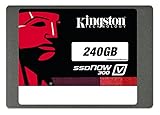
Kingston Digital 240GB SSDNow...

Crucial BX100 250GB SATA 2.5...

Kingston Digital 120GB SSDNow...

SanDisk Ultra Plus 128GB SATA...




