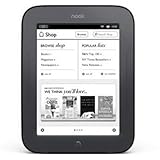| Compare | |||||
| Compare All Features Differing | |||||
Side by Side Comparison of: Barnes & Noble vs Amazon vs Barnes & Noble vs Lightwedge
| Learn More | |||||
Learn More | |||||
Rating info | |||||
| eComparisons Score | |||||
eComparisons ScoreThe "Comparison Score" Is calculated based on the average number of times this item was compared with other items in this category by our users | 8 | 0 | 0 | 0 | 0 |
User Rating (Amazon) | |||||
User Rating (Amazon) | |||||
     | |||||
     Five Star Reviews: | 57% My story as a US soldier on a deployment September 24, 2016 I was going to deploy to my third deployment to Iraq in 2011 and I wanted some way to read all my books. As you may know, space is precious when you're talking about military gear. We were very strict on what we could or could not bring on the deployment. Also I need something that could go a long time on a single charge. None of the full tablets were going to cut it and than I discovered the paper white. It claims that you can go several weeks on a single charge (or was it months) I can't remember since it's been son long. There were times on my last deployments where we went almost a month without any electricity. After a successful deployment I can defiantly say that this nook proved it was up to the task. I don't think I charged it more than twice and the second charge was just because I had the time and means. The tablet was also very well built. As you may know, Iraq has lots of sand. There were even a few times where I dropped the tablet in the sand. The device kept on trucking and did not give up.After my deployment I put it away in a drawer and forgot about it until I discovered it after I recently moved to my new town house. I would recommend this for anyone who want's a cheaper tablet for reading and does not mind not having sound or video. I currently have the finances and the means to get a much fancier and expensive tablet but I still love using my paper white. I do a lot of reading in the evening and I like how my eyes don't get strained from looking at a lit screen. I'm the type of person who can sit down and read for hours and hours. Great eReader, takes abuse and still goes on! April 30, 2016 Love this eReader. Sad they no longer make it but in researching found it was the best way to convert from paper books to a eReader. Very simple, it's for books and only books you have Internet just to download books and that's it. And as a bookworm makes it so much easier to read than paper books. Not water proof but you know I dropped it in a tub of water and ot still works fine. I have no clue how many times I've dropped it and still works great no issues at all I love this E book recommended for all ages! October 16, 2015 What I like about the Barnes & Noble Nook Simple E-book is the Simple Touch feels like it was designed to stay out of your way. When you pick the Nook up, the first thing to grab your attention is the rubberized, carved-out backing that gives your fingers something to grab onto. The feeling's akin to folding a magazine back on itself. And despite the shorter body, the screen is the same 6-inch Pearl e-Ink display as the Kindle 3, so the text is plenty big, sharp and contrasty. Also, the Nook is light. It feels more or less like a small book. Even after an hour of reading, you'll hardly feel fatigued or bothered having this thing in your hand. Great for all ages! Definitely a must for someone who loves to read! Designed for reading, meets expectations April 9, 2015 E-ink displays do not require a back light in order to display an image, this results in a less stressful experience for your eyes. Also, e-ink displays are easier to view in sunlight, this device is perfect for anyone that wants to read outdoors and have a large volume of books at your finger tips. These displays only use power to update the image on the display. Once the image has been updated, the display no longer consumes precious battery life. Meaning this device can actually last weeks/months on a single charge. The draw back is due to the update once scheme, the device may feel a bit sluggish to people use to tablets. This device was only designed as a reading device, therefore a quick response time should not be an issue.This device exceeded my expectations, easily copy and pasted my pdfs from my computer onto the device in a few mouse clicks. I would recommend this device to people who hate reading on LCD screens and prefer physical copies of books. Nice and Simple February 25, 2015 My first e-reader so there's nothing for me to compare it to....nevertheless:Pros:- Small and light in weight- 4 buttons to turn the pages forwards/backwards (2 buttons on each side, paired above and below each other on the same side for southpaws/traditional)- Decent battery life (I charge it about once a month. Keep in mind, I don't let the battery drain to 0% before I charge, either)- eInk display is really clear and legible. The text looks like it's really printed on paper- Ability to change font/font sizes/margin sizesCons:- Slight delay on actions. Granted the processor on these e-readers aren't the strongest but there's a second or two of delay at times (i.e. opening your library, turning pages using the side-buttons, opening the quick-menu, etc.)- Ghosting. Sometimes when you turn to the next page, you may see a faint imprint of the page you just turned from. It's nothing that really takes anything away from the reading experience though, in my opinion.For it's low price (relative to some of the other e-readers out there), this one does exactly what it's meant for. A simple e-reader with no extra bells and whistles.Overall: 9/10Note:If using a Nook Simple Touch (or any e-reader, I suppose): I'd highly recommend using a free program called "Calibre - eBook Management" to keep your Nook's library looking nice and organized. It allows you to edit the epub info (author's name, book title, # in the series, etc.) along with adding/removing book covers. Happy reading! Simple (To Use) Touch Reader July 24, 2011 I purchased the Kindle (Wi-Fi) and the original Nook (the B&W one) and tried them out during the return period. While there were things about the Kindle I really liked (features that other reviewers on the Kindle site had written), the one thing that made me choose the Nook was the ability to borrow and read ebooks from my local library. Haven't been back to the library since!Now here comes the Nook Simple Touch Reader (Nook STR). I got one via pre-order when they came out in early June. It has the same e-ink Pearl screen as the Kindle, so the screen contrast is no longer an issue. And wow, has the user interface improved over the original Nook! (which I thought was clunky) The entire e-ink Pearl screen has full touchscreen capability. On both the Kindle and the original Nook, I felt myself wanting to touch the screen to select a book to read, instead of using the buttons (on the Kindle) or the LCD touchscreen (on the original Nook) to highlight and select the desired ebook. On the Nook STR, the Library screen shows icons for all the ebooks loaded in the device (both library and purchased). Touch the icon, and the ebook opens. Turning the page? Touch the screen on the right side of the page (to go forward) or the left side (to go back). Or swipe your finger across the screen as in flipping a physical book page. Or use the buttons built into the frame. Want to page quickly through a book? Hold down the page turning button. Need a word definition? Touch and hold on the word and a dictionary pops up. The user interface resembles that of an iPhone or iPad, with the icons, virtual keyboard and the physical home button. It even has the "slide to unlock" feature like the iPhone. The touchscreen on the Nook STR is infrared (it senses the heat of your finger, again like iPhone), so a light touch works just fine. I found that on the original Nook, sometimes it would take multiple touches on the LCD screen for the device to recognize a command.In response to the reviews about the touchscreen ceasing to respond, the pre-order Nook STR I had suffered from that problem. The touchscreen would become slow to respond, and eventually quit working altogether. A power cycle generally brought it back. I started a thread on B&N's website about this and found many others having the problem. I did take my Nook STR back to B&N and they exchanged it. Have had the replacement Nook ST for six weeks now and the problem hasn't returned. So don't be spooked about buying one due to this problem - if it happens to you, exchange it.Going back to library books, I had to install Adobe Digital Editions onto my PC (my library had the link to download - free). This software allows you to manage your ebooks on your Nook.The Nook STR is a good choice for seniors that may not have extensive computer skills. Using the device is easy enough, but loading books from a library website (via Adobe Digital Editions) requires a few steps to complete. If help is needed, it can be a positive relationship-building experience.One last plus - once you get your Nook STR, check the "Shop" tab to access B&Ns website. Every Friday B&N offers a free book for download, and has discounts on other days of the week. | 0% There are no reviews yet | 0% There are no reviews yet | 0% There are no reviews yet | 0% There are no reviews yet |
     | |||||
     Four Star Reviews: | 15% Great Little E-Reader June 14, 2015 Great little e-reader especially if you want to read outside. The screen is excellent and the battery lasts for days. It's light weight and easy to fit in your purse or back pack. The internet on it is a little slow, but that's not very important to me. An old model but still works well and is a pleasure to use. May 29, 2015 I realise that B&N are getting rid of their own Nooks and are passing the baton to Samsung, so these older Nooks are being sold off very cheaply. I particularly like that it will take a uSD card on which I have many other e-books and pdf books, which can be read with the Nook. Apart from that, it works well, has a good screen, although probably without all the latest bells and whistles. I bought this to replace a very slow 1st generation e-book reader whose e-ink screen is not nearly as good as that on the Nook. Great value for my purpose to store and read PDF ... September 2, 2014 Great value for my purpose to store and read PDF instructional files. I use my Kindle for pleasure reading. Good Value and was shipped quickly ... could not find this model (basic) in the store. Offers detachable micro sd storage chips and Kindle doesn't and that is the only reason I choose this product. I personally recommend the Kindle ... but this was a good value. A nice alternative to Kindle. July 4, 2014 While I do love my Kindle, it can't do everything. For instance, borrowing ebooks via my local library is a no-go if I want to read them on my Kindle. So, with that and other reasons in mind, I looked for something cheap and reliable to read epub files. I might have gone with the Kobo, but found the prices exorbitant--particularly on Amazon. So a used Nook it is and in the week or so I've been trying it out, it works just as well as I had hoped. In fact, the touch screen that allows swiping through the pages is a nice little feature that my humble Kindle just can't do.So I would say if you want a budget-priced ereader that's NOT a Kindle, this is a pretty darned good product to consider. my nook ,a love/hate thing,compair nook to sony ereader as i own both. December 31, 2013 nook is a good ereader and sony is also a good ereader and i would recommend both to my friends, depending on their needs/wants.SIDELOAD= downloading a ebook from your computer hard drive to your ereader, weather sony or nook. this is done through the usb cable that plugs into the side of your ereader and also recharges the battery of your ereader, while you sideload or just for recharging.all ebooks should be backed up on computer hard drive first because there is no retrieving an ebook from a ereader . Dont move an ebook, instead copy the ebook on the ereader & retain the original download on computer hard drive because you might want to read it again in 10 years. MY NOOKi like MY nook because it is light wieght and the batteries last 1 month between recharges and it holds 500 books and has a slot to accept up to 32 gb flash drive memory, just in case i want my nook to hold 1000 books, and nook has a really bright white screen ,like expensive ink jet paper.If you leave wi fi "on",nook battery only last 2 weeks between recharge, with wi fi off ,battery last 4 weeks.My sony prs 300 ereader screen looks kinda grayish in compairson to nook, but only when they are side by side,my sony ereader screen looks just fine by itself .My sony ereader -prs 300-is less than 1/2 price of nook, but has no wi-fi & only holds 9 books but allows you to delete books one at a time or 4 at once, so you always can make room for 3 or 4 new books. sony's battery needs recharge thru usb cord every 2 weeks. but the sony can change from portriat to landscape orentation, so i can hold my sony ereader sideways, when i read in bed,on my back with the ereader held up over my head. My nook cant do this.sony prs300 works with .epub & .pdf & sony reader software that you download onto your computer. the email address for sony reader is inside sony ereader. sony reader for your computer is a epub & pdf reader 4 your computer that lets you download free internet books and copy them to the sony reader library ,where you can read the ebook on your computer and also sideload a copy of the ebook,through the ubs2 cable into your sony ereader - prs300the sony reader reconizes the sony ereader-prs 300 and allows sideloads.nook wieghts 6 oz and sony wieghts 8 oz, so not much difference in wieght. And nook has wi - fi ,in-case i want to pay $12.00 for a book instead of downloading the book for free on to my computer.There might just be a situation where i cant get to my computer to get a free book and i was so bored that i was willing to pay for a wi-fi book, but i dont think so. the filthy rich would like the wi fi 12.99 book ,though. I thought that the nook touch screen would be cool , but it is kind of a pain the the butt because the nook changes pages when ever your finger gets even close to the screen, weather you want to change pages or not. 'So,you spend 30 % of you time ,just trying to find the page you were just on, 2 seconds ago.But,after a while,you get used to this and its not really an issue,even though it continues to occur.It's the price you pay for a touch screen.the nook works with .epub and .pfd books and adobe digital editions. You should downloadadobe digital editions from downloads/cnet.com for free onto your computer and then download free internet books into your computer file that the internet puts them in and copy the file into adobe digital editions library. adobe lets you look at/read-- the book on your computer and see if you want to sideload it into your nook. adobe digital editions will recon-nize your nook when you plug in the usb cord and has a drop down menu button that says copy ebook to nook.SIDELOAD means plug usb2 cable that comes with nook into computer and into nook. this cable recharges the nook battery and at the same time allows you to download .epub and .pdf ebooks & files into you nook.WHAT I REALLY HATE ABOUT THE NOOK is you cant delete just 1 book or just 20 books,you have no choice,you must delete all the books on the nook.Because of this,backup on to your computer any book you download into nook, as you cant retrieve anything from nook. You must delete every thing all at once and start from empty all over again.A very bad feature nook should change as soon as possible.The saving grace is the large 500 book capacity of the nook and the slot to install a 32 gb flash drive memory stick so that nook can hold 1000 books. You wont have to delete it all and start over for a long time . nook requires you go to barnes & noble to open an account & register the nook before nook will work. The B&N salespeople will do it 4 you, or you can do it yourself,if you like to read & follow instructions. When you delete nook , you have to reregister nook at barnes & noble all over again.most people will be out of range of B&N wi-fi ,so you wont be able to register nook without a trip to B&N to get in range of the wi fi. Love it November 9, 2012 The Nook Simple Touch is a great little e-reader. It's easy to use and displays books well. It handles pdf files better than my husband's Sony T1 reader, which I have been delighted by as I often get review copies of books in pdf format.The built-in WiFi is only used to access the Nook store and sync your digital library between B&N's servers and your reader.The only feature I would like would be a built-in web browser. It would be nice to be able to get on the local library's digital library with my reader directly instead of having to download the files to my computer first. | 0% There are no reviews yet | 0% There are no reviews yet | 0% There are no reviews yet | 0% There are no reviews yet |
     | |||||
     Three Star Reviews: | 7% Good, but some book download issues July 1, 2017 Works good, but has problems with downloading books. Error message says book already returned. i am so glad i bought this device. February 25, 2017 it's outstanding for books. PDF's are good. i wish i could find some way to put song lyrics on it. This isn't a complaint, i just can't figure out a good way to do it.*It'd be five stars but if the tempurature gets down to 40 degrees, the battery will deplete instantly.*So, don't leave it in the car overnight. all in all, though, it's great to have. I've thought about pre-emptively ordering a backup. beware of amazon's pricing February 4, 2013 The item is very complicated to use if you want to download public library books. quite an ordeal . you need first to get an adobe program then download book to computer etc. What is most objectionable is the pricing by amazon. The item is listed at $219 retail sold at amazon for $72 at a considerable markdown making it sound very attractive . Yet at Band N if you walk in, the same Nook is priced at $79 and you get a $20 gift card if you buy one . So there is something deceptive if not downright dishonest in the way the item is advertised at Amazon.. love the reader / hate barnes and noble October 18, 2012 The reader is great except you cant use it until you register it. Went to the library and couldnt get on their wifi to do it. Nor could I use macdonalds where they have the at&t hotspot they promised would work. The nook wouldnt let me do it anywhere but a Barnes and Nobles store so I didnt get to use it for almost 2 weeks. Then I made my first purchase of an ebook...1 book...and they double charged me. once through barnesandnoble.com and again through barnesandnoble/marketplace. They appoligized but wouldnt be putting the money back for 5 days. Since this was cash money they took off my debit card I was just out for days...wonder what would have happened if Id bought 10 books? The nook seems to work great now that I can use it, but using barnes and noble for you ebooks might not be the best idea. They admitted they were having a problem with the double dipping and were trying to fix it. I had it happen 2 years ago when I ordered on line to have paper backs sent to me. So it hasnt been fixed in 2 years:( But I like the nook! Nook is good B&N is OK June 3, 2012 I will start by saying that as far as an ereader goes, the NOok can't really be beat. You can use this just like a book outside in the sun. What I don't like about it is not about it as much as purchasing books from Barns and Noble. Seems like every book I get is list price. All I can do is download from B&N too, it's not like I can shop on Amazon which I do a lot. so, Nook is great Barnse and nobel is just OK, maybe less than OK in my book (that's a pun!) Some reservations re Nook Simple Touch E-reader January 11, 2012 With two or three major reservations, I think that this is a superb little machine. I have just received it here in Canada, as a belated Christmas gift, and in terms of readability, all its features match the advertising. This Nook model is not available for sale outside the US, for good reason, though. The WiFi is locked into Barnes & Noble, only. There is no "period", or "dot", in the numerical keyboard, so it is not possible to enter another url, either to make a purchase from another bookseller, or, more importantly from my point of view, to log on to the local library (this would appear to apply to local US libraries as well; what a waste of WiFi!). You have to download everything onto your PC and transfer via the cable included. Also, you cannot make a purchase with B&N from outside the US, on this machine. I don't mind the latter, as I rarely purchase books, anway, but I am disappointed that all these details are not made more clear in the advertising.It took hours and hours for the battery to make its initial charge from my PC. You can see from the package that there was once a space in it for a wall outlet adapter (the holes for the prongs have been taped over). Making this a separate accessory is obviously a cost-savings measure for B&N, a poor comparison with other companies which automatically include an adapter with their e-readers.Finally, the support phone number provided for outside the US won't go through to a live body. Just as you reach that stage, the call is terminated with a statement that the transfer cannot be completed and you get the dialling tone. I hope people calling from within the US have better luck. | 0% There are no reviews yet | 0% There are no reviews yet | 0% There are no reviews yet | 0% There are no reviews yet |
     | |||||
     Two Star Reviews: | 7% Not a good experience and a lousy product September 28, 2017 I bought the Barnes and Noble Ebook and it lasted barely six months. It won't open the ebook and you can't power it off. So these are basically junk from this company so save yourself some money and buy elsewhere. Not a good experience and a lousy product. I wouldn't recommend it to anyone January 4, 2017 It hasn't worked correctly since i got it. When i try to type in letters another key inserts it self When trying to turn it off, i press turn off and the cancel button comes on instead. I wouldn't recommend it to anyone. Really wanted to love this. January 28, 2016 This is replacing my Nook first edition (which in my opinion, is the best version by far) and while I like the size and feel of it, the operation leaves something to be desired. Page turns are not instantaneous and there is a weird, albeit brief flash of the screen every time I change pages. The page turn is actually faster on my first edition. I was also having issues with some books where I received an error when I tried to turn the page, almost like the page didn't exist. I would have to reset my nook, used the "Go To" function to skip to the page AFTER the one I wanted to read, and then go back a page just to pick up where I left off. And BN customer service is completely unhelpful when it comes to their slightly older e-readers, because everybody wants you to upgrade to their newest tablet editions with backlit screens. If I wanted to read books on a tablet, I would do that, but what I want is an e-ink ereader specifically for reading books. I have been a nook fan since the beginning and I still totally am. I really want to love this, but until BN works out their software issues, I just can't. Talked to a tech and he said PC was my best alternative for that January 12, 2015 I had read that you could read still in copyright (about 75 yrs)public library books on this-FREE.I have been doing that for years on my PC netbook.Talked to a tech and he said PC was my best alternative for that, so I ordereda used Acer netbook to replace my older slow one.Android and Apple do not do this or at least not easily. no responsibility from sellers for initially defective new product February 26, 2013 This is an update from my initial review.This Barnes & Noble Nook Simple Touch was advertised by BlueProton at Amazon as having been marked down from $249.99 to $68.99, so it certainly seemed like a great deal. It now seems like fraudulent advertising because I've since read that the MSRP is $79.99Initially I had serious problems with the Nook, and requested a refund. The seller, BlueProton, refused to take returns or give a refund for it, and directed me to Barnes & Noble who referred me back to the seller, stating that the seller should refund it within 14 days; at that time I'd only had it a few days. My Amazon A to Z claim ended with Amazon siding with the seller, BlueProton because their policy stated that they would not accept returns on Nooks - something I did not see when I initially read their policy!Because neither BlueProton nor Barnes & Noble would take responsibility for the defective product, and their attitude was "Take the money and run!", I'm giving the Nook a low review although later I found an update for the Nook which resolved the problems - with no help or information from either seller or Barnes & Noble!I now enjoy using the Nook which is so much easier and more comfortable to hold than regular books while reading, and to carry back & forth to work each day or to travel with. I don't like the gray screen which requires you to face the Nook towards the light; and I don't like the glare on the screen from the sun or lights. I have to sit "just so" to read it - which somewhat defeats the idea of portability. Overall I do like it, but it needs improvement.My favorite use of the Nook is to borrow my local library's digital books using the free Overdrive Media Console software which allows you to select & save your library (ies) and to directly access the digital library from it on your PC, and then sideload (drag & drop)the borrowed books to your Nook; no more time wasted or trips through rush hour traffic to browse, borrow or return books downtown, and no more parking hassles! Most of my library's digital books are in ePub format which is the native format of the Nook. However, as other reviewers have stated, you can still borrow or buy Kindle or other formats of digital books and convert them to ePub via the free Calibre software. Borrowed library books can be returned automatically when the loan periods expire, or can be returned manually earlier if you decide not to finish the book during the loan period.Ordinarily I don't buy many fiction books because I rarely read any of them more than once. Additionally, due to the poor customer service from both Amazon (who owns Kindle) and Barnes & Noble (who owns Nook) I am determined to rarely buy any books from either of these companies, and will primarily download either their free books or the library's loan books. The companies want us to buy their ebooks, but won't take responsibility for their e-readers, so that infuriates me and alienates me for life.The pros: the low price; comfort; convenience; savings from being able to borrow library books instead of buying something you'll only read once; no clutter of physical books; easy loaning to friends with a guarantee that they will be returned in 14 days (automatic returns); ability to read multiple formats via conversion in free Calibre software. The Nook can also read your PDF files/documents from your PC or elsewhere, plus it can use your JPEG files of photos to use as your custom screensavers; the Nook will convert them to B&W.The cons: PlueProton's and Barnes & Nobles's total lack of responsibility for their defective Nooks - why I gave the Nook such a low rating; Amazon's siding with Blue Proton's irresponsible returns policy; dreary gray screen which makes it difficult to read except in bright lighting; touch screen not as sensitive and responsive as it should be - often have to touch the screen a few times before getting a response.Over all I'm pleased with my Nook Simple Touch now that I managed to FIX IT BY MYSELF, but the companies' irresponsible policies have soured me towards them for life. canada? July 15, 2012 I ordered this for my husband who is in the navy and was leaving on an 8 month deployment the day of his birthday. I was SO EXCITED to have thought of such a useful gift as I figured we could download a ton of books and he would have reading material on ship without having to pack 40 books.I would just like to know why at some point, ANY POINT during my order someone did not mention that YOU CANNOT DOWNLOAD ANYTHING FROM CANADA. you have to have a card connected with a united states postal code or be able to get to a barnes and noble.. which.. well.. is in the states or Toronto. so is pretty unhelpful.i researched every e-reader and I really thought I had made such a good decision.my husband is gone now.. and i have an empty.. and pretty well useless e-reader staring at me. without some sort of illegal downloading which I dont really want to do, this will forever be just a sad , sad reminder of the time I failed at giving what I thought was a perfect goodbye present.just even mentioning the fact that "hey yeah, we ship this to canada.. buuuuttt.. you pretty much cant use it" .. that would be nice in the future.thanks.sigh. | 0% There are no reviews yet | 0% There are no reviews yet | 0% There are no reviews yet | 0% There are no reviews yet |
     | |||||
     One Star Reviews: | 14% Usually good, this one wasn't. April 29, 2017 This one won't turn on, despite being fully charged. Won't reset either. My wife wanted to replace her previous nook (same model, works great) because our cats damaged the screen. The Barnes & Noble Nook stop working after 3 weeks ... December 17, 2016 The Barnes & Noble Nook stop working after 3 weeks. The nook was returned to the seller for a replacement one. BE CAREFUL December 2, 2016 I am not happy with this product at all, i ordered it for a friend for Christmas. We received a DEMO version of the nook and she was unable to log in and register it for her.I am returning this item and will be purchasing from someone else. Defective out of the box, this theoretically "brand new" ... May 18, 2016 Defective out of the box, this theoretically "brand new" reader never had a chance. Seller suggested I return it to the manufacturer. Although they accepted that it was defective, they were only able to credit me a portion of the cost because I hadn't bought it at one of their locations. I'll never know how it performs- because I have replaced it with a Samsung tablet which works perfectly. I hate it. December 25, 2014 The most frustrating, unreliable electronic I have ever owned. Within the first month, I started having trouble with the touchscreen and I continue to every time I use it. No matter how many times I wipe it, clean it, dust it - it won't respond, will respond for a few seconds or will work for a few minutes. And, there is no other way to operate the device. I hate it. Defective units. May 14, 2013 The unit that was sent to me does not power on. I searched on the Internet and a lot of other people have the same issue. It seems there is a problem with the batteries on these units.... They are supposed to last for a long time, but mine did not even power on once. It would be nice for the end user to be able to take the battery out and replace it; I am going to have to send mine back, even though I had to wait a while to get this one and was looking forward to use it, play with it, test it. Ok, so I sent this one back and got the money back, but not the cost to send it back to seller. I bought a second one from another seller. This one powered on, but had other serious issue with it. I tried to insert a micro SD card, but the casing for the card reader was misaligned and my card fell in the device itself. As this could have been labeled as my fault, that I did not pay enough attention to the casing, I did not try to send it back. Plus, I had to take my card out from inside the device somehow. I decided to open the device and forget about warranty to be able to get the card out. I tried to align the casing of the card reader, but instead I managed to break it entirely. The small metal plates broke in one spot and I decided to peel it off completely. I was able to finally put the cover back on the whole device, but without damaging some places of the plastic cover. I figured that 2GB of internal memory would be enough and I would be loading books on it through the USB connector, by connecting to a computer. But it turns out it does not have 2GB available internally to put books on. It only has 250 MB, like other reviewers have mentioned. I do not know if I can root the device without a card reader to put a card in. Have not tried to root it yet, but I read on the internet that it is possible. That would be the obvious solution to many of its software limitations. I went ahead and bought a third device because I really want a book reader with an E-Ink screen that has a card reader and that one seems fine, but I did not played with it much. | 0% There are no reviews yet | 0% There are no reviews yet | 0% There are no reviews yet | 0% There are no reviews yet |
Vote for Me | Vote for Me | Vote for Me | Vote for Me | Vote for Me | |
Pricing info | |||||
Old Price | |||||
Old Price | - | - | - | - | - |
Price | |||||
Price | $82.88updated: Mar 13, 2020 from 7 sellers | $14.99updated: Mar 13, 2020 | $23.40updated: Mar 13, 2020 from 5 sellers | $9.45updated: Mar 13, 2020 from 16 sellers | $14.89updated: Mar 13, 2020 |
Features | |||||
Answered Questions | |||||
Answered Questions | - | - | - | - | |
Article Number | |||||
Article Number | 9781400699032 | 9781616825379 | 9781616855727 | 9781616855710 | 0878587003338 |
Binding | |||||
Binding | Electronics | - | - | - | - |
Brand | |||||
Brand | Barnes & Noble | - | Barnes & Noble | Barnes & Noble | Lightwedge |
Color | |||||
Color | Black | Blue | Red | black | - |
Currency | |||||
Currency | USD | - | USD | USD | USD |
Formatted Price | |||||
Formatted Price | $69.99 | - | - | - | - |
Height | |||||
Height | 275.6 in | 47.2 in | 59.1 in | 59.1 in | 39.4 in |
ISBN | |||||
ISBN | 1400699037 | 1616825375 | 161685572X | 1616855711 | - |
Label | |||||
Label | - | Barnes & Noble | Barnes & Noble | Barnes & Noble | Lightwedge |
Legal Disclaimer | |||||
Legal Disclaimer | Brand New Never Used Tax Free. 1 - 5 Business Day Delivery. Ships via Fedex/UPS Ground with Tracking and Insurance within Continental USA ONLY. No shipping to PO Box/APO/AFO#. Product Serial Number to be checked for all returns. Amazon Standard Return Pol | - | - | - | - |
Length | |||||
Length | 196.8 in | 374.0 in | 385.8 in | 385.8 in | 378.0 in |
Manufacturer | |||||
Manufacturer | Barnes & Noble | Barnes & Noble | Barnes & Noble | Barnes & Noble | Lightwedge |
Model | |||||
Model | BNRV300 | - | 9781616855727 | 9781616855710 | BP-VR038-110-23 |
MPN | |||||
MPN | BNRV300 | INDUSTRIELLCOVERBLK | 9781616855727 | 9BN50146BLK | BP-VR038-110-23 |
Number of Parts | |||||
Number of Parts | BNRV300 | INDUSTRIELLCOVERBLK | 9781616855727 | 9BN50146BLK | BP-VR038-110-23 |
Product Group | |||||
Product Group | CE | Network Media Player | Network Media Player | Wireless | CE |
Product Type | |||||
Product Type | HANDHELD_OR_PDA | ACCESSORY_OR_PART_OR_SUPPLY | ACCESSORY_OR_PART_OR_SUPPLY | WIRELESS_ACCESSORY | PHONE_ACCESSORY |
Publisher | |||||
Publisher | Barnes & Noble | Barnes & Noble | Barnes & Noble | Barnes & Noble | Lightwedge |
Quantity | |||||
Quantity | 1 | 1 | 1 | 1 | - |
Reviews | |||||
Reviews | - | - | - | - | |
Score | |||||
Score | 8.2 | - | - | - | - |
Studio | |||||
Studio | Barnes & Noble | Barnes & Noble | Barnes & Noble | Barnes & Noble | Lightwedge |
Title | |||||
Title | - | Barnes and Noble Nook 2nd Edition Industriell Cover - Carbon (9781616825379) | Barnes & Noble Nook Oliver Cover, Red | Barnes & Noble 7" Mary Phillip Chocolate NOOK Case, Black | Verso Prologue Cover Red for Nook Glowlight Plus and other eReaders |
Weight | |||||
Weight | 2.8 oz | 0.2 oz | 1.2 oz | 2.1 oz | 1.7 oz |
Width | |||||
Width | 196.8 in | 271.7 in | 291.3 in | 291.3 in | 240.2 in |
Feature | |||||
Feature | Ultra-Light, Ultra-Portable - Under 8 ounces Easy to Use 6" Touchscreen Clear, Crisp Reading Longest Battery Life - read for up to two months on just one charge Over 2 million titles including books, magazines & newspapers -just a touch away! Thousands are FREE | Dimensions: 5.75" W x 7" H x .75" D Industrial polyurethane exterior, charcoal sueded lining Suitable for NOOK Simple Touch and Simple Touch with GlowLight | Bar-clip mechanism Access to the charging port and control buttons Power device On/Off by pushing "n" logo | Case For The Nook. | Fits Nook Simple Touch, Nook Glowlight & Glowlight Plus Soft, microfiber interior with full pocket for holding receipts or travel documents Also fits Kindle Paperwhite, Kindle and Kindle Touch Sturdy cover protects your device from damage Patent-pending corner elastics provide a snug fit for your device without impairing functionality |