Side by Side Comparison of: Arris
| Learn More | ||
Learn More | ||
Rating info | ||
| eComparisons Score | ||
eComparisons ScoreThe "Comparison Score" Is calculated based on the average number of times this item was compared with other items in this category by our users | 7.2 | 8 |
User Rating (Amazon) | ||
User Rating (Amazon) | ||
     | ||
     Five Star Reviews: | 54% Works for Comcast April 11, 2017 Despite folks saying that it does not work with Comcast, it does. For me, doing the provisioning with the person by phone proved fruitless after 3 attempts with different reps. They tried to provision it as a different model. It didn't work. They ended up sending a technician over who did it in 10 minutes. Great product and great instructions to activate September 25, 2016 I ordered this for my 83 year old Mom to eliminate the $10/month modem rental fee for her Comcast (Xfinity) modem. Mom only has phone service with Comcast (no Internet) as the TV cable is included with her rent at a personal care facility. Wanted to reduce her monthly cost for phone service from $30/month to $20/month. I ordered this (great price) and it came in as promised in a well packaged box. Included were instructions for activating the modem, these proved to be invaluable. The instructions strongly recommended self activation, but I wanted to call the Comcast phone number instead, big mistake. First Comcast service rep told the device was not on their active list and it showed up as EOL (End of Life) and they would not be able to activate it. She tired just to be sure and I was told the supervisor tried but neither were able to activate it (30 minute phone call) and I needed to send it back and get one from their list of supported modems (found on their website). Instead I went back to the instructions and even though it gave contact information for the Comcast activation, it clearly recommended doing a self activation and warned that the result with calling Comcast would probably not be successful unless I got a knowledgeable Tier 2 support person and they were so right. I followed the self activation instructions to the letter, connecting my computer to the modem's Ethernet port (cable provided with modem) and was up and running in 15 minutes! Everything works great, Mom's phone works fine, no degradation in service and best of all no more $10/month modem rental fee. Pays for itself in no time. Works great for Telephony; separate newer modem used for Internet July 15, 2016 I bought this modem used for very cheap to use strictly as an eMTA telephony modem along with my new, speedy SB6190 for internet. The goal was to replace the rented combo modem from Comcast (TG862g) that is costing me $10/month! I felt that if I were to purchase my own modem, I would much rather get a fast, new modem that is more future-proofed than the (expensive) TG862g model. The problem is there are very few choices that include the telephone as well. Initial setup of the SB6190 worked fine with self-activation. However, I didn't even attempt to use self-activation on the TM602g, since I assume that is designed for a single combo device. All in all, it took 3 online chats and 2 phone calls before I was able to bring the phone online. The final phone call did the trick. One problem they had to fix was the hierarchy of the 2 modems in their system. Someone at Comcast put the TM602g 1st, and then the SB6190 2nd. These needed to be swapped so the Internet modem was 1st and was active, and then the 2nd modem could be active just for phone. As it was, the SB6190 didn't even appear active according to their system, even though it was online in real life. Note also that for the telephony modem, they used the CMAC, not the MTA MAC, if that matters. Note that I actually returned the first TM602G I bought after my first failure in case it was defective; the 2nd one, I tried a lot harder since I didn't think it could also be defective, and the problem had to be on Comcast's side. This will all pay itself off in 1 year; I should have done this earlier, but better late than never. Great Way to not rent June 2, 2016 I bought this because I added home phone to my Xfinity account and didn't want to rent their equipment or change my existing configuration. I use this for home phone only and my better modem and router for my internet. I actually got this idea from another reviewer and I must say it worked like a dream. The other reviewer stated that they split their coax, one for this modem and the other for their regular modem. I actually put this in a completely different room. I screwed in the coax, followed the instructions, and in less then 10 minutes my home phone was working Don't give up trying to activate with comcast February 18, 2016 Works good. Like the rental one without the $10.00 fee per month! Pain in the butt to get activated. Spent four hours with Comcast reps, before one that spoke good English got-r-done! Arris TM602G IP Telephone Modem Delivers as Promised! October 10, 2015 This cable telephone modem installed and worked exactly as advertised, and the bulk version (not retail packaged) saved me a few bucks to boot. I followed the package instructions and installed the modem using Comcast SMS/chat instead of calling tech support, and we were up and running in no time. | 68% Don't worry so much August 29, 2016 I know that you should worry about buying factory refurbished on certain things. For example, i wouldn't buy a factory refurbished pacemaker. But at the amount of money there is to save buying this factory refurbished versus new it's worth a look. It's an outstanding value! Buying versus renting isn't even a question. I am a cord cutter and I want as little of the ISP stuff in my house as possible. Why would I pay $10 a month for something I could pay under $40 just once? The other thing that drives me nuts is that nearly all the ISP want to give you their wifi router. They used to give away fairly bad routers in the past but now they're getting wise. They are giving out fairly updated technology. Why? Because they want to keep you happy and if you decided to leave you'll have to re-enter all the wifi passwords in all your devices. When you get hip to the scam you buy your own wifi routers and set up your own network. All you need is internet. That is the beauty of this cable modem, it's designed to plug into your existing wifi router. You don't have to waste time bridging your connections, or turning off the wifi in thewifi router the cable company wants to give you. When I say there is nothing to this routerI really mean it. I am attaching a photo of it next to my old FIOS router to show the difference. It's small and very simplistic, which I love. The Time Warner install tech called in to rad off the MAC address to his tech services person, who in turn activated it with their service. That was all he had to do. Now, if you're buying this and installing it yourself (simple to do) you'll probalby need to find out which person to call and then read off the MAC address to them. Again, this is very simple. I am paying for 50/5 but getting closer to 60/6 with this. We used to have 25/25. I didn't really have issues with lagging on video. I think the router that this hooks up to makes the difference. I wouldn't buy an all-in-one wifi router and cable modem. Buy this and buy yourself a decent AC1900 (or higher number) router They have bad service and the highest they offered in my area ... August 23, 2015 Ok I have Knology out here in grovetown aha and was renting a modem from them.They have bad service and the highest they offered in my area was 4MB/Sec.I figured I'd get a new modem instead of leasing from them especially when I looked up the old as dirt modem they are leasing me on here and saw people complaining just like me and it had 3 stars.So I bought this modem along with white wifi router that is recommended and I'm impressed.I have less internet issues and I did the internet speed test websites and they say my download speed it 18-24mb a second and when I check my connection speed on my Xbox one or PS3 it tells me 24-34mb a sec so I'm ecstatic that the headache is gone 3 - year-update 01/05/2016 - still very happy! May 27, 2013 Tired of paying my ISP to rent one of their modems. Lots of research and this one just kept coming up on top for me; reliable manufacturer, good reviews by others, ease of setup, built for the future with 8-up 4-down bonding. Works just like promised with never a hitch. My only complaint is, as others have mentioned, the lights are irritatingly bright; this I solved by mounting under my desk where it is out of sight. TIP 1: Make sure you purchase this "Retail Packaging - White". Don't try to save the few bucks buying the black version; all my research shows they are refurbished rentals from ISP providers and the common complaint is that they stop working about the time the warranty expires. TIP 2: Make sure your ISP supports the firmware. My cable company does not specifically show this model but it supports the same model two generations back - close enough. All I did was a Google search " modems supported by mediacom des moines" (my ISP, my city). Take the time to do your research. I did and I'm VERY happy (except for the irritating lights). TIP 3: One mis-notion: Just because this modem is "state-of-the-art" for home use, don't expect speed increases just by swapping modems. (Though my wife and I swear our pages load faster even though speed tests show the same up/down rates as before.) You have to up your internet package (dollars) to do this. One month update - as pleased today as the day I set it up. Never a bump or a glitch. Eight months and I'm as happy as the day I set it up! A year and a half - I'm still as happy as the day I set it up! Fast April 17, 2013 I purchased this SB6141 to replace my VERY old Linksys DOCSIS 1.0 modem. I recently upgraded to 75mb download from RCN (Chicago) and DOCSIS 1.0 was going to bottleneck my speed. The modem (as are all modems) was extremely easy to install. Plug in, call ISP and you are good. The speeds are fantastically fast and this modem was well worth the price. ****I purchased this white SB6141 over the black SB6141 for one main reason. If you do your research you will notice that the Black SB6141 are only issued to ISP's from Motorola. Meaning, if you purchase a black model from Amazon (or any store), you are purchasing a used or refurbished product (they also ship in ordinary brown cardboard boxes). The only consumer model of the SB6141 is the white model which ships in traditional packaging. The white model is THE ONLY model that comes with a warranty from Motorola. I know this because I called Motorola twice and spoke to two (2) different reps who said the same thing; "Black boxes are for ISP's and do not have a warranty while the white boxes are for consumers and come with a warranty". Further complicating matters is that the black SB6141's usually have old firmware on them because they were generally made a few years ago. White SB6141 have newer or the newest firmware because they are shipping directly from the manufacturer. Your ISP may or may not flash customer owned modems to the newest firmware. If you purchase the Black model, you might be purchasing a 3 year old modem with no chance of upgrading it (also remember that you cannot flash your own modem's firmware). Do yourself a favor and research this white consumer model over the black ISP model before you pull the trigger. I spent 20 bucks more for the white SB6141 so I could have peace of mind and I would strongly encourage you to do the same.***** The only "con" I have about this modem is that the blue lights on the modem ARE BRIGHT AS @#%&$. Seriously, at night, my living room is glowing blue from the lights. I really cannot express enough how bright the lights are. You were warned. Easy install, fast speeds, and no issues so far! January 12, 2013 Swapped out my Comcast rental modem, was up and running in just a few minutes, and now I don't have to pay the $7 modem rental fee to Comcast. I'm provisioned for the 105/20 Mbps package and typically get 120/20.5 Mbps. This modem can utilize up to 8 channels of downstream for a theoretical max speed of 343 Mbps whereas the Motorola SB6121 and other earlier/cheaper DOCSIS 3 modems can only utilize 4 channels maxing your download speeds out at 172 Mbps. Just something to think about if you plan on using this modem for a few years as speeds offered will inevitably increase. Also, it *does* support IPv6 even though Comcast's page doesn't list it as certified yet. Motorola's data sheet specifically lists the SB6141 as IPv6 ready and tests with an Apple AirPort Extreme (v7.6.4) and MacBook Pro running 10.9 confirm this. Update 2/4/13: Still working great without issue. Update 3/25/13: Still not even a single reboot required. Update 8/28/13: Still working great... Update 7/8/14: First issue... had an outage for 15 min. Reset the modem and it didn't resolve the issue. Called Comcast, they reset something on their end and I was up and running again. First issue since I bought it. Update 4/5/2015: Comcast recently upgraded my speed tier and I'm consistently getting speeds up to 180/25 Mbps. |
     | ||
     Four Star Reviews: | 11% Unit works as advertised. However, I am told ... January 25, 2017 Unit works as advertised. However, I am told that Medicom (my provider) will stop supporting DOCISS 2 in this year so knowing that now, would not but the product. It was delivered on time and works well. Most likely, a PERFECT replacement, but Comcast REFUSED to provision it! November 29, 2016 Most likely, a PERFECT replacement, but Comcast REFUSED to provision it! It is a newer version of the unit I am renting. I called Comcast several times and always got a refusal! I guess it is just fine but Comcast insisys on playing games.The vendor was very kind and accepted the return.The problem is COMCAST! but works great! Beats paying monthly rental fee August 30, 2016 Works well. Little bit of an issue getting cable company to add to my account to activate it, but works great! Beats paying monthly rental fee. Four Stars July 14, 2016 This will save me money monthly not paying to lease a modem from Time Warner. satisfied customer February 17, 2016 internet and tv were up and running in no time at all I hooked it up after waiting for 65 minutes in fact it was about 2 hours. I am still having problems with the phone the people I had did not know, will call another later my ear is sore, but outside of the phone everything worked very, very, very good. thank you john wake | 14% Great modem! September 9, 2016 I've had this modem for about a week now and so far I'm very happy with it. Very easy to install. Just hook it up then contact your ISP to activate. I use Cox Communications for my ISP and luckily they have an easy to use web site where you provide the modem brand, model type, s/n, and mac id. All of that info was conveniently printed on a sticker under the Cable Modem Label section of the Arris Quick Start Guide. Once I input that info into the Cox web page, it took about 15 minutes for the modem to be activated and I was web surfing with no issues. My speed tests are showing download speeds around 94 Mbps which is almost 3x faster than my old modem. My current internet plan has a max download speed of 150 Mbps, so this modem is spot on for me. Only reason I'm not giving it 5 stars is because of a strange, but very minor, front panel LED light issue. The "Power" and "Online" LEDs are supposed to be solid green. They are solid white on my modem. They start out green when booting up the modem, then after a minute or so when traffic starts going thru, they turn solid white. I called Cox and they said everything was working very well with my connection and thru-put, and there were no issues. Then I called Arris and they told me it's a known issue. He said the 2 blue LEDs for "Receive" and "Send" are overpowering the green LEDs, and that's why I'm seeing white instead of green. He said as long as the Power and Online LEDs are solid, that means it's functioning normally. That's what he said. No idea if that's true or not. Kinda weird. But not a big deal. The bottom line for me is that I'm getting the best speeds I've ever enjoyed without any issues. Really glad I got this modem. Fast and reliable July 4, 2013 I have Time Warner Cable and recently upgraded from their Standard tier Internet service (15Mbps down/1Mbps up) to the Extreme tier (30Mbps down/5Mbps up) and was told I would need to upgrade to a DOCSIS 3.0 modem to take advantage of those speeds. Installation was simple and required a 15 minute phone call to Time Warner tech support to provision the modem for use on their network. Once that was done I went to SpeedTest.net to run a speed test and was immediately getting the advertised speeds. The only thing I dislike about this modem - and that others have mentioned - is that the lights on this thing are BRIGHT. Fortunately this is in a room where we don't spend a lot of time, but if you will frequently be in a dark room with this thing then prepare to be blinded and annoyed. One final thing I should mention that influenced my purchase decision... I initially purchased the 6121 model, but returned it for this one when I learned that the 6141 supports up to 8 bonded downstream channels and up to 4 bonded upstream channels. The 6121 only supports up to 4 downstream channels and 1 upstream channel. The number of channels available depends on what your ISP is offering in your market area, but for the negligible price difference between the 6121 and 6141 I decided to play it safe and be future-proof. I'm sure there are others that can explain channel bonding better than I can, but from my understanding more bonded channels means less congestion (i.e. you won't be competing for bandwidth as much from your neighbors) and it enables the ISP to offer you even faster download/upload speeds in the future. From what I researched the 6121 has a theoretical download limit of 171.537 Mbps (4 channels) and upload limit of 42.884 Mbps (1 channel). The 6141 on the other hand has a theoretical download limit of over 300 Mbps (8 channels) and upload limit of over 100 Mbps (4 channels). Not the Modem's Fault, but BE WARNED... March 17, 2012 ... It seems that various ISPs are breaking FCC regulations and Federal Law by refusing to activate some newer modems, in an attempt to force users to use a "leased" modem. There is an essentially IDENTICAL version of this device, the SB6141, which is the "ISP leased" version of this. You can't buy that, at least not "officially," mind you. (EDIT - since I originally wrote this, it does seem that it's become possible to buy the "cable operator only" SB6141 directly...) Time Warner Cable has just had me on the "loop" for the past two and a half hours, and I'm still on hold as I write this. They're telling me that the device isn't on the "approved list" and thus cannot be activated on their system. This, of course, is PATENT NONSENSE. All they require in order to access any device is (a) a device which speaks the same electronic "language" (in this case, DOCSIS 3.0, which TWC Austin supports fully, and brags about supporting fully), and (b) a valid, unique HFC MAC ID code. The MAC ID is what allows the two devices (the ISP's "source" modem and your modem) to talk to each other, as the ISP needs to know that the ID it's talking to is an ID which it's supposed to talk to, and they need to speak the same language. THAT IS ALL THAT IS REQUIRED ON ANY TECHNICAL BASIS WHATSOEVER. It is a violation of Federal Law and FCC regulations for an ISP to refuse to service any device which has a valid, unique, and "not stolen" MAC ID and which uses an approved communications protocol. Those of you who have been told "Comcast won't support this" or, as I just was, "Time Warner won't support this," please realize, YOU ARE BEING ROBBED, every bit as much as if they put a gun to your head and told you to hand over your wallet. It is a CRIME for them to do this. I am currently on hold, with a "customer advocate" at Time Warner, attempting to get my personally-owned, legally-required-to-be-supported device added to my account. ****** Okay, after a long dialog where I quoted letter and verse of Federal law to the "advocate," I got them to add my modem to my account. And it's working flawlessly. I would not ordinarily post things not SPECIFICALLY about the device on a review of the device, but in this case, I felt like it was necessary, as some folks may believe they've got a defective piece of hardware (based upon what the ISP tells them) when this is NOT the case. My ping times have improved... which is somewhat surprising to me, honestly... from about 58ms to around 20ms. I'm not sure why that's the case, but it's a good indication that I have a better connection (lower ping times means less delay between when you send something at one end and when it's received at the other end, basically). My throughput is much more consistent and level, and I haven't seen any of the disconnection errors I've seen repeatedly with my older (DOCSIS 1.0) modem. It seems to be performing flawlessly. If you have an internet service provider (ISP) who has support for DOCSIS 3.0 (the latest iteration of the modem-interaction-language standard), this is a great choice. Just be prepared to have to argue a bit with your ISP, who seem, in many cases, to be doing everything possible to get you to lease one from them instead of buying your own. Once they give in and agree to activate the MAC code on their system, this will work just fine on ANY current ISP, and will provide full DOCSIS 3.0 support on any DOCSIS 3.0-supporting network. Don't let the script-reading "support" types tell you otherwise. Modem NOT defective - Comcast conspiracy? February 4, 2012 I felt compelled to write this to help those who will encounter the problems I faced (and mentioned here). I'm one of the many people who wanted to avoid renting a modem from Comcast and bought this modem based on the stellar reviews, only to find that on the day of installation/activation that it "didn't work". Didn't work meant experiencing the same symptoms that's been mentioned here several times - "modem connects but then resets/power cycles/disconnects itself within a few minutes." This happened to me on the day I activated my Comcast internet. The technician spent 1.5 hours trying to figure it out and ended up loaning me a Comcast modem (Motorola SB5120 DOCSIS2), which came up almost instantly and activated just as fast (go figure). He suggested I return this modem as it was defective, in his opinion. I didn't like this since the probability of this was very small. But I saw what I saw and could not get past the first page of Comcast self activation screen with this modem. Before the web page for self activation could proceed, after typing my account info and phone number, the modem would conveniently lose connection. At one point I did get to the next screen where it was scanning for devices, but the modem cut out thereby hanging the process. The modem was packed up in the box for return to Amazon when I couldn't shake how much this bothered me and by my bad luck. So I came back here and read pretty much every review. What I found was there's several people who experienced the EXACT same symptoms while trying several of the same modem. There were two reviews that stood out. One was from a person who mentioned the Comcast technician moaned when he saw it was this modem, indicating that the technician was aware of difficulties using this modem. The person mentioned that after 70 minutes of trying to get the modem to connect the technician advised him to leave the modem powered on and hooked up for awhile and to try activating later. The person did this and was successful in activating the modem. The other review was from a person who was admirably persistent. His review talks of several attempts to connect and refusal to accept that the modem was defective. He ended up leaving the modem power on and connected overnight so the modem could "download firmware". The next day he was able to activate after two attempts with Comcast self activation process. Lastly, I noticed for me that if I left the modem power on and connected but make no attempt to activate it via Comcast web site, the modem retains connection (via indicator lights) for prolonged periods of time. It only seems to lose connection when I try to activate. Based on this I felt something was broken with Comcast activation process specifically for this modem or perhaps Comcast was intentionally making it difficult to activate this modem to convince customers to rent a "reliable" modem from them. To be honest, it almost worked for me. After sitting there watching the technician agonize trying to get the modem to work, I was tempted to rent the modem and move on with life. So as one last hail Mary attempt, this is what I did: 1. Took the modem back out of the box and left the Motorola SB6121 power on and connected to cable outlet overnight just to entertain the possibility that some firmware or info needed to be downloaded to the modem and that for some reason it took a long time to do so. 2. The next morning I tried Comcast's self activation process. 3. Every time Win7's network icon in the lower right corner of my screen indicated that a internet connection was established (vs. exclamation mark) I immediately opened a IE windows and started the activation process with my account and phone #. The modem still lost connection when I did this but I kept on trying. 4. It took me about 4 tries to SUCCEED. Each time I tried, I started back on the account and phone # page. But each time it got further and further in the activation process. Attempt #1: Account/phone # screen -> Retrieving Device Information -> Modem lost connection. Attempt #2: Account/phone # screen -> Retrieving Device Information -> List of devices detected (screen showed my MOTR SB6121 modem and a DTV box both shown as "inactive" -> Modem lost connection. (A thing to note here is that Comcast's activation system could specifically identify this modem. This meant it was in their system and their system was able to communicate with it) Attempt #3: Account/phone # screen -> Retrieving Device Information -> Listing devices detected -> Clicked "Rescan" device (modem)-> Hit "Next" to activate then got to screen where it said "Activating Device - This may take 10 minutes" -> Modem lost connection Attempt #4: This isn't a real attempt because all I did is leave the web browser in the previous "Activating Device" screen and waited for the modem to re-establish connection again. I stepped away for a few minutes and when I came back I got a screen that stated "Device Activate" (and some other instructions that didn't matter) Hallelujah! Also note, NO phone calls had to be made to Comcast to activate this modem. At this point, this modem which was losing connection all the time before, now had a seemingly rock solid connection!!! I'm using the connection now with this modem as I type this. I've did some basic testing, streamed video, surf the net,etc. NO LOSS OF CONNECTION! I did a speed test and I'm getting 25Mbps down and 3.8Mbps up. Based on my experience so far, it is in my opinion that this modem works and is as good as what the majority of the reviewers here have stated. The problem lies in Comcast's self activation process which is suspicious. What doesn't make sense to me is the fact that modem can hold a solid connection if you didn't attempt to activate and after it's successfully activated. It was only when I tried to go through the self activate process that I saw problems. I can't say much about whether step #1 helped but it can't hurt to try. I mentioned it only to inform people of what exactly I did. I truly hope this helps people. Amazon is top notch. This modem is now doing what it's suppose to do with no issues. I'll come back and update this review in about a month to report if it still holds true. I think it will but we'll see. And lastly, thanks for the people who shared their experiences here. If it weren't for them I would have returned the modem back to Amazon and go through the hassle of finding another modem or giving in and renting one from Comcast. I'm trying to pay it forward with this review. Does the job well/tip for Comcast users September 29, 2011 Out of nowhere, I was having excruciatingly slow internet speed on Comcast. The Comcast tech advised that my Motorola SB 4100 was at the "end of life" and that I should upgrade. Skeptical, I purchased this modem which is a DOCSIS 3.0 (and backwards compatible) modem. It worked. I went from a 2mbps download speed to over 17mbps. What a difference. There was one installation glitch that you need to be aware of. When you hook up the modem (connect the coax cable, connect the ethernet cable, and plug it in, that's it), and then try to get online, it will direct you to a Comcast self-activation screen (no other site is available). After entering my account number and phone number and hitting the "next" button, I got a blank screen, and nothing happens. So I called Comcast and they said that usually happens if you are doing an upgrade; it mostly works only for a new service connection. However, it is a simple matter to give the tech your MAC address and the serial number. After about 5 minutes, while he stayed on the line, it came alive, no problem. BUT, here's the thing: the serial number they need is the CUSTOMER serial number. This is only found on the bottom of the Motorola box the modem came in. This is different from the "S/N" serial number that is on the label that is on the instruction sheet and on the bottom of the modem itself. The customer S/N has letters in it; the regular S/N has only numbers in it and is too long. My first Comcast tech didn't know that and it took a day to sort it out. Other than that, it works well with my iMac and Apple Airport Extreme Base wireless router. Enjoy |
     | ||
     Three Star Reviews: | 8% The product itself is great and will work as intended if Comcast was not ... November 2, 2017 The product itself is great and will work as intended if Comcast was not so difficult. The first rep I spoke to told me the device was EOL and could not be activated. The second rep I spoke told me the device was EOL for internet but should work fine for phone service. He was able to get it connected by using model number TM822R. It worked for about an hour and then stopped. I called back the next day and spoke with what I believe to be tier 3 technical support. They tried multiple fixes and got it working again. It worked for 2 days and then stopped again. When I called back I was told the device was EOL and even though they activated it as a TM822R on the backend they could see it was the TM602G and it would continue to cut off.Moral of the story is the device will work but Comcast is not letting it and keeps kicking it off their network. I broke down and purchased an official TM822R and it's working fine. If that changes I will come back and update my comments. Hopefully this will save someone the headache I had to deal with. Comcast must get paid from the few modems manufacturers they have listed on their website because that would be the only logical explanation of why they wont let this work. Three Stars September 2, 2016 I was disappointed that it did not have a connection for a landline phone. you can not use this if you have Comcast in ... August 10, 2016 you can not use this if you have Comcast in new jersey, make sure you call up to get a list of modems you can use. This doesn't cost lease fees with Time Warner in my ... March 22, 2016 This doesn't cost lease fees with Time Warner in my two modem system. Review T.W.C.'s web page before buying. I have TWC. Although the Arris TM602G is listed ... February 18, 2016 I have TWC. Although the Arris TM602G is listed as a telephony modem compatible with TMC, in my case it was not. The TWC phone rep told me that the TWC engineer told her the telephone modem is a proprietary item. So, I purchased a cable modem and router and have the telephone modem through TWC. Now, since I purchased the other two items, TWC is not charging me for their telephone modem! | 4% This will only get you 50mbps with Time Warner Cable April 20, 2016 I don't have a problem with the modem, I have a problem with Time Warner Cable. The gal at TWC said "any Docsis 3.0 cable modem will be fine." Wrong. This modem is capable of handling a good speed, but when activated, TWC sends software to the modem so that it only allows speeds up to 50mbps. So here I am paying for 200 and getting only 50. The TWC installation guy was here for almost 4 hours getting me all set up and when it came to actually setting up the modem all he did was register it with TWC and activate it. He didn't stick around to see if it works because "we recommend you use our modem (at $10/month). We can't do anything with this modem if you have problems." He also didn't let me know that I'm paying for 200 but this modem will now only let me get 50 because of what TWC did to it when I registered it. I had to get the ARRIS SB6183 for $97ish and pay for 1 day shipping. So just a heads up if you have TWC... Works, but it doesn't seem worth what I paid. March 14, 2016 It works...for the most part. It could be due to my configuration or my moderate networking skill level, but this seems VERY SLOW for the amount of money I shelled out. I also find myself re-setting the network with some regularity. Range is almost full-house, but not quite (doesn't hit the corners). It is functional, but I will be looking for a faster alternative soon. Wireless speed and reliability is the primary issue. My configuration - XFinity 170 MBps coming in to the modem. Cat-6 wires going to Netgear ProSAFE 16-port ethernet switch (gigabit). Wired connections to 10 devices (3 Apple TVs, 2 Smart TVs, XBox, PC, WAP, and 2 cable boxes). Normal wireless connections include 3 iPads, 1 Samsung Tablet, 1 Lenovo Thinkpad, 1 Chromebook, and 2 iPhones. The kids' friends also come over from time to time and take bandwidth, connecting through the WAP. My results - Wired speeds of 165 down and 25 up with regularity, with no significant difference between connections to modem or through ethernet switch. Wireless speeds of 5-50 (with a median around 10) down and 5-10 up. I find myself re-setting wireless once a week and re-setting the whole thing once every 2 months. Fragile Modem April 16, 2015 This is a very temperamental modem. When it worked, it is solid workhorse. However, after 2 months of solid usage, it started to drop connection. After various tests and working with cable company technician we concluded it was the modem that was having issues. After returning and getting another unit, it is working solid again for the last 4 months. Went dead at 3 months, got replacement May 15, 2014 Worked fine replacing my Time Warner Cable Modem, no problems with TWC activating it by phone and letting me turn in my leased cable modem. At three months, it suddenly died. I unplugged and disconnected it overnight but still the next morning, plugged it back in and no lights, no nothing. I will post a follow-up to this review after I contact Motorola and see if their 1 year warranty holds true. I spent today in line at TWC to get another leased modem from them, here come the $6/month lease charges again. :-( This is a follow-up, as I'd given this just one star after the failure. Called ARRIS, answered their questions about the failure, got RMA number, sent modem back to them at my expense, and bingo, they sent a new one. So far, so good. One month working okay so far. I'm cautiously optimistic. Having problems with Comcast using this modem June 27, 2013 I use this cable modem with Comcast internet. I've found it to be very sensitive to signal strength. It will work on one cable tap, but not on another in the house. Lately it will drop out the connection and require re-booting the cable modem and the wireless router. We are getting very good speeds, 25 MPS download and 5 MPS upload, which is actually more than we subscribed for. So the modem works great when it works. I checked the status page at http://192.168.100.l, and look at the signal strength. When the downstream power level was at -8 dBmV, the drop outs were common. On another cable tap, where the power level was at -2 dBmV, the connection was solid. Generally, -8 dBmV should be a strong enough signal. The power level differences are likely caused by connection issues in the coax, but I can't have this place re-wired. Another cable modem that I used here did not have problems on the same cable taps. From reading in online forums, I read that others are having similar problems with this modem. |
     | ||
     Two Star Reviews: | 3% ... on this model That I had to go to Best Buy an get ARRIS DOCSIS 3 April 21, 2017 Inter net worked on unit but Comcast said the telephone will not work on this model That I had to go to Best Buy an get ARRIS DOCSIS 3.0 Residential Gateway + Router or have to rent there unit. I just learned it's not fast enough for my connection ... October 12, 2016 I just learned it's not fast enough for my connection with Time Warner / Spectrum service. If I want faster, I need to look at upgrading to a faster modem. | 4% Does not handle wireless well. April 14, 2017 I have had two problems with this modem and wifi router. 1: the wifi transmitters are pretty weak. I bought this to replace a 10 year old Airport Extreme that was N band only. It worked all over my house. The Arris signal was not strong enough to reach my bedroom which was only about 30 feet from the modem. 2: I don't know exactly what was happening but the NAT would stop working from time to time and nothing could get Internet for 10-20 minutes unless we rebooted the modem. Kind of a pain when you want to watch Netflix and you have to go downstairs to reboot the modem. I solved both of these issues by turning the wireless off and turning the NAT off and buying a new Airport Extreme that handles the NAT and has way better transmitters. I have had no problems since then. So this is essentially just an expensive dummy modem for me. Internet connection not reliable after switching to this modem/router February 23, 2017 The modem/router is just ok, i bought it to replace my xfinity modem and setting up was very easy and it started working immediately. This modem/router is not fast or not very reliable for un-interrupted wifi. My devices tablets and phones disconnects from the internet at least 2 or 3 times every day and i believe this router is the culprit. i never had this issue with the previous xfinity router. switching off and on the the wifi connection fixes the issue but its definitely not very reliable. The connection on the 5 GHz was also very poor and I would lost connection every minute or so September 15, 2016 I just switched my cable service to Time Warner Cable with 100 mbps download speed and 10 mbps upload speed and used this modem since it was on the approved list. I previously had Verizon FiOS which switched to Frontier and had 50/50 mbps download and upload speed; with their modem, I was receiving full speeds download and upload with their modem using my laptop on Wi-Fi. The next day, after switching to TWC's 100 mbps internet and using this Arris router, same distance from the router, same laptop, I was only receiving download speeds which varied from 25-35 mbps on 2.4 GHz and 40-50 mbps on 5 GHz. This is from about 25 feet from the router in the next room over and an open door. I checked from another wireless computer just 6 feet away and on 2.4 GHz, speeds were 50 Mbps, on 5 GHz download speed went to about 65 mbps. The connection on the 5 GHz was also very poor and I would lost connection every minute or so; very unreliable. Upping the bandwidth did not help at all. I was very disappointed with the wireless speeds using this router. I even hard wired a computer and I did get 100 Mbps+ speeds so I know it wasn't the ISP. After chatting and speaking with customer service reps from the Arris company for 45 mins+, I received little help other than them having me change the channels of the router back and forth even though this had little (+- 5 mbps) impact on the speed. I should say I was for the most part getting full upload speed using this product, about 9-10 mbps. So the product works, but poorly and not much help from the customer service reps who just gave me the run around. I am left to conclude this product was either defective or just has very poor wireless range. I ended up returning this product and purchased the Motorola MG7550 since it was also on the TWC approved modems list. So far I am satisfied with that product and am receiving download speeds of 105-110 Mbps download from my laptop 25 feet away, upload speeds only get to about 7 or 8 mbps. A Good Price, but it drops the signal too often November 29, 2014 First of all, this is the biggest question people have, so simple as this, on Comcast's website it says that this modem is allowed, and for me, it did work.I was very happy to get rid of that modem rental fee by getting this modem. I researched it and researched it, but finally this ended up being the chosen modem by the Amazon voters. Unfortunately, this was not the modem for me.Before I made the switch, my rental modem had consistent speed tests on speedtest.net of 28 mbps/6mbps. It NEVER dropped below that, and in games or during hd video streaming, all was well. But, when I made the switch to the ARRIS SB6121, although my top speeds were the same, no matter what I did the modem would randomly drop the signal. Even on speedtest, the signal would just DROP to about 5 mbps from 28 mbps. During games, my ping would just skyrocket and disconnect me, and then reconnect me instantly. It made using the internet for sustained purposes, impossible.PROS:1. Good price2. Gets rid of the modem rental fee.3. Pays for itself very quickly.4. Was able to reach my top speeds.CONS:1. Could not maintain my internet speeds.2. Random DisconnectsI cannot recommend this. I am not saying this will happen to your internet if you use this. But it certainly happened to mine. Nothing else I could do but return it. |
     | ||
     One Star Reviews: | 24% Was not completely compatible with Comcast as advertised. Had ... January 23, 2017 Was not completely compatible with Comcast as advertised. Had to go through the hassle of returning it and starting over with renting a Comcast Xfinity product, which I was trying to avoid. My ISP required a 200-300Mps download speed modem. This ... December 6, 2016 My ISP required a 200-300Mps download speed modem. This modem is limited to 25Mps. I returned this item and purchased the TM822G Model. Not on the TWC acceptable modem list any more November 18, 2016 I bought this model because it was the exact same one I was using for TWC and I wanted to avoid a monthly rental fee on the modem. I figured it would have to be acceptable if I was already using it. IT IS NO LONGER ACCEPTED BY TWC. In fact, I had to replace the one I had been using, as it was no longer acceptable to use. Can of worms. Waste of money. I spent a day without internet and phone as I untangled the mess that began by buying this modem. Ignore Older Reviews - Does NOT Work With Comcast Voice October 12, 2016 I only gave this one star because it is a DOCSIS 2 modem, and Comcast WILL NOT add it to your account (even for simple telephony-only use). Comcast supports DOCSIS 2 (and likely will for quite some time, this TM602G was replacing a Comcast-owned TM604G - same model but 4 voice lines vs. 2). The ONLY Arris telephony modems Comcast will add to your account and provision (as of today, 10/12/16) are TM862G, TM622G and TM822G. A Comcast rep showed me the screen used to add a customer-owned telephony modem, they can ONLY select one of these three models for Arris. So buyer beware, this would NOT be a good choice for Comcast (go with the TM822G if you are only looking for telephony and/or a high-speed DOCSIS 3 data link with no built-in wifi). | 10% Works like crap – no customer support solution provided September 8, 2017 Drops connection way too often. Have to reset it regularly. It's 100% not the internet connection.I've spent over 2-3 hours with tech support working through things like changing the channels etc... all basic stuff I already know how to do but went ahead and spent the time to do it and wait another week to report back to tech support that it still didn't work... then mess with settings again.They refused to believe that it was hardware instead of interference despite the evidence to the contrary.... finally they said they'd replace the modem for "customer satisfaction" except that it's going to cost me around $30 ($9 so they send me the modem, and around $15-20 for me to send the old modem back to them).I'm completely unsatisfied with that solution and it's not what I expected. Will look into any brand other than Arris... Garbage or Amazon error. June 26, 2017 I ordered the product in March and noticed that I the wireless settings were already setup meaning this had already been used and returned. The issues started right away with the wireless dropping until the router was reset. Not knowing if this issue was router or service based I contacted my provider about a month in to troubleshoot. They replaced the cable outside stating that it looked old but the signals were in range and they did not see any issues. I gave the router another month of testing but still had to reset it every few hours. I noticed that my internet speeds were less than 10 percent of what I was paying for. So back on the phone with the cable company to send someone out to troubleshoot. They said that replacing the inside line would be the next move and doing so would cost 60 dollars. Well after doing so and resetting the router things seemed better for about a day. The next day the troubles started again. The wireless would not stay connected so I bought a wired cable to test the internet. The wired connection would stay on for days without needing a reset while the wireless needed to be reset every few hours. I finally gave up on the router and purchased a new modem and separate router and everything has been perfect since. The internet speeds are where they should be and I have not reset the router in the 20 days that I have owned it. It is hard to tell if the router is junk or the problem is Amazon sold me a used, returned router that obviously had issues. Unfortunately, this router is now a paperweight because Amazon will not take it back after 90 days. A Giant Headache April 8, 2017 This was pretty easy to set up, but I think we got a lemon. Internet at our house was intermittent at best when we used this machine. I had to restart it more than 5 times a day. In the month we used it, we ended up using lots of extra cell phone data because our home wireless was so frustrating. Never worked well. DO NOT BUY! March 11, 2017 Internet service stutters. I called Xfinity and they said they don't support this model. They also told me that it isn't a DOCSIS.Edit.I bought this in Nov 2015 for the supposed speed upgrade and never replaced my old one because it was working fine for 6 years. I finally installed it Jan 2017.I finally got someone at Xfinity who did a third reset from their end. They are keeping an open ticket and watching my service for a few weeks which seems pretty invasive, but whatever, everyone is these days.I've researched for hours this issue. Everyone has a different answer. Some it is the power supply which is only 3/4 amps and should be 1 to 2. But that didn't work for everyone. Most end up replacing the modem. Too bad I didn't test it when it was under warranty.Most end up replacing the modem. DO NOT BUY REFURBISHED. WENT DEAD AFTER 6 MONTHS. 2-YR WARRANTY ALREADY EXPIRED. June 4, 2016 After buying this last October 2015, it just refused to go online in June 2016. Comcast Customer Service tech tried multiple times to communicate with the modem, but gets no signal at all. The blue light for outgoing connection just keeps on blinking, that is, even after resetting/pulling the power plug off a good number of times. When I learned that the manufacturer warranty is for 2 years, I excitedly called Arris 24/7 Customer Service Hotline at +1(877)466-8646. Call center agent asked me to provide the S/N at the bottom of the unit so that they could figure out if the product is still covered by the warranty. I was told that the unit I bought was from the Amazon Marketplace and was originally leased to Time Warner back in 2012. So it must have been a rental unit (black colored units) and then was returned. For some reason, it was being sold as refurbished. I bought it for $69, and only after 6 months, Best Buy has the retail version (white colored units) for $70. The Arris agent told me that if I want it fixed, then I have to pay a one-time $39 service fee. And I can't return it to Amazon, as there is only a 30-day return policy after the date of purchase. But even if I can return it, I won't, so no one else would have to suffer from buying this piece of obsolete gadget in Amazon Marketplace. Well, this is where it ends. The recycle bin. The price is roughly the same as if I rented the modem from Comcast anyway. So I can't complain. Great for upgraded TWC service (update: Slows down after a few days, reboot required) October 4, 2015 Works great with upgraded TWC service. Went from 16 Mbps with my old cable modem to 50 Mbps. I was so impressed I upgraded my service to 100 Mbps. Update was instant via TWC. Power cycled the modem and voila, 117 Mbps. Very happy with the speed. No trouble with the modem so far.Update: This device may initially work well, but on my cable, it frequently gets messed up so that I'm only getting 1Mbps. The built in web server becomes unavailable. A reboot fixes it and restores high speed. I thought this was a temporary problem but I've had to live with it the entire time. I thought a software update would fix it, but it never came. I thought maybe it was my cable service, but I finally broke down and bought a different cable modem and I've had reliable high speed service. Have not had to reboot the replacement modem.My conclusion is that this device has a software bug that makes it very slow after a week running. Sometimes it fails multiple times in a single day. Its not worth it. Other cable modems work without issue. |
Vote for Me | Vote for Me | |
Pricing info | ||
Old Price | ||
Old Price | - | - |
Price | ||
Price | $179.99updated: Mar 18, 2020 from 3 sellers | $89.06updated: Mar 18, 2020 from 13 sellers |
Features | ||
Answered Questions | ||
Answered Questions | - | |
Article Number | ||
Article Number | 0687531542249 | 0168141495601 |
Binding | ||
Binding | Electronics | Personal Computers |
Brand | ||
Brand | Arris | Arris |
Color | ||
Color | - | Black |
Currency | ||
Currency | USD | USD |
Department | ||
Department | - | Electronics & Computers |
Formatted Price | ||
Formatted Price | $99.99 | $99.99 |
Hardware Platform | ||
Hardware Platform | - | PC |
Height | ||
Height | 78.7 in | 342.5 in |
IsEligibleForTradeIn | ||
IsEligibleForTradeIn | - | 1 |
Legal Disclaimer | ||
Legal Disclaimer | - | This item is new in an opened box. ***SAVE MONEY BY VISTING OUR AMAZON STORE TO SEE DISCOUNTS ON ALL OF OUR ITEMS INCLUDING THIS ONE*** All of our opened box items are checked by one of our experienced crew members to ensure that it is in new condition a |
Length | ||
Length | 315.0 in | 78.7 in |
Manufacturer | ||
Manufacturer | Arris | Motorola |
Model | ||
Model | TM602G | SB6121 |
MPN | ||
MPN | TM602G | SB6121 |
Name | ||
Name | - | English |
Number of Items | ||
Number of Items | - | 1 |
Number of Parts | ||
Number of Parts | TM602G | SB6121 |
Operating System | ||
Operating System | - | Sun Solaris |
Product Group | ||
Product Group | PC Accessory | CE |
Product Type | ||
Product Type | NETWORKING_DEVICE | NETWORKING_DEVICE |
Publisher | ||
Publisher | Arris | Motorola |
Quantity | ||
Quantity | 1 | 1 |
Reviews | ||
Reviews | ||
Score | ||
Score | 9.6 | 9 |
Size | ||
Size | - | One Size |
Studio | ||
Studio | Arris | Motorola |
Warranty | ||
Warranty | - | 1 year |
Weight | ||
Weight | 6.5 oz | 3.4 oz |
Width | ||
Width | 236.2 in | 252.0 in |
Feature | ||
Feature | ISP Incompatibility Issues Are the Buyer's Responsibility (Verify Compatibility With ISP Before Purchase) Depending on location, the TM602g OFTEN works with: Comcast, Time Warner Cable, BrightHouse, Mediacom, and more! The TM602g is the most economical solution providing both internet AND telephony access! The TM602 delivers two lines of carrier-grade Voice over IP (VoIP) and High-Speed Data access Super Easygoing 30-Day Returns! (Optional backup battery Sold Separately) | Wired modem only - Does not include Router, Wifi, VOIP, television, or telephone support Requires CABLE Internet Service, if not sure your provider is CABLE call them to confirm Compatible with ALL Major CABLE providers like Comcast/Xfinity, Cox, Charter, Time Warner, Mediacom, Bright House. Is not compatible with Verizon FiOS or AT&T U-verse Internet speeds based on your Cable provider service - up to 172 Mbps download and up to 131 Mbps upload Rear panel color coded for ease of installation BROWN BOX models NOT VALID for this item, should report to Amazon immediately and RETURN to Seller |

ARRIS SURFboard SB6141 DOCSIS...

ARRIS SURFboard SB6121 DOCSIS...
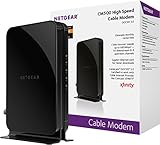
NETGEAR DOCSIS 3.0 High Speed...

ARRIS SURFboard SB6183 DOCSIS...

ARRIS SURFboard SBG6580 DOCSIS...

NETGEAR DOCSIS 3.0 High Speed...

NETGEAR N600 Dual Band Wi-Fi DSL...

Arris TM602G (Comcast, TWC,...
