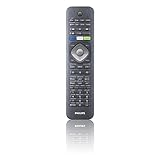| Compare | |||||
| Compare All Features Differing | |||||
Side by Side Comparison of: Sony vs Mediabridge vs Philips vs Next Generation
| Learn More | |||||
Learn More | |||||
Rating info | |||||
| eComparisons Score | |||||
eComparisons ScoreThe "Comparison Score" Is calculated based on the average number of times this item was compared with other items in this category by our users | 8.6 | 9.6 | 8 | 7.6 | 0 |
User Rating (Amazon) | |||||
User Rating (Amazon) | |||||
     | |||||
     Five Star Reviews: | 61% Impressive remote for the price. April 7, 2017 I can't believe all the features this remote has for the low price. With macros, remote to remote learning and so many ways to program and change buttons I would expect to pay lots more. I do wish the buttons could light up but for this price no complaints. My favorite feature is the angle I can use this remote at and still make everything work. I can sit places I never could before and it will reach all my devices. Impressed. I love this remote March 1, 2017 I love this remote. This is hands down the best remote I've ever had. I have it programmed for so much stuff. It took a lot of reading in the manual but I was able to get it to work for everything that takes IR. And the sequence programming is great. I now have one button that will turn everything on and change the channel and inputs with just a push. It's so useful. One remote to rule them all February 16, 2017 Despite receiving a used and defective remote with some device buttons not working, this is still a great remote.The good:- You can enter remote codes with relative ease for listed manufacturers (worked for my VCR and TV).- If that fails (as it did for both my unlisted STBs), you can perform a search for the right code. Enter the search mode (as per manual) and then hold the play button, releasing it as soon as your device powers off. It took 10s and 60s to find each of my STB's.- If even the search fails (as it did for my air conditioner), you can use the learning function to teach it exactly what to do using your original remote control. Enter the learning mode, then simply line up both remotes and press the button you want the remote to learn TO followed by the buttons you want the remote to learn FROM (you can learn to nearly all of the buttons on the remote).- The macro function is also pretty sweet in that I can power on/mute all of my devices at the same time (~1s to power off/mute a tv+2 STBs)The Bad:- When I programmed the codes for my 2 STB's, I realized that the volume/mute buttons were still assigned to the TV. This is by design and you can only tell the remote to use either the TVs or the AMP's volume controls. You can get around this by teaching it the volume buttons from your original RC using the learning function but this is an unnecessary hassle. Excellent remote. Not especially difficult to program January 24, 2017 Excellent remote. Not especially difficult to program, more of a pain in the posterior. After the one time setup, it's an excellent remote. Works well with devices made after the remote (ie Roku), but like I said a bit of nuisance. I would love it if Sony made a revision with more supported devices. Great, awesome, but you will go through a lot of hassles setting it up with more modern equipment (Smart tv's and sound bars) December 27, 2015 Samsung 55inch LCD SMART TV (2015 model), Magnavox DVD Player (from 2006), Verizon FIOS-Arris 1100 DVR Set-top-Box, Samsung 2.1 Sound Bar (2015). All connected -- with some hassle, but yes, now instead of 4 remotes, I only have 1, and yes it makes my life so much easier!....Samsung 55 Inch LCD (2015) - after about 5 manufacturer's codes listed did not work, the 6th one worked like a charm, and only had to "learn" 1 button - the SMART HUB button. (i will talk about the learning function below-- the directions aren't great and didn't work as followed the first few times until I tweaked it).Magnavox DVD Player worked after 3 manufacturer's codes.Verizon FIOS - ARRIS 1100 Set Top Box - Tricky - Arris is not listed, but after a quick google search I discovered it was formerly made by Motorola -- after 2 motorola codes, viola!Samsung Sound Bar - very tricky -- took me over 2 hours to figure this one out, but basically, because this remote was created in 2010, and soundbars didn't/weren't exist/popular, I had to try using it as a "home theater system" -- none of the samsung codes worked, so then I tried using the "Receiver" codes (and used the AMP) button to program it. It didn't seem to work at all, but then I thought if I tried to use the remote's LEARN function, I could program power, volume up and down, mute. after lots of failed attempts, I did it!!!! and for $20, this universal remote is my dream come true.So the only weird thing i can't really figure out is, did the learn function work because the remote coded to the soundbar correctly, but didn't sync the buttons, or did the learn function while learning the remotes buttons, also pick up the soundbar? either way, it does work, but I would suggest, try and program the sound bar, and then use the learn function.Learning function - the only thing that I really wish was better spelled out is the learning function --- what you want to do here is tweak the last step-- when you are ready to hit the Sony remote button you want to program, hold it down (keep holding it down) and simultaneously press the button you want to copy, and hold that down, now, ONLY LET GO OF THE NEW SONY REMOTE BUTTON, (keep holding down the button on the old remote) and only let go when the steady red light on the new remote goes out. Love the Simplicity and Price September 16, 2015 Returned a Home Harmony Hub after realizing that I was spending 130 dollars to simplify my life but instead had ended up with yet another device that needed to connect to the internet, get upgraded and occasionally required a password. Really? A password to watch my own TV - and I'm paying for it?This Sony Universal easily paired to my TV, DVD player and a very old Sony Amp. Connecting to my Comcast DVR went well, and all the DVR functions I normally use were easily available. It also works with my FireTV and Apple TV with all the basic functions like play, stop and rewind without my doing anything special. If I can't do a function I have a decorative box close by with all the old remotes. For 16 dollars I am very happy. Hell for 16 dollars just regaining the ability to use my old Sony amp remotely was worth it. Programming is old school - which means not intuitive. However it is very straightforward, and once done appears to stay done, meaning you don't find after a power outage or "upgrade" that you have to reset everything. Love it | 88% Excellent Quality Cable July 11, 2017 Excellent quality cable that works perfectly with between our Polk Audio PSW10 10-Inch Powered Subwoofer and Pioneer (VSX-532) Surround Sound A/V Receiver. It delivers great quality bass that doesn't distort even at max volume I'm very pleased with this meadow ridge subwoffer cable June 27, 2017 Hi, I'm very pleased with this meadow ridge subwoffer cable. Very high quality product, I installed it immediately, better than expected. I highly recommend this cable, I'm using it on a Polk audio psw 505, and it is great!! I will buy more meadow ridge products as needed.i Solid cable, solid connections April 22, 2017 Sturdy - hooked up once and expect it to last a lifetime. Tip and shell made solid connections with equipment jacks - I'm not worried about corrosion developing over time or being pulled free by its own weight. Kink free, noise free with secure connecting posts. March 19, 2017 The last thing you ever want to worry about in your audio setup is your cabling. So, you want to buy a good set that will never come loose and always perform.After over a year of use, I can say that this cable fits the bill for both. I don't have any EMF sources nearby, but it's good to know that the cable offers shielding. If you're thinking about upgrading your subwoofer cable, this is the one you want. November 13, 2016 Went from a basic rca that was sending a bad signal and kept cutting out to this. The difference is night and day, now it actually feels like a subwoofer when playing movies and my music. As some others have said the connections are a little tight but that just means they have a secure connection. I got them on very easily with a little push. An excellent constructed and sounding cable compared to my Monster January 26, 2016 An excellent constructed and sounding cable compared to my Monster, Esoteric, Belkin Pure AV. I would put this somewhere along the lines of the Belkin Pure AV stuff when it comes to external construction. Since i'm not a robot or computer signal analyzer, to my ears, the sound reproduction is on par with my other sub cables costing far more. Bass was tight and controlled, I've tested this on my original sub and the new sub that replaced it. I also used my Esoteric cable for comparison, both produced lows indistinguishable from one another. I'd definitely say it's a win for my wallet and us audio lovers out there. Definitely worth the money. | 54% Nice simple receiver with great sound!!! February 3, 2017 The Sony STRDH550 is a very nice basic 5.2 surround sound receiver. Have it connected to a Definitive Technology BP8040ST (towers), CS8040HD (center), and SR8040BP (surrounds). The sound is amazing both listening to music and watching movies. I decided to go with this receiver because I my home's layout is not 7 channel friendly, Plus, I didn't need any apps because everything connected to it is already app enabled. My only complaints about this receiver are in the on screen display (OSD). The OSD is simple/functional but the layout is somewhat poorly thought out. Menu items that should be on the top layer are somewhat buried. For instance, the Pure Direct feature. In the menu its Home > Sound Effects > Pure Direct > on/off. This feature should actually be on the home menu or, better yet, on the remote. Additionally, this receiver is not HDR compatible. this isn't a big deal for me right now considering I don't have any HDR compatible equipment. Great receiver January 11, 2017 Only had this for about a month but so far so good. For $140 you can't go wrong. I see the price went up since I bought it but still a good value. Sounds quality is great. Only issue is that, while it does have 4K pass through, the receiver's menu system cannot overlay a 4K input. So if you pass something like a PS4 pro through it (which outputs higher than 1080p) then the reciever will plackout the PS4 screen before the menu for the reciever comes up. This happens every time you change the volume. I got around this by plugging the PS4 straight into the tv then using the toslink from the tv to the reciever to get that audio and it works perfectly for me Great Receiver for the price. April 25, 2016 I finally broke down and bought one of these. My old Onkyo lost two channels and the HDMI pass through was starting to go. Video would blip off and on over and over. I learned that the HDMI pass through boards are prone to have these problems and fixing them is not cost effective. So, I purchased the cheapest thing I could find. This does not sound as good as my Onkyo used to, especially when you want to get loud. But for the price I am very happy. i'm not that picky when it comes to my music/sound system but on a pure reliability/ease of use i like this receiver I have 2 of April 10, 2016 full disclosure, i'm not that picky when it comes to my music/sound system but on a pure reliability/ease of use i like this receiverI have 2 of these receivers (upstairs and downstairs) and extremely happy w/ their functionality. I went through a couple of the more "audiophile" brands and they were dead on arrival (1 burnt out card, and one dead port i know one doesn't mean the brand but whatever) ordered this sony for my living room and couldn't be happier. You won't be disappointed with this amp! September 10, 2015 I purchased this receiver to replace my Sansui quad power amp (from 1981). I used my existing Sansui speakers (also from 1981) and a set of Advent AS2 speakers for surround. No center channel connected. The sound is amazing! Plenty of watts to drive each of the speakers. Crystal clear highs, mids, and lows. It's like standing in front of the stage at a live concert, I kid you not! New BIC America F12 (450 watt, 12" sub) subwoofer on order. Can't wait to share my new toys with the neighbors - hope they all like classic rock!This is a fine amp at any price, but a steal at under $200.Update: I received my new BIC America F12 (450 watt, 12" sub) subwoofer today. Wow! I could not be happier with my updated system!Further update: I purchased a Venturi DV62CLR-S 6.5-Inch 2-Way Center Channel Speaker for my 5.2 setup - the sound of this system is full-spectrum off-the-charts at any volume! Thank you Sony and Amazon! 4K handling is excellent. Controls and setup five stars March 2, 2015 We have combined the Sony BDPS6200 3D Blu-ray Player with a Sony XBR55X850B 55-Inch 4K Ultra HD HV and aSony STRDH550 5.2 Channel 4K AV Receiver. We now use the Amazon Instant Video and Netflix apps on the Blu-Ray player exclusively. We love the combination. The "Night Mode" setting on this receiver is a wonderful addition. It enhances mid-range speech to help us through the current bad trend to overpower speech with music. | 0% There are no reviews yet | 0% There are no reviews yet |
     | |||||
     Four Star Reviews: | 19% Good, but short lived October 15, 2016 I have owned 3 of these controllers in the past 10 years. For the money, they're very good, but they don't last long. Mine seem to last about 18 months before a key button fails. A major improvement for all remotes would be for the manufacturers to program in the ability to transfer the user programmed settings from one model to the next. This would allow users to skip most of the programming required when you get a new remote, and promote brand loyalty when you do upgrade. In my experience, spending more for a remote doesn't pay either. I've bought several costing up to $250 and they have also failed after a couple years. And just for the record, I don't have kids, rarely drop or otherwise damage the units. Order some AA batteries. They're not included. September 4, 2016 This remote is nearly flawless. I've read some other reviews about it being a little overly complicated when programming but I have to disagree. First of all, don't even mess with the codes. It's totally pointless. Just use the remotes learning function for each button with your other remotes. The learning function is fantastic. I had no issues with it whatsoever. I have it programmed to a point that it works just as well as any other of my original remotes that came with my electronics. Even better in fact because of the system control buttons that you can program up to 16 commands into with the push of one button. Before this remote, I was using the universally praised WR7 Universal remote which is now discontinued. It only lasted a year or so before giving me issues unfortunately. This Sony remote seems more robust in comparison. The feedback from pushing the buttons seems much more stout. Anyways, there is one issue, and it's the reason why I only gave it four stars. There's no back-light! Come on Sony. I would gladly pay 5-10 dollars extra for a back-light. Then this remote would be absolutely perfect. If you like tactile remotes that you you can use without looking ... April 23, 2016 If you like tactile remotes that you you can use without looking at them, and you have multiple devices, this is probably the best remote you can find. I can reach pretty much all buttons by feel; it is also handy that the buttons I use least often are in the bottom half. The remote is fairly powerful, I do not need to aim straight at the device. It has lots of memory, macros, learning capabilities, volume punch-through. The price is very reasonable.On the minus side, if you use it a lot, after a couple of years, a button or two may start getting flaky i.e. not responding every time it is pressed. That's what happens with mine at the main TV that gets significant use; the one at the secondary TV that hardly gets used is fine after several years. Considering the price, replacing it every couple of years may still be cheaper than having some other remotes. Over the years, I have replaced mine a few times, each time looking carefully at the competition, and each time deciding that this one is the best for me. If it consistently lasted at least 3 years with no trouble, it would get 5 stars from me. Also, there is another, fairly minor, issue: the learning capability requires new or almost new batteries; the remote will not learn properly with halfway used batteries. They mention this in the manual, and I initially thought it is an exaggeration, but it definitely is not - do not even bother trying with old batteries. WORKS WITH APPLE TV! (read on for details) March 9, 2016 This is a very good remote for under $20. At first, I thought it had only limited functionality with my Apple TV, because I initially tried to use device code 81115. More on this in a moment. First, the pros and cons...PROS:- Under $20- Controls 8 devices- Learning Functions- Macros- Plenty of buttons- Solid build quality and good tactile feel to the buttons; doesn't feel cheapCONS:- The Volume "Punch Through" feature is limited- No backlight for keys- Manual is small and hard to read- Tedious to program- No device control button pre-labled for "streaming device" category (ROKU, Apple TV, Chromecast, Amazon Fire TV, etc.)NOTE: This last item is a minor nit - you can just use DVR or CBL or VCR or DVD device buttons insteadSome remotes in this price category have more flexible volume "punch through" (the ability for the VOL+ and VOL- controls to "punch through" the selected device and control the TV or amplifier volume instead). This one maps all video devices to the TV and all audio devices to the AMP; you cannot individually remap. At first, I thought this was going to be a problem when I tried to set up my Apple TV - but I found a very elegant workaround that I'll describe next.I initially set up my DVR button to control my Apple TV by entering device code 81115. This is listed in the manual as the code for audio accessories. The operative word here is AUDIO. Yes, entering that code will allow you to partially operate your Apple TV, and you can teach the remote any missing codes. However, code set really is designed for an Apple audio accessory, like an iPod (I also discovered quite by accident that it can control my Apple iMac computer to launch iTunes and remotely control play, pause, etc.). The fatal flaw, in this approach, however, was that using device code 81115 will overwrite your VOL+ and VOL- controls on the remote and they will no longer be able to control the TV volume with your Apple TV device selected on the remote.The workaround, however, was absolutely fantastic: teach your Apple TV to recognize your remote, rather than teaching your remote special Apple IR codes.You can read how to do this on Apple's website. Go there and type "Use a third-party remote with your Apple TV" into their site search and read the article that comes up. (See my attached screen capture)For me, this was the difference between keeping the remote and loving it, and returning it because it couldn't quite control my Apple TV properly.Because it's a Sony remote, it worked out-of-the-box with my Sony BluRay player (3 years old), Sony CD player (30 years old), and Sony Bravia TV (7 years old). The few commands that it didn't know I was able to teach it, as I still have all the original remotes.I really like having one remote that controls everything. This one is used in the bedroom and I especially like that this one is simple, so my wife does not have to be an engineer to use it. I'm a gadget geek - she's not. Excellent Value!! July 10, 2015 I bought this remote in February 2012 and am purchasing a new one today. Not having much money to spend on high-tech entertainment gadgets, I have a blend of an old tube tv (not sure of the make), a Sony Blue Ray player, a digital antennae converter, and a stereo that wasn't part of the tv set up at all. All different brands and nothing fancy. This remote works with all 3 and was easy to train with each device's respective remote. The "titled" buttons at the top aren't specific to those types of services (I saw one review that said one type of input wasn't available), those are just buttons you push to switch between devices. So if you need one that isn't labeled, just pick a different label. The only real inconveniences I've had related to use are my own fault in that I didn't program enough of the functions for the antenna converter into the remote.About 6 months ago the green TV power button stopped working, which isn't too big of a deal because it can still be turned on by pressing tv and then the other power button. I expect it died first because it suffered the most use. About 2 months ago I started having a bit of a hard time getting the device buttons to work properly - they always do, but a lot of times you have to push pretty hard to get them to light up so the remote will switch functions. Changing the batteries has made no difference, so I can only assume that the remote is dying.I'm not sure what the life expectancy is for a universal remote. Three years seems a little short, although it gets a ton of use and would probably last much longer if I was willing to fiddle with the slow buttons. Regardless, this little guy has been an excellent value for the investment. Better than expected March 13, 2013 I will start off with cons: buttons are very small and no back light.Prior universal remotes:Logitech Harmony 650 & 700 (one drop on a carpeted floor and they will need reprogramming).The programming was easy, I cheated: some of the reviews had some good insights and I copied them into a Word document, my own personal FAQ's. I entered the codes (found on the Sony site) and units started coming alive. I did not use the learn function. One issue: my Verizon Motorola DVR would control the channels, pause, play... and the Samsung home entertainment center (henceforth known as "Amp") controlled the volume, muting, input.... Page 18/19 walked me through the process of the DVR "Using or Sharing" functions of the "Amp". Set>CBL>955>DVR. Setting the macro functions: pages 28/29. SET and +>981, 1 (of four located at the bottom of the remote)>TV>Power>DVR>Power>CBL>Power>SET. I was done.Research 2 hours, remote arrives and (USING NEW BATTERIES, NOT RECHARGEABLE BATTERIES) and 45 minutes later I was turning on and off everything using 1 button.I dropped the remote 1 foot onto the carpet and nothing changed. | 8% caveat, one or two inputs July 22, 2017 Ideally, I should have procured a cable that split into two connections on the subwoofer side, because the Onkyo amp has one dedicated subwoofer plug, which goes to two inputs. But the Polk subwoofer allows going to one only if you simulate an LFE. Thus the cable I got could be used, and transmits quite well. It's very well built. Ultra series Sub cable 15' May 7, 2017 No hum issues and have it ran along with power cords. It does what it's supposed to do, excellent value. Well made and simple October 12, 2013 Good price and good quality without going overboard.The only small thing with it is the design of the cowling that you can see in the image here with the little slits in it, is just a bit strange in how it feels when you plug it in to an RCA receptor. You kind of have to double check it to be sure it is seated fully and tightly.But that is it. Good product. | 19% 4.5 really, but read for why not 5..... December 29, 2016 4.5 to be honest. The receiver and its sound quality are a 5 but there are other issues that must be addressed. Fist know that I am an old stage theater sound guy from the analog age, so I'm not coming out of left field here.The Sony manual and speaker info/set up is crap, crap, crap, crap. Did I mention it's crap? I used our older LG speakers because that receiver went ka-blewy and died a smokey spark filled death, was awesome to watch if you're into pyrotechnics. However, that system had a built in amp for the sub-woofer, this does not. Luckly I found an infinity sub for an incredible price. (Some times pawn shops don't know what they have) As I stated the manual and set up guide are serious crap, never stated that the sub had to be active (powered) and not passive. Contacted Amazon, told me to contact Sony. When I called the actual Sony corporate tech help line, even they stated, OVER THE PHONE, that they didn't have that information about the sub-woofer and believed (and sounded like a complete bull s*** guess) it should work with either a passive or powered sub-woofer. I finally got the answer from an IT tech sound specialist I know. Newer systems that are not "theater in a box" type set ups need powered subs. So tech support: NO FRELLING HELP!Secondly, since you're just purchasing the receiver, the manual and supporting paperwork do not tell you who, which, or type of equipment is supported by the receiver and its components. THANKS A LOT! Would have saved me two days of diagnostic BS and phone calls. Sony apparently has a list of compatibility but you have to call and talk to a Sony rep to find out that info, BS TO THAT!! Basic install and sound info is all you get. We had to play within the receiver's menus to find how and where to fine tune the units sound quality and test settings. No where in the owners manual or set up guide did it tell us how to even get into the main settings or how to navigate to the pages we needed to test, change settings, or fine tune sound quality. Not very user friendly for initial set up. If you're half competent sound person though, you can figure out once in in home menu and play around.So all in all its a great unit and has very good quality sound in my openion (remember I'm an old analog sound guy). If you are looking for a simple av/sound system without all the new fancy hd and digital whoha this is a great system for you.Good luck and great sound! great price. November 14, 2016 Other than the fact that it could really do with an AUX port, this thing is a beast for the price. there are work arounds to the AUX problem, you just need a left right to single adapter, the name of which escapes me. But otherwise yeah, sub out, 2 front, 2 back, one center; great price. Good Value, Great Sound, but Beware of the Onscreen Volume Display April 26, 2016 I really needed a receiver with HDMI inputs as my old Sony receiver from 2000 forced me to adjust video and audio channels separately and this was getting annoying. Since I only need 5.2 and not 7.2 (do people really have the room for all of those speakers? ;-) , I purchased the STRDH550 late last year. I like to wait a few months before I write reviews so I can "live" with it a while, so now it's time.Pros: setup was a snap. The onscreen menu is fairly easy to follow. The onscreen setup for FM radio is just awful, but I chose a few stations and my Sirius/XM that I transmit locally in the house and hope to rarely touch this again.The sound is superior and cleaner than my 2000 model Sony receiver. I do have to turn the volume control much more than my old receiver to hit the same volume level, but in the end, the over 100W output is way more than I need.COMPLAINT: My only real CON is the onscreen display (OSD) that pops up if you're using HDMI video pass-through to your TV. When you adjust the volume of your receiver, a small but annoying white on black icon of a speaker and the volume level number pops up on the right of your screen. For some shows, I ride the volume to lower loud scenes and increase volume on dialog scenes. That icon keeps popping up over and over again and there is no way to shut this off on the 550 and 750 models! Sony does have other receivers where the OSD is adjustable, but this isn't one of them. Looking at the Sony Community, there are a couple of threads where other owners complain about this. For some people, this layered icon changes the resolution of your screen briefly and then reverts back.[...]. So beware! I'm hoping for a firmware upgrade from Sony, but I'm not holding my breath. I would be happier if the volume level stayed on the main screen March 2, 2016 It does what it is advertised to do. I would be happier if the volume level stayed on the main screen. On my side, I have been getting into Bluetooth and wish I had gotten Bluetooth on this unit. When you buy think ahead for upgrades. Good enough for the money, but wish it had a detailed manual... April 2, 2015 Fine for the price, but not of great power, and I believe the most critical complaint most would have is the lack of a detailed manual to understand the features, which otherwise you need to find online. For me, to some degree, playing with it and I understood the features, but it's hard to believe today that any electronic device with customization would not include a detailed manual like my 7.1 channel Onkyo has otherwise. You might find issue with the HDMI auto-select, so may have to disable that for it to work best.I bought this for my mother to replace an older Panasonic with limited HDMI means since that one was dedicated solely for the TV with one HDMI port. The Sony offers reasonable audio quality and some basic features with some degree of adaptability, so certainly good enough for a low-end system. If you can't afford to spend hundreds more...this Sony has been reliable and took care of what the more expensive former Onkyo 7.1 channel had with more issues involving HDMI cabling between components.It is a good unit for the price to have a reasonable home theater with enough HDMI capability to work with for the cost. Also remember, the speakers you have or intend to purchase as well will dictate how well any receiver sounds...any system is only as good as the speakers to bring out the best possible performance.No less, even without the manual, playing around with it and the easy remote control one can easily determine what fits best for them and able to learn. It certainly is a choice for those not wanting too many bells and whistles but to simply play. You may have to go online for that manual to figure some stuff out though if not technically inclined. Performance is excellent. Channel separation is spot on January 12, 2015 Performance is excellent. Channel separation is spot on. The only thing that I don't care for is the confusing menu system with one knob to do everything (other knob is volume). This is partially offset though by the very good auto configuration that allows you to set the included microphone in the center of your listening area and have it set the balance on all speakers for you. | 0% There are no reviews yet | 0% There are no reviews yet |
     | |||||
     Three Star Reviews: | 6% Nice remote, but even other SONY devices may need manual programming December 29, 2016 Great remote, once correct code was entered. My problem was in using it for a SONY Blue Ray DVD/Home Theater. I downloaded the Remote's Owner's Manual prior to purchasing, where it states the remote will work with any SONY product without programming. However, it did not work at all with my SONY product. I had to use the instruction for Non SONY products (though they include SONY on the list of codes) and it was the third code I tried under SONY DVD/Home Theater. I would give four stars, if the Instruction/Owner's Manual would have stated "Some SONY products may need manual programming". I would give five stars, if it worked out of the box for my SONY device. Good, but has some flaws... January 26, 2016 It's a really good quality remote and the learning mode is pretty easy to use, and so far it's gone a long way on one set of batteries. But it has two fairly significant flaws. First, you can't re-program any of the 'feature-type' buttons - so you're forced to re-program the NUMBER buttons to work a lot of functions (not the end of the world but a little strange). Second, and I may be nit-picking, but the back-side is rounded from end-to-end, so if you have the remote sitting on a table and you push ANY button, the stupid thing just rolls over and scoots away. Really a major design flaw IMHO! Decent Product, Lousy Support August 24, 2015 I sought this product because I wanted to eliminate the clutter of remotes on our coffee table. Equipment: all Sony (TV, BD player, CD changer, and AV receiver) except for my Scientific Atlanta cable box. I figured that the remote manufacturer I'd have my best chance with was Sony because of my preponderance of Sony equipment. Well, the devil is always in the details.Sony claims that "the RM-VLZ620 is preset at the factory to operate Sony brand A/V devices ... ." Well, almost. I found that I could do everything basic that I wanted to do -- except switch my AV receiver input to "SAT/CAT" -- required to connect my cable box through to my TV. I can step the switching sequentially by using the remote's INPUT key, but to direct-switch is not documented.Sony says to call 800-822-2217 if you have trouble using the remote with any Sony device. I did that. Well, that's the general Sony support number in a far-off land. I had trouble with the guy's accent. And he had his volume turned down. And he was not familiar with either the remote or the AV receiver. I spent more than an hour with him on the phone. In the process, he took multiple trips to the "back room," presumably for consultations. Finally, I gave up because of his unfamilarity of the products. In his defense, I must say that Sony AV receiver engineering gets some blame for not assuring interoperability with their remote products.Without documentation of that specific AV receiver switching function, I'll have to resort to trying the remote's "learn" function, something I feel I shouldn't have to do for Sony products.I decided to not return the remote to Amazon. This is between me and Sony. Okay with some problems. April 9, 2015 We bought one of these remotes a few years ago. It was recommended by Sony to control the combination of a Samsung TV, Comcast cable box, and Sony blu ray + sound system. It worked fine and a single button could be programmed to jointly turn on/off the TV and sound system. Another plus is that the remote is inexpensive. However, there are problems: The first is that buttons are too close together, e.g., it's maddening when you try to stop a high speed commercial skip and press a few buttons at the same time and the skipping continues while you panic then try a looooong backspace operation with the same prospect for mistakes. (A neighbor asked to sell tickets to watch us use the remote to position playbacks.) The other problem has been that several buttons became inoperable, one after another, starting a few months ago. After three of the buttons left the working state, the remote became rather useless. It's not a horrible product but it does have problems. We have bought a second one since we already knew how to program it and because it's rather inexpensive - one of its good points above. We probably should have tried a different model or different brand; we stuck with this one out of laziness.ADDED 5/9/15: The new remote has a new problem: no longer does pressing the buttons fail but letting your hand brush the remote causes button activations. In other words you must be precise and keep your hands away from areas with buttons. This means that you have to look at the remote when you are using it rather than the TV. This is all wrong. The problems with the first and now the second remote are caused by lack of quality control. I'd rather pay more for a better made product and the next purchase will need some more research. This can't be even close to the best in modern electronic devices. This works fantastic with the television March 1, 2015 I purchased this remote to operate a LG television and a Yamaha receiver. This works fantastic with the television. However, the Yamaha receiver will only turn on and off and adjust volume. I really needed the remote to work with the receiver to change inputs. If you own a receiver you know that you have all your devices run into the receiver and then the receiver into your television. Not being able to cycle through the inputs on the receiver means you have to get up and physically change it.If anyone knows how to get a Yamaha RX V375 and this remote to work together to change inputs, let me know. I don't think there is anything else I could do unless there is a better code that lets the two communicate better. Also, if anyone owns a Yamaha receiver and can recommend a universal remote that will work to change the inputs on the Yamaha, let me know. Sony RMVLZ620. Might fully function "some" Sony devices. January 10, 2011 Firstly, I purchased this remote primarily because I am missing the remote to my Sony receiver/amplifier. It was initially intended to be used in my living room where there is an LCD television, Cable STB, DVD player, Sony 5.1 receiver/amp, and a BR disc player. Each of the aforementioned devices have their own remote with the exception of the Receiver.The Universal remote that was provided by my cable company that came with the STB can control all of the devices but with limited functionality on everything but the STB. The limited functionality is adequate for all of the devices except the receiver... ergo I needed a remote that would fully function the receiver. The seemingly obvious solution would be to purchase a replacement remote from Sony for the specific unit. However, the price of the replacement remote that would control only one device exceeds many of the Universal Remotes that control multiple devices. ***Light Bulb** "Why not purchase a Universal Multi-Device Remote from Sony that comes preprogrammed to control Sony devices!!??!"Smug in my brilliant deductive reasoning I purchased the RMVLZ620. The price was reasonable and delivery date adequate. The unit visually is what I expected, in that all of the buttons are familiarly labeled and arranged intuitively. Entering the code for each device was relatively straight forward (except for having to hold down 2 buttons simultaneously).When it came time to test the remote on the devices I had to enter codes for, they all powered on and had the functionality I would expect from a Sony remote, controlling non Sony devices. But.. then I pressed the AMP button on the remote.. and without any programming, my AMP/receiver powered on!! YAY! Volume up? YEP! Down? YEP. Change input source? CHECK! Now let's try to get in the menu so I can change more complex functions that I purchased the remote to do. "Menu"? No.. NO? Nope. Hmmm, perhaps they placed that under a different button, perhaps if I want to get to the menu I should press the button labeled "Guide". Guide? Nothing!. How about the button labeled "Options".. NOPE!Disappointed I decided to reprogram the AMP button, trying every single AMP code provided in the instruction booklet.. AND Sony's online site. Nothing! *Light Bulb*. This is a "Learning" remote control. SO to get to the menu all I have to do is "teach" the remote the function I want it to perform by simply following a few simple steps, one of which is "pointing the original remote" at the new learning remote. Alas, I don't have the original remote.This remote probably does what it is supposed to do in most situations. I just can not get beyond the fact that Sony states that this unit comes preprogrammed to operate Sony equipment but must be reprogrammed to operate other equipment. Yet it does NOT come preprogrammed to operate beyond the most basic functions of Sony equipment. Although, I do consider "Menu" a basic function. Once in a menu, there is UP/DOWN/LEFT/RIGHT/ENTER. Some might suspect that this is not simply an oversight.I am back to where I started. | 2% Works well if you are careful with it. May 25, 2017 Worked well for about 2 months. It is a delicate cord though. It was a little long for my setup so I tied up the excess with a zip tie. Apparently it has a short in it now, because I have to play with it sometimes to bet my sub working. Good cable but connector didn't work August 5, 2016 Really sturdy and heavily shielded cable, yet flexible. The problem was one of the connectors didn't enter fully. I tried different devies and it just didn't fit. So I had to return it. besides that it works great! October 5, 2015 I have to move the plug every now and then when i somehow touch the plug because the connection isn't solid or something, besides that it works great! Decent cables April 14, 2014 I had some cheap rocket fish wires from best buy for my sub, but would get feedback from the speaker when on with nothing playing. I bought some expensive monster cables and they eliminates the noise completely. Then I ran into these on amazon and thought I might as well give them a shot for the price. These still have a slight hum, but I decided to deal with it with the price they are. Goes in too tight November 3, 2012 I was reading the reviews at Amazon about the Mediabridge sub cable; when I came a across one review that said it went in too tight. I didn't believe it and ordered it anyway. When I received it, I hooked it up to my $700 sub. It did not want to go in. I had to force it hard on the RCA jacks. It almost felt like they would brake off. I then tried it on my receiver. Same thing; I had to literally force the cable on the RCA jacks again. I've never had this problem before with RCA cables. All the cables that I've had previous to this Mediabridge cable always plugged in nice and smooth. I then decided to take off the Mediabidge cable from my sub and receiver and same thing; the cable didn't unplug easily like the others. I had to pull hard. It felt like the RCA jacks were going to break. Don't get me wrong; this is a well built, high quality cable. But I won't buy another one anymore. I'ts the way the tip is made to go in way too tight on the RCA jacks. I'm using a different cable now that plugs and unplugs from my system smoothly and easily. | 8% Easy to set up March 30, 2017 Pros:Easy to set up. Good amount of inputs. Good power output, you can really pump out volume.Cons: The sound always has some effect on it. There's no way to put the audio through totally clean. There's always some amount of reverb or something. I really wish it had a neutral setting.There is a minor delay with this receiver even with optical inputs. Also with the RCA inputs, and the HDMI. I like to play my guitar through my receiver so I don't have to drag my amp out. My old receiver didn't cause a delay, this one does. No matter what. It's not noticeable from movies or TV because it's a fraction of a second, but annoying when the guitar is plugged in. I realize this is not the intended function, but it's still an annoyance. Lasted only two years December 7, 2016 I purchased this receiver on 12-31-14 It is now almost two years old. It just recently started an audio problem with intermittent audio interruptions. At first I thought it might be my DTV satellite receiver but it does the same when switched to dvd and cd players. I suspect that internal audio electronics have failed. Disappointed that this AV receiver only lasted for two years. I'm shopping for a replacement. Issues but it is a good product! October 28, 2016 I had issues with the HDMI port. I returned it and then Got a replacement from Best Buy. Not sure if that is a known issue or if I just got a defect. However the one I got from Best Buy works very well. Great sound quality. If Powers my 5.1 system very well with a lot of bass when I want it GOOD SOUND BUT HARD TO SETUP August 7, 2016 Good sound, but setup is VERY difficult. I once had the rear speakers going, but I can't remember what I did to make it happen. Documentation seems to be quite complete, but it's optomised for on-line viewing. Printed version is hard to find stuff 'seems that NOBODy provides good printed manuals these days. Sony, come on! HDMI on this sucks. July 20, 2016 I really hate to give this a 3 star. I have been a sony fan for a long time. This may be the only bad sony product i have. New, right out of the box, i hooked up 8 ohm speakers, and hdmi in and out, and the menu on the tv would not stay on. And it will not stay on the input i selected. It would go back to tv in about 3 or 4 seconds. When i unhooked the hdmi cables, everything else works fine. The hdmi part i HATE. Everything else i love. If this part starts working, i come back.----- UPDATE----- I went through just about everything on the menu and i found HDMI control? ON or OFF. Whatever this is, i turned it off and my problem went away. So far so good. Sony should have gave better instructions with this receiver. Just cause i had a hard time with this thing, i'll bump only to a 4 star. -----UPDATE------9-10-17- This thing is still glitching on me. I am starting to hate it. Sony is making bad products these days. now it will go down to a 3 star. Fine except for January 30, 2016 Good power. Good sound. It makes my 4Ω home brewed speakers sing. The USB/mp3 player is nice, the shuffle function can be set for folder or all. Except I cannot find any way to change folders making that moot.Be aware that you will have to connect it to a TV screen to perform many setup functions, like setting speaker levels or tuning in ANY radio stations. There are virtually NO instructions in the included manual. Also be informed that it draws over 20 watts while turned off (Sony calls it standby) With TV, sub and cable box it totaled 62 watts 24/7. I have the entire system on a remote controlled outlet. Startup time is about a minute now. Still faster than the old tube days.UPDATE 9-17The wife complained of recent poor TV sound. After extensive troubleshooting I found out (unbelievably) that one of the channels, only on the TV input (both digital AND analog), had phase inverted itself. (This is the tech enabling noise cancelling headphones.)Luckily it had enough inputs to allow me reconfigure my system.TV, BluRay, DVD changer - digital.BlueTooth, house feed - analog.Pretty shabby for under 2 years old. If it happens again I'm out. Your mileage may vary. | 0% There are no reviews yet | 0% There are no reviews yet |
     | |||||
     Two Star Reviews: | 5% First one purchased years ago worked great, newly purchased devices do not work in learning mode at all. December 1, 2016 I can't get it to program in learning mode. I gave up on it. Tech support had no solutions. It simply didn't work the way the manual described.I've purchased this item before and it worked fine until I finally wore out the keypad. I loved the convenience of One Remote to Rule Them All and the learning function made it truly omnipotent.But I've now tried two new devices recently and neither one works. Nice features, but it wore out too quickly September 4, 2015 I’ve always been a big fan of Sony products. Among the many reasons is that in my experience, they’ve always been durable. They last far longer than other brands I’ve tried. I have a thirty-one-year-old Sony Trinitron television that still works perfectly. (Yes, I also have a newer TV.) I have a sixteen-year-old Sony VHS machine that still works fine. My clock radio is a thirteen-year-old Sony. Before buying this Sony remote unit, I had an older Sony remote unit that lasted for over five years (of constant use) before displaying any symptoms of wearing out. Not so with this remote unit. It barely lasted one year before some of the buttons stopped working. I made do with it for another year (by using it in conjunction with the individual component's remotes), but at this point, it’s become unusable. Most of the principal buttons have stopped working. I really liked the features of this unit, but it gave up the ghost too quickly for my money—especially for a Sony product. A good buy for the money but it has some problems January 14, 2015 This universal remote has a lot of features and is a very good buy for the money, but it has some problems.First problem... The programming procedure is unnecessarily complicated, especially the key command learning function. Don't misplace the user's manual because without it you will be hosed! If you are a technologically challenged individual you are going to be very frustrated with this remote (I am not, and it frustrates ME). I took off one full star for this. Sony has a long standing problem with overly complicated programming procedures on ALL of their consumer electronics equipment (at least all of the Sony devices that I have personally owned).Second problem... During the learning procedure you need to be quick about doing the steps because it times-out far too quickly and exits the learning routine, requiring you to start over. This is more difficult than it sounds because both this remote, and most of the remotes that you will be using to program it with, have a large number of buttons and you will be looking at one or both of the remotes either upside down or sideways, so finding the correct keys to hit on both remotes can take a few seconds. I can't figure out why Sony felt like they had to put such a short time-out on the programming routine. I took off half a star for this.Third problem... For remotes that have device codes available, some of the Sony remote's key functions don't match up to the key functions on the original remote. For example, I have a Toshiba TV and the enter key function on the Sony remote doesn't match the enter key function on the Toshiba remote. In fact, the enter key on the Sony resets all of the Toshiba TV settings to it's factory defaults. Toshiba doesn't even have a key like this on their remote (for a VERY good reason). This was VERY maddening! Toshiba TV owners, you have been warned. A way around this problem is to "teach" the Sony the correct individual key functions, but, if you are purchasing this remote to replace a lost or broken remote for your device, this WILL be a problem for you. I took off another half star for this. An observation; There isn't an "Exit" key on this remote like there is on every other remote that I have. Sony has chosen to label this key "Return" for some unknown reason (you have to be different, don't you Sony).Fourth problem... It forgets some of the learned keys and needs to have them reprogrammed. The specific keys that it forgets are random. This has happened to me a couple of times. This may turn out to be a temporary glitch so I didn't dock it any stars for this.The bottom line is that Sony could have done better. I HAVE been able to get all of my remotes programmed into it (with some time and effort) and it HAS eliminated my remote control clutter, so I am satisfied with it overall (considering what I paid for it). I wish it had backlit keys, but one can't expect to get EVERYTHING for this kind of money.Update 5/13/16: At a little over a year of use, some of the buttons do not respond well and have to be pushed quite hard. It is not holding up very well and I have lowered my rating to 2 stars. Decent remote, but doesn't last long January 5, 2015 I've gone through quite a number of these (at least five). Do they work? Yes.Are they easy to set up? Eh, not particularly. I make use of the "learn" function to learn the buttons from my previous remote. The instructions to do that are somewhat complicated by the fact that if you pause for just a little bit (to, say, read the instructions), the process stops and has to be restarted. Thankfully you only have to go through this once when you set up the remote.Do they last? Absolutely not. I've never had one of these last more than a year. Some of the buttons stop working or require Herculean strength to press down. Unfortunately, I can't find any other remote I like better (unless it's one of those $200 "smart" remotes, which just seems ridiculous). Quirky, and poor quality November 27, 2013 As is typical of Sony products in my experience, the interface for this remote is clunky, counter-intuitive, and poorly documented, making custom programming an extremely time-consuming process. Also, as others have noted, it seems to require fresh batteries and slow, deliberate button-presses for the programming to work at all, but even then it sometimes gets into a state where the command sequences just don't take. Worse, it inexplicably failed to program one button from my Onkyo receiver remote even when the others worked fine, no matter how often I retried and double-checked my process. I have a URC learning remote that has no problem with that button, so I can't imagine why the Sony does. If you can live with the pre-programmed setups for your devices it might be a decent remote for you, but in that case why bother buying a learning remote instead of just an ordinary universal remote? Bottom line, I've wasted enough time trying to get this piece of junk to work; I should have known better than to buy a Sony.Update: Well, after my initial frustration subsided a bit, I stuck with it, and eventually ended up getting all my functions programmed, though some of them inexplicably took 3 or 4 tries. The secret is to do the programming in a dimly lit room; the process isn't completely reliable even then, but much more reliable than when the lights are on. There are still some strange and undocumented quirks, e.g., the behavior of a macro programmed with a single-press of an arrow key can sometimes activate multiple arrow presses. But now that I've worked around that (though I spent way too many hours doing so), the remote seems to be working pretty well. And I do like the way it fits in my hand.Update #2: And now after about 8 months of normal use, some of the buttons have just stopped functioning. Very frustrating after having spent so many hours getting this thing customized. Either I'm unlucky and got a poorer-than-average quality unit, or Sony products are just cheap garbage, I guess. I'm reducing my rating to 2 stars. Excellent features, if they only worked... August 30, 2013 I purchased this remote because it is a "learning" remote. It was AFTER my 30 day Amazon return window closed that I discovered that this remote would not learn codes. After a little research I found that this seems to be a common failure. Since my return window closed I have to go through Sony to get it repaired. They did issue a "work order" (not to be confused with an RMA) so the remote has to be sent to one of their service centers for repair or replacement. No idea how long that will take.On a positive note, this is the second of these remotes that I've owned. The first one worked fine. I use it to learn the codes from an IR keyboard that controls my MythTV DVR. The original remote worked great but it didn't hold up as well as I hoped. The buttons eventually stopped working after a couple of years.I'll probably find a different brand next time. I've been very dissatisfied with Sony products for the last several years. | 1% It was all good until it stopped working June 21, 2017 It was all good until it stopped working. Its is covered by the 1 yr warranty. How ever by the time I package this and return it, I might as well buy another. Hopefully it will last more then a year then 10 months this time. Fingers crossed. Had humming in my sub woofer with a less expensive ... June 14, 2017 Had humming in my sub woofer with a less expensive cable. This cable fixed it but then died after four months of very light use. Not worth it to have to pay shipping to have it fixed under warranty. Not that impressed by this cable if turned it creats ... April 3, 2017 Not that impressed by this cable if turned it creats a buzz it's in as far as it should be but just turned then speaker buzz . It's just the OK quality not great. On this price I was looking for much ... November 1, 2016 It's just the OK quality not great. On this price I was looking for much better build quality. It's all made in Chine cheap item. Returning a bad cable is a pain March 9, 2013 I had a bad cable that we paid an installer to install in the wall. One of the cables in the bundle would not work. Before they will replace it they want me to take pictures to show that I destroyed the cable (which means that I can't even use the wires that actually do work) while waiting for the new cable to be shipped and received. That also means that I have to add an extra $75 to the cost of the cable to pay for the installer to come again. The cable I purchased was the Mediabridge Ultra Series Component Video Cable with Audio - (15 Feet) - Gold Plated Pro Grade RCA Connectors. I am still without a cable and it has been a few weeks. | 7% Poor Durability May 30, 2017 It's starting to act-up on me. The warranty ran out five months ago. When I press the volume button on the remote it runs all the way up to max or all the way down to min depending on which way you push the button. It has begun to randomly switch between input sources out-of-the-blue for no apparent reason. When you change the volume (either on the receiver or the remote) the picture on the television disappears until the new volume level is achieved. The good news is that it was cheap to buy. The bad news is that it is cheap quality. Disappointed. May 12, 2017 We have had it less than 6 months and the HDMI port is loose. It has not been moved or messed with. Rather irritating to have to pay to have it fixed or replaced in such a short period of time. Might want to consider the extended warrantee... February 7, 2017 All-in-all, not a bad receiver for the price... While it was working. It has a couple of oddities (like a mysterious "disable speakers" mode not available on the remote). I'm giving it two stars because on of the HDMI inputs died within two months of owning it. I'm trying to resolve the issue with both Amazon and Sony but, while it stopped functioning within the short "return period", I'm having trouble replacing it. Nice Unit for Newer Media Devices January 7, 2017 It did not work with my older analog components, so I had to return it. It arrived on time and is a nice unit. If you have newer devices (smartphone, DVD player, Blue Ray player, digital TV, etc), this is a good purchase. Everytime I turn on the receiver, which turns on ... November 3, 2016 Everytime I turn on the receiver, which turns on the TV, I have to press TV button on the remote to get sound, after a minute it mutes and I have to press TV again to get sound, and then it works for hours. Every time is the same.I tried every input, read the whole manual and played with all options without success. DOA. February 19, 2016 Overheated and shut down three times the first night. No, it was not in a cramped cabinet or shelf. Had plenty of space and airflow on all four sides. Was running a PS4 through it. Returned. | 0% There are no reviews yet | 0% There are no reviews yet |
     | |||||
     One Star Reviews: | 9% One Star August 23, 2017 This bloody thing isn't worth a bent copper. Save your quid and try and find something that works. Learning function broken. A waste of money. December 11, 2015 A more frustrating and useless learning remote is difficult to imagine. Two of these were purchased to replace two Sony RM-VL600s that had been working nearly perfectly since 2009, but were beginning to wear out from constant use.The RMVLZ620 not only has a needlessly complicated learning routine compared to its predecessor, but proved itself nearly incapable of learning any keys at all from the older remotes. Trying the usual tricks recommended on the net (including in some reviews here), e.g. extra-long key presses and extra-fresh new alkaline batteries for learning functions were of no particular help. After 2 full evenings of repeating and repeating the setup routine, I was able to set successfully the volume + - keys and the 10 number keys on 1 remote ... and that was it. None of the other keys would learn any setting whatever. Nobody needs this kind of grief with a remote that has clearly been mis-engineered and mis-designed.So the RMVLZ620s are in the trash (saving the only valuable component: the batteries), and I am back temporarily using my old worn-out RM-VL600s until I find a suitable replacement remote. Which you can bet will not be manufactured by Sony. Inferior product. Don't waste your money on it. August 5, 2015 This is a very inferior product. I have 4 items to control in my living room, The stereo receiver is problematic in that normal Yamaha codes do not work with it. I have AT&T U-verse service and the U verse remotes would not talk to the stereo receiver. I got this control because it has a learning feature so I could train it for volume control with the receiver. The Sony does not have codes to control U verse cable boxes. It's codes for both the cable box and the receiver were non existent. Their customer service couldn't help after three attempts. I ended up purchasing Logitech Harmony remote which does work but with a much high\er cost. Cheap after market remotes are fine in most cases. This remote wasn't. It's inexcusable to produce a universal remote which doesn't talk to one of the largest cable services. I had trouble with the training feature also. I'm technically competent and usual can make things work. This remote I couldn't and it wasn't worth trying to send it back. Works, but has problems May 7, 2014 This remote has problems that a prospective buyer should be aware of.Most programmable remotes require you to hold a button or two for a while before letting you enter programming mode, presumably to prevent accidental button edits. This remote requires you to hold down two buttons for three seconds and then enter a three number code, which is probably overkill. This seems minor at first, but this problem grows in significance the more you use the programming feature.Unlike my previous Sony programmable remote, I cannot pick this one up at random and program any button on a whim. I have to grab the manual and look up the particular three digit code required for whatever type of edit I'm making. Despite being minor as far as inconveniences go, this programming scheme has multiple drawbacks and no realistic advantanges.I am baffled this got into the final design and would like to study the engineers responsible for this, doing my part by adding to the corpus of mind science.So that was the minor inconvenience...Here is the deal breaker: This remote has a cheap voltage regulator or something in it that requires you to have FULLY CHARGED batteries before programming. I mean, these batteries must be brand new, pumping out exactly 1.5 volts.A battery with even minor use will cause the programming mode to fail, which occurs AFTER you've grabbed the manual and enterred the silly button presses. That's why I think this is a voltage regulator issue: You've enterred the button combo and told the remote to turn on it's programming chip, but it can't get enough juice because the regulator isn't biased correctly or is otherwise flawed. So it just fails without any feedback, because the rest of the remote "thinks" the programming chip is enabled and interacting with the user.So this is defective by design and uses cheap/incorrect parts that makes it defective in practice. | 1% Look elsewhere August 2, 2016 My sub-woofer is dead after using this cable. So I reverted to the cheap one I had before. That moves the springs in the sofa. Not recommended. too tight, will break the RCA input if you are not carefull July 30, 2016 its too tight, i was afraid that i will break the RCA inputs on my sub and receiver, and its twice hard to come off too. They made it so double shield and all but forgot about the dimensions of an RCA jack. so it's the mediabridge cable that's bad. No good using oynko reciever and polk sub June 1, 2016 Dead on arrival, hooked up and could not get any sound from the sub at all. I then tried up a cheap rca cable and it worked, so it's the mediabridge cable that's bad. No good using oynko reciever and polk sub. bad Cable December 26, 2015 Bought this to connect my new sub woofer to my receiver, based on the very positive customer reviews. However, when I set up the system I immediately heard a loud 60 Hz hum coming from the sub woofer. When I swapped in a different (cheaper) cable, the problem went away. I then confirmed that the MediaBridge cable was bad by swapping it back in, and the hum came back (yes, I made sure that both connectors were fully seated). Fortunately, Amazon has an excellent return policy. Defective Connector September 8, 2015 I received a defective cable. One of the connector ends has a loose internal connection. Wiggling the cable will make or break the connection.I threw away the packaging and cannot return it.I have purchased other Mediabridge products and they have been good. I guess this is just a fluke. Terrible wire dropping signal. August 13, 2015 First time in my life wire was not working properly. First of all jacks are way to tight. But most important wire is losing signal. I have brand new subwoofer and every cable is working except this one. You need to align wire all the time. Complete junk. | 12% We were so pleased with this item until it just quit working correctly April 1, 2017 We bought this less than 3 mos ago and now it won't work. We have no sound & it keeps shutting off for no reason. We were so pleased with this item until it just quit working correctly. Now Amazon says that our return window has shut. This is nuts! Not 4K compatible. December 4, 2016 Not fully 4K compatible. While it does pass 4k through the HDMI in and out ports, whenever the on screen display (OSD) is accessed, (which includes every time the volume is changed) the display reverts to 480p, causing the screen to black out temporarily. The OSD function is incompatible with 4k, and there is currently no way to turn off this function. Multiple forums confirm this issue as well, with no remedy.The only way to continue to watch your programming uninterrupted while enjoying 4k content (or while having your TV set to 4k) is to bypass the HDMI throughput and utilize a separate audio source, such as an optical cable. This limits the inputs available for the receiver to one, and forces you to use a second HDMI cable to you TV and change your tv input whenever you need to access the on screen menu of the receiver.Understanding 4k content is currently limited, even while watching 720 or 1080 content, having the 4k option enabled still causes this issue to occur.While other SONY receiver models face this same issue, they are able to to disable the OSD feature. Sadly, there is no option with this, and I see no option to update firmware, most likely meaning SONY has given up on customer support on this device. If anyone has a remedy for this that I have overlooked, please let me know and I'll upgrade this review. Buyer beware! November 29, 2016 Purchased Aug 6, 2016. Worked fine until Nov 5, 2016. After loud popping sound the main HDMI output port died. Refund request was denied by seller as it failed outside their return period. Do not buy from this outfit! Many others have complained about this same issue. Buyer beware. Don't order, too complicated to figure out and stopped working after 45 days November 27, 2016 Bought the item on October 6th, 2016. Stopped working, turns on but no display and goes into sleep mode. Not sure what happened, was playing music just fine and then all of a sudden stopped and went into sleep mode and no display. Past the 30 day return window, not sure what else I can do. Will be calling Amazon to see if there is something I can do. Bad unit.. September 12, 2016 Stopped working after one month. Going to contact Sony, but I don't expect much help. Sorry I bought it. June 2, 2016 Sorry I bought it. The first unit came with no subwoofer on the menu. The second unit came with, but no output, no voltage on neither of the subwoofer output. Sent it to sony to repair. Came back the exact same, like never touched. Sent back. Now I'm waiting for brand new unit from Sony.Real poor quality. | 0% There are no reviews yet | 0% There are no reviews yet |
Vote for Me | Vote for Me | Vote for Me | Vote for Me | Vote for Me | |
Pricing info | |||||
Old Price | |||||
Old Price | - | - | - | - | - |
Price | |||||
Price | $49.95updated: Mar 11, 2020 | $12.84updated: Mar 18, 2020 | $248.00updated: Mar 19, 2020 from 17 sellers | $21.99updated: Mar 11, 2020 | $40.00updated: Mar 11, 2020 |
Features | |||||
Article Number | |||||
Article Number | 0151903483350 | 0813077011837 | 0027242872752 | 0889446004205 | 0080050409749 |
Brand | |||||
Brand | Sony | Mediabridge | Sony | Philips | Next Generation |
Currency | |||||
Currency | USD | USD | USD | USD | USD |
Length | |||||
Length | 40.2 in | 7086.6 in | 767.7 in | 57.1 in | 393.7 in |
Manufacturer | |||||
Manufacturer | Sony | Mediabridge Products, LLC. | Sony | Gibson Innovations | Next Generation |
Model | |||||
Model | RMVLZ620 | CJ15-6BR-G1 | STRDH550 | SRP5018/27 | 433 KIT |
MPN | |||||
MPN | RMVLZ620 | CJ15-6BR-G1 | STRDH550 | SRP5018/27 | 433 KIT |
Number of Parts | |||||
Number of Parts | RMVLZ620 | CJ15-6BR-G1 | STRDH550 | SRP5018/27 | 433 KIT |
Product Group | |||||
Product Group | Speakers | CE | Receiver or Amplifier | Speakers | Speakers |
Product Type | |||||
Product Type | REMOTE_CONTROL | CABLE_OR_ADAPTER | RECEIVER_OR_AMPLIFIER | REMOTE_CONTROL | REMOTE_CONTROL |
Publisher | |||||
Publisher | Sony | Mediabridge Products, LLC. | Sony | Gibson Innovations | Next Generation |
Quantity | |||||
Quantity | 1 | 1 | 1 | 1 | 1 |
Reviews | |||||
Reviews | - | ||||
Studio | |||||
Studio | Sony | Mediabridge Products, LLC. | Sony | Gibson Innovations | Next Generation |
Weight | |||||
Weight | 1.2 oz | 1.8 oz | 67.0 oz | 1.2 oz | 1.9 oz |
Feature | |||||
Feature | Learning function for expanded AV equipment control It controls up to 8 AV components It has 12 one-touch system control functions (macros) It controls TV, VCR, DVD on-screen menu | Ideal for connecting subwoofer speakers to audio components, such as stereo receivers or sound systems, while offering excellent bass response and flexibility. Low-loss, wide spectrum coaxial cable great for the low-frequency signals produced by subwoofers, allowing for deep and precise audio quality. A split-tip center pin ensures high contact pressure and signal strength, while unique gripped molding and corrosion-resistant gold-plated RCA connectors provide a consistently tighter fit than commonly rolled cables with wider tolerances. A copper clad center conductor, dielectric insulation, aluminum braiding and 2 layers of foil shielding, for maximum protection against the hum/static encountered when multiple devices are in close proximity of each other. The cable is finished in tough, yet pliable PVC jacket with color coding, for easy routing and quick installation. This cable is backed by Mediabridge's Limited 1 Year Warranty. | 5.2 Ch. 725W A/V Receiver (145 W x 7 at 6 ohms, 1 kHz, THD 0.9%) Enhanced use via On Screen Display and streamlined remote Supports high-res file (192k, 24-bit) playback via USB | Quick access buttons to Netflix, Vudu Supported devices: TV, DTV, CABLE, SAT, DVR, Blu-ray player, DVD, Streaming device, Sound bar, VCR, Audio system, Home Theater Full control for sound bars Quick setup Backlit device buttons | refer the FAQ below for troubleshooting Go room-to-room and control your components from up to 100 feet away Specially designed 2/3 AAA batteries are rechargeable in base station 433.92 MHz base unit emits IR signal to your nearby devices Convert as many remotes as you like with extra battery transmitters |

Logitech Harmony 650 Remote...

RCA Remote Control with 4 Functions

Logitech Harmony Touch Universal...

Inteset 4-in-1 Universal Backlit...

RCA RCRN04GR 4 Device Universal...

Logitech Harmony 1100i Color...

Logitech Harmony 350 for...

Logitech Harmony Home Control -...

Sony RMVLZ620 Universal Remote...

Logitech Harmony 650 Remote...