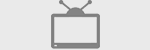| Compare | ||
| Compare All Features Differing | ||
Side by Side Comparison of: ecobee vs Honeywell
| Learn More | ||
Learn More | ||
Rating info | ||
| eComparisons Score | ||
eComparisons ScoreThe "Comparison Score" Is calculated based on the average number of times this item was compared with other items in this category by our users | 8.6 | 8.4 |
User Rating (Amazon) | ||
User Rating (Amazon) | ||
     | ||
     Five Star Reviews: | 66% Love the 'bee! :) July 25, 2016 Absolutely love the Ecobee3! I highly do and have recommended the Ecobee3 to friends!Pros:-Remote accessibility-Precise temperature control (+/- 1°F compared to +/- 3°F Nest)-Powerful, detailed interface with lots of parameter controls-Good looks-Evolving online data metricsCons:-Detailed interface may be less intuitive to some-Initial configuration/calibration requires a bit more effort than someOther thoughts:-I really appreciate the controllability compared to similar offerings (Nest, Honeywell) - the user interface is very intuitive for me, though some may prefer the simplicity of the Nest's learning controls.-Local HVAC companies have all been impressed with the Ecobee when I've showed it to them (I was shopping around for a full heating system upgrade and was excited to show off the 'bee!)-The precision of the unit at +/- < 1°F makes for a notably more comfortable home compared to the +/- 3°F of other units. This means that if you have the thermostat set to 70°F, the Ecobee will maintain the temperature within a degree either way, while the Nest (for example) will not call for heat/AC until either 67°F or 73°F. For those wanting the least variance in home temperature, this is a huge plus!!-In ways, the 'learning' capabilities and online data metrics may feel somewhat redundant with high efficiency HVAC systems. For example, we have a new boiler-based heating system which varies the heating system outlet temperature dependent upon the outdoor air temperature, so at 50°F the system targets the water output to our boilerplates to be 130°F (98% rated efficiency), but at 10°F ramps up to the full 180°F (~92% rated efficiency) output. The Ecobee's online metrics do not have any way to measure this, as all they measure is whether the unit is calling for heat or not. So comparing the "run time" for my unit to the "run time" on boilers set only to 180°F will show that we are "less efficient", though that is not necessarily the case. This does not adversely affect the operation of the unit, but is worth knowing. :) So far so good March 3, 2015 I got this system installed today and setup was very straight forward. I replaced a older thermostat with 4 wires but had three unused wires tucked away, I confirmed the blue wire on the furnace was connected to the C port so I was good to go to install this with five wires. I just have a single stage gas furnace and a AC unit outside so all it took was five wires. Setup was a breeze and I downloaded the iOS app easily. I think the device looks real slick and I love the reporting available, I sure hope I save some money... I've setup a schedule for everyday of the week with all my comfort zones. I have a remote sensor in my bedroom and will probably buy a two pack very soon. So far my only con has been that the sensor was showing my temp at the main sensor bit higher than it actually was.... I had my old thermastat that said it was 68 and ecobee said the main sensor was like 73.... So I went into the settings and set a offset and the house feels much better. I will email support and see if they can push the newest firmware to me and see if that helps with the tempature sensor. I actually also turned off "Follow me" but the system still averages the tempatures which is what I want, I may experiment with follow me in the summer with ACI also read that ecobee is beta testing IFTTT... I would love to get invited to that beta so I can test some things out for the company.Overall I give this 5 stars and can't wait to see how it works long term.Edit:IFTTT integration is awesome! So many cool things you can do with it. I'm loving this device so far. Update 3.6 just came out and it provided users with almost all requested features! You can now view your remote sensor data from the iOS app and HomeIQ. The iOS app just got an update the other day that now provides a widget for my ecobee3 on my home screen, it's so cool. Buy this product, you won't regret it! Love my Ecobee! January 27, 2015 I love this thing!My Highlights:1. I felt like the install was pretty easy, and self-expiatory.2. The big thing for me is the web portal! I'm an Engineer, so I love data, and this thing gives it to you. It allows you see how often your HVAC is running/ monitors humidly (and controls it if you choose) and compares it to outside temps.3. It has a Follow Me function that overrides the Away setting in your pre-programmed schedule. This is nice when my kids stay home from school. I don't need to worry about adjusting my schedule, the Ecobee notices that they are home and switches to the Home temperatures. You can see that on one of the screenshots that I attached.4. It allows you to setup an auto fan mode where the fan can run for a certain amount of time per hour regardless of weather or not the hot or cold is running. Nice to circulate the air and keep the rooms a more consistent temp.5. Multi-room monitoring - you can disable the follow me feature on the remote sensors and just you them to monitor temp if you choose. I disabled my basement sensor from follow me and just like to make sure that it is not getting to a pipe freezing type of temperature.6. If you want, you can download the RAW data in Excel format. This is really cool for a geek like me, because i can look at all of the rooms that I have sensors in and chart them over the entire day or multiple days. Then I can see if certain rooms are getting colder faster than others, and adjust my heating distribution. Did I mention that I like data :)There is one function that i wish Ecobee would add. Hopefully one of their Application Engineers read this and agree. When you manually override the schedule, i.e. go to the thermostat and change the temperature, the override is permanent until you manually go back to the thermostat and cancel it. I wish you could change the temperature and it was only applicable until the end of that schedule period, then the normal scheduling would resume. For example I find myself saying "everyone is complaining about how cold I have the house again, I guess I'll will bump it up a couple degrees". But when I do so, i forget that i did, and then the furnace holds 72 degrees all night long or until i remember that I overrode the system. As expected I typically blame the Ecobee for my short comings, and I move on with my life. I don't know of any other thermostat that can do this, but it would be really slick if they could add that feature. ecobee3 is just right for me January 27, 2015 My old 3M-50 Filtrete Wi Fi thermostat was having trouble with the radio module for a while and finally it bit the dust. I scoured the internet for a replacement, and read review after review after review. I cringed at the thought of spending $250 on a thermostat but I am a data junkie and love the idea of being able to track temps and humidity throughout my house via the remote sensors, learning how the weather affects my houses heat loss, and seeing the run times and stages of my furnace.INSTALLATION: 5/5I chose to run new 8 wire cable for my furnace and thermostat, but I could have continued allowing my furnace to control both heating stages and just installed it with the existing 5 wire setup. Given that, I would say for anyone with a more modern HVAC system, this should be a breeze: remove the old thermostat while labeling the wires, then reattach them to the ecobee mounting plate in the same terminals. Done. For other arrangements there are wiring diagrams in the installation manual.SETUP: 5/5Turned on the furnace breaker, was greeted with a green bee icon, confirmed by wire connections, ran through my wifi setup and was basically done. I registered my thermostat with the smart phone app and created a website account as well in this stage. The unit did a self calibration which took 20 minutes or so and then was ready to operate.SENSORS: 4/5Remove the battery insulator on the sensors and they automatically pair with the thermostat. Label them, then put them in the appropriate room. One of my sensors lost contact because it was just outside the range and possibly had some obstructions making the signal weak between the two. I moved it about 3 feet closer and out from behind a shelving unit, and it has not disconnected since.PROGRAMMING: 4/5Done through the web portal, pretty intuitive. 3 modes: home, away, sleep. Set the desired temperature for each and then add segments to each day to coincide with your schedule. You can also use Smart Follow wherein the thermostat and sensors determine if you are home or away automatically and adjust the target temperature accordingly. I prefer to create a schedule as well as use the smart home / away as our household isn't always true to the details of a set program. Once it seems our pets may have set the unit to think we were home while we were at work, causing the house to heat up for an hour or so. Otherwise it has worked well.INTELLIGENCE: 5/5The unit learns how long it takes to heat the house up relative to many data points including outside temperature, and intelligently warms the house in advance of your schedule. For instance with my old thermostat the away target was 62 degrees, and the "at home" target was 69. At 5:30 PM it would turn on and for about 40 minutes climb towards the target temp. If we didn't command a higher temp, the house was still cold on the days we arrived home 20-30 minutes early. With the ecobee3, the furnace is running in stage 1 for a while before we even are scheduled to arrive and by the time we get home it's just getting to the target temperature in the house. Of course, if we are late. we just tell it to hold a lower temperature for however long we intend to be.CONCLUSION:The ecobee3 is a huge step forward for mainstream residential thermostats, and an enormous leap from the old 3M-50. There is an active smart home community that is working towards integration with things like IFTTT, and support has been good so far. Overall, I am very happy with the unit. Ecobee3 replaces our Nest November 25, 2014 Our house had been using the Nest since the first generation product. Although we did save money over the course of a few years, the Nest is not positioned in the most ideal place in our house so we had to resort to scheduling instead of using the built in sensors.When Ecobee announced their new Ecobee3 with remote sensors, I knew I wanted to replace our Nest, specifically for the remote sensors. The install for the Ecobee3 was a little more involved than the Nest. I needed to open up our HVAC system to install the PEK unit to provide the C wire to the Ecobee3 thermostat. This was not that difficult, but was an extra step needed compared to the Nest. Once I had wired the Ecobee3 properly, I proceeded to follow the setup instructions and registered the product with their online portal. Setup was extremely easy.After initial setup, I configured 3 remote sensors (upstairs bedroom, loft, living room), which helps the Ecobee3 keep our house at a consistent temperature. Ecobee3 supports a "follow me" feature with the remote sensors that helps determine which rooms in the house are occupied and relays this information to the main thermostat to help with comfort. Overall, I'm happy with this purchase, especially with the remote sensor features! Smart Thermostat that's pretty smart October 27, 2014 I just received this thermostat today. It is not my first smart thermostat, however. I've been using a Nest since 2012. I thought I'd try something different. Here are my thoughts after installing and using it for a day. I will update the review as time goes by.Install - I am one of those folks that has 4 wires from the unit to the thermostat, so I had to install the PEK. This is a very straightforward task, but one that shouldn't take the average DIYer more than a few minutes. Overall, my complete install was about 30 minutes. 20 of those minutes were spent troubleshooting - it seems that when I remounted the control panel cover I didn't do it correctly and it wouldn't switch on. Once I fixed that issue, it was smooth sailing. If you've installed a Nest before, just plan on an additional 10 minutes more than the Nest.Setup - Setup was very fast. It took less than 5 minutes to walk through the unit's setup and connection to the internet. After that I registered the unit via the web portal. That worked well and was also very quick. I read a few reviews where the reviewer constantly remarked on the issues during the registration process on both the web portal and iOS app. I used both during the process and they worked perfectly. Adding the included remote sensor was as simple as removing the plastic battery protector and holding the unit up to the thermostat. It was connect and reading temps in less than 30 seconds. Sweet! I put the sensor in my kitchen, which is the coldest room in the house. I plan on one in each of the bedrooms to round out the system.Programming - Most of the programming is very simple, and there are features that I wish other thermostats would employ. The vacation mode is brilliant. I already programmed the dates and temps for a business trip I'll take in a few weeks. But the day to day programming seems weird to me. I don't quite get it. I've tried a couple of times, but my patience isn't being very patient today. I'd just like to set a few basic settings and I'm quite confused doing it. I would like a morning wakeup mode, then an I'm away for the day mode, then an I'm home for the evening mode, and lastly an I'm sleeping mode. I can't seem to do that without it telling me that my modes overlap each other and aren't allowed. I've got to figure this out.Display/App - I love the display on the unit - it's clean and bold and easy to read. The app and the web portal are nice and clean as well, but they are both lacking. Neither has shown me the status of the remote sensor. To see that sensor I have to go to the thermostat and check sensor status. I don't understand why the app and portal can't include that data as well. Maybe its an oversight, and will be added soon. I hope.Build Quality - If you've owned a Nest before, then you know how gorgeous and heavy it feels in your hand, and on the wall. This unit looks great - but it feels like plastic. And it is plastic. Once mounted you most likely won't complain, but it doesn't have that 'thing' like the Nest does where you want to hold it in your hand. All of the parts, however, fit well and appear to be built fine.Overall, I think this is a very nice unit. I gave it 5 stars, but want to give it 4.5. Hopefully, it will grow into a 5. Ultimately, I'd like to control it from my Smart Things controller. Ecobee tells me that they are doing internal testing with Smart Things right now. With their support for previous Ecobee items, I anticipate native Smart Things control reasonably shortly. With my travel, I look forward to it. | 65% Great Thermostat June 1, 2017 I had some initial troubles installing the unit but after find the actual power feed down on the furnace board and tapping into it, the unit powered on no problem. Setup was easy and it's proven quite reliable. Managing the HVAC from my smart phone is nice. I rarely use the actual unit but it looks a lot better than the ugly LCD unit I had on there. I wish I could set the Heat/Cold temperature ranges to a tighter difference. Currently it forces a 3* separation and in my house, that can make a difference in comfort. However, for the cost, I recommend this vs the competitors. Also, honewell is good and notifying you of planned maintenance if the app link to their servers will be down. Other than that, I've had zero connectivity issues. Nice Thermostat! Glad I purchased it. February 14, 2017 Great Thermostat! I read a lot of the reviews prior to purchasing and after receiving mine and installing it myself I dont see what the 3 star and below reviews are about. the unit was not difficult to install, the back-plate / mounting plate seem to be fine and I had no issues with the wiring. The only thing I can figure is that the other people with the lower reviews probably had no business installing a thermostat themselves or probably anything else for that matter. It does take some dexterity to wire the unit. The wires and slots for the wires are small. But other than that..Read the instruction, watch a video or two that Honeywell has or on YouTube and put it on the wall. No big deal. I like the thermostat I purchased and it does appear to work much better then the factory Carrier thermostat I replaced it with. The HVAC heat pump unit actually cycles properly now and the temperature in the house seems to be much more consistent. Two Thumbs Up! Nest thermostat vs. this Honeywell thermostat April 7, 2016 I'm giving a head-to-head review. I've had both a Nest 3rd Generation thermostat and this Honeywell touchscreen thermostat. I like both a lot, actually. It depends on what you're looking for in terms of deciding which is better for you specifically. I love the simplicity of the Honeywell's touchscreen. And I like that it tells you the outside temps and humidity, the date, and time all on the home-screen, all at once. Nests have much less info on the screen and you need to turn the dial and find everything, like weather, etc. On the Honeywell, to navigate to settings and schedules, there are touchscreen tabs at the top of the screen. Pretty intuitive. Wiring: The Honeywell absolutely requires a "C" wire to work. If you don't have one, you will need to run one for the Honeywell for it to work. I originally did not have one, but I had one added for $100 by an electrician. If you don't want to go through the expense or hassle, you may want to go for the Nest instead, because while the system works best with a C wire, it can work without one. But it depends on how much power it can pull from the other wires. Not having a C wire can make its Wi-Fi connectivity spotty/intermittent. And that means sometimes you can't interact with it via the mobile App and delays in it knowing what the external weather is. Apps: Nest has its merits, for sure, like their App that gives a lot of insights as to how you're doing with efficiency (like showing that for the past week, Monday, the heater only ran for 15 minutes; and Tuesday, it didn't come on at all... that kind of thing). I will say, however, Honeywell and Nest keep improving their Apps continuously, so as soon as I comment on App features, they change and have new functions... so that's a positive for both products. Who can be upset with constant improvements? Aesthetics: Both the Honeywell and Nest are very slick/modern looking. With this Honeywell, having the ability to choose your screen color to work with your décor or style is something that's pretty neat. Or you can change it up when you're bored. The Nest, however, does not have a function to change its color. It is always black. On the other hand, the Nest itself with its circular face is just pretty cool looking on its own. I'll leave you to decide what is more pleasing, as it's a matter of opinion. Some notes about programming your schedule: Nests, are all about "learning" about you. So, in default/factory setting mode they are set in "auto" schedule program mode, which means you go about your daily routines and "train" it, so it learns your preferred home temps and schedule. If you're letting it "learn you", it goes something like this... You to wake up, change the temp, leave the house and adjust the temp before doing so, come home and ... You get where I'm going. Finally, after a few days of that, it pretty much understands your patterns (unless you're really unpredictable/erratic). That learning feature can be awesome for some, since some folks want to let it do the work. But some people are more control freaks (like myself) and want to tell it what temps at what times to come on and off from the get-go. So, if you find the learning feature takes too long to learn your schedule, simply read the directions and turn off the auto learn function, and then program your schedule to however you want. The Honeywell does not learn and has you set your desired temps and schedule from the first moment you install it by default. But it gives you quick-set recommendations, which make setting up the schedule super-fast. Bottom line: Both are absolutely great thermostats. I love them both for different reasons. Maybe the biggest difference for some would be the "C" wire requirement for Honeywell (if you don't have a C wire in your wall already and if you don't want to have to have that wire added). I always read reviews before purchasing and find some quite helpful, so I hope you find this review helpful! Nice, cool (haha) thermostat! October 22, 2015 This thing is glorious. It has a bright, easily readable screen that is crisp and clear, and it looks nice on my wall. Installation was (mostly) a snap, and took less than 20 minutes to get it from Amazon box to on my wall. I bought this thermostat for four reasons: 1) It seemed to have more functionality than the NEST, 2) It was about $100 less than the nest, 3) it works with Wink, and 4) I can use set it up for monitoring by my electric company (CPS in SATX), and I'll get ~$120 in rebates, which lowered the cost to purchase to ~$40! A few nuggets of advice that you might find handy: check what sort of heat source you have in your house, whether it's forced air or a heat pump. If you wired it correctly (after obsessively checking five or fifteen times) and it's still blowing hot air when your AC is nominally on, then you have that particular setting configured incorrectly. Go back and change "forced air" to "heat pump," or vice versa. Also, when you first turn on the unit, there is a five-minute lockdown to prevent the system from blowing itself out. Just wait it out, and go from there. (These things are printed in the instruction manual, but... yeah, I stopped reading once I saw where the wires were supposed to go, so I missed this. Be smarter than I was, and read at least the quick-start guide all the way through.) Easy For Anyone To Use, Anywhere October 21, 2015 I purchased this thermostat for my father. He isn't a big tech fan so I was worried he wouldn't be able to use it. He loves it! It is extremely easy for him to use. He even purchased a second one for the upstairs unit. Normally I would install something like this myself and be able to give details, but we already had a professional over installing a new air conditioning/heating unit and he offered to install it for no extra charge. I spied on the installation a little and it just looked like a few wires. Once it has power, there is an easy to follow guide to set all your defaults, wifi and even colors. Honeywell has an app so you can control this thermostat from your phone when you are away from your home or if you just don't want to get out of bed at night to adjust it. Setting that up was pretty easy. You create an account on Honeywell's website. It will ask you for your thermostats MAC address which you can get right from the thermostat screen. Once done, download the app to your phone (iPhone in this case), sign in and all your controls and current temperature are right there. Overall, a great product that will help you reduce energy costs. |
     | ||
     Four Star Reviews: | 11% There is a learning curve. July 1, 2017 I have to say right of the bat that I really like this thermostat. Follow directions to the letter and you should not have a problem installing. Follow the onscreen questions and give appropriate answers to get you going. There is something about a reversing valve you answer either "on cool" or "on heat". If you don't know pick one. You will find out after a while if your choice was right. You can go back and change it. I did. Sadly I discovered this wasn't the answer to my problems. I must replace my entire system. The cost effective system we found is not compatible with ecobee3. So I must return it. If you get this, please be patient with it. Wonderful thermostat but could use some improvements January 31, 2017 I've had this unit now for two years. It has grown-fencing which is great for warming the house before we return and has online details on your usage compared to others. It has an easy to use front screen. The app sometimes will select the wrong temperature if you manually adjust which can be frustrating if you are temporarily adjusting to compensate for an unusual weather pattern (St Louis seems to be warm one day and cold the next). The company states they are working on new features to release soon but won't even tease them more than say something is coming.I wish this device had the ability to adjust on the fly as weather changes, as it does fetch weather info. If it's suddenly 80 out, why run the heat until it literally runs into the threshold for cold??The device has remote sensors but since it doesn't auto adjust for them I'm not entirely sure if they are worth buying more. It is good to know if certain areas are too cold hot, just not sure if it's worth the price when I can walk down here. Very few residential homes have zoned HVAC (Heating Venting and Cooling) so it's a toy in my honest opinion.I test for various companies and I've found that when I'm done testing I miss my ecobee. I re-install it every time.Please ecobee, setup a feature to learn our habits like a similar product on the market and turn it into a true SMART thermostat.I'm also able to tie it into IFTTT and Samsungs SmartThings Hub which is nice so I have one place to go as a HUD (Heads up Display) for all of my smart items in my home. A couple issues but overall a great buy! July 8, 2015 Pros:Internet support. You can view and interact with your thermostat using a free app.Remote sensors. Averages the home temperature using the thermostat itself and all remote sensors.Touchscreen. Crisp display with a responsive capacitive touchscreen.Motion detection. Thermostat and sensors detect motion to determine whether a room is occupied and weights temperature averaging if you allow it.IFTTT support. You can create recipes based on the temperature of your thermostat. For example, I have a recipe that will send me an email if the temperature is ever above 90 degrees, indicating a fire.Cons:The thermostat itself heats up when running the AC, so the temperature reading is actually 2-3 degrees higher than it should be. This is a big problem that's only lessened by using remote sensors or hacking around it using suggestions provided in other comments.The motion detection on the main thermostat simply stopped working one day. A few days later I called tech support and they rebooted it remotely. This fixed the issue, but to me this represents somewhat buggy software.Edit: The motion detection stopped working again. This time I manually rebooted it by pulling the thermostat off the wall for a few seconds. Once again this solved the issue, but once again I am disappointed by the buggy software.Edit 2: 7/12/15 - This is now the 3rd time the thermostat has stopped detecting motion. I'm going to contact Ecobee tomorrow and will update this review with their answer. Installed 1 Week, Great so far! February 21, 2015 First off, just installed this earlier this week as a result of our propane regulator freezing up twice. Installation was fairly simple. We have a Carrier Infinity. Because we initially didn't have a C wire hooked up, we tried to use the PEK. Not necessary for this, you have a C-Wire if this is the type of furnace you have. Hook up the COM 24V line to the C, W1 and W2 should be hooked up to run your 2 different heat stages, and R should be used. We also used a note we found on the ecobee3 board indicating 2 of the switches on the circuit board should be flipped. We did so, not positive if it "worked" or not, but our system is functioning flawlessly.At first we thought we could only have e-mails sent for "low-heat" warnings when the temperature dropped. Most cell carriers allow you to have e-mails sent to text, which gives you the ability to get e-mails and/ or text messages. For Verizon, XXX-XXX-XXXX@vtext.com. Google it and you'll find your carrier quick.I chose this over the Nest as I felt this set-up is a little less "invasive". My perception is that Nest watches you constantly, and makes a note when you come and go. This one technically does the same thing, but it doesn't appear to adjust what it does based on it's creepy log of what you do and when. You can create multiple settings like "home", "away", "sleep" and whatever else you wish with programmed temperatures for each. It allows you to set a full schedule for your week and even schedule vacation. Additionally, even if you're on a normal "schedule", you can override the setting with a "Quick Change." For instance if you're scheduled to be away, but you came home for a while, you can override with "Home" and it will hold that temperature until you tell it to resume the usual schedule.Overall I think this is very slick. The display is very nice. It senses when you're in front of it and brings up the current temperature, quick change if any, and the bar to adjust the temperature. If you're not in front of it it shows the current temperature, and a little weather image if you're hooked up to the wireless. Ecobee3 Almost Perfect. No regrets after 6 months. December 3, 2014 I was really excited to be able to finally install a stat like this. -I only had 4 wires and did want the hassle of adding more.The included power extension Kit makes the conversion super simple.Pros:1. Looks great2. Phone and web apps work well.3. I really like looking and the historical trend analysis. I also really like the temperature and humidity alarm notifications, I wish there were more like occupancy detected during certain times like when the house should be empty.4, Remote Room Sensor works well. I wish it came with more.5. Free for life web access to the thermostat.Cons / Wish List1. Pricy but still worth it even though nest is now $200.2. More information and more control on how that information is used. (Sensor Data and occupancy can only be viewed from the ecobee3. -Why? I want it all everywhere. I whish they would allow the customer to set their own notification triggers.Update 5/3/15 (6 months)Really happy with this thermostat. Latest updates and IFTTT integration are really cool. No regrets at all. Excellent smart thermostat has right combination of ease and control November 10, 2014 The value for the cost is really here with the ecobee3 thermostat. I've been using it for 4 weeks now and really like it. Installation was a breeze (I already had the cyan power cable provided in my current HVAC install so no need to monkey around with wiring in the furnace closet). Setup was easy and I haven't had any issues with wi-fi connectivity. They should have had some in-box documentation that you simply hold the remote sensor in front of the unit when pulling the battery tab to pair with the thermostat, but I found that info online without too much difficulty.The touchscreen is great and responsive. Haven't had any issues controlling the unit from the thermostat directly. No major problems with the mobile apps, though the UI is a little buggy and in places incomplete, which is why I deducted a star. The main issues are:- Mobile app has to reconnect to thermostat any time you context switch to another app, even for just a second, and connecting to the thermostat takes 5-15 seconds.- When changing temp on the mobile app, the changes will be applied, but the UI doesn't always display the correct temp range on the app. Heating or cooling activity state is not always reported correctly on the mobile app. Seems to me like they have timing issues with this code and need to rework their mobile to thermostat communication API.- I used my HVAC fan for bathroom ventilation since our bathrooms do not have independent fans. It would be nice to have the option to display a fan toggle control right on the thermostat main screen, instead of having to drill down a level, since I use this feature many times throughout the day.Excited for software updates and to try some of the reporting features that are promised. I also plan to get 2 more remote sensors so I can properly make use of the "follow me" feature that puts more weight on the temp of the sensors where activity in the house is occurring. | 13% Works perfectly with Alexa October 1, 2017 I had an old Honeywell thermostat on this house I purchased last year. It was programmable, but was a pain in the neck to set up. So after I got my Amazon Alexa, I checked out the Amazon website for a reasonable priced thermostat that would work with an Echo. This Honeywell caught my eye, so I read the reviews and decided on this one. Since someone mentioned in their review that the warranty would be compromised if it wasn't installed professionally, I paid my H/C guy the $60 that he wanted to install this when he came for my yearly system checkup.It is a really nice thermostat. It gives your local weather conditions, temps, humidity ( inside and out) and time. You can change the color to suit your taste. Not only does it work with Alexa--it also works via your downloaded phone app. Yes, if you unexpectedly discover that you'll be gone most of the day, you can change the settings through your phone app. Convenient!The only reason I dock a star in the rating is because for some reason, in the middle of the night, the screen gets light enough to act as a nightlite. I don't know why, but it is a little irritating. Other than that, operation has been flawless for over 6 months now. Not so Smart January 21, 2017 Looks good, easy install even if you do not have the proper "C" wire but the "smart" recovery mode never really learned to time the furnace to reach the scheduled temperature. In fairness, our weather and the resulting ambient temperature has been very volatile this winter. But furnace would frequently fire to early, sometimes by over an hour, and the temperature would exceed the scheduled temperature both in time and heat by a considerable margin. We finally resorted to turning off the "smart response mode" and just use the thermostat the old fashion way. At least we have wifi access (which we will probably never use) and it displays the outdoor temperature with an additional component. I was also disappointed that it does not integrate with our second furnace system using Honeywell's zoned wifi system other than through the Honeywell server portal. I had anticipated using our Honeywell remote thermostat to control and monitor both furnaces and their zones. In summary, the stat could be smarter and more integrated with the current Honeywell products. Great product worth the money July 6, 2016 This was a great buy. It cost 200+ in the store so the price is great. I picked this because I wanted wifi, app enabled thermostat. I did NOT want the stupid AI Nest crap. no thanks. You can get cheaper wifi but I paid extra for the nicer looking design and the weather integration. It was very simple to install and connect to my router. I reduced it 1 star for the following 3 reasons.1. The tabs on the wire connectors were flimsy and 1 broke off exposing one of my wires during install. In reading the manual afterwards it does specify to ensure your wires are perfectly straight before inserting them so there is a warning. Be sure to follow this and you will avoid my mistake. It did not impact operation at all just annoying.2. When it disconnected from my router 1 time in 3 months of owing it, it did not recover gracefully. I had to delete the connection and make a new router connection.3. there is a slight delay in the touch screen responsiveness. Enough to be annoying but not a gam changer since I use my phone mostly.Overall its a great product and I will be buying a second one for my downstairs. I wanted to test this one before buying both. I would reccomend this over the more $$ Nest anyday. Great T-Stat; Installation a little tricky. June 13, 2016 Love the T-stat, it connects easily, and I didn't need to do any fancy port forwarding etc for my router to get it to work. It controls it reliably, or at least it has for the past 2 days.I took off a star for 2 issues with installation.First, the snap-in connectors I'm not a fan of, personally. Being on both sides (a left and a right) inserting the wires definitely needs some needle nose pliers. I prefer the screw in terminals. Having to relocation this thermostat I fear those small snap in connectors will wear out. Hopefully any replacements would be cheap (if ever needed) since it's just a back plate. Also, be sure to cut back your wires if your t-stat wire doesn't have room to move into the wall. Mine was stapled tight on the other side of the drywall, and if you have the smallest amount of excess wire, the tstat will not snap on. I had to re-do the installation after cutting an inch off of each wire.The 2nd issue I have with the installation is that they don't describe the wires very well, just the colors. One connection is O/B-W, and if you have an orange, a white and a blue, this was confusing. I wish they would say "the O/B/W is for the reversing valve". Installers will know this by heart, but going from a Bryant tstat to this, I wanted to make sure I got it right, and I had to do my own research. For those going from Bryant, my experience was that O/Orange goes to O/B-W and the W/White goes to W2 (emergency heat).I would buy it again, and plan on buying more for a vacation property I have.FWIW, While on vacation this week, I was able to remotely program it to stay at 80 degrees cool until 3am and then go down to 75 until 6am, then back to 80. I did this rather than the vacation mode because it allows my system to "bank" the cooler air when it's cooler outside and run at peak efficiency, hopefully reducing the amount of run time during the hottest part of the day. Since I can put the system back to 74 when driving home, the "vacation mode" doesn't appeal to me.Note to Honeywell, I wish the vacation mode supported that economy method I used (bumping down at 3am for 2 hours). For Water Furnace geothermal users: get someone competent to install. March 13, 2016 The bottom line: the thermostat works perfectly well, but installation can be tricky, at least for an older Water Furnace geo-thermal system. Water Furnace has an internet connected system for its newer units, but nothing that can run an older unit. I had read of horror stories with trying to use Nest on geo-thermal systems and this thermostat was recommended by a geo-thermal installer/consultant. "You can do the wiring yourself," he said. Wrong: one look at the way the Water Furnace displays its wiring scheme was enough to convince me to hire a professional.And here's the lesson: I hired the same company that had installed the geo-thermal system for the previous owner 13 years earlier (the consultant was based much further away). Truthfully, I was uneasy when I asked the technicians who showed up told me neither had installed this thermostat before. About an hour after they finished and departed, I realized I could not lower the settings -- or even turn off the thermostats (two zones). Nor did the company answer its phone (1pm). A recording provided an "emergency number" -- but its mail box was full. I called Honeywell customer service and a 30-minute on-hold wait later, got connected to a rep in, I believe, India. That's OK. Except the phone line went dead in middle of the call. All I had learned to that point was that if one removes the digital face of the thermostat (like some old car stereo units) it shuts off. To skip ahead several days, I got the consultant to come down and reinstall the wiring and settings...all seemed to be working fine, except...Lesson 2: Be careful with the digital face plate. This thermostat has a base that is screwed to the wall. You attach the various wires to terminals on this base plate. Then the digital face just "snaps" on and the thermostat comes to life. YOU MUST BE CAREFUL ON HOW THIS FACE 'SITS' ON THE BASE PLATE. There are perhaps two dozen tiny pins that must be carefully aligned and pressed into place. Unfortunately, one of the pins got slightly bent and didn't connect properly. The thermostat worked, except the supplementary propane boiler would not kick in (all geo-thermal systems have, or should have, a "supplementary" system). Yet another call (and fee) to a third company fixed this problem.Now that the installation is correct, I find the thermostat works flawlessly. I can control and program it from the free app. The daily and weekly programming is the easiest I've encountered. The Internet connection has worked more or less flawlessly.I'm rating this four stars because I believe the installation headaches, while partially self-inflicted, shows just how complicated it can be to wire up correctly -- at least for an older Water Furnace geothermal system. This Thermostat Works Great February 16, 2016 Unlike the older thermostats which are battery powered, the Honeywell RTH9580WF WiFi 9000 needs the "C" wire to operate. The "C" wire provides the needed power. For full functionality the wire between your HVAC unit and the thermostat needs to have 5 wires (C, R, G, Y and W) That is for a conventional gas system for heating using forced air and AC. For other systems, such as heat pump, check the manual which can be downloaded from the product page on Amazon or from Honeywell.If your wiring does not have 5 wires and you do not want to go thru the expense of pulling a new thermostat run, you do have a few choices:1. Reassign one of the existing wires to be used as the "C" wire. This will lose some of the fan control options.2. You can use the Venstar ACC0410 Add-A-Wire for all 24VAC Thermostats.3. You can use the Honeywell THP9045A1023 WireSaver Module for Prestige Thermostats.The third option seems to be the best. The cost of the Honeywell WireSaver Module is about half of the Venstar Add-A-Wire and it is a cleaner, more elegant installation.Now, if you read the User Guide for the thermostat you probably noticed in a few places where it says "Do not use K terminal. For future use". That statement is probably true for older versions of the thermostat and/or its firmware. Honeywell Support confirmed that the RTH9580WF thermostat will work with their WireSaver module which uses the "K" terminal.The only thing you have to make sure is that your heating/AC appliance's control board does provide the 5 connections needed (C, R, G, Y and W). I suppose that some older system may not provide all connections.The installation using the Honeywell WireSaver is straight forward. The attached pictures show it all.The RTH9580WF thermostat has all the features I need and then some. If you create an account on the mytotalconnectcomfort website and add the thermostat there, your thermostat will receive software updates as they are released by Honeywell to fix bugs and hopefully to add features. You can also configure to get email alerts and you can make changes to the temperature settings, fan settings and you can even edit the schedules. This comes in handy when you are not at home. Even when you are at home, it may be more convenient to make schedule changes on your computer instead of the small touch screen.You also use apps for your iPhone or Android phone. I am using a Lumia 950 (Windows 10 phone) and Honeywell has no app available. Also I am not aware of any future plans for such an app. Not a big loss though since I can access the mytotalconnectcomfort website using my Windows Phone the same way I do it on my computer.The only thing I find missing when I compare the RTH9580WF thermostat with others is the reports. It would be nice to be able to get reports about the power usage and savings via your email. These reports would add the 5th star.This thermostat works great for me. I only installed it about 24 hours before writing this review so I have nothing to say regarding the long term operation. However my past experience with Honeywell products was great. |
     | ||
     Three Star Reviews: | 8% Had the Nest for 2 years, now Ecobee for 3 months... October 3, 2015 I went from a gen 2 Nest thermostat that I had for about 2 years. We sold the house that the Nest was in; and having read reviews of the Ecobee3 we left the Nest for the next owners. That home was a 100 year old single family 1,000 sq ft detached home with a standard forced air natural gas furnace. There was no central air (so the Nest only operated in the winter). The Nest did a great job, but it didn't have the statistics that I enjoy crunching - only number of hours the furnace ran for each day and a sum for the month. That's basically it. It was extremely user friendly though... very intuitive.We've now had the Ecobee3 in our 'new' home for about 3 months. This home is a 10 year old 1,800 sq ft manufactured home (no basement, on piers) with central air and a propane forced air furnace. Not that you care, but we bought the home for the 40 acres, not the house...Onto reviewing the Ecobee3. In short - it's not nearly as intuitive as the Nest. For starters, turning the HVAC system to 'off' takes going through 2 menus (took me a while to find!) to get to. Much of the thermostat is like this, it takes minutes to go through the menus to find what you need. The analytics (detailed usage) is only available online, not with their app. This is a huge bummer, because I travel a lot and would prefer using my app, not have to lug my computer out (or go onto the browser on my phone) to log in online.In all, the Ecobee is awesome. I'm just kind of disappointed that I left the Nest at our last house. That would have been free for me to install here. Now I'm $230 less rich! So maybe you are wondering, which would I choose if I did it all over again? Sadly, the NEST would win. Not by a lot though. Why you ask? Because my wife could easily work the Nest. And that is valuable to me. She is home much more than I, and that means a lot. Statistics are great - but what if I never see them???? Nest sent me a monthly usage email. Haven't see that from my Ecobee :(A word to Ecobee - not that they read these... become more user friendly! Make is something your wife could easily use! :)I'll try to update this after my first Wisconsin winter. Blessings. Great in concept, crappy in reality September 16, 2015 I really was excited to get a smart thermostat that could integrate with IFTTT, the Amazon Echo, and other home automation tools/tech. Also, the ability to have multiple temperature sensors spread throughout the house was also appealing since our thermostat is located in an area that stays relatively cool and is not representative of the rest of the house.The installation process was relatively frustrating and tedious. All thermostats, smart or otherwise, take time to setup but even after having experience (but no professional training) installing four different kinds at different houses, this took well over a couple hours to configure to my liking.Additionally, it turns out the firmware that the Ecobee3 shipped with was severely outdated which meant the additional temperature sensor would not work. After three days, the firmware still had not updated on its own which required me to email the company and provide my thermostats identifier, my account name/email address, etc. They emailed me back within a couple days to tell me the firmware had been "pushed" to my thermostat. I confirmed it had updated but the additional sensor still did not work!More importantly than the installation challenges is the significant design flaws. As another reviewer stated, the temperature sensor built into the main wall unit is always plus or minus a couple degrees. Sometimes the unit itself heats up which throws off the sensor and trips the A/C to start running again. Our house often got super cold and other times the house would get way too hot. Rarely in the week or so we had the Ecobee3 were we truly comfortable.Also, the graphical animations/transitions on the physical thermostat and within the mobile apps are fairly annoying and add unnecessary delays. The thermostat has a built-in motion sensor so that it "wakes up" and comes out of standby when anyone gets near it. This delay is about 2-3 seconds (combining the motion detection delay and the animation) but is just enough that I can't intuitively know where my finger needs to go to make changes. I have to wait for the animation to complete, wait for the display to update, then make the necessary changes.I have similar complaints with the apps and their website where there are animations added for a more "modern" look. Sometimes I will make a change and I assume it had been registered to their system because an animation had completed but there was a actually a second progress indicator animation that still hadn't completed. Since I didn't notice this second animation, the the changes I made (unbeknownst to me) were never actually registered. I had to re-do several different things during the setup process because my changes didn't actually register to their systems.The concept of a thermostat that is relatively simple to use, allows a lot of flexibility, is highly upgradeable, and is relatively affordable is highly appealing to me. But in the end, this falls short due to somewhat poor execution and poor app/user-interface decisions. It's ok... June 25, 2015 I bought this replacing a Honeywell thermostat thinking it would be the next best thing since sliced bread. All in all, it's OK. I had a 'C' wire, so the installation took less than 15 minutes. Remove old thermostat, label wiring, remap wires to Ecobee3 and then double check the wiring based on their wiring diagram in the installation packet. I had an 'R' wire on the Honeywell and the Ecobee3 has Rh or Rg, but the diagram shows you which one to put it in.It came with a bracket which I used to put on the wall and it look nice. I would say though that it stands out because the bracket is white and the unit is black, so it does look a little loud. When it's installed, you have to hook it up to wifi and then register with Ecobee so you can use the app. It should have been easy, but the Ecobee app kept failing to add my user account and throwing me errors left and right. Seems like they could fix their user authentication process.What the installation packet doesn't tell you is that the unit has to 'calibrate' before it's actually useable. It took me a while to figure that out since the calibration took over 10 minutes to finish, so I couldn't be 100% certain that all the wiring was hooked up right. Also when you start up the Ecobee, it has you confirm the wiring you installed, but it's not the most novel idea because you already covered the wiring when you hook up the thermostat, so a lot of it is remembering what you hooked up or taking the unit back off the wall to confirm what's plugged in.The software on the unit is nice, but isn't the most intuitive. In order to schedule your time settings, you have to set the temperature in advance. That means if you want to change your temp and the time "sleep" kicks in, it's two completely different steps. One step is to lower or raise the temp, then the second is to change the time of when those temps kick in. It would be nice if you could do them all in the same spot so you aren't toggling back and forth. I'm just worried my wife is going to be completely lost when she wants to adjust the temp because when you do it from the main screen, it stays locked at that temp until you tell it otherwise. So if my wife was temporarily cold, she moves the temp to 80 degrees and it will stay there unless I go into the settings and manually set it to expire after a certain time. Semi-poor design in my opinion.The app is nice, but it's slow. Clicking through the menus has a slight delay and I'm always getting errors saying it can't find the unit even though it's 15 feet away from me with a 70% signal strength. I'm guessing they continue to refine the app as customers give feedback.All in all I don't think I'm sending it back, but it makes me wonder how this compares to the Nest. I chose this over the Nest for the multi-sensor feature and Nest has privacy issues which I want no part of, but a piece of me will wonder if I made the right choice. Only time will tell I guess. !!May not be compatible with your system!! May 27, 2015 !!May not be compatible with your system!!I really loved all the features this system offers, and the new 3.6 software allows great use of custom schedules, setting profiles, and added remote access. Unfortunately, I ran into the same problem others had (http://www.amazon.com/gp/customer-reviews/R1OITZU0HVT5IW/ref=cm_cr_pr_viewpnt?ie=UTF8&ASIN=B00NXRYUDA#R1OITZU0HVT5IW) involving the overheating of the main unit throwing off its temperature. The main purpose of the device (sensing your home's temperature at the base unit) is broken because it gets so hot under normal use the readings are worthless. Their engineers knew about the issue because the unit attempts to "calibrate" and add or subtract from the read temperature, which is worthless because it varies when the AC is triggered or not. Mine was always off by at least 4-5 degrees. The remote sensors work perfectly, though I had to hard reset one by removing its battery and shorting the terminals to drain capacitors.The support experience I had with this was typical, but sad for the price of this unit. I was escalated all the way up to the CEO, and never received acknowledgement that they knew about the problem or if there was a fix. I was met with typical disbelief (they did not believe me until I proved myself 3 times over), and troubleshooting that was not related to the issue (you need to duct tape the wall up). They even went as far as to attempt to confuse me by dumping logs in my face and reporting that it proved the unit was working properly. Unfortunate for them, I was very fluent in how the product worked and was able to parse the logs into a format to show unarguably that they were overlooking/misinterpreting the glaring evidence problem.While my experience is most likely not typical, I find it ridiculous that they allowed the possibility of any heat issues in a product this expensive. I attach photos that I sent to their support so you can clearly see I'm not bluffing. My recommendations are that you should try this product, and if it overheats, return it immediately and move on to something else.My contacts:Stuart LombardCEO, ecobeeMu SaleemSr. Manager, Content & Advocacy Great potential but some design issues April 13, 2015 Based on my extensive troubleshooting over the past few weeks with the Ecobee, I'm revising my review. A large section of this review is one of my most recent emails to their tech support because that email documents my findings which are still consistent with the intial review.In summary, I recommend this product with reservations. It has some really nice features, and many people seem to be having very good luck with it. In reading other reviews, I'm also seeing that a few people are seeing problems that are consistent with my findings and recommendations to Ecobee.THE GOOD: Attractive on the wall, can control basic functions from smartphone, works well for heating function. Remote sensors provide temperature and occupancy data for multiple rooms. Will overcool to adjust humidity.THE BAD: Temperature on main thermostat always reads 2-3 degrees high. It is not clear if the bias adjustment which is accessed via the menu applies to only the wall mounted sensor, or to the averaged temperature reading across all sensors. The wall mounted thermostat does not have many holes for ventilation, so temperature response is slow (side by side comparision with old mechanical thermostat). Not all functions are avalable via smartphone. No geo-fencing capability. Not possible to have different setpoints/ranges for specific sensors.THE REALLY BAD: When AC is running the thermostat itself gets hot which makes thermostat think the room is much hotter than it is. As a result, AC runs excessively, and thermostat does not control temperature. I "fixed" this by purchasing and installing a mechanical relay board. (more detailed info below)Here is a very recent email to Ecobee support (after numerous interactions troubleshooting the last few weeks).=================== Begin Email ===================I'm disappointed in your last email response saying that "we conclude there seems to be an air flow/draft influence affecting the t-stat sensor only." This is simply not supported by the data and several tests that we have both reviewed over the past few days.Primarily, I direct you to a test from two or three emails ago in which I manually jumpered at the furnace to start the AC. With the jumper in place, the Ecobee wall thermostat showed a drop in temperature as soon as the AC turned on. Without the jumper--when the Ecobee thermostat itself calls for cooling--the wall thermostat shows an INCREASE in temperature. This test by itself shows that air flow patterns are not an issue.Additionally, for the last several days of testing I've placed the remote sensor and old thermostat mounted on the wall within inches of the Ecobee thermostat. Both the old thermostat and remote sensor show that the temperature in that location immediately goes DOWN when the Ecobee calls for cooling. The Ecobee3 wall thermostat (both the original I purchased and replacement you sent) shows incorrectly that the temperature goes UP when the Ecobee calls for cooling. This divergence in temperature at the same location also support the conclusion that the thermostat itself is the issue.For an additional test on my theory that the thermostat electronics are overheating, today I added a mechanical relay board (Temco MRB-4) to isolate the Ecobee thermostat from the furnace/compressor. This relay board serves to remove the compressor contactor load from the thermostat. You can see from this afternoon's temperature trends, when the AC starts, the temperature reading of the wall thermostat drops as it should (exactly what happened when I manually jumpered the R-Y wires at the furnace). The thermostat FETs may be rated for 2 amps, but in practice the Ecobee wall thermostat overheats with a 0.25 amp load and shows an incorrectly high temperature.The reason this thermostat overheating problem is not seen during heating cycles is that the current draw for a heating call is near 0 amps. Still, the current draw of 0.25 amps for the AC contactor is well within acceptable range for residential AC equipment.There is absolutely no doubt that the Ecobee thermostat itself is getting hot (and producing inaccurate readings) when it turns on the AC compressor.I've spent significant time over the past several days testing, and most of my interactions with Ecobee support have been explaining basic testing results. I have an engineering degree and significant experience with process control instrumentation. I know how to interpret temperature readings and troubleshoot to identify cause & effect. I find it hard to believe that Ecobee support is having trouble interpreting these same results.I have read about other customers who have also been frustrated that their Ecobee3 didn't work and that Ecobee support kept insisting this was due to "air drafts". I have no interest in legal action personally, but to me this sounds like fertile grounds for a class action suit. Consumers who are also experiencing this issue will be receive higher cooling bills than they should. Adding more remote sensors would indeed help average the temperature readings and thus compensate for inaccurate readings at the wall thermostat--but this is passing along the expense of poor design to customers while generating even more revenue for Ecobee.At this point, I am going to research alternatives because I do not believe any further troubleshooting is going to be beneficial. If I do not find a better alternative, I may end up keeping the Ecobee thermostat since now with the addition of the MRB-4, that resolves the overheating problem. However, since I will have to use the bias adjustment to alter the wall thermostat reading, the remote sensor will not be of much use. This is really disappointing for a product that is so expensive.In summary, my recommendation is that Ecobee do the following:1. Review the design of the thermostat. There is not enough ventilation on the wall thermostat. There are only a few tiny holes on the bottom of the thermostat, and thus the thermostat has a slow response to changes in room temperature. Additionally, this lack of ventilation on the thermostat contributes to overheating of the thermostat itself leading to inaccurate temperature readings.2. Review the "complex temperature correction algorithms". They're not working.3. Consider reworking the unit to incorporate mechanical relays instead of FETs. I first became aware of mechanical relay boards while researching this problem and finding so many Nest owners have experienced FET failures and consequently had to replace their AC system. Replacing FETs with relays will make the wall thermostat bigger, but it will reduce issues with overheating and will greatly reduce the risk of AC system damage due to FET failure.4. Review support procedures and training. The tests I conducted and conclusions are fairly basic for anyone with control system experience. I will give Ecobee the benefit of the doubt that the support team is not knowledgeable, rather than suggest that they are intentionally providing incorrect and misleading information.5. IF there's a way to specify temperature bias for individual sensors, please let me know. I have seen with two different Ecobee thermostats that the remote sensor reads correctly, and the wall thermostat reads too high. It appears if I configure a bias adjustment via the wall thermostat, it affects all readings, and not just the wall thermostat. More sensors simply provide more averaging to lessen the effect of the single incorrect reading on the wall thermostat, but that's not a very good solution.5. Add geofencing capabilities to determine if users are home/away. There are not many thermostats that offer this, this but I have found that relying only on the wall mounted thermostat and remote sensor to detect home/away is not sufficient.=================== End of Email ===================Conclusion:All in all, this thermostat has potential, but there are some fundamental design flaws which cause incorrect temperature readings and cause the AC to run excessively. I've tested two Ecobee3 thermostats and they both exhibit the same characteristics, so this wasn't a fluke with a single defective unit. Although the Ecobee support team was responsive, it was frustrating having the same conversation with them repeatedly in which they insisted the incorrect temperature readings were being caused by air leaking from the wall cavity. I was able to prove this was not the case, and actually "fix" that issue by inserting a manual relay board to isolate the thermostat. That kind of troubleshooting and remediation would be beyond the technical capabilities of any consumer without a process control or engineering background. I will probably end up keeping the Ecobee thermostat with this workaround, simply because I don't see other alternatives on the market that have fewer problems.Since sensor readings are averaged together and the remote sensors seem to be more accurate than the wall unit, more remote sensors could theoretically help adjust for the measurement error of the wall thermostat. however the remote sensors aren't cheap, and in the end this is just a workaround for a design problem of the base unit.My take is that the remote temperature sensors are just a gimmick for 99% of the people who will receive them. If the main thermostat works, then the rest of the house is typically going to follow once the air ducts are balanced properly. The only benefit I personally see for the remote sensors is to let the unit know I'm still at home if I don't pass by the main wall unit periodically. Another vendor handles this with geofencing on the smart phone, and some other units don't have geofencing natively but it can be added with an iphone app. In the end, it's important to figure out how the extra features are actually going to work for YOUR lifestyle. A useful feature for one person is a gimmick or even a nuisance for another.I did not purchase the Nest because for a few reasons. First, Nest is touted as being so smart that users don't have to program it. My problem with that is that I have an irregular schedule and there's no way that Nest could just figure out my schedule. Reason two that I read several places that Nest has a 3 degree temperature swing--which is quite large. Almost every other thermostat maintains temperature +/- 1 degree. Any more than that is too noticeable. Most importantly, I did not want a Nest thermostat because I read about several people who have had FET failures which destroyed their AC systems. Older thermostats and many programmable thermostats use mechanical relays (like little light switches) that click on or click off. Mechanical relays are hardy little devices that are not prone to failure and they are super reliable at turning your system on or off. Some thermostats (like Nest and the new Ecobee3) use FETs which are like electronic/software "switches". They don't click, and when they fail, there's a good chance they will fail in the "on" position. This has apparently happened frequently with Nest thermostats and people have found that their AC compressor had been running for days/months nonstop and had seized up (which means at least a couple grand to replace it on top of all the electricity wasted in the meantime). Nice product, but remote sensor keeps disconnecting January 15, 2015 I have a 3300sq/ft single level home with 2 HVAC units (one on each side of the house). For the last few years I've been using two Nest units - initially the first generation, then the second generation. Never had any problems with Nest, but I've really been wanting a remote temperature sensor, as the master bedroom gets really warm compared to the hallway where the Nest unit is located, so it requires a bit more tweaking to get the temp just right than I'd prefer to have to do.So after reading into the Ecobee3 and its remote sensor functionality, I thought it would be a good solution. Installation was VERY easy, took less than 10 minutes to wire it up and connect it to my network (I already had the C wire so I didn't need to run the extra connection cable). The unit then went into "Calibrating" mode for about 30-40 minutes. After it was done calibrating, I noticed the temperature reading was about 5 degrees too high. Odd. Within the next hour or so, the reading eventually adjusted itself (without the AC or heater turned on) to the proper temperature.. Ok, so the unit needs a good 60-90 minutes to fully calibrate itself, no big deal. At this point, I got around to using the interface - I really like that its a touch screen, and it was very responsive. No sluggishness at all - every menu responded immediately, and I like how you just touch and pull up/down to adjust the temperature.I then pulled the plastic tab out of the remote temperature sensor, and the Ecobee3 unit immediately detected the sensor and prompted me to pair/activate it. I then put the remote sensor in the master bedroom, which is only about 25-30ft away from the Ecobee3 main unit - its almost a direct line of sight between the sensor and main unit. Throughout the night, I got 8 alerts that the remote sensor had disconnected and reconnected. I do have a lot of tech in the house, although not more than a few wireless devices are on in the evenings. The next night, I decided to place the remote sensor within 5ft of the Ecobee3 unit, just to determine if the 25-30ft distance was the issue the previous night. Sure enough, another several disconnects/reconnects occurred, even with the remote sensor just 5ft away from the main unit. I also pulled the battery out of the remote sensor, replaced it with a new one, then re-paired it. No change - still disconnected several times.So in summary, I really like the Ecobee3 main unit and its interface - it is very responsive and has a great feel to it.. I like the touch-screen on the Ecobee3 better than the wheel control on the Nest. However, in my particular case, the remote temperature sensor would not maintain a reliable connection to the main unit, which rendered its functionality useless. I understand that every home is different, and perhaps mine was disconnecting due to some sort of interference, but I don't have anything particularly unique (as far as wireless devices go) in my home, and I really don't want to spend hours or days troubleshooting this thing. Perhaps I just had a defective remote sensor. I returned it and went back to my Nest for now. Maybe if they release a new revision in the future I'll give it another shot. | 6% Clean, Easy To Install And It Works But Not Accurate In Measuring Temp & Humidity December 31, 2016 I bought this in conjunction with a new furnace. The install was very easy and I had this wired in less than a minute. It was up and running on my network in about 5 minutes. The biggest pain is the setup on Honeywell's website. It would be nice if the registration was quick and easy but they require a lot of information which drives me crazy. That being said the app was simple to install and setup. The integration with my Amazon Echo wasn't as easy as I thought it might be but again, these parts of the setup don't impact the basic usage of the thermostat. So minus one star for the app/web configuration part of the install. The one thing I don't like which is why knocked off an extra start is the temperature is off by 2 degrees. When the thermostat is set to 72 degrees my old thermostat, as well as two AcuRite thermometers/humidity monitors I put in the same room read 70 degrees. The humidity guage is also off by around 8%. It really doesn't affect the furnace operation and is more annoying than anything else so I'm pulling a star on this review. Disconnects from SmartThings about once a month. September 25, 2016 Disconnects from SmartThings about once a month. I purchased this thermostat because I preferred the aesthetics over others on the market. However, about once a month (because of software updates I presume) it disconnects from SmartThings and I have to go through the painful process of reentering my Honeywell login information to get it back online. Additionally, as other reviewers have mentioned, the mounting bracket is poorly designed. You have a 50/50 chance that your thermostat will hang loosely because the bracket doesn't grab the thermostat well enough. Fancy version of a standard stat July 23, 2016 Fancy version of a standard stat. Wish I would have bought the Nest as it does metering, motion, phone detection, etc to truly drive cost savings. This item just gives you remote access to the unit nothing more than that in my opinion. I should have looked at new Nest reviews, since the updates and changes that product is solid. Three of my friend have it now and it is 10x the product this is. Easy to install, requires common to be hooked up to power it. Had to dig that out of the wall as many stats do not require the common to be used (including the Nest). I will be moving this stat to the other zone and adding a Nest to my main zone. They wont talk but that is fine as the secondary zone doesn't run much in this house. worked for 6 months, died, honeywell refused to replace, warranty not honored January 16, 2016 I researched the thermostats to death. I had no reason to replace the old Honeywell thermostat that came with my house. It looks like it is the original thermostat that came with the house when it was built 30 years ago. So in my research I considered the Nest thermostat (and I really wanted to get it), but I settled on the Honeywell mostly because I wanted the option to set my own schedules rather than have the device "learn" what I like. I purchased the Honeywell 9580 in June 2015. I promptly installed it on my wall when it arrived to replace the original Honeywell unit that came with my house. We added the device to our wifi network. My SO and I then downloaded the "Honeywell Total Connect Comfort" mobile app, configured the account, and created our schedules from the app. At this point there was no reason for us to ever touch the thermostat on the wall again. In fact, we didn't touch the thermostat after we had the mobile app working. We enjoyed the ability to adjust the temperature, power state, and schedule of our fancy thermostat from anywhere. Hell, we even turned it off and on from the airport when we were going on or returning from trips! It's wonderful to come home to a sufficiently cooled/warmed house! Then the problem arose. One morning (Jan 2, 2016) I came downstairs to find the the color scheme had changed on my unit. I had asked my SO if she had changed it, but she said she hadn't. I tapped the screen to change it back to the color scheme that we prefer. To my surprise, it changed back to our color scheme immediately when I tapped the screen. Odd? I went about my day. Later the same day I received an alert from the "Honeywell Total Connect Comfort" app stating that my Honeywell device was no longer connected to the internet. Wow! I'm impressed! Great feature indeed! So I wander over to my thermostat and discovered that the screen was black. Very odd. I tapped the screen - nothing happened. I tap the screen again - still nothing happened. So then I called Honeywell Support. They had me pull the thermostat off the wall and check the circuit breaker and also check to see if there is power across a couple wires. The circuit breaker was fine. There was no power across the lines. Honeywell Support then told me to contact HVAC to find out what's wrong with my furnace. I contacted a local contractor service which came out the following day. They "jumped" my thermostat, installed my old thermostat back on the wall, and told me that one of the transistor caps is damaged on the fancy Honeywell 9580. Sure enough, it fell out just flipping the thermostat over. We called Honeywell Support again to report that the device is still not working after HVAC checked it out and that one of the transistors is now "broken". Honeywell Support essentially blamed us for the physical damage and explained that they would not honor their warranty as a result. We explained that the thermostat worked perfectly for the 6 months that it had been on the wall and the only reason it was off the wall was because it STOPPED WORKING and a HONEYWELL SUPPORT REP instructed us to take it off the wall. So how does it get damaged sitting on a wall for 6 months? Honeywell provided us with the email address of a "manager" named Paul Arntzen (case # 00168634) and instructed us to take pictures of the device and email that "manager." We emailed Paul on January 4th. We received no response. We emailed him again on January 8th. As of today (January 16th, 2016), we still have not received any response. IN SHORT The device worked perfectly for 6 months and we did love how it worked. However, due the to crappy support from Honeywell, we will not be purchasing Honeywell products anymore. EDIT We eventually did get it replaced for free, but it took at least a dozen emails and several phone calls. YMMV. The way that we got results was that we used the "feedback" option on Honeywell's website. Someone got in touch with us, provided us with an email address of a manager and asked us to send pictures of the device and details of our story. We did. Someone responded and asked for our address. Shortly thereafter a brand new device arrived at our door. We put the new device into operation and it has worked without issue thus far. We kept the original Honeywell thermostat (30 years old and non-digital) just in case we get a repeat issue. I ended up selling the old broken thermostat on eBay for a decent amount of money - the person who bought it apparently fixed it and he is happy with it. Changed from 1 star to 3. I can't in good conscience give this a 5 star rating due to the customer service. Pretty but caution ! November 13, 2014 If you have a Gas Furnace with Hot Water Heat -- BEWARE -- nowhere will you read this on Honeywell's website, however you will require an alternate 24v power source (not run off the furnace). Why? Because the Gas Furnace will briefly power down when a "call for heat" happens. This reboots the thermostat. Called Honeywell -- They knew about this problem immediately -- get calls all the time. However, you need more than just the "C" wire to solve this problem. You need to run a 4th "RC" wire, and go buy a 24v transformer to power it. This was a very bad decision by Honeywell not to tell people about this upfront. Luckily I ran 2 extra wires, but if you run just a C wire you will be quite upset to find you will need another wire run. Honeywell could have added a $1 capacitor to the design to solve this problem, however why do that when they can have me run more wire and buy a $20 transformer. Also, for those thinking this will capture utilization metrics, like "hours on per week", or an activity log of some kind. Nope. A $200 thermostat that looks pretty. Guess I'll have to contact the NSA to get that data. |
     | ||
     Two Star Reviews: | 6% It was a beautiful device but did not work properly and their support ... September 1, 2015 I just returned my ecobee. It was a beautiful device but did not work properly and their support team was no help. I had the common problem of the temp rising six or seven degrees when ac started running so ot ran nonstop. I had to disable reading temps from the main thermostat and only rrad from the little mobile one. Then I thought well maybe ill just tolerate that so I tested my heating and that didnt work either. Kept short cycling without ever resching temperature.My wiring was correct at least according to every ac forum on the internet. The support team suggested I install the pek even though I have a c wire. Asked them how to do it exactly because I dont have a mainboard in my furnace...the wires are just spliced with other wires that then go to various relays and small boards. They sent me a generic copy and pasted response from the manual.I really tired to like it and i think it did save me around $30 off my electric bill for the month I had it. But didnt want to risk not having heat and waiting too long to not be able to return for a refund. Remote sensor repeatedly disconnects July 7, 2015 I purchased the ecobee3 because of its ability to use remote sensors. My master bedroom is too far from the thermostat location and putting the remote sensor in the bedroom and using just the remote sensor to run the ecobee3 seemed to be a good solution. And it was, for the first two weeks. It completely solved our problem and made the master bedroom perfectly comfortable.Then the remote sensor started to lose its connection to the ecobee3, causing the unit to use its own sensor.Sometimes it eventually reconnects on its own. Sometimes not. Coincidentally or not, the disconnections started after I replace the nearby wooden attic stairs with aluminum attic stairs. The stairs are a few feet away from and in the ceiling above the ecobee3.The website FAQ suggested moving the sensor closer. Its 30 feet from the ecobee3, well within its supposed 45-foot range. And moving it closer would move it out of the bedroom, defeating its purpose. It also suggested removing the remote sensor's battery, waiting two minutes, reinserting the battery, and waiting five minutes for the sensor to reconnect. That worked to reconnect it, but it didn't stop it from losing its connection again.I called support. They siad that the aluminum attic stairs could affect the remote sensor's connection. They had me delete the remote sensor's info from the ecobee3 and then re-pair the remote sensor with the ecobee3. That got it working it again, but it hasn't stopped the repeated disconnections. For example, it disconnected and later reconnected on July 3, July 5, July 6, and July 7. It is disconnected as I write this.I've just submitted another support request, but I sense they have no more advice to offer. If they do, I'll update.When the product works, it is really great. When it works intermittently, not so much.Should I replace my brand new aluminum attic stairs with wooden ones? Would that really fix my ecobee3 remote sensor disconnection problem? Ha, ha. Me and my first-world problems. Defective WiFi, lack of support ownership June 5, 2015 This products seems great at first, it's nice looking and I really liked the possibility to add sensors to each room, I used to have Nest in my previous home and decided to give ecobee a try. Unfortunately in my case my ecobee had a WiFi issue because it would disconnect very often and it would require a reboot for it to work again. I mean the whole reason to get a smart thermostat is to be able to access it online, if it disconnects that feature is not useful anymore.I called ecobee support 3 times and we ended up sending emails back and forth. Here's the last response I received from them:ecobee Support (ecobee Support)Jun 4, 3:45 PMHello Juan,you could do a return with amazon if you feel the WiFi chip might have an issue. Our servers are what's gone down today. They are being updated so it could be causing some issues.Let us know if we can be of further assistance.Regards,The Customer Support Teamecobee Support250 University Ave, Suite 400Toronto, ON M5H 3E5It seems nice and OK, but I didn't feel they knew what was going on so just left the issue up to me...when I spend $250 on a thermostat I expect more ownership if I have an issue.I considered just replacing it and trying out another one in case I received a defective one, but since I had a Nest in the past and never had problems with it I have decided to go back to Nest and not have to deal with ecobee and their support.I may have just been unlucky and that's a shame because I was excited about this product, but now prefer to take the safe route. Touch screen did not work from the get go. April 11, 2015 The item arrived fine. The wiring was easy. I turned off the air handler. it took roughly ten minutes to re-wire and another few minutes to place the screws and base. I popped in the thermostat. No problem. The device booted up and recognized the wiring. The touch screen did not work. it was erratic and did not recognize my touches. Jumped around. I called Ecobee c/s and they recommended returning it. I did. I am a bit skittish to buy another one.Update: As a leap of faith and also with Amazon Prime as my backup, I bought another one. It took about fifteen minutes to get it up and running and then another ten to fifteen minutes for it to calibrate. I ran into some issues in that it would not keep Arizona as my time zone and kept defaulting to Mountain time. Once setup was complete I was good to go. The AC kicked in and started cooling. Apparently the remote sensor automatically connects. I think. There is not a mechanism to manually connect a sensor. In the web interface there is a spot for the sensor but the window tile says "coming soon" so maybe there will be some features. I would like to manually adjust the settings a bit with the sensor. I do not see where I can average the settings or weight the settings.I should say that after my first experience it was exhilarating that the touch screen actually worked.Fortunately the device seems to be amenable to firmware and web interface upgrades that will be hopefully down the road. I bought this instead of the Nest solely due to the remote sensor. Also, the Honeywell device is too cumbersome to connect the remote sensors as they require the Red Link interface.The visual appearance is good.If you wish to have an easy thermostat to control and web interface and Android and iOS Aps and also wish to have a remote sensor then this is really the only device I could find that does all these things in a simple fashion for a decent price. It is for these reasons that I bought another one to see if it lived up to my expectations and it did.Good luck! Could be great but.......... March 25, 2015 The idea behind this device is solid. I won't go into the pluses and minuses that are covered in the other reviews posted here. My issue is that this a WiFi thermostat and the WiFi capability sucks. I have it located 10 ft. from a brand new Apple AirPort Extreme in my home theater. This room is full of WiFi devices and each of them maintain a constant connection. But the Ecobee drops out and does not reconnect on a regular basis. The only way to reconnect it is to reboot the AirPort Extreme.So the only thing that really makes it any more significant than a normal thermostat is it's biggest failing. Wish it wasn't so and I hope they can address this with an update but I doubt it. It is likely a hardware rather software issue.2/16/2016 update: I overcame the Wi-Fi issues by installing a stand alone Airport Express to service the two Ecobee3 thermostats. That solved the dropout issues. I have two furnaces/AC units that have two zones each in a master/slave configuration. The two thermostats that are now up and running are both operating as slave units on separate furnaces. So on to attempting to install additional Ecobee3s in the master configuration. I want to note here that before I began purchasing these units (4 x $250 = a $1,000 total investment) I contacted Ecobee and was assured that the Ecobee3 was fully compatible with my zone controllers in either the master or zone configuration. I have now spent two months attempting to get the master configuration working. I have been dealing with multiple support advisors at Ecobee. I have run additional thermostat wire and purchased auxiliary transformers separately to power the Ecobee3s. Quite frankly I have been given so much conflicting advice that I question how capable their staff is when it comes to dealing with anything but the most basic installations.The most recent decision by the support supervisor was that the Ecobee3 was incompatible with a master/slave zone controller configuration and to ship the third Ecobee3 back to them for a refund. I did that and when they requested the receipt I found the printed copy of the original statement by a Mr. Salleem stating that the Ecobee3 offered full functionality in a master/slave zone controller system. I forwarded that copy to them and days have passed with no reply.So my advice is if you have a simple HVAC setup and you don't encounter Wi-Fi issues the Ecobee3 will likely be a fine thermostat. But with anything beyond that you can expect to encounter suspect technical advice and even get dropped by advisors when you have in-depth questions about your installation.Update 8/14/2015: The longer I have the Ecobee3 the more certain I am that this is/was a software issue. I figured out that when the issue would rise up I could log out of the mobile software and after re-logging in the wifi would reconnect with no problem. After several software updates from Ecobee this problem seems to have subsided.I do however have another issue with Ecobee. When I chose this thermostat I did so with the understanding it would be compatible with Apple HomeKit down the road. Ecobee specifically used that in their marketing. Now they offer no upgrade for the present units and expect a customer to doubledown to get that feature. Thermostats are a utilitarian device and spending $250 for a few added features is a leap for the average consumer. Asking the consumer to pay that twice is a little bit too much PT Barnum for me. Steer clear! February 13, 2015 Pretty, but useless. This thermostat is a great idea just functions too poorly to be useful. After spending an additional $229.00 to have an Ecobee recommended installer come to the house to "install" the unit(changed improper factory set heat pump settings), it has been continual problems. False and fluctuating temp readings, not issuing alerts to me but rather to the installer, and running the emergency heat nearly every time the heat comes on. Ecobee's customer service updated the firmware saying that it should solve the problems but it hasn't. | 6% It works, but it is not accurate. February 19, 2017 I have owned this unit for less than two years, and it recently began reporting our indoor humidity quite inaccurately (6-8% lower than actual level). I contacted Honeywell customer "service" and received this reply: "RTH9580WF does not have the feature of controlling humidity from the thermostat, it just displays the humidity settings on it. There is no option to calibrate the humidity settings on the thermostat. This thermostat can display 5-6 degrees off when compared to a hygrometer. You may get the unit replaced from the place of purchase, however it will display an off of 5-6 degrees." Be advised, it is inaccurate, and Honeywell will do nothing about it. A lot of money for a thermostat that lasted less than a year an a half. September 24, 2016 I purchased this item in April 2015. It worked great, I loved using the app to change the temp settings. One of the reasons I bought this particular model was because it had a lock screen, so I could try to keep the teens in my house from changing the temperature (all claimed it wasn't them that changed it). That feature is very poorly done, very difficult to unlock the screen when needed, then you have to go back in and change the settings again to lock it. Better would be to unlock it then have it time out after a few minutes. Anyhow, I was still happy with my purchase, and even bought another Honeywell thermostat for my downstairs, though not this model,just a basic wi fi model, so I could control my whole house with the app. The basic model is about half the cost of this one, and does everything this one does, with the exception of the problematic lock feature. So it doesn't have the fancy touchscreen, not really necessary for function. Anyhow, just a few months after I purchased the second thermostat for my downstairs, this one just failed. Unfortunately, the 12 month warranty is 5 months expired. I am not sure what actually failed in it, but it would turn on the compressor when the air should come on, but then it would turn off again just a minute later. Using the downstairs unit the compressor would stay on as it should. I confirmed that it was the thermostat and not something else by re-installing my old basic thermostat that I had kept. Things worked perfectly with that thermostat installed, so not my HVAC unit. This is a lot of money for a thermostat for it to last less than a year an a half. Now I'm upset I bought another of the same brand for my downstairs, as I was trying to avoid using two different apps to control my two units, but I can't bring myself to purchase another Honeywell at this time. Maybe I'll get a Nest. Thermostat with it's own mind. May 12, 2016 Bought this unit to replace an older Honeywell Wifi thermostat because I wanted scheduled fan control times to circulate the air. Install was a breeze (although paint and drywall touchups were needed; this unit barely covers a 1 gang box) due to already having the correct wiring. The touch screen is a bit annoying .. using the back of a pen or a key is much easier than trying to use your fingers sometimes. Biggest complaint is the temperature sensor. As other reviews have noted, it's a bit schizophrenic. It's also very slow, or very fast to respond. In most cases, you will experience a 3-5 degree fluctuation in the room temperature before the sensor even registers a 1 degree change. If you can handle that, then this product might be for you. If you rather have a thermostat that works but doesn't look as pretty, check out some of the older (cheaper) Honeywell Wifi Tstats. I have 2 of these, and they behave the same. I have several older models also installed in other buildings which are much more stable on the temperature readings, resulting in much better climate control. The lack of stability isn't awful, just annoying. I'll keep using these because the scheduled fan control is an important feature (which I'm sure they could add to their older models, but they'd rather force you into upgrading to a far less superior unit). Worked great for 9 months then began blanking out for hours at a time. December 26, 2015 Purchased the Honeywell Wi-Fi Smart Thermostat in January of 2015. Worked fantastic for 9 months then my spouse reported that the display was blank one evening while I was away ... sure enough I could not connect to it via my smart phone during this 'outage'. A few hours later the unit came back to life - no explanation for the system outage. During this time, the thermostat is unresponsive ... so temperatures in the house start to get uncomfortable very quick. It's been doing the same thing for several months now ... sometimes it blacks out 3-4 times a day while other times it seems to work okay for several days in a row. Very disappointed with the fact that I cannot return the item even for a partial credit. Something is certainly wrong with it ... I've reset it by removing it from the wall ... no help at all. Worked for 15 months April 11, 2015 Well it worked great for just over a year. Bought it in January 2014 and it stopped working today, April 11 2015. It has a 1 year limited warranty so its out of warranty, but it states, "This warranty shall not apply if it is shown by Honeywell that the defect or malfunction was caused by damage which occurred while the product was in the possession of the consumer." Honeywells customer assistance definition of that is once you buy it, install it, and it works, warranty is void. For the most part though for the last year my bills have been almost $30 to $40 cheaper this past winter than last. Never went a summer without the Honeywell in this home so I have no comparison there. It does what it is suppose to do, but mine pooped out just a couple months after the warranty. My problem was that it would not turn the furnace on anymore. It would work with the AC and the fan. I put in my old thermostat that I still had luckily and it works just fine. Put Honeywell back in after that, and it wouldn't work. |
     | ||
     One Star Reviews: | 9% I reinstalled my old thermostat and the AC works fine. This could have been very costly if I ... September 5, 2015 The thermostat operated as advertised for approximately 2 months and then it stopped signaling for air conditioning when the outdoor temperature was 95 degrees. I thought my AC had gone out and called a technician who diagnosed the problem as the thermostat was not sending a signal to the unit to turn on. I reinstalled my old thermostat and the AC works fine. This could have been very costly if I didn't have an honest AC tech who didn't charge me and recommended I reinstall my old thermostat.From the information I have read, I get the feeling the thermostat system is still in the developmental stages. Did I buy a heater or a thermostat? September 2, 2015 Temperature reading goes UP when A/C is on.Upper left corner of the unit must be housing some component, relay or MOSFET or something, that cannot handle tiny relay included in the extender kit and heats up.This is terrible all around since my A/C system is keep overshooting target and stays off for an extended period of time until Ecobee's temperature reading returns to the normal operating range. Extended off period creates a multiple hot zone in my apartment where it totally defeats the purpose of purchasing a smart thermostat.I will evaluate this issue for the next few days and will decide to return or not. I feel ripped off. Bought 2 of these to ... August 21, 2015 I feel ripped off. Bought 2 of these to replace my honeywell thermostats along with several more remote sensors. The wifi on both drops and will not reconnect. I have tried everything I can think of to remedy this but nothing works. On top of the wifi issues a couple sensors lose connection every single day...one of them being my sons room which is the room I monitor closest. Not so great!!! August 14, 2015 These are very temperamental. If you have a newer forced air furnace with one stage AC then it is a good buy. If your furnace is older then stay away. And avoid EcoBee's tech support at all cost. They tried to tell us to start crossing wiring to make it work. Luckily I knew enough to not do that. It could have fried my furnace. Garbage April 25, 2015 Update: This used to work. Now, twice this week, on the hottest evenings, it decides it doesn't want to cool to the upstairs bedroom sensor temperature like its programmed to do every evening. Of course we don't notice this until we go upstairs to bed and realize it's hot upstairs. After confirming/checking all the settings for the 20th time, it still won't turn the AC on.Tonight, I had to reboot (remove from the wall) the ecobee, take the unit's main sensor completely out of all the settings, remove the remote sensors battery (to ensure its still good), & just for good measure I rebooted my wifi/router & somehow it finally began using the upstairs remote sensor temp & finally clicked on the AC.Save yourself an argument with your wife & get something you actually have control over - like the perfectly good thermostat you pulled out of your wall. Wish they work, I still want them!!! April 5, 2015 I have 8 year old ruud achiever heat pumps. 3 of them to be exact. I ordered 3 of the ecobee3 thermostats and an extra pack of sensors. They were easy and fast to install. The problem is that 2 of the 3 continually run the fan!!! I spent a full day on the phone with 4 different techs. No help.At this point I was ready to rip them out and go honeywell, but I really want the sensors, unit run time tracking, etc. So I suck it up and have an ac guy come out to install them and talk to support at $90 an hour. Needless to say that after 4 hours or swapping equipment, etc ... the end result is that I now have honeywell wifi thermostats. Not neat, cool, or advanced, but they WORK. | 10% I don't know who else bought this thermostat but I ... March 8, 2017 I don't know who else bought this thermostat but I am wondering if your unit turns off a random times and then turns back on. Mine is doing it but I can still use my phone to turn my heat on but it resets my schedule that I had programmed. Weird I know. But is anyone else having this problem? One fatal flaw December 8, 2016 This product has many nice features; - It installed easily / instructions were great! - It looks great on the wall - It's easy to use However, and this is a BIG and ultimately fatal however - If the product looses internet connectivity, it may not, and probably will not, reconnect without personal / onsite interaction. - This was confirmed with a call to Honeywell tech support I purchaced this for a vacation home where I could remotely monitor interior temperature over extended away periods of time. During the last Honeywell initiated internet update, I lost connectivity and have never been able to reconnect, making this product useless. I have a Nest remote thermostate in our other home, and have never had this issue, even with internet outages. Unless you plan to always be present to reconnect your thermostat from time to time, I recommend you look at other brands Update: Problem solved / replaced with Nest! Note: I had requested to return this thru Amazon back in November, even though I could not do so until I returned to our vacation home in June. June was well past the allowable return period. I printed out the return label in November. Removed and returned the Honeywell product when we got back to our vacation home and received full credit. Amazon rocks! Why would you ever buy from anyone else! Didn't work for us! July 30, 2016 This thermostat did not work - at all! It heated the house rather than cooled it. We tried it a few times and each time it was a bust! We had to put our old one back on. On a side note - the customer service was really good. And so was the return. Disappointed February 19, 2016 Very disappointed. It was awesome while it worked but it died after 14 months. Honeywell support was horrible and their response was to simply buy another one because "it happens". Well no thank you. Replaced it with Nest and so far I'm very happy. Especially since they have a 2 year warranty! HORRENDOUS CUSTOMER SERVICE June 16, 2015 Worst customer service experience I've ever received. I was on hold for 45 minutes until I got a supervisor. I called because my unit broke and was still under warranty. I called once and troubleshooter with Honeywell's tech department and the unit still did not work. I called back this second time and was told I had to go through Amazon.com for the warranty. When I called Amazon.com they told me it was Honeywell. So I called back with Amazon.com on the line, which is when I was on hold for 45 minutes. They still haven't honored their warranty because they need me to troubleshoot it AGAIN! I'M GOING NEST OR ECCO NEXT TIME!! NOT WORTH MY TIME AND AGGREVATION. |
Vote for Me | Vote for Me | |
Pricing info | ||
Old Price | ||
Old Price | - | - |
Price | ||
Price | $199.99updated: Mar 18, 2020 | $249.00updated: Mar 18, 2020 from 43 sellers |
Features | ||
Article Number | ||
Article Number | 0799891876541 | 0085267344951 |
Binding | ||
Binding | Tools & Home Improvement | Tools & Home Improvement |
Brand | ||
Brand | ecobee | Honeywell |
Currency | ||
Currency | USD | USD |
Formatted Price | ||
Formatted Price | $249.00 | $231.79 |
Height | ||
Height | 154.7 in | 128.0 in |
Length | ||
Length | 154.7 in | 334.6 in |
Manufacturer | ||
Manufacturer | ECOK5 | Honeywell |
Model | ||
Model | EB-ecobee3-01 | TH9320WF5003 |
MPN | ||
MPN | EB-STATe3-01 | TH9320WF5003 |
Number of Items | ||
Number of Items | 1 | 1 |
Number of Parts | ||
Number of Parts | EB-STATe3-01 | TH9320WF5003 |
Product Group | ||
Product Group | Home Improvement | Home Improvement |
Product Type | ||
Product Type | HOME_LIGHTING_ACCESSORY | HOME_LIGHTING_ACCESSORY |
Publisher | ||
Publisher | ECOK5 | Honeywell |
Quantity | ||
Quantity | 1 | 1 |
Reviews | ||
Reviews | ||
Studio | ||
Studio | ECOK5 | Honeywell |
Weight | ||
Weight | 4.1 oz | 3.5 oz |
Width | ||
Width | 35.4 in | 29.5 in |
Feature | ||
Feature | Ecobee3 the smarter Wi-Fi thermostat with remote sensor Remote sensors read and deliver comfort where it matters Free mobile apps to control HVAC remotely | Simple set-up that adjusts temperatures to fit your daily life. Onscreen Help" button answers questions as you go Know about extreme indoor temperatures. Stay up-to-date on local weather conditions. Smart Response gives you the right temperature at the right time Choose a color scheme that blends with your home's decor or adds contrast Free highly rated app with no monthly fee Simple set-up with one touch weather and smart alerts |

Honeywell Wi-Fi Smart Thermostat...

Lux Products TX9600TS Universal...

Nest Learning Thermostat, 3rd...

Honeywell RTH6580WF Wi-Fi 7-Day...

Honeywell RTH9580WF Wi-Fi Smart...

WiFi Prog Thermostat (Pack of 2)

Nest Learning Thermostat, 2nd...

Ecobee3 Wi-Fi Thermostat with...

Honeywell TH9320WF5003 Wi-Fi...

Honeywell Wi-Fi Smart Thermostat...