| Compare | |||||
| Compare All Features Differing | |||||
Side by Side Comparison of: Crucial vs Sabrent vs Ballistix vs Intel
| Learn More | |||||
Learn More | |||||
Rating info | |||||
| eComparisons Score | |||||
eComparisons ScoreThe "Comparison Score" Is calculated based on the average number of times this item was compared with other items in this category by our users | 9.4 | 0 | 9.2 | 9.4 | 0 |
User Rating (Amazon) | |||||
User Rating (Amazon) | |||||
     | |||||
     Five Star Reviews: | 84% My MacBook Pro is like new again! September 25, 2015 I will start off saying I know very little about technology. That being said, I purchased this thing because two of my co workers told me to. My MacBook Pro is constantly getting destroyed (all information disappears) every time it does one of Apples system updates. I stopped accepting the updates after the first blackout (last summer). The second time I don't know what happened, but took it to the Apple store where they (once again) wiped my hard drive clean and I had to start all over again (BACK UP YOUR MACS ON AN EXTERNAL DRIVE ALWAYS! Seriously. Like once a week). The third time the MacBook automatically updated itself (I didn't even know I had this allowance). At this point I was ready to just throw this thing out the window, but my co workers told me the same thing happened to their MacBook's and they just bought a new drive and replaced it themselves. Apple would have done the same thing but for 2x the amount of money. I purchased this drive, my co workers installed it and now my computer runs faster and smoother than it did before. I'm still backing it up though because I no longer trust Apple products, but that's a whole other story. Great little ssd. Recommended. August 8, 2015 So I cloned my old hard drive over to this tiny little solid state drive. They say it should make your operating system boot up and perform file functions at least 10X faster than an IDE drive... and they are right. Love it.This drive comes with a free program to clone (copy) a drive over onto this one. If you are thinking about upgrading your system with one of these then stop thinking about it and buy one.+ Don't forget to back up all your data beforehand. Nobody wants to do it, but just do it.+ If you are adding to an existing system, do what you have to do so that you are directly cloning one drive to the other (meaning back up your data and start deleting files and programs until you can perform a 1:1 clone) or just do a clean install . Don't get suckered into buying a program that might be able to clone part of the drive like I did- you're welcome. Lol. Fast and reliable budget SSD June 25, 2015 The Crucial BX100 series (as well as the MX100 series preceding it) have always been my go to budget SSD of choice. They are almost as fast as the professional drives, include regular MLC NAND unlike the EVO, and are effortless to get working. No frills, just plug it in, install the OS, and all the normal TRIM and garbage collection functions run automatically. There is tuning software available for a variant of "Rapid mode", but most people will be happy to just let it run without any frills. Performance is great, prices are cheap, no issues with reliability, and no maintenance is required other than the suggested practice of keeping at least 20% of the space free for TRIM. There are faster professional drives like the fantastic Samsung 850 Pro, but if you don't already know why you need a professional drive, you don't and should get a higher capacity BX100 with your money instead. It re-purposes the space nicely. April 2, 2015 I installed this in a standard case and partitioned it for Boot and recover operating. I have 6 of these and a Kingston. They boot quickly operating with Windows 8.1I have bought others and I trust their reliability far more than mechanical drives. I have replaced many of those and none of the solid state drives. zi have added separate drives for picture backup and prefer to backup my files on an internal drive exclusive of this SSD. I never use over a 1 TB anyway since it takes forever to load and can be gone in an instant. Two fit in a bracket inside the 3.5 inch floppy drive. It re-purposes the space nicely. This is hands down the best SSD for a laptop if you care about power ... March 10, 2015 I installed this in my brand new Asus Transformer TP300LA-UB52T (was able to install it without removing the warranty security sticker :D ). You couldn't pay me to use a regular platter drive for an OS drive.This is hands down the best SSD for a laptop if you care about power usage. It uses half the power compared to most SSDs. Oh, and its crazy fast!! Great Price and Way Faster Than My Old HDD February 4, 2015 Upgraded my Late 2011 MacBook Pro from a 500GB spinning hard drive to this. Instead of taking a solid minute or so to boot up, it takes ten seconds and it's more responsive than my old HDD. My computer is faster than it ever was before and feels brand new. The battery is also better too.This was my first time upgrading a Hard Drive, and it was incredibly easy. I used a StarTech.com USB 3.0 to 2.5" SATA III Hard Drive Adapter Cable & the TEKTON 2830 Everybit Tool Kit (both sold on Amazon) to help me with this. Here's how I did it:1. Plug SSD into USB to SATA cable.2. Use Disk Utility to format the SSD. > http://forum.crucial.com/t5/Crucial-SSDs/How-to-initialize-your-SSD-Mac/ta-p/111 490 - Erase Disk: - Name: Macintosh SSD - Mac OS Extended (Journaled) - Partition Disk - 1 Partition - Name: Macintosh SSD - Mac OS Extended (Journaled) - Options: GUID Partition Table3. Downloaded Yosemite onto the Mac directly. Clicked on 'Yosemite Install' application and installed it on the SSD. Go through installation process until it reboots, then the configuration process. Once complete, turn off the Macbook.4. Remove old HD and install new SSD. > http://guides.crucial.com/Guide/MacBook+Pro+13-Inch+Unibody+Early+2011+SSD+Insta llation/4195. Install iLife apps, Chrome & Skype6. Update Yosemite using App Store.7. Disabled: - Sudden Motion Sensor > http://support.apple.com/en-us/HT201666 - 'Put Hard Disc to sleep when possible' > Since TRIM isn't supported this will help the Active Garbage Collection built into the SSD8. Reset SMC & PRAM/VRAM > http://support.apple.com/en-us/HT204063 & http://support.apple.com/en-us/HT2012959. Move items manually from External HD to SSD.If you're looking to upgrade your Mac and don't want to break the bank too hard - this is the way to do it. | 0% There are no reviews yet | 74% There are no reviews yet | 0% There are no reviews yet | 0% There are no reviews yet |
     | |||||
     Four Star Reviews: | 10% Replaced my dying laptop HDD, content so far March 4, 2016 My old 2.5" laptop HDD finally died a couple of weeks ago after giving me frequent warnings for a few months in the form of bad sectors and other errors. Unfortunately I usually treat my laptop roughly and have been known to destroy hard drives often. So I am finally switching to SSD because they are not affected by physical shock and now are almost as cheap as HDDs. I purchased this SSD for replacement, because of its good reviews and good price. It took only minutes to install it, very straight forward. However, I wish I had got it before my HDD completely died, so I could just clone that to this SSD instead of redoing the whole OS installation and drivers, etc. So if you are getting errors from your HDD, my recommendation: don't wait until it completely dies. Buy a replacement early and clone your dying HDD while it still has some breath left.I have not noticed a significant boost in the speed of booting or other heavily HDD-dependent processes, as some claim, maybe a slight bit. But I don't pay too much attention to those things, so maybe it was there but I just didn't notice. Also, so far I had one error from Windows when trying to come out of hibernation, when it couldn't read the memory image stored on the SSD. I am hoping that it was just one random unfortunate incident or caused by something else, since this SSD is so new and I cannot imagine having any failures yet. So I give it 4 stars for that. Overall content so far. It is significantly lighter than the HDD I pulled out. My four year old 15" Macbook pro Late 2011 feels brand spanking new. November 30, 2015 SYSTEM: Macbook Pro, 15" late 2011 (stock).REASON FOR UPGRADING: Spinning Beach Balls!!! General sluggishness. Annoyingly long loading times. Lastly -- but most importantly -- I didn't want to upgrade to a new MBP because they no longer come with internal superdrives.In addition to the Crucial BX100 500gb SSD, I also installed 16GBs of Crucial brand Ram (see link below); a combined cost of under $200.Installing the hardware took about fifteen minutes -- this includes the two minutes it took me to find a tiny screw that I dropped on the floor when I was startled by someone at my office. It took about 3 hours to restore my files using a time machine backup on an external HD.I'm not going to pretend to be a techie -- though I know more about computers than most people in my age group (30-35). I won't attempt to provide you with a bunch of numbers comparing the way the computer ran before and after the upgrade; most readers (like myself) won't understand much of that anyways.Besides, what you really want to know is: Will installing $200 worth of hardware really allow you to put off buying a new machine for a year or two? The answer is a resounding yes! You will feel as though you traded in a Prius for a shinny new Corvette -- or at least, that's how my computer feels.I'm not giving this product a fifth star simply because the BX100 series is intended as a value product. Its a fun zippy little drive, but its not the faster beast on the market.**** It should be noted that I do not work for Crucial and they haven't given me any freebies. That being said, will gladly take a Grid-It organizer or a hard drive enclosure in exchange for an honest review.Crucial 16GB Kit (8GBx2) DDR3/DDR3L-1600 MHz (PC3-12800) CL11 204-Pin SODIMM Memory for Mac CT2K8G3S160BM / CT2C8G3S160BM it boots in less than 10-20 seconds where as before it was something like 2-5 minutes November 27, 2015 I installed this sucker in my ASUS 16" Laptop before moving stuff off of my original drive. May I suggest that you move your partitions to this drive first outside the box before installing. Not a serious error but I was able to circumvent it. This thing is FAST! I really load up my Windows and, with the original technology HD it took forever to boot. After swapping out the drive and installing the partitions into the new, it boots in less than 10-20 seconds where as before it was something like 2-5 minutes. I am impressed! Of course, my concern now is how long this SSD will last. Advice. Make a full backup of your partitions on a standard technology backup drive after installing your OS and data. I am using a dual-boot with Windows and Linux. Works well. Linux boots in about 2-4 seconds. FAST! I like this puppy. Again, just concerned with how long it will last. That's an unknown variable for me. This is my first SSD. Easy upgrade for my MacBook Pro (2009) September 27, 2015 I purchased this drive to replace the original HD on my MacBook Pro 2009. I went with the 120GB model as the laptop is now a secondary computer used primarily for web-browsing.Other items I purchased to complete the install:1. Sabrent USB 3.0 to SSD / 2.5-Inch SATA Hard Drive Adapter [Optimized For SSD, Support UASP SATA III] (EC-SSHD)2. Kaisi 16-Piece Precision Screwdriver Set Repair Tool Kit for iPad, iPhone & Other Devices (Kaisi 16 Piece) ... I purchased this because it had the two screwdrivers I needed, as well as the pry tool, at a good price. Check the upgrade instructions for your specific model to make sure you get the right tools.I also took advantage that I was opening up my laptop case, to upgrade the RAM with the - Crucial 4GB Kit (2GBx2) DDR3/DDR3L 1066 MT/s (PC3-8500) SODIMM 204-Pin Mac Memory CT2K2G3S1067M / CT2C2G3S1067MI followed installation suggestions by previous reviewers (Thanks SteveO) and it went smoothly. But before starting, I backed up all my personal data to an external HD. While I expect the original drive to be usable (still haven't tested it yet), I didn't want to risk losing my data somehow during the install process.1. Using the HD to USB adapter, I connected the drive to my Mac, and formatted it according to a support post at Crucial.http://forum.crucial.com/t5/Crucial-SSDs/How-to-initialize-your-SSD-Mac/ta-p/1114902. I selected to upgrade OS X from the AppStore on my laptop. When the installer started, I simply chose to install OS X to the SSD. The install took approximately 25 minutes.3. Using the upgrade instructions provided by Crucial, I swapped the drives.http://guides.crucial.com/Guide/MacBook+Pro+13-Inch+Unibody+Mid+2009+SSD+Installation/353At this point I also upgraded my RAM using the instructions from Crucial.http://guides.crucial.com/Guide/MacBook-Pro-13-Inch-Unibody-Mid-2009-RAM-Installation/350/14. I reset the NVRAM, and the System Management Controller (SMC), according to Apple Support Documentshttps://support.apple.com/en-us/HT204063https://support.apple.com/en-us/HT2012955. I disabled the Sudden Motion Sensor, according to Apple Support Documentshttp://support.apple.com/en-us/HT2016666. I disabled "Put the hard disk(s) to sleep when possible" In Utilities > Energy Saver.All in I spent about $117 to revive my MacBook. Everything is noticeably faster. Boot time to login went from 45 seconds to 15 seconds. Applications load noticeably faster. In-app performance is also notably faster. It is still a 6 year-old laptop, so I'm not expecting it to push huge amounts of data. But it kept us from having to buy a new laptop for a while longer. I'm very satisfied. It took little bit of time for the computer to boot with the mechanical drive and that was annoying me as I'm used to instantane September 5, 2015 This is a solid SSD. I bought it for my mid-2011 Mac Mini, which had a traditional 2.5" 500 GB drive. It took little bit of time for the computer to boot with the mechanical drive and that was annoying me as I'm used to instantaneous booting from my MacBook Air or Retina iMac with the Fusion drive. Upgrading the Mac Mini made a big difference. It's not as fast as my MacBook Air or iMac but most definitely is much quicker than before. I'm not sure that the CPU is the bottle neck here or not but it's an i5 from 2011 so maybe. I upgraded the memory to 16 GB total, so that's not the bottle neck either. I would have thought this would boot a lot faster. Here are some numbers for comparison:Pre-SSD Upgrade: Cold boot from ding to desktop - about 1 minute 15 secondsPost-SSD Upgrade: Cold boot from ding to desktop - about 51 secondsMacBook Air: Cold boot from ding to desktop - about 14 secondsI didn't time the iMac but it was about the same as the MacBook. I was expecting a huge improvement and while 24 seconds is nothing to sneeze at, a cold boot in 51 seconds still seemed quite long.Overall, I'd give this SSD a 4/5. Maybe one of these days I'll swap it my Samsung EVO currently in my Windows system and see how it runs there as I know how quickly that operates and can make an update. She is much happier with the load up times of programs especially Outlook ... April 10, 2015 Bought this SSD to upgrade the CEO's mechanical laptop HDD. Boot times don't seem much faster but the system definitely comes to life as soon as you're logged in. She is much happier with the load up times of programs especially Outlook and how much more responsive the system is as a whole. Definitely worth the purchase.No more "my computer is slow" comments! | 0% There are no reviews yet | 13% There are no reviews yet | 0% There are no reviews yet | 0% There are no reviews yet |
     | |||||
     Three Star Reviews: | 2% just for whatever reason my computer didn't like it. October 29, 2015 The drive would not work with my Asus Q551, even though Crucial's website said it would. The drive could be seen in the bios, but couldn't be seen in Device Manager or Disk Management. I don't think there was a problem with the drive, just for whatever reason my computer didn't like it. This drive is NOT compatible with certain HP Model laptops ... October 19, 2015 This drive is NOT compatible with certain HP Model laptops. I had the toughest time figuring out why I couldn't get the drive to install an OS. It turns out there is an incompatibility with HP 11-N010dx and Crucial drive. Might not be crucial's fault, but it didn't work with the laptop, period. Recommended by my computer technician September 11, 2015 Recommended by my computer technician... He installed it on my MacBook Pro, what s wonderful upgrade..so much faster, refreshing time instant! Definitely recommend it. Well worth the investment. Decent Drive July 15, 2015 Pros:SSD speedShipped fast and safelyIs working as it should for right now (will update if it ever crashes)Cons:This drive is not recognized by Windows out of the box (and cloning software) and requires formatting, there was not a guide included to show someone how to do it so if you are not tech savvy it is a bit more of a challenge than a samsung SSD for example. But all you have to do is go to disc management and find the drive and format it.Other Thoughts:Decent SSD replacement drive. Nice drive, compatibility issues. May 24, 2015 Bit of a debacle with the drive, and I'm giving Crucial the benefit of the doubt here with 3 stars. Customer wanted to upgrade an older HP laptop, purchased this drive and no matter what I did (updated drive firmware and updated to latest BIOS) the drive would not be recognized as a boot device. Once in Windows (old boot device connected via eSATA) the Crucial SSD was recognized by the OS.Ultimately I had to swap the Crucial SSD with a similar Kingston device (which worked flawlessly) from another machine and also swap the data between them. Also had to explain to the customer why this was taking longer than originally estimated. While I'm certain that the issue was caused by HP's BIOS, there really is no excuse for connecting a SATA drive of any kind - it is a universal standard - and having an issue like that. (Notably and especially when a competitor's product works.) I'll grant that there is something of a crapshoot pairing new and old hardware, and the blame may not lie on Crucial in particular, but in the end I'd recommend anyone looking to upgrade an older system give this one a pass.The speed and price/performance of the drive are good to excellent, and it performs well on a more recent Dell laptop. Were it not for the issue I had it would have been 5 stars without question. Were compatibility to be enhanced by a firmware update I would be more than willing to amend this review. | 0% There are no reviews yet | 6% There are no reviews yet | 0% There are no reviews yet | 0% There are no reviews yet |
     | |||||
     Two Star Reviews: | 1% Lasted 16 months and then failed. For $5 you ... May 2, 2017 Lasted 16 months and then failed. For $5 you can get the far more reliable Samsung. You'd be crazy to buy this. returned order through Amazon service - nice! I bought this one for my Thinkpad T420 ... November 5, 2016 Order shipped on time, returned order through Amazon service - nice ! I bought this one for my Thinkpad T420 for which this SSD does not work. I should have read the reviews earlier before I bought this. Crucial being a good SSD should support all laptops, not sure if, to blame Lenovo for that. Failed within one year of use. July 30, 2016 Unfortunately, with only less than one year of moderate usage, this product has failed. Considering contact the manufacture for the warranty stuff. now I have an external drive with all my files totally useless unless I buy new Acronis software July 29, 2016 My drive failed in eight months, yes the factory replaced it, only to find out the bundled Acronis software was only supported for 60 days.What a rip-off, now I have an external drive with all my files totally useless unless I buy new Acronis software.Typical bait and switch. New drive works OK, but first one died suddenly. I just gave it two stars for giving me crap Acronis software that left me high and dry when I tried to recover my files.You live and learn.Stay away like this thing has the plague. but still annoying. May 22, 2016 When I open 2 or 3 things at the same time the computer freezes completely for a minute and then it continues working. It happens just once or twice a day, but still annoying. Disappointing from this HDD June 10, 2015 I purchased this drive on 7th March and installed in in Lenovo Y50-70 laptop.I laptop was running fine for a month time then I suffered from frequent blue screen errors and sudden restarts.The laptop was checked by a dedicated repair center where they reported that the hard disk is faulty.I didn't expect this brand to have such problem and in a short time. | 0% There are no reviews yet | 3% There are no reviews yet | 0% There are no reviews yet | 0% There are no reviews yet |
     | |||||
     One Star Reviews: | 3% Failed in 3 months June 25, 2016 The SSD worked fine for 3 months and then stopped working, the pc would no longer detect it. and as per the return policy for the company that manufactures this hard drive, unless you keep that plastic spacer and the original box it came in. you can not get a replacement or a refund. and sadly i had thrown the useless plastic spacer away. so now i am out 130.00 and nothing to show for it. Bad product April 22, 2016 I bought this because of my previous purchase was a very satisfied one. This one, however, is not as smooth as my earlier device. At very first, my system missed it completely several times. Now after several month, my BIOS still miss it (meaning, could not find the drive or report boot file is missing) from time to time. It will be fine after I shut down the machine and cold start after a while. Unfortunately neither Amazon nor Crucial is very helpful in this matter. I do not know if the company is loosing its grip on quality control or just my bad luck.Update: now it is little less than 11 month, it is completely dead. all of them are garbage! 1 out of 3 drives I buy to ... April 7, 2016 How many times am I going to play Russian Roulette with any manufacturer of an SSD? Samsung, Crucial, all of them are garbage! 1 out of 3 drives I buy to install for my customers' machines end up being corrupt, or DOA, and are a complete waste of my time and MONEY. This is completely unacceptable as these drives have been in production for over 4 years. There's no excuse. Do some QC at the factory please BEFORE you ship them out. Oh wait, then China won't make any money... Does GM put out 1 good car out of 3 and stay in business? I'm SO tired of this same old story. EPIC FAIL CRUCIAL AND SAMSUNG! I contacted crucial customer support and they instructed me to leave it powered on for 8 hours so that it'd trigger its active g April 2, 2016 BEWARE! IF YOU'RE CONSIDERING GETTING THIS DRIVE JUST SKIP THIS BRAND AND GET ANOTHER FROM ANOTHER MANUFACTURERThe drive failed after four months of being used on a MacBook Pro. The symptoms were it disappearing randomly some times and some other times Mac OS X freezing. I tried reformatting it and reinstalling OS X and it kept on happening. I contacted crucial customer support and they instructed me to leave it powered on for 8 hours so that it'd trigger its active garbage collection; however it didn't fix the problem and Crucial offered to replace the SSD. Adding insult to injury, THEY SENT ME A REFURBISHED ONE THAT CAN'T EVEN BE FORMATTED. Failed in One Year December 9, 2015 Recognized by an Asus P7P55D-e mobo.UPDATE: It ended up crashing my system numerous times, now the card just completely failed yesterday! Too bad it didn't last, darn shame because now I have to re-download all my games. It is a really good thing this was not my primary hard drive! No wonder it was so cheap... | 0% There are no reviews yet | 4% There are no reviews yet | 0% There are no reviews yet | 0% There are no reviews yet |
Vote for Me | Vote for Me | Vote for Me | Vote for Me | Vote for Me | |
Pricing info | |||||
Old Price | |||||
Old Price | - | - | $12.99 | - | - |
Price | |||||
Price | $127.77updated: Mar 16, 2020 | $147.77updated: Mar 3, 2020 | $6.98updated: Mar 19, 2020 | $86.60updated: Mar 3, 2020 from 12 sellers | $210.94updated: Mar 3, 2020 from 11 sellers |
Features | |||||
Article Number | |||||
Article Number | 6495287706464 | 4923113120945 | 8199210109954 | 0151903019054 | 0809385683651 |
Brand | |||||
Brand | Crucial | Crucial | Sabrent | Ballistix | Intel |
Currency | |||||
Currency | USD | USD | USD | USD | USD |
Height | |||||
Height | 201.6 in | 201.6 in | 157.5 in | 196.8 in | 181.1 in |
Length | |||||
Length | 201.6 in | 201.6 in | 236.2 in | 275.6 in | 181.1 in |
Manufacturer | |||||
Manufacturer | Crucial | LEXAR MEDIA INC | SABRENT | Crucial | International Concepts |
Model | |||||
Model | CT250BX100SSD1 | CT240BX200SSD1 | BK-HDDH | BLS2KIT4G3D1609DS1S00 | BX80646I54460 |
MPN | |||||
MPN | CT250BX100SSD1 | CT240BX200SSD1 | BK-HDDH | BLS2KIT4G3D1609DS1S00 | BX80646I54460 |
Number of Parts | |||||
Number of Parts | CT250BX100SSD1 | CT240BX200SSD1 | BK-HDDH | BLS2KIT4G3D1609DS1S00 | BX80646I54460 |
Product Group | |||||
Product Group | Personal Computer | Personal Computer | Personal Computer | Personal Computer | Personal Computer |
Product Type | |||||
Product Type | COMPUTER_DRIVE_OR_STORAGE | COMPUTER_DRIVE_OR_STORAGE | COMPUTER | RAM_MEMORY | COMPUTER_PROCESSOR |
Publisher | |||||
Publisher | Crucial | LEXAR MEDIA INC | SABRENT | Crucial | International Concepts |
Quantity | |||||
Quantity | 1 | 1 | 1 | 1 | 1 |
Reviews | |||||
Reviews | - | - | |||
Size | |||||
Size | 250GB | 240GB | 2x 2.5 Inch to 3.5 Inch | 8GB KIT (4GBx2) | CPU Only |
Studio | |||||
Studio | Crucial | LEXAR MEDIA INC | SABRENT | Crucial | International Concepts |
Warranty | |||||
Warranty | 3 year limited warranty | 3 year limited warranty | 1 Year warranty | Limited lifetime | Comes with Manufacturer Warranty. |
Weight | |||||
Weight | 0.8 oz | 0.1 oz | 0.7 oz | 0.1 oz | 2.5 oz |
Width | |||||
Width | 29.5 in | 29.5 in | 39.4 in | 17.3 in | 133.9 in |
Feature | |||||
Feature | Sequential reads/writes up to 535 / 370 MB/s on all file types Random reads/writes up to 90k / 87k IOPS on all file types Over 15x faster, 2x more reliable and 2x more energy efficient than a typical hard drive More durable than a hard drive Includes spacer for 9.5mm applications | Sequential reads/writes up to 540 / 490 MB/s on all file types and random reads/writes up to 66k / 78k IOPS More than 13x faster than a typical hard drive and 40x more energy efficient More durable than a hard drive - no small moving parts that are prone to failure and available in 2.5-inch form factor in capacities up to 960GB Includes an activation key for Acronis True Image HD software for easy data migration Compatible with the free Crucial Storage Executive tool for easy drive monitoring and maintenance | Converts an available 3.5" HDD bay drive to accommodate two 2.5" HDD or SSD (Solid State Drive) Supports any computer cases with an available 3.5" drive bay (both screw-on type or tool-less type) Screw pack included to mount the drives For use in 3.5" internal drive bay Quick and easy installation Compatible with all types of 2.5" hard drive. Including SSD DRIVES!!! Convert any 2 2.5" Hardrive into a 3.5" drive bay | Designed for enthusiasts and mainstream users Aluminum heat spreader Trusted Brand Industry Standard specifications Specs: DDR3 PC3-12800 • 9-9-9-24 • Unbuffered • NON-ECC • DDR3-1600 • 1.5V • 512Meg x 64 | Compatible with Z87 and Z97 motherboards. Z87 motherboard users may need to apply a BIOS update for compatibility. Intel Anti-Theft Technology Intel Turbo Boost Technology 2.0 Intel Virtualization Technology (VT-x) |

Samsung 850 EVO 250GB 2.5-Inch...

Transcend 256GB SATA III 6Gb/s...

Sabrent USB 3.0 to SSD /...

Kingston HyperX Savage 480GB SSD...

SanDisk Internal SSD 120GB...

Samsung 850 EVO 500GB 2.5-Inch...
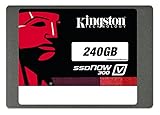
Kingston Digital 240GB SSDNow...

Crucial BX100 250GB SATA 2.5...

Kingston Digital 120GB SSDNow...

SanDisk Ultra Plus 128GB SATA...




