| Compare | ||||
| Compare All Features Differing | ||||
Side by Side Comparison of: SanDisk vs Cooler Master vs Western Digital
| Learn More | ||||
Learn More | ||||
Rating info | ||||
| eComparisons Score | ||||
eComparisons ScoreThe "Comparison Score" Is calculated based on the average number of times this item was compared with other items in this category by our users | 9 | 8.8 | 9.2 | 9 |
User Rating (Amazon) | ||||
User Rating (Amazon) | ||||
     | ||||
     Five Star Reviews: | 79% I could not be happier with my purchase May 4, 2016 Purchased this product when it was the Deal of the Day. I could not be happier with my purchase. My mid 2009 MacBook Pro was in bad need of an upgrade. I was faced with either spending $1000 on a new MacBook (on the low end) or spending roughly $100 on a new solid state drive. Switching the drive out was super simple. I used a USB to SATA cable that I ordered and cloned the old hard drive. After several hours of data transfer, I installed the new drive and now my 7 year old MacBook runs like new! I highly recommend this product, especially if you have an older MacBook that has gotten sluggish and needs new life! #1 upgrade to increase PC performance March 4, 2016 I purchased this for a customer computer. This is a no frills SSD on the cheap. The computer in question will not be used for prolonged transfers of huge files, nor will it be accessing large numbers of randomly located files. That being said, this thing feel like a million bucks in the Dell 9010! It boots very quickly into Windows 7, and opens programs as soon as you click on them.The packaging was non existent. The SSD, a warranty card, and that's about it. Mine was shipped in a padded envelope. I was not at all worried since SSD's seem quite resilient to most shipping trauma. It worked great from the moment I fired up the computer.OTHER THOUGHTS: It can be held in place with a single screw, so don't bother with mounting brackets if this is going in a tower PC. It's just not necessary since this weighs about as much as a pack of gum. Perhaps if you are a gamer going to tons of LAN parties, you should get a mounting bracket, but for everyone else, stick a single screw in it (same screw as your cd-rom - don't try a standard HDD screw, the thread is too course), and call it a day.This drive is faster than your mechanical HDD, and if you are not looking for the absolute highest performance available, you won't be disappointed in this fantastic drive. If you're looking for ultimate performance, you may have missed the price tag... look elsewhere. For me, this is a fantastic SSD, even compared to the Samsung I have in my own computer. I honestly can't tell the difference outside of a benchmark, which I didn't bother to run.**If you found this review helpful, please mark it as helpful by clicking "Yes" below.** Not the fastest SSD in the stable but still a huge improvement over rotating rust. February 4, 2016 The Bad: These aren't the fastest SSDs available today, Feb-2016. They are based on the SandForce chipset and for some that's a problem.The Good: They are cheap, and they are available in smallish sizes for good capacity/price ratios. For me, that makes them the perfect upgrade from rotating rust in older computers. Especially those computers running as servers or embedded machines.My favorite application for these SanDisk SSD Plus drives is as upgrades from spinning disks in Linux|BSD servers. They are perfect as the Boot/Root Drives in those applications. They are available in the tiny sizes 32G, 64G, that Open source OSs can use. And they are wholly appropriate in any application where your speed will be limited by the SATA bus. They are also good for those people upgrading older Macintosh hardware. I have a 60Gb SSD Plus in my Mac Mini media server. All of my media is stored on the network anyhow so I don't need a lot of storage there. But this drive is worthwhile for the improvement it provides in boot and program load time. I've brought new life to my very first MacBook by replacing the rotating drive with a 120Gb SSD Plus. That machine's boot time dropped from 2+ minutes to less then 30 seconds. And the laptop is quite usable for web browsing and email again. All of the machines I mention are limited by their SATA Bus which is generally SATA I or SATA II. I those situations, the speed difference between this and one of the new Samsung EVOs is irrelevant. Yow! January 31, 2016 I have an old Asus U-81A running Windows 7 that was dog slow until i put this SSD in it. Really easy, and i am not a computer guy.Plenty of tutorials online to show the way; it involved about 3 hours including ordering and installation. I cloned my present hard drive using Macrium Reflect Free version. ( When the window comes up showing your connected drives, choose "clone this drive" below the box your present drive is shown in, instead of any "copy" or "backup" choices. If your laptop is old like mine and the hard drive has any version of SATA connection you are in business. You will need a USB to SATA connector ( I got the StarTech). I connected the SSD externally through this connector, the computer automatically installed it. I found I had to assign a drive letter to the new SSD by formatting it so the cloning software would recognize it, which took about 10 minutes following an online tutorial.The cloning itself took about 3 hours, but I was upstairs watching the Warriors win again. Cloning was flawless and it took about 30 minutes to install the new SSD after..... you guessed it, watching another tutorial online on swapping out drives on a similar laptop. After booting the first time I also turned off disk defragmenter and made sure TRIM was turned on as others recommended. I found that these tasks were very important for speed and longevity. And yes, I watched another online tutorial for that. One tip: to check TRIM you have to log into the Command Prompt as Administraator. I am Administrator so I thought, no problem. But it wouldn't work until I right clicked on the menu choice "Command Prompt" and chose " Run as administrator."Let me tell you, my machine is now blazing fast compared to before, and contrary to what some other reviews said, it is faster using programs than booting or shutting down, although the boot time is at least twice as fast now. I feel like I have a new laptop for $69 plus shipping and tax. [240GB SSD] 548.9 MB/s Read & 376 MB/s Write! July 26, 2015 Just upgraded my laptop from a 7200rpm HDD to this SSD! Now I'm enjoying quicker boot time, quicker app launch & even quicker refresh in desktop :P. Well, this is my 3rd SSD & 1st from SanDisk. Installation was straight forward on my HP Envy M6-k010dx sleekbook (an AMD A10 machine). One noticeable absence is the lack of cloning software in the box. But, I learnt a very important lesson about cloning software by installing other SSD's. I find myself comfortable using "Macrium Reflect" for cloning, which free, very very easy to use & very fast. All you have to do is connect the new SSD with the computer with a SATA cable, run the software & about 10 clicks :P. BTW, read speed of this drive is very impressive. I got 548.9 MB/s sequential read & 376 MB/s sequential write. Its a GREAT drive, highly recommended!EDIT: Alternative free cloning software: "AOMEI DISK Backupper". In order to do clonning, you'll have to share their software on any social media (facebook, google+ or twitter) & copy/paste the link of your post. Yeah, annoying, but hey, its free! And its a very clean looking & user friendly software. Thanks. Awesome SSD! June 11, 2015 Awesome price for an awesome ssd! Installed in my 2007 MacBook Pro 15 inch and it runs marvelously! Even though the system doesn't utilize the drives full potential it runs circles around the HDD I had in there before. Highly recommended! | 70% ... this thing installed and what a huge difference a good fan makes on a CPU July 23, 2017 I just got this thing installed and what a huge difference a good fan makes on a CPU. The OEM fan on my computer was going out and the CPU was shutting down, as it was hitting 85 degrees Celsius. The kill switch would engage and shut down the CPU to prevent harm. Fan was burnt out and just not operating well.Bought and installed this one today, while playing Overwatch on max settings on everything, it ran at 29 degrees Celsius. Major improvement on all sides. Computer is running better and I don't have to worry about the CPU burning out on me from overheating.Side Note: This thing is huge! I have a bigger case and it barely fits in there. Be warned, if you have a smaller case, this is not gonna fit very well. Perfect July 15, 2017 Replaced the stock cooler with the Hyper T2 in my Asus M52BC (FX-8310). Bought some Arctic Silver paste and used that. Total install took maybe 10 minutes: just clip it in. Stock cooler was running 125F at idle with the CPU clocked at a constant 4 Ghz. The Hyper T2 dropped the temps to about 80F at idle: just about room temp! The only time the fan even ramps up past its lowest speed is under 100% load on all 8 cores and then it only jumps up to maybe 1700 RPM: lowest/idle speed is 1125 RPM. Highest I've seen it under stress testing is about 128F before the fan kicks up in speed: then temp comes back down. Couldn't be happier. More than enough cooling for 4 Ghz and I don't really want liquid inside my case so didn't want liquid cooling. Cool Cooler June 8, 2017 As far as air cpu cooling this is the best bang for your buck. Keeps my toasty AMD CPU at a cool temp. You would be hard pressed to find a better cooler for the price. Has been a go to for the whole pc community for a reason... it works. As always i would recommend a higher quality thermal paste than what is provided but def worth it. Quite and way better than the stock APU cooler that came with the CPU March 1, 2017 bought this to replace my Stock AMD CPU cooling fan. it would not keep the APU CPU A 6800 100w cool enough or if I opened a photo software it would get past 60c. Installed on to my Asus F2A85-V PRO mobo the cut out fits over the memory modules perfect. Now my CPU temperature is 35c when I open up the photo software it only goes up to 37c and very quite now the fans are not running at full speed anymore I do mean all fans side, front and rear fans. I installed the cooling fan on this cooler so it would push through the cooler fins it allows you to mount it either way push or pull. It will be used on all of my computers from now on. May 5, 2015 WHAT AN IMPROVEMENT!I am using this on an i7-4790k in a Cooler Master Storm Scout 2 on an ASUS Hero VII, and the only thing that was close to being an issue is that in order to put the fan on or take it off I need to remove the RAM stick in the first slot. Other than that non-issue everything about it is great. I was debating about getting an all in one liquid cooler like the Corsair H80i, but decided on this because of the price and I am not regretting it at all. It is also much quieter (when not maxed out) than the Intel cooler.Stock Intel Cooler Temps(@ 4.2GHz):Idle 42 CGaming 68 CHyper 212 EVO (@4.4GHz)Idle 30 CLight Use 35 CGaming 60 CEncoding 1080p 75 CTo me all of those are perfect I am still under the 80 C safety mark in everything I do. If I build a new PC anytime soon, as long as it has the right socket one of these will be on it. For $28 it is absolutely phenomenal. I recommend this to anyone who is doing a light overclock and is unwilling to sell their kidneys.UPDATE: I am currently running the i7-4790k at 4.7GHz. It is summer and I am still getting great temperatures. I kind of wish it was just a bit better so I could get it to 5.0 GHz and keep safe temps but again $28 makes it unbeatable. Huge difference from stock heat sink / fan February 6, 2014 It was time to build myself a new PC and switch back to PC gaming from consoles, especially with the launching of next gen consoles. The machine will also be used for graphic design, rendering and encoding. Purchased the AMD FX-8350 with the intent of not overclocking it for now and stick with its stock heat sink and fan. For the first few weeks, the stock cooling ramped up on the RPM for fan speed when I played most games (ie. Bioshock: Infinite, Crysis 3, etc.), and this included when encoding video. It was unbelievably loud to where I began to fear something was not right. Built an identical system for the girlfriend but with a different case which included more case fans. Hers was not as loud (though at times I could hear the fan speed up but not as often). I purchased a few 120mm case fans and installed them. It was not much help. Since the initial build I was looking at this Cooler Master Hyper 212 Plus based on the reviews. After the first few weeks of dealing with the noise I purchased the EVO version per the PLUS being discontinued or out of stock.This was my first time switching cooling systems per always using stock for every build I put together. The instructions were easy to read and it was separated depending on what type of processor you had. Still not 100% confident I YouTubed a video tutorial based on the type of processor I had and followed it step by step. It did take me about 1 - 2 hours to switch it completely over (again, due to not wanting to make any mistakes).This cooler only comes with one fan but includes the additional clips to attach another 120mm fan. Also, this heat sink is huge! I've seen pictures online and knew it was bigger than stock but didn't realize it was a lot bigger. I had to take out the top two 120mm case fans due to the case not having enough room but did place one of them as the second fan on this cooler and set it up to where the airflow goes through the heat sink for better cooling.I turned on my system for the first time after installing this. It was whisper quiet. Loaded some games, rendered, encoded. Quiet. The fans did not even need to ramp up. I placed my hand a few inches from the back of the case where there's a fan pulling air out and could feel warm air coming out (which is what it's suppose to be). Read the temperatures within the BIOS and within Windows. It was extremely cool. This thing is beautiful and definitely worth the low price to keep things quiet. | 0% There are no reviews yet | 78% There are no reviews yet |
     | ||||
     Four Star Reviews: | 11% Brilliantly fast. I have it installed as my primary ... December 21, 2015 Brilliantly fast. I have it installed as my primary SSD on my desktop to replace the worn out old 5200 RPM HDD. My earlier boot time while running windows 7 was about 45 seconds . With this installed the boot time has reduced to about 15 seconds . I runs quiet and though deceivingly lightweight is well constructed.I haven't done any read /write tests to validate the claims. However, on the basis of its functionality for the last 2 weeks I can safely say that "it works well" I bought the 250 GB and the memory is ample enough for the programs that i have installed and running.The programs that I am currently running on my computer are:Windows 7 proMicrosoft office 2013Adobe professional XIChem Draw 2Adobe IndesignC CleanerSkypeVLC playerOpera browser10GB worth of movies and Music4 GB worth of various booksI have still about 100 GB left on my hard drive . I am so far pleased with its functionality . My comp specs are AMD Phenom processor ,8GB DDR3 RAM, NVIDIA GeFORCE graphics card. If you are planning on using the SSD for heavy word processing and occasional games and entertainment, I would gladly ask you to "go for it" For the price it is a very good investment/upgrade for your system. I have an older laptop. While the drive did ... November 30, 2015 I have an older laptop. While the drive did speed up the boot time dramatically, applications are not much faster. I'm sure this is because my laptop being slow and not the drive itself. Don't expect miracles. Great for the price. November 29, 2015 Works great. I put one in my three year old bargain ASUS laptop and it made it into a whole new machine. Boots into Windows 10 in under 10 seconds. I put a second one in my five year old desktop computer and it has made it much faster. I was thinking I was going to have replace both computers as they were so slow, but with the SSD I figure I can keep using them for another year or maybe two before I am forced to upgrade them. Installation was easy in both computers and both seem to working well. Peace & quiet now November 25, 2015 Finally shut up that hard drive up. I was tired of the relentless windows seek noise of the non SSD drive I replaced. Peace & quiet now. Boot time is VERY fast (but not as fast as a linux box with SSD) :-) Bought for speed - very satisfied August 25, 2015 Installed this on my 15' Macbook Pro (mid 2012 model). I don't use too much space on my HDD, so I opted for the 120GB SSD for blazing fast start-up speeds and application control. The speed is well worth it. Easy install, also comes with a frame for the SSD. My only complaint is that it does not come with any spacers. I now have a little extra room in the HDD bay, and can noticeably hear the SSD moving around frequently. Despite the spacing, I would recommend for anyone looking to add some life back into their machine. I have replaced my old HDD from my ASUS K55VJ and the result is perfect. (Processor Intel® Core™ i7 3610QM April 22, 2015 IT REALLY WORKS WELL!!!I have replaced my old HDD from my ASUS K55VJ and the result is perfect. (Processor Intel® Core™ i7 3610QM, RAM 8GB DDR3)SDD works stable and great. (505MB Read and 213.8MB Write)The major opinion during the choosing this SSD was the READ SPEED and then WRITE SPEED.I have tested this SSD using the Crystal Disk Mark and the results are shown on picture. Fully acceptable for Notebook use.Recommended for all users who wantS to get the SSD with AFFORDABLE PRICE.Thanks SANDISK for this product for this price. (I have purchased this SSD for USD 55.00)ALL THE BEST,Vakhtang | 16% and it works quite a lot better than the stock cooling fan September 29, 2017 My Overclocked i7-2700k has the ability to overpower this if I boost it past 4.6GHZ. And what's interesting is that the radiator fins remain tepid to the touch even while under heavy load, while the CPU reports a temperature of 72C. That seems to indicate that the heat pipes aren't carrying enough of the warmth to the fins where the fan can blow the heat away. Next time around I'll either go with a 6-pipe model, or with water cooling.Nevertheless, these are immensely popular among less-serious overclockers, and it works quite a lot better than the stock cooling fan.Installation is tricky, and best done with nothing else in the case, so there's room to work (or with the motherboard removed from the case). I noticed that no matter how tight the thing is bolted on, there's a tendency for it to shift while the thermal paste is fresh, if I nudge the cooler. I guess this doesn't really matter, though it startled me the first time it happened. THE INSTALLATION INSTRUCTIONS ARE LOUSY! But it's a good heatsink fan. August 24, 2017 I have been building my own computers for 35 years now. I recently put an AMD FX-8370 Cpu on an Asus 970 Gaming/Aura motherboard. The instructions for installation were horribly small and incomplete. It took me several hours to study the parts and figure out how to install this. I had to watch several YouTube's, poorly done, to get the idea. Once I got the nuts figured out on both sides of the mb, the rest was a breeze. I fault the manufacturer for lousy diagrams printed so I had to read them with a magnifying glass. This was the most difficult heat_sink/fan I have ever installed because of the lousy documentation. They also need to offer replacement fans so that both sides of the cooler have a fan, not just one side. But the good news is...and I installed two additional 120 mm fans blowing around the Cpu and memory (yes...I did some modding)...My UEFI/BIOS was reading 38 -39 degrees on the CPU after a 15 minute warm up period. So the cooler is a good one. I kept reading other people getting 48 -55 C degrees. I think the additional 120 mm fans blowing directly on the CPU cooler and RAM have helped to drop that to my reported level. My advice is to check your case and ensure you have a video card that is short and allows for a 120mm fan attached to the hard disk cage. This fan can can be attached with some cheap 20 guage electronic wire and plugged into a spare 3 pin fan header. My mod works flawlessly. I am impressed with the cooling power of this heatsink/fan but I am somewhat pissed about the lousy diagrams and instructions. I think it was worth the hassle. One Star Off for lousy instructions June 19, 2017 My stock cooler passed on my AMD 6300 after one year of intense gaming. I was planning on over-clocking with water but then changed my mind. The processor never had any problems whatsoever doing my bidding and only once during the OS install did I ever hear the fan go into overdrive.My rig: AMD 6300 AM3+ CPUAsus ROG Crosshair Formula Z Mobo64 Gb G-Skill Trident RAMNvidia GT 970 SSC FTW GPUCorsair 850 AGX PSUThis cooler is great at keeping temps down. The instructions though are misleading on the Socket AM3. They specify the short stand-offs (labeled clearly as "C")in the pictures. This is impossible as the correct standoffs (labelled "G") have a filet ground off of the threaded part which attaches through the Mono to the provided back plate. The back plate holes have a flat which stops the stand-off from turning while tightening. Just remember: If AM3,use stand-off G. This cooler is great,i have a mind to add this one to all my AMD machines in the near future. It works but... the installation... May 23, 2017 It does cool my amd fx-8350 down by around 10c but I must say it is an absolute pain to install, by far the most rage inducing part of my build. One of the mounting screws simply wouldn't catch to the point that I thought it was stripped, so I had to un screw the other 3 screws (after I already applied the thermal paste) and the mount that wasn't catching and try screwing it directly while holding it, it did end up screwing so I ended up re applying the paste and carefully screw each screw in ever so slightly and finally installed it... really not looking forward to re applying fresh paste in about 2 years lol.Overall I would still buy this product again as it does work as intended. good for the money August 21, 2016 it's a good cooler for older cpus imo, i used it for an athlon 860k build and it was more then enough, got a stable 4.2 out of the cpu and it runs cool, under 60c on prime95. but my house is kinda chilly, and it's a modest overclock.It was bigger then i expected because of how small the T2 is, so i can't use my side panel, it's pretty much the same size as the 212 EVO and the EVO does indeed cool better, so if you have an older cpu get one if the sale is right, but other then that if you have the space for this cooler spend the extra 10 bucks and get higher oc head room with the evo, they are the same height. Great price and performance July 28, 2016 I'm going to start with the things I didn't like.The instructions suck. They tell you to put thermal paste on your CPU before mounting the bracket that goes behind the motherboard. Due to the vague illustrations, I did not realize it needed a bracket behind the motherboard, when I was skimming the instructions. Simply put, I ended up having to put thermal paste on it twice because it's impossible to take a motherboard out of your case, attach the mounting bracket and put the motherboard back in place without contaminating the thermal paste. Even a single finger print or eye lash or piece of dust is enough to contaminate it and have an impact on the performance of your heat sink.Another thing I didn't like was the tool used for tightening on the nuts for the bracket. I tried using it but ended up using a wrench instead.Finally, I find the heat sink isn't exactly what I'd call secure. Even after tightening it down and making sure I had everything properly lined up, the whole thing will still twist a little bit. It's noticeable when you're trying to re-attach the fan.I've seen other reviews saying they ended up with mounting parts that were defective. Fortunately, I did not have this problem.What do I recommend buying before attempting this?It comes with its own thermal paste but you could always buy better. I went with some Arctic Silver 5, like most people. You'll also want some lint free wipes (coffee filters work but I do not recommend them because they're a bit stiff and tend to cause scratches; I used PEC PAD wipes sold here on Amazon that I bought for cleaning photos and negatives) and either rubbing alcohol (at least 90% but 99% is preferred; can usually find at least 91% at Walmart and most stores) or one of those cleaner kits. Also, if you don't have a small wrench set, you might want to get one, unless you plan to rely on the tool included in the kit. You definitely need a screw driver but most people would know this already.So, how do you put this thing on?Be sure to consult the instructions for each step. Also, before you do anything, take the heat sink and fan and verify you have enough clearance for it on your motherboard and in your case. This heat sink is rather large. There is a risk of it crowding a RAM slot or being too tall to even fit in your case.The first thing you should do is attach the bracket to your motherboard as per the instructions for your CPU. If you've already mounted your motherboard to your case, you will have to take it out. I used a wrench because I didn't have enough space to flip it completely on its back and use the included tool.Detach the fan from the heat sink.After you do that, put the X shaped bracket through the gap behind where the heat sink makes contact with the CPU. Keep the adhesive strip on for now. Test and make sure the X bracket matches up with the mount points you attached to your motherboard. Once you confirm you have it correctly adjusted, place your CPU in the socket (if you haven't already) and secure it.Clean the CPU cap (the part where the heat sink will connect with the CPU; use a lint free wipe and the alcohol or cleaner solution) and place thermal paste in accordance with the instructions for your thermal paste. If your thermal paste lacks instructions, the idea is to have just enough paste covering the part of the cap directly above the core(s) for your CPU. If you can't find specific directions on google, you could try putting a small plus sign of paste in the middle. To get the appropriate amount of paste, you need only an amount equal to a single line covering about 50% of the length of the CPU cap. So, if you do a plus sign, it only needs to be about 25% of the length of the cap. If your CPU doesn't have a cap, just place a rice sized dot in the center of each core. Again, most CPUs have instructions for this online.Once you've done that, take the adhesive strip off of the heat sink. I recommend cleaning the spot you took the adhesive off of (again, using a lint free wipe and cleaning solution) but it's not absolutely necessary. If you want to confirm whether you put enough or too much paste on, you can place the heat sink against the CPU, apply some pressure (just enough to get the paste to spread) and twist the heat sink a little each way. If you pull it up and the paste is going over the edge, you have too much and should use a lint free wipe to clean the excess along the edges. There should be at least enough to cover a circular area over all cores.You should now carefully line up the brackets and orient your heat sink. Proceed with lightly screwing in each screw. Once you've got all 4 screws started, go around and tighten them all down.Finally, reattach the fan, plug it in and you're done.So, what did I like about this?Once I finished putting it on, it lowered my idle temps quite a bit (down to about 27 C idle and about 48 C under load with the core temps topping out around 63 C under load) and it fixed the overheating problem I was having with my stock heat sink. Supposedly, over time the temps will get better as my thermal paste settles but I don't expect a huge difference. The fan hasn't noticeably raised the noise level in my PC, which is fairly quiet. I had a little trouble keeping the fan from touching the heat spreader on the closest RAM stick but I managed to wiggle in a tiny gap. The top of the heat sink comes really close to the other side of my case but there is a gap there. Overall, I'd say I'm satisfied.When I first put my stock heat sink on, it did a fair job (but not great since even a small overclock caused it to overheat) at keeping the CPU cool. However, about 3.5 years later my idle temps had nearly doubled and games were starting to make it overheat. I had a choice to make. I could either clean off my stock heat sink and CPU and put on new thermal paste or I could buy a new heat sink. I decided that if I was going through that much trouble, I might as well invest in a good heat sink. This heat sink is compatible with a large range of CPUs. Furthermore, I don't plan to stop using my i5-3570K any time soon. So, even given the age of the CPU, I think I'll get my money back out of the heat sink. I'm wishing I hadn't been lazy and bought this heat sink back when I initially put this PC together.For anyone curious, these are my motherboard and case.ASUS P8Z77-V PRO LGA 1155 Intel Z77 HDMI SATA 6Gb/s USB 3.0 ATX Intel MotherboardThermaltake Armor Series VA8000BWS | 0% There are no reviews yet | 11% There are no reviews yet |
     | ||||
     Three Star Reviews: | 2% It actually stopped working! July 5, 2016 (*Update* 9/11/2016 I was able to get the computer back up after all. The only way to get the system to load is by bypassing driver verification. I had someone suggest that the windows backup was corrupted by the first crash. No way to know but oh well.(*Update* 9/7/2016 Well, the darn thing worked for a couple of months and now the computer won't boot again. Just before the loading screen on Windows 7 it auto reboots. I have tried restoring the computer to a previous restore point, can't access safe mode, and am finding the problem may be related to the SSD itself. I'm tempted to go buy a different brand of SSD and try a restore on it to make sure it's the SanDisk. I've never had issues like this on other computers using other brands of hard drives. Until I prove it isn't the SanDisk SSD it gets a star axing down to 1 star.)Original - This was installed as a fast-boot drive for my wife's school/gaming computer.After 6 months of normal use my wife got an error on her computer stating that the hard drive had corrupted sectors and errors on it along with an error that said the version of windows was no longer verifiable. Essentially, the C dirve (SanDisk) had died. We attempted to back it up but it wouldn't backup any of it. I can't get it to work even on a separate device.I'm thoroughly surprised that this would stop working like it did, in such a short time. Especially after reading all of the positive reviews and knowing SanDisk's reputation. I personally am using a much cheaper SSD as a boot drive and have experienced no problems (knock on wood.) So I don't think it's a surge problem or anything like that.At this time I would no longer recommend this product.*Update*Shortly after writing this review I decided to check the negative reviews to see if anyone had experienced a similar problem to mine and had any solutions to it. Turns out, a manufacturer had responded to someone elses SSD that had died like mine and left a number to contact. SanDisk has told me that they will replace the SSD because it is under warranty.As of now, I'm awaiting to receive the new SSD before changing this review.*Update* 7/29/2016So we received the replacement for the SSD yesterday and installed it. It seems to be working well.Our experience with the company was actually fairly decent. They were polite, ensured us that we would receive a replacement once they determined that the SSD was faulty, and have come through on their word.For this particular part of our SanDisk experience:The Cons-Our restored Windows 7 now has a corrupt file and claims we are not running a genuine version of windows (which is an annoying issue in itself.)-My Wife has had no access to her school-notes during the wait time it took to receive the new SSD (roughly one week.)-No data recovery offered or seemingly avail.-Have to turn in the old SSD for a new one, losing any ability to one day recover the data on the SSDPros-SanDisk stood by their warranty and sent a replacement SSD with a fairly simple process to claim a return.-The new SanDisk SSD is installed and working.Since SanDisk sent a replacement and stayed true to their warranty I've bumped the rating to 3 stars. Thank you SanDisk customer service for standing by your policy. Maybe ok (not sure) June 23, 2016 I installed it on my 2011 iMac, worked for few days then stopped , after few days start working ( i had to repartition reformat didn't really helped after few hours the drive stop be recognized then just work or stop working randomly). Im returning it , not going to take a chance with the same model.Update: because I never change the SATA cable on this disk I'm not sure if it was the drive or the SATA cable.When I exchange the drive I also change the SATA cable and the new x400 with new SATA cable its working perfectly! Pretty slow compared to crucial/intel ssd's February 9, 2016 Pretty slow compared to crucial/intel ssd's. These are ideal for the Banana Pro, embedded devices, and older laptops.# hdparm -Tt /dev/sda Timing cached reads: 728 MB in 2.00 seconds = 363.17 MB/sec Timing buffered disk reads: 392 MB in 3.00 seconds = 130.46 MB/sec Good Price offer but not installation friendly on XP machine. December 31, 2015 First time using Sandisk SSD, Unfortunately Sandisk SSD dashboard is not compatible to Win XP OS. So I removed my Samsung 840 Evo SSD from my Lenovo S10-3 Win 7 and tried installing the Sandisk SSD Dashboard there but the display resolution is not compatible as it requires minimum 1024X768 while the Lenovo S10-3 is 1024X600. Very surprised though as the Samsung Magician software still runs on the Lenovo S10-3.Anyway, currently I used EaseUS Todo Back-up free to clone my Win XP machine to the Sandisk SSD and tune the machine to be SSD optimize.I downloaded Sandisk SSD toolkit on my XP machine but it did not recognize the Sandisk SSD PLUS installed. Oh well, I probably switch over one of my Samsung 850 EVO SSD from my MSI Win 7 machine to the XP machine and use the Sandisk SSD PLUS on it. At least if Sandisk has home built cloning software such as Samsung Migrate and Samsung Magician on CD (rather that downloading it), this will ease the user installation experience Not as fast as I was hoping everything works and ... December 22, 2015 Not as fast as I was hoping everything works and faster than the hard drive but I was expecting faster. should have got the samsung. Fast, but not super fast December 1, 2015 For $40, this 120 Gig SSD is fast but not super fast. It scores only 5.9 on WEI on this 3-years old Win7 laptop (my old Hitachi 5400 RPM got 5.8). But on Crystal Disk Mark, SSD drive is seemingly about 3 times faster than Hitachi in both Read and Write. Please see the pic for more details (SSD drive is on the right). Overall, it is decent for its price and fast for its speed. | 6% Larger than Expected - Fits most of the Sockets September 26, 2017 After watching several Youtube videos, I was still in the doubt of Air vs Liquid. Due to space limitations and to save some money for other components I decided to go with this model that is shorter than most of the Air Coolers in the market. However, it takes a lot of horizontal space and the only way I could install it was on top of the RAM memory slots. Therefore if I need to replace or add more memory I will have to remove the cooler and re-install.Installation on a LGA1151 socket was not difficult but due to the size and weight you have to be very careful during this process to avoid damage on the motherboard. It is important to mention that the package contains lots of hardware to be able to install on different Intel and AMD Sockets so you don't have to worry about compatibility issues for most cases.So far I could not test the performance during OC operation as I could not install the OS yet due to lack of time but I assume it will run some degrees above the most popular Liquid Coolers. If performance is an issue I will write another review. It was huge... becareful cannot fit your computer September 22, 2017 It was a good CPU cooler fan and heat sink did the cool down CPU quiet & effected... BUT it was huge... I have a ATX Mid Tower 19.20" x 8" x 18.00" almost cannot fit this monster. Just like others review copper pipes pressed tight to the computer's sliding cover... you have think how high you case was to buy this one... My was 8" almost not enough space to fit it... Installation cannot said easy because you need take motherboard out and turn over to install locking device... but it is better design than the stock heat sink with the pin... The instruction of installation in this device they need to rewrite it... it was unclear what really was, you have to guess and try what really was... Things to consider before buying July 19, 2017 I should have done more research on this type of heat sink to understand what I was getting into. The two things that you should consider before buying this heat sink are the width of your tower case and how often you think you might need to access the space around the processor. After installing this in my computer, I discovered that the heat sink's copper pipes jutted too far out and pressed against the inside of my computer's sliding panel. There were times when I had to remove the heat sink to clean the tight spaces of the motherboard, and the heat sink's screws and mounting bracket were always a hassle to remove and reset. Still, it's better than a stock heat sink in terms of keeping the inside of your computer cool and at is reasonably priced. Once installed I think it is pretty good. But I had to change motherboards a ... June 14, 2017 Bear to put on. Once installed I think it is pretty good. But I had to change motherboards a couple of times and the shine came off after having to keep putting it on then off then on then off. When I was trying to take it off I ended up bending a cpu connector and had to replace the cpu. I replaced this with a more amd typical cooler. Don't take my case as a norm, if you have good dexterity, and aren't going to have to take it off and on...then I think it is an ok device. Looks nice, garbage mounting hardware with plastic push pins. May 17, 2017 The cooler itself looks nice, but the plastic push pins for connecting the mount to the motherboard promptly broke as soon as I applied any pressure. This rendered it un-usable obviously. Return process was easy enough. As much as I hate the mounting design, I've pulled stock Intel heatsink off and on multiple times without a problem or any broken plastic.If buying one of these coolers, definitely grab one with a back plate and screws. The plastic pins are unbelievably cheap. Purchased only a few weeks ago & fan now grinds August 1, 2016 Edit: Fan grinding after just a few weeks of use. The CPU is still staying cool but I did a lot of work to make sure this system runs fairly silent. The fan itself is causing an ugly grind during initial boot & a softer grind while the PC remains on. I did reseat the fan to ensuire nothing was touching it & it's in fact the fan itself.Excellent product, simple install, amazingly cool. I have a mid range NZXT Phantom tower. I will say that this sink is MASSIVE. It fits in the case but boy is it big! In this case, bigger is better as the cpu has been steadily cool even during stress testing. I am very happy with the results. Great product so far & an amazing price! | 0% There are no reviews yet | 3% There are no reviews yet |
     | ||||
     Two Star Reviews: | 2% Too many problems July 15, 2017 Initially this HDD was rock solid. Windows 10 booted in seconds and it ran great. After about 3 months, it failed to boot. Couldn't recover the boot sector at all. Didn't lose any data, just couldn't get it to boot. Reinstalled Windows, ran great for 6 months, same thing again. Nothing I did would fix it. Dumped it for a normal HDD. Speeds are not true to what other reviewers are getting... July 25, 2016 Speeds are not true to what other reviewers are getting. My results varied, got no where near 400 on any of my Crystal Disk Mark tests, I was lucky to hit 200 barely. Save your money and get a Samsung EVO series, spend the extra buck because a Samsung to a Sandisk is like apples to lemons.I have an Samsung EVO, its a few years old and still gets around 420-450, I'll stick with them. Not the best SanDisc product June 15, 2016 This is a hard review to write for me as I like SanDisk products. I own lots of there micro SD cards with no complaints at all. Now having said that I have to really gig them for this SSD Drive, which I sent back. From the moment that I took it out of the box, which I though was empty, just saying, It felt cheap. The case was thin cheap plastic which I thought I could put my thumb threw if I pressed hard enough. As I already stated it was so light I though nothing was in it. Now just so you know that I know what I'm talking about I own 7 SSD drives, 3 in my desktop computer, 1 in my HP laptop and 2 in my wife's desktop computer and a spare, all installed by me, so I know how they should feel. The other SSD drives I have purchased are Crucial and Corsair brands. This SanDisk SSD was for my old Sony VIO to sell at a garage sale. I figured I could get a better price for it with an SSD drive. Well it did not work out. The connections on the SanDisk were so flimsy that when it was plugged into the VIO's hard drive connection and the cover was placed back on it the drive would disconnect, no matter what I did I could not keep the drive connected and the connections were not broken. To make sure it was not my laptop causing the trouble I plugged in the spare 240gb Corsair SSD and it worked beautifully. So how do I sum up, its difficult because as I said SanDisk makes some very nice product, and maybe your mileage may be better if you buy this same drive, but I would suggest that you go with SanDisks Extreme Pro line of SSD's IMHO they are better made and have better speed then the Plus line of SSD's. For the bottom line, its your call on this drive, for me I'll spend the extra few bucks for a drive that your thumb wont go through.Another helpful review from the friendly Motorcycle Man Get it if you really want to save money and don't use your computer much, otherwise spend more and get something faster June 14, 2016 Let me just say, for an SSD this thing is slow. I deal with only Samsung Evo 850's for my clients who have been buying them to speed up older computers. That thing flies. I had a friend who wanted to save 20$ and get this.Definitely not worth the 20$ savings. The thing is noticeably slower than the Samsung Evo's. It is definitely better than an old magnetic hard drive but this thing is slow. Not a fan of it at all. Get an Samsung Evo 850 or something faster. For 20$ saved having something noticeably slower for the next 5 years makes no sense. I tried to connect and reconnect the hard drive and still nothing work fine for me May 10, 2016 check your cable connection! PXE- MOF : exiting PXE ROM. this is the error I got after I finished cloning my ssd on windows 10 and try to install it in my laptop...I tried to connect and reconnect the hard drive and still nothing work fine for me...I m very very disappointed...because I'm not in the US and buying this disk will be hard to return it back untill I find someone who's going to the us...if i'm willing to buy another one it would be a samsung Didn't improve performance on my macbook pro as dramatically as ... February 14, 2016 Didn't improve performance on my macbook pro as dramatically as I expected. Not sure what the problem was but my Samsung ssd was night and day in my other macbook but this SanDisk was definitely lacking | 3% Awful clamping design October 25, 2017 This cooler has a terrible clamping design. I had to remove my motherboard just to install the brackets; that is major surgery! Once the bracket was installed, I spent 30 minutes trying to clamp the cooler to the motherboard. Not only would the clamp not line up properly to screw in, It was required to remove the fan from the heatsink to install the cooler. The entire installation took 2 hours!!!! Even after the installation, the cooler moves around if you touch it. There was no reason they could not have designed the cooler to use the existing brackets. I had a Corsair H60 and a deepcool air cooler in the past that used the existing brackets and only took 10 minutes to install. These coolers also worked with AMD or Intel. Other than the horrible installation, it seems to cool fine. I would not recommend this cooler due to awful design. It does the job but could have better QM May 26, 2017 I have been using this heatsink for about a year, purchased it when the stock one broke a plastic tab that held it on. It was never great but better than a broken one. Recently I had to pull it off my CPU to fit in a new ram stick, which is par the course with a lot of these coolers and I noticed the bottom where it meets the cpu has become very rough and bumpy where the heatpipes come across which I can only assume is detrimental to how well it seats against the CPU even with the thermal paste. I do remember these being smooth when first getting it, I'm not sure if dis-forming is to be expected from use or not as I haven't been able to get a non generic answer from coolermaster. just not easily like you would expect for a cooler April 3, 2017 well, long story short. 3 of the 4 plastic retainers broke as soon as i pressed down the black wedge. after that happened i had to find another motherboard with a back plate and use the screws/backing plate after massive modification to ever begin to get the cooler to seat. after that it took about 3 hours to actually clamp the cooler down without cracking the motherboard. the cooler is a retrofit for LGA1366 so it worked, just not easily like you would expect for a cooler. But on the flip side, it does work well. Monuting surface is not flat March 26, 2017 The contact surface is not flat on the unit that I received, which resulted in poor contact with the CPU lid. After disassembling it back, it was evident by the amount of the thermal grease that the surface was rounded in the across-the-pipes direction. Checking with a ruler confirmed it.The mounting surface is very rough, too, much more so than on other coolers.Running stress tests, the temps went up to 85+C running Prime05 + Furmark at ~120W package power consumption.All in all, this didn't work out for stock Core i7-7700.Wouldn't recommend because of potential poor quality control. Great heatsink, NOT so great fan. I have to say, I am not a fan of this product! March 8, 2017 Had to throw away the fan after purchasing the cooler in Oct of 2015. Pretty sad the fan didn't make it a whole two years and disappointed in Cooler Master for making a fan that would begin rattling after moderate use. After looking through other reviews and people's posts on reddit and social media, it looks like I'm not the only one. Really wish I had gotten a different heatsink that had come with a fan that would last me longer.I'm giving the heatsink 2 stars since the heatsink itself is perfectly fine and does a great job even without the fan (just don't stress test it or run anything intense without the fan for longer than 15 minutes).They should work on the quality on the fan for durability's sake in the future..... Cooler Master Hyper 212 EVO on a GIGABYTE GA-Z170X-UD5 (rev. 1.0) Motherboard (And Probably Others) May 24, 2016 I'd like to report a problem with this CPU Cooler and the GIGABYTE GA-Z170X-UD5 (rev. 1.0). This Gigabyte motherboard is one of the more common mobos released in the last year. I have always used the stock Intel cooler, and although that cooler can be frustrating to install, they have always worked and mounted decently. However, I am installing a i7-6700K that requires another cooler.I'm simply going to paste the comments I've made to Cooler Master. Their reply is further below."Hello, and Thank You in Advance for this help. I have a Hyper 212 EVO (RR-212E-20PK-R2) on a GIGABYTE GA-Z170X-UD5 (rev. 1.0)that I am waiting to install. I am concerned that one of the 212 EVO's "feet" (the foot closest to the memory, and away from the edge of the motherboard) is touching solder. In turning the motherboard over, it appears that the solder is possibly for a capacitor or resistor. I have attached pictures to indicate. I don't know if I should: 1. cover the solder with electrical tape 2. use thin rubber washers on all 4 feet. 3. Purchase another cooler. Picture #1 shows the issue. Picture #2 has electrical tape that I have used to cover. Your help is appreciated.CoolerMaster's response was that i should "remove the green tape on the bottom of the backing plate (I don't have any such tape) should insulate any type of shock or sort for the solder points unless it touching an area where there isn't any green tape. If you would like though you can cover it with some anti-shock tape". Obviously, disappointing. No attempt to provide a different "mounting plate", washers, or ??I would suggest that if you have purchased this same motherboard, you will have a problem with this cooler, and should consider another company whose quality control is better. I realize these coolers are designed to be "generic" for various motherboards and processors. | 0% There are no reviews yet | 2% There are no reviews yet |
     | ||||
     One Star Reviews: | 6% 3 Year warranty but failed after a year! July 29, 2017 Worked great for 1 year 2 months, then without warning...nothing. My laptop wouldn't boot & couldn't see my drive. Put my old drive in and everything works fine, except I lost some data on this drive. I put the drive in an external drive dock and it doesn't show up in disk management. I had just purchased an external drive a week ago and was about to do a complete system backup when it failed. Talk about irony! I didn't feel too pressured to get the backup done because the drive is just barely over a year old! Didn't last 6 months December 26, 2016 Failed after 6 months... Computer started to run poorly where it was taking 5 minutes per click. I started troubleshooting and I couldn't even navigate BIOS with this drive attached, it was the same problem in BIOS (which I have never seen before) - I unplugged the drive and I could navigate bios screaming fast again. I even formatted and reinstalled windows and it is the same problem. I had to go buy another drive and now the computer works fine.... We'll see how their warranty is being I just emailed them. I have been building computers for over a decade now and never had an SSD fail :( Dead at 8 Months October 18, 2016 Well, for starters, nearly 8 months later one of the two drives I purchased is dead. I have purchased other SSD's previously, OCZ, Kingston, etc. This is the only one to EVER fail on me. I get it, stuff happens, which is why I have RAID/Backups/Redundancy/Etc The kicker to all of this, their RMA process is long and I have to wait until they receive the drive to get a new one. I am on day 5 already since submitting a ticket and just put the dead drive in the mail. Maybe their process isn't as refined yet, however this is the most irritating RMA process I have been through.Overall, really unhappy and plan on not purchasing these again. Saving $5-10 isn't worth if for this.Update: 2 Weeks in, still haven't received the returned drive. It's been sitting there for 5 days already. Looking as if RMA process is the better of 3 weeks total. Double whammy -- Junk hardware and poor customer service July 22, 2016 Ironically,when I was building a new machine, I wanted to protect against failure of the one component most likely to fail - the hard drive. So, I bought this SanDisk SSD. That was a little over four months ago, and then the other day, it just failed. No warning, no symptoms - just completely dead. It's now been 4 days and two attempts to get an RMA from SanDisk with no response.Junk hardware + poor customer service = 1 star review. so i am not sure if the drive is bad or the Sarbent usb 3 April 3, 2016 i tried to use this 3 different pcs in the Sarbrent usb 3.0 data duel bay external hard drive--- it is never found by my pc. so i am not sure if the drive is bad or the Sarbent usb 3.0 is not working i bought 2 of these things in past it now work not sure whats the deal.I not bother to return it cuz it suck a pain in my ass. Lasted 6 months March 18, 2016 This ssd stopped working after 6 months. Conveniently past the time I could return it. Extremely disappointed with this product. | 5% Poor Design October 12, 2017 Like a lot of coolers now, this one fits on the motherboard with very fragile plastic legs which expand out in the mother board when you push a pin into the leg. This is really a horrible system as they bread easily which leaves you with a half attached cooler to your processor. I had to use screws to attach the mounting plates to the motherboard which worked fine and the only reason this gets one star. Avoid this cooler if you do not have some small screws and nuts to attach the mounting plates - and know you will probably have to remove the motherboard if this is installed to replace another cooler. WARNING AM4 MOBO OWNERS!! AM4 compatibility kit provided by cooler master does not work September 21, 2017 Cooler Master 612 Ver 2 doesnt work with the compatibility bracket provided by Cooler master on my AM4 motherboard.The kit they sent do not have the back mounting plate for AM4.The packing department is utterly incompetent. Since i ordered 2 and the screw bolts that is used for securing is of different sizes in both packages.Look at the image, it shows the shorter bolt not reaching screw thread. The other bolt also has the same problem. Not for everyone? August 25, 2017 It does NOT support ALL AM3+ motherboard. The bracket that LOCKS the cooler is a little large and it will not stay where it supposed to be!Spent one hour and the cooler won! Impossible to install!I have a Gigabyte GA-78LMT-S2PT motherboard. Poor Design Prone to Failure August 18, 2017 A design flaw of the anchors makes them prone to failure. When an anchor snaps, the cooler can become tilted, breaking the thermo transfer layer, and may cause over-heating of the processor. It looks cool, but it is a complete and utter nightmare ... August 3, 2017 This thing is completely ridiculous to install. It looks cool, but it is a complete and utter nightmare to install. Brackets to the motherboard should be far simpler to mount than this was. I have about 10 - 15 years experience building computers for people and by far this was the most complicated to install. Should not take 2 hours to install a cpu fan and cooler. Instructions could be written out rather than just a picture hoping you understand what to do. flimsy even after its been screwed down April 8, 2017 This thing after its installed is very flimsy even after its been screwed down your able to move it back clock wise and counter clock wise, even after the 4 screws have been bottom out. The design of the thing covers your ram and it’s not easy to install. It will take you about a 1hr to figure it out the drawing instructions is not easy to read either. | 0% There are no reviews yet | 6% There are no reviews yet |
Vote for Me | Vote for Me | Vote for Me | Vote for Me | |
Pricing info | ||||
Old Price | ||||
Old Price | - | - | - | - |
Price | ||||
Price | $39.89updated: Mar 18, 2020 from 4 sellers | $33.33updated: Mar 18, 2020 from 23 sellers | $49.00updated: Mar 6, 2020 | $46.09updated: Mar 18, 2020 from 24 sellers |
Features | ||||
Article Number | ||||
Article Number | 4053162673243 | 0191120011639 | 6196591466890 | 4016138804676 |
Brand | ||||
Brand | SanDisk | Cooler Master | SanDisk | Western Digital |
Currency | ||||
Currency | USD | USD | USD | USD |
Height | ||||
Height | 108.3 in | 137.8 in | 106.3 in | 39.4 in |
Length | ||||
Length | 11.0 in | 244.1 in | 153.5 in | 228.3 in |
Manufacturer | ||||
Manufacturer | SanDisk | Cooler Master | SanDisk | Western Digital |
Model | ||||
Model | SDSSDA-120G-G25 | RR-212E-20PK-R2 | SDSSDA-120G-G26 | WD10EZEX |
MPN | ||||
MPN | SDSSDA-120G-G25 | RR-212E-20PK-R2 | SDSSDA-120G-G26 | WD10EZEX |
Number of Parts | ||||
Number of Parts | SDSSDA-120G-G25 | RR-212E-20PK-R2 | SDSSDA-120G-G26 | WD10EZEX |
Product Group | ||||
Product Group | Personal Computer | CE | Personal Computer | Personal Computer |
Product Type | ||||
Product Type | COMPUTER_DRIVE_OR_STORAGE | COMPUTER_COOLING_DEVICE | COMPUTER_COMPONENT | COMPUTER_DRIVE_OR_STORAGE |
Publisher | ||||
Publisher | SanDisk | Cooler Master | SanDisk | Western Digital |
Quantity | ||||
Quantity | 1 | 1 | 1 | 1 |
Reviews | ||||
Reviews | ||||
Size | ||||
Size | 120GB | Hyper 212 EVO | 120 GB | 1TB |
Studio | ||||
Studio | SanDisk | Cooler Master | SanDisk | Western Digital |
Weight | ||||
Weight | 0.4 oz | 4.6 oz | 0.2 oz | 5.7 oz |
Width | ||||
Width | 155.9 in | 354.3 in | 9.8 in | 157.5 in |
Feature | ||||
Feature | Sequential Read (up to) 520MB/s Sequential Write (up to) 180MB/s Endurance:1.75M hrs MTBF | Excellent all-around cooling performance that provides fin optimizations with perfect balance between high and low speed operation Four (4) Direct Contact Heat pipes with Cooler Master's patented CDC (Continuous Direct Contact) Technology create a perfect, sleek surface for heat conduction Wide-range PWM fan with unique wave-shaped blade design for excellent airflow Versatile all-in-one mounting solution supports most Intel (LGA 2011 / 1150 / 1366 / 1156 / 1155 / 775) and AMD (FM2 / FM1 / AM3+ / AM3 / AM2+ / AM2) platforms | Faster boot-up, shutdown, application load and response Up to 20X faster than your old hard drive Read/write speeds of up to: 530MB/s/400MB/s Generous battery life Cool, quiet operation | IntelliSeek: Calculates optimum seek speeds to lower power consumption, noise and vibration. Data LifeGuard: Advanced algorithms monitor your drive continuously so it stays in optimum health. NoTouch Ramp Load Technology: Safely positions the recording head off the disk surface to protect your data. Package includes a hard drive only - no screws, cables, manuals included. Please purchase mounting hardware and cables separately if necessary. 2-year manufacturer limited warranty |

Samsung 850 EVO 250GB 2.5-Inch...

Transcend 256GB SATA III 6Gb/s...

Sabrent USB 3.0 to SSD /...

Kingston HyperX Savage 480GB SSD...

SanDisk Internal SSD 120GB...

Samsung 850 EVO 500GB 2.5-Inch...
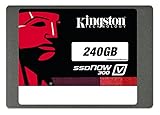
Kingston Digital 240GB SSDNow...

Crucial BX100 250GB SATA 2.5...

Kingston Digital 120GB SSDNow...

SanDisk Ultra Plus 128GB SATA...



