| Compare | ||
| Compare All Features Differing | ||
Side by Side Comparison of: Fujitsu vs Uniden
| Learn More | ||
Learn More | ||
Rating info | ||
| eComparisons Score | ||
eComparisons ScoreThe "Comparison Score" Is calculated based on the average number of times this item was compared with other items in this category by our users | 9.4 | 7.2 |
User Rating (Amazon) | ||
User Rating (Amazon) | ||
     | ||
     Five Star Reviews: | 84% Absolutely Amazing Product...Just buy it. 250 pounds of paper - and I'm just getting started... January 20, 2013 This is the most effusive review I've ever written. This product will blow you away. I've had it only one week. So far I've cleaned out over 250 pounds of paper files from my once-clogged office. Everything is now filed in Evernote. It's backed up locally and in the cloud - and instantly searchable and accessible. I've had Neat Receipts for years. Gave it up after losing 5 months of receipts (poof - gone). When looking for another solution I stumbled into the Fujitsu S1500 and it's rabid following (they are like groupies - and now I see why). After a ton of additional research (check out the many YouTube videos and reviews here on Amazon), I was about to order the 1500....then... As I was about to buy it, Fujitsu announced this new machine; the iX500. It's not inexpensive, but based on the strong recommendations for its predecessors, I took the plunge. Amazon did not even have a picture of it up yet - but they took the order and shipped a few days later. The product LOOKS great. It's small - amazingly small - about the same footprint as an old personal fax machine. It's sleek and it's almost silent. Most all - it's FAST. Blazing. 25 page per minute. Look at that shelf behind you. The one will all those binders from those conferences you attended. You know you'll never read those things...but you can't throw them out, can you? I scanned over 3,000 pages of journals and binders. Throwing them out felt GREAT. I have the space back, and now can search through any of those once-dusty tomes instantly. Receipts. What receipts? That huge box of them that was getting bigger by the day...All gone. Scanned into the system. Tagged, sorted, filed and ready for tax season. Staples are EVIL. Make sure there are none in your docs. One week in and nearly paperless. Look. I'll make it easy for you. Just buy it. If I'm wrong, Amazon will take it back -- but once you have it you won't let it go. Lastly - I believe I'd give up my iPad before I'd let this thing go. Enjoy. Upgraded my ScanSnap S1500 January 19, 2013 *** UPDATED *** I've been using the previous model, the ScanSnap S1500 for almost 4 years now. I liked it so much that I bought a second one. To me, it completely transformed the concept of going paperless: from painful and time consuming to cool and even fun. If you have used a regular flat-bed scanner trying to go paperless, you probably know what I mean. I feel your pain. And this is coming from a hardcore paperless guy since 2001. Back then there weren't that many options. If you are reading these reviews, you probably already know that the S1500 is currently (January 2013) pretty much the gold standard in the automatic document feeder (ADF) scanner consumer market with excellent user friendly software, pretty fast, reliable, built like a tank, excellent optical quality and on top of that you get the standard version of Adobe Acrobat (worth alone >$100). Not that it is a cheap scanner but compared to other consumer-grade ADF scanners it is a good deal, and like most things in life, you get what you pay for. It is one of those rare pieces of electronics that *just work*. It makes something relatively complicated extremely easy. Also wanted to point out that those all-in-one scanner/copier/printers, etc. are just Ok in my honest opinion. Their relatively low price is very tempting however, from experience they are "jack of all trades, master of none". They are no competition for this scanner, not at all! That said, I bought the iX500 as soon as I learned it was available on Amazon. It was hard to believe the S1500 could be improved but hey, even as a geek myself technology never cease to amaze me. Well, I've been playing with the scanner for two days so I will give you my first impressions. Not that it matters but the first thing I noticed is that the box is now very plain and vanilla (pun intended) colored without even a handle as opposed to the fancy S1500 box. I can't care less but I just hope they put the savings in the scanner and not the profit margins because this one costs more. Upon unpacking, the iX500 has a nice sophisticated industrial look with matte/shiny black surfaces and blue LED lights. Unlike the S1500, it does not look like an old cheap plasticky silver colored ink-jet printer from the 90's. Overall the materials and quality of construction seem as good as the S1500. The paper rollers seem improved. Also new is a physical switch to turn on/off the WiFi radio and WPS button to automatically set up a secure WiFi connection. Let's cut to the chase and explain the positives and negatives: Pros: -Faster feeding/scan. I don't think it makes a huge practical difference compared to the S1500 but it is undeniably faster. The higher the number of pages you are scanning, the more significant it will be to you. -Faster processing. Here is where the difference is very noticeable. With the S1500 the processing can take some time and you will always see the processing progress bar. With the iX500 you barely see it or if you see it it goes way faster! -USB 3.0 connection. Can't argue about the advantages of having a theoretically max speed of 5 Gbps (USB 3.0) vs 480 Mbps (USB 2.0). The provided cable is truly 6 feet long which is a plus. With USB 3.0 I wouldn't recommend using extension cables because the USB 3.0 protocol is very sensitive to increased cable lengths (>2m). If the cable is not long enough for you, get a powered USB 3.0 hub not an extension cable. -Improved paper handling mechanism. Regular paper documents rarely jam or misfeed on the S1500. Only if you have stuck, very thin, bended, irregular or wrinkled sheets. I threw in different types of papers and it seems to take them in better! This is a real usability improvement. -WiFi capability. Meh.. Honestly, this is not one of the main reasons I got the iX500. For me, for this specific task of scanning documents, speed, security and reliability are more important than going all wireless but that is just me. I have the scanner in my home office next to my desktop and scan a fairly regular amount of documents, some with personal, work and financial information that needs to be encrypted before storing, never online or on mobile devices. It also has scan-to-the-cloud capability using DropBox, GDrive, EverNote, Salesforce, SugarSync (some with never heard before silly names) but seriously, would you trust a hardly profitable -except maybe Google- private online cloud company to store all your documents for the long term? Maybe temporarily until you download but that's it. I wouldn't trust them even for just a backup. Also, try downloading just 100 300-dpi full color scans online and you will realize how painfully slow it is. I do however, see some situations were this may be useful like online sharing of docs or as temporary storage of trivial stuff but only as an add-on capability and not as a main way of connectivity. I will try it with my Android phone and tablet, though but nothing serious. Throughout the years I've learned that the most efficient way to go paperless without wasting time is to: 1)read the document once and decide if you need to scan or throw it away. 2)if its important enough to scan, do it and file the pdf right away in the corresponding computer folder. 3)shred the paper original right away otherwise later on you will waste time picking it up and reading it again. *Make sure you have backed up your files before you shred your originals; you can put the scanned sheets in a "to shred" bin until you backup your pdf files*. If I were to scan something without my PC I would eventually have to read that paper again online to decide where to put it so that would be 2 reads of the same damn document. Not too efficient if you have say 20+ docs. Also, keep in mind that with this scanner, it is very easy to scan lots of stuff so if you don't have your own paperless system/routine/strategy, you may end up with digital clutter rather than paper clutter. Develop a system that works best for you. -I haven't replaced any "consumables" on my S1500 in almost 4 years so I wouldn't be worried about that with the iX500. Seems to me like a marketing ploy from Fujitsu to make more money. I have emptied two big 3-drawer file cabinets plus regular scans all these years without any problem. Just keep the rollers sticky clean and vacuum the paper dust that accumulates after a while and you should be fine. -All the nice "minor" features on the S1500 that make it so great are also on the iX500: ultrasonic double paper feed sensor, automatic de-skew (alignment), double side scan, auto color detection, automatic paper orientation, scanning long papers (legal size), blank side auto deletion, etc. I'm sure they must have improved these. BTW, you can easily scan hundreds of sheets per run not just the 50 pages they mention. Just keep loading the ADF top tray before it scans the last sheet and it will keep scanning! Cons: -The optical sensors on the iX500 are CIS and not CCD like in the S1500. Theoretically, CCD is better, especially for color reproduction. CIS is better for text and details however, honestly, I don't see any difference compared to my S1500 which basically uses 7-year old technology. This means that probably current CIS technology has caught up with the older CCD quality in the S1500. Of course this doesn't mean that current CCD quality is not better yet. Anyway, I use a Canon flat-bed for high-quality scans like paper photographs, cards and the likes so not really an issue for me. -no Adobe Acrobat XI, just the same version X as before even though XI has been out for a while now. (Note that the provided Acrobat is Windows only. If you have a Mac, you can use Preview which comes with MacOS). Regarding software, I will also mention that personally, having gone completely paperless for many years, I avoid like the plague using commercial "paperless office managing software" (read Rack2-Filer, ScanSnap Organizer, FileCenter, PaperPort, Sharepoint, etc). Nothing wrong with them at all, its just that many of these programs and their supporting software companies may not be around 10+ years from now so you don't want to depend too much on their proprietary file indexing system or formatting (a reason I wouldn't touch NeatDesk scanners not even with a 10-foot pole!) or deal with some compatibility issues that may arise in the future if say you switch to a new operating system. This is very important because the reason you are digitizing documents/photos, etc is for archiving and future use. I only trust the PDF format which is an open standard (many programs and platforms can open it) and plain hierarchical Windows folders for organizing the files, so I'm never more than 5-6 mouse clicks away from every single file I have (i.e.: Finances>credit cards>American Express>Statements>2013) This will guarantee that 20, 30 or 40 years from now your files will be as organized and readable as today. -no TWAIN support. Even though not that important nowadays, it can be an issue for small business that rely on specific software for scanning. I mostly scan directly to PDF so in my case -and I'm sure for most people- it will not be an issue. TWAIN is a standard protocol that most scanners and imaging hardware use to communicate with software programs. This means that you cannot directly scan images from within some graphic or other type of software that require a TWAIN driver. You will have to scan and then open the image file. In summary, I will say that coming from the S1500, other than the new wireless capability, the iX500's big overall improvement is in speed. The iX500 won't make your S1500 obsolete, not at all unless of course you must have the wireless connectivity. The improvements are more evolutionary than anything else because the S1500 is already very fast. We are talking about differences in seconds. If you add all the speed improvements: a faster feeding mechanism/optical scan + faster image processing due to the new "GI" dual microprocessor + USB 3.0 connection, you get a much faster experience, specially if you scan a lot. Few years ago, a scanner this good and fast would have cost thousand(s) of dollars like commercial grade Canon and Fujitsu doc scanners. I have recommended the ScanSnap series to friends and family who were interested and from their feedback I can say that the iX500 would also be perfect for both beginners and experienced users alike more so with all the improvements. Few more things: 1)from personal experience, having a good file backup routine is as important -if not more- as having a good scanner. Going all digital is fantastic and very practical but it also makes it extremely easy to lose it all, so I wouldn't skimp on that side. Backup, backup and b a c k u p your files. I can't say this enough. 2)The scanner doesn't come with a paper manual -that would be ironic..ha ha!. You can download the 480-page PDF manual from Fujitsu. Hope this was helpful. **** UPDATE 02/11/13 **** After almost a month of daily use, I've had no problems with the iX500 whatsoever. It definitely is as reliable as the S1500. I'm very happy with my purchase. My setup is a custom built PC i7-3770 w/Windows 7 Ultimate 64-bits. Haven't tried it yet on my Win 8 laptop. I had the opportunity to play with the wireless function... Well, the WiFi wireless function does NOT replace the USB cable. In other words, it does NOT connect to your PC via WiFi only. In that sense it is not really wireless. It only connects the iX500 to your tablet or smartphone. And actually they say that clearly, I'll give them that. You cannot have both the USB cable and the WiFi mode active at the same time. Also, you *need* to turn on the ScanSnap App on your smart device for the iX500 to be able to start scanning (the Apps are free to download on the iTunes and Play Store). The "PC-less" wireless scanning does work as advertised, though. It is very cool and surprisingly fast. I tried it on my Google Nexus phone, tablet and iPod Touch and they all worked very well. Using a Google device you could also save files to the micro-SD memory card. Also, it is not really standalone-connected-to-the cloud as one would think. It cannot send the scans directly to say DropBox without your intervention. Not even using the App. You must go through the Quick Menu while using your PC and choose one of the cloud services and then save "directly" to DropBox but only when connected via USB. It cannot be done just by pressing the "Scan" button on the iX500. You need a PC for that. That makes sense because you need a computer to do the log-in into a cloud file hosting service. The iX500 alone can't keep your login information. They should add that direct capability to the App, though. If you don't want a PC attached, you can still scan with your smartphone and then once in your smartphone, you can send the documents anywhere you want (Google Drive, Dropbox, text message, email, printer, SD memory card, etc). Regarding the wireless setup process, as a first step your scanner needs to be connected to the computer via USB and run the "ScanSnap Wireless Network Setup" program. If your network is protected, you will also need the security password unless your router has a WPS button (Wireless Protected Setup). I don't like to read manuals (I'm a guy, ha ha) so I just followed the easy interactive steps. It will also tell you that your iX500 has a unique PIN number that you will need to enter in you ScanSnap App. This is in case you are in an office with more than one iX500s; it will only connect to yours. After that you can unhook the USB cable. Again, in my specific case I don't care much for the wireless connectivity but I already can imagine interesting uses for it. BTW, I also tried to use my Google phone as a WiFi HotSpot and connect it directly to the iX500 but it doesn't work that way. Apparently the iX500 needs a common access point for both. My phone has WiFi-Direct but not the iX500. **** UPDATE 08/11/13 **** FYI, you can now scan directly to your PC WITHOUT the USB cable. Download the new software and firmware upgrade from within the ScanSnap Manager's 'Update' option. I don't really need this function but I can already imagine many useful applications... BTW, after 7 months of regular use, my iX500 keeps scanning like a champ. I take it for granted and most of the times I'm not too aware I'm actually using it, which is something very good to say about the reliability and ergonomics of this machine! Also, apparently new units are now shipping with Acrobat XI! I wish they could give early purchasers a software upgrade option since Acrobat XI was already available when the ix500 was introduced.. Amazing Upgrade From S1300 Scanner January 14, 2013 I'll start out by saying that I've been the proud owner of a Fujitsu S1300 scanner for the past two years. I have gone almost completely paperless at home through a combination of scanning to Evernote and Dropbox and haven't looked back since. The quality and convenience of my previous scanner was unmatched over the last couple years, but there had always been some items on my wish list. Enter the iX500 I really believe this to be the end-all-be-all as far as scanners is concerned. I'll try to go through this review in a logical fashion. Purchase/Install I actually received this unit on the first day it was released due to a connection I had (always love to be one of the first to have something). Bringing it home and unpacking it was familiar as this is my 3rd Fujitsu scanner (s1300 and s1300i for my parents) and setup was straight-forward. The install file on my MacBook was large, as usual, but took little time and was up and running. One of the main features/draws for this product was the wireless ability which I'll go into more detail later, but was easy to get setup. Overall took less than 10 minutes to start scanning. Nothing exciting. Initial Impressions This thing is FAST. I never had a complaint about the speed of my s1300 or especially the s1300i, but holy cow, this thing scans documents like it's going out of style. Even at full resolution color on both sides it is hard to keep up with it. Secondly, this is by far an improvement over the s1300 in the aesthetics category. It looks like a very high end piece of AV equipment or something. So far my wife has not even attempted to make me move it off the kitchen counter where it currently resides. When folded up it is very unobtrusive and is very unassuming. I have to reiterate that I truly enjoy the fact that, now that this is 100% wireless, I don't have to keep it in my home office or attached to another computer (with 2 USB ports like the s1300s). Build quality is similar to the previous generations of Fujitsu scanners - superb. Testing Speed - I was easily able to get the 25 pages per minute claim and even hit 32 pages while doing my latest mortgage refinance documents. Reliability - I put several documents through that either had a business card taped to them or a post-it note to see how it would handle them. All fed through perfectly fine and showed up as desired. Wireless - This is honestly the main reason for my upgrade. Having the ability to detach this device from any and all computers and allow for the scanning of incoming mail directly to Evernote is a godsend. The iOS app worked flawlessly to get the scanner to do whichever type of scan I wanted and instantly made available my documents. This means not having to pile up my mail on a weekly basis and batch scan it when I take everything up to the office. It also means I'm far more likely to scan a document before trashing it, ensuring that nothing is overlooked. In the past I've shied away from wireless peripherals like printers as I've had bad luck with them, but with the rigorous testing I've done this far I have yet to break this. Quality - As good as the S1300/S1300i as far as quality and OCR accuracy. This is somewhat secondary to main my needs but works well. Overall Thoughts This isn't the cheapest scanner you can buy but I honestly believe it to be the most convenient and well equipped. Aside from the cost savings of having to purchase filing cabinets, the psychological benefits of nothing have paper-clutter around the house and being able to find any document you need in an instant are huge. The iX500 has lived up to all my expectations and more so far. Future Updates I do plan on updating this review in the future with a few items. First, I am trying to get a video of the insane speed of this device uploaded. Secondly, I'd like to give some more insight into the reliability/long-term build quality of it. Perhaps in 3-6 months the latter will come. Please comment with any questions and I'll respond ASAP. Thanks | 46% For the price its a good reliable scanner. October 24, 2017 For the price you can't go wrong. Little smaller than my old portable but that's a good thing, yes it eats up batteries but solved that with some good rechargeable batteries and as stated you can charge the batteries while still in the unit. I'm happy with it.Programming for me was fine as I've done it many times over the years BUT for a first timer, READ the instructions and you'll get it eventually :-) works great for that September 8, 2017 Bought scanner to take to NASCAR races, works great for that, pretty easy to program once you get the hang of it. The computer program makes it really easy to program in mass, just takes a little getting used to how it works. Scanner overall is solid and worked great at the races. new and improved is better!!!! September 5, 2017 love this scanner. i bought it to replace one I couldn't find and it will load from the computer where my older one wouldn't Works great for our purposes August 12, 2017 Works great for our purposes. We only use it close range for listening and are not rough on it. I don't know much about radios but this one seems good for the price. By far the best scanner I've purchased June 8, 2017 By far the best scanner I've purchased. I get excellent range and high quality receiving incoming information on it! I carry this everywhere being that I am an emt volunteer. Programming the channels was a bit of a pain and took a while but once you have the hang of it then it's a breeze. Great product for the price! Easy To Use March 8, 2017 This is a nice scanner for the cost. I found it much easier to program with the software the company offers. Youtube has alot of videos on how to use this radio so you will not be left in the dark. If your looking for a affordable scanner this is the one for you |
     | ||
     Four Star Reviews: | 9% Amazingly fast; ScanSnap Cloud is frustratingly hit or miss July 13, 2016 I finally decided I wanted to upgrade from the scanner on my all-in-one, which includes the ability to scan "directly" to various cloud services - a feature I was not willing to give up by upgrading. I quote "directly" because it's not really direct - it goes through a manufacturer-provided cloud service for processing before being delivered to the (supported) cloud service of my choice (Google Drive). The important thing is that after initial setup, scanning doesn't require any PC or other client device connected to my scanner either directly or through the network. My timing is impeccable - Fujitsu introduced their ScanSnap Cloud service - which provides this exact functionality - only 1 month ago. This made upgrading to the iX500 a no-brainer.The combination of the iX500 and ScanSnap Cloud had been great so far - properly identifying most things I throw at it (as document, receipt, business card or photo), with the exception of 8.5" x 11" receipts (which it thinks are documents), and bank deposit slips (which it thinks are receipts). Auto-rotate also gets confused by the deposit slips - they're wider than they are tall, and auto-rotate turns them sideways.The only thing I miss from the all-in-one is that it has a display and multiple buttons, allowing me to choose the cloud service and folder, color mode and resolution at scan time. I don't see how this capability could be duplicated on the iX500 (with its single button and no display) without a client device. But it would be nice if Fujitsu allowed for multiple "profiles" in the mobile app that would allow for quickly switching the cloud service and destination folder used by ScanSnap Cloud.UPDATE (03 Aug 2016): About 10% of the time, scanning to ScanSnap Cloud fails. Normally when scanning to ScanSnap Cloud, the blue button blinks a few times (maybe more if many pages were scanned), and then it goes solid with the half blue / half purple color. When it fails, it just blinks, and blinks, and blinks, for what seems like an eternity (probably more like 2 minutes), the turns orange. Usually, the ScanSnap Cloud app shows the failed scan as "processing", but sometimes not. I find the lack of feedback infuriating. Repeated attempts within a short period of time also result in failure. After a failure, I can press the button to clear the error status and quickly scan with the ScanSnap app of my Android tablet. Clearly the scanner itself is working, and the back end ScanSnap Cloud service is causing the problem. I don't know whether Fujitsu is still working out the bugs, or it's a capacity issue with the service, or something else, but something is clearly wrong and needs fixing.If you want a cloud-capable scanner that's mind-blowingly fast 90% of the time, and have the patience for mind-boggling failure 10% of the time, order now - don't wait.That said, I'm still glad I bought it because when it's good, it's great, and I believe ScanSnap Cloud will improve.UPDATE (01 Feb 2017): ScanSnap Cloud has not improved. When I called support about ScanSnap Cloud periodically failing, their solution was to take the scanner back to the computer (it's not normally connected to the computer, which is in another room), go through some steps on the computer (I don't remember what, but it only took a few minutes at the computer) and then try again. Really? That's one of the more ridiculous things I've heard from any tech support. I definitely would not recommend this scanner for cloud scanning in a business environment where you're paying the person doing the scanning, as productivity and reliability will vary wildly.UPDATE (07 Jul 2017): ScanSnap Cloud is still troublesome at best. Clearly there's an issue with the "back end" (Fujitsu's servers), since scanning to a local device via Wifi continues to work when cloud functionality doesn't. I'm baffled as to how such a large, multinational company such as Fujitsu can continue to have major problems with a feature that was introduced over 1 year ago. Very Good Scanner! April 7, 2016 I have gone paperless, scanning all my documents into a server instead of stashing them in a massive file cabinet. Been doing it for years now and have no plans of going back! That said, I find the best way for paperless to work for me is to have my "Scan Station" where I have everything I need to accumulate, scan, and dispose of my paper documents as they arrive.I purchased the Fujitsu ScanSnap iX500 as an upgrade from my Brother ADS-1500W. The Brother did well enough, but it had a hard time with card stock and required constant babysitting to prevent misfeeds. After seeing this Fujitsu ScanSnap iX500 getting rave reviews for its ability to handle oddly-shaped documents, I moved the ADS-1500W to work and picked up the iX500 for home use.Bad news first: unlike the ADS-1500W, you're not able to set it up to scan directly to an FTP server. I need to have my Surface Pro with me when I want to scan. You can scan to you're smart phone, too, but it lacks features like OCR.Good news: this beats the Brother in every other facet except perhaps portability. It's astonishing how fast and efficiently this thing moves documents of mixed sizes and rigidity. Essentially, you can have any PC on the network register as the host for the scanner. When you press the scan button on the scanner, the current document is scanned, OCR is run, then a "ScanSnap Manager" pops up giving you the file save options.If there is a problem during scanning such as a document jam or double feed (it detects this pretty well!) a dialog pops up on the active computer giving you recovery options. No more redoing a whole scan just because the last page misfed!Scan to mobile works mostly the same way, though not quite as streamlined and less feature-rich.Very nice capacity in the sheet feed, though it is still a little prone to angling sheets as they're being fed in (I've yet to see a scanner that didn't). It handles significantly longer documents than the Brother before the jam detection kicks in. Not sure if there's a way to tweak this. Again, its ability to move through a mixture of document types is impressive. I even scanned a plastic business card!Software could use some streamlining, especially for install and configuration. I REALLY wish there was a way to auto "Scan to File" rather than having to tap through the dialogs for every single scan. The good news is they are responsive and don't take long to get through.I was very surprised when, using the full size sheet feeder plastic, a document I had to fold in half to scan got auto-joined into a single page after the scan. Being a map, this was a welcome surprise!I was also surprised to see an auto-DPI and auto-rotate feature! Not sure how it accomplishes this unless it just always scans max-DPI and squashes it down in software. Auto-rotate is about 85% accurate.Haven't seen the accuracy of the OCR. That's more of a bonus than a necessity for me.Very impressed by this machine. I wish it could better function as an independent entity on the network, but with a tablet PC handy it's not a horrible loss. Crystal Clear and Lightning Fast But Software Needs Minor Tweaking March 30, 2016 Crystal clear and lightning fast. This scanner will blow your socks off. Nevertheless, I'm one picky SOB and I have a few issues that I hope Fujitsu addresses with future software updates. These are a few of my pet peeves I have regarding the user interface and options but do not let that deter you from seriously considering this scanner. Below is a list of items I think Fujitsu can work on to make this scanner practically perfect.WIFI interference:I have a Brother MFC-665CW all in one printer/fax/scanner. If the scanner is up and running the printer does not connect to the WIFI properly. I have to completely close the Scansnap manager and close the scanner. Again, not a big deal but kind of a hassle.Continue Scanning Mode:My Brother all in one printer/scanner/fax gives me the option to toggle back and forth between one single scan that can scan multiple documents or switch to continue scanning mode that allows me to scan documents one at a time and then it generates one single scanned document. For example if I have multiple documents that are different sizes, some double sided, etc, I generally like to scan these in a particular order. You can do this with the scan snap but you have to stack them all on top of each other and let the software sort things out for you. Unfortunately, sometimes small documents like receipts can get caught as a hitchhiker to another document and get completely missed. Not a deal breaker to not have this because this scanner is so fast that the speed makes up for any time lost. Nevertheless, having this feature would go a long way.Digital User Interface:The user interface does not stay open. It provides you with a pop up window after every scan. It seems counter productive. When I'm scanning documents I would like the option to keep the digital user interface open so that after every scan I can just hit an enter button and approve every scan to speed up the process. Instead this option requires me to entirely open the interface after every scan. Why not just keep the interface open?Again, this scanner is so fast and so clear that this small amount of time lost is minuscule and not too disruptive to general work flow.Hardware buttons:This scanner only gives you one button on the surface of the machine. You have to go into the settings to set your preference to what you want it to do. For example you can set it to single side scans or double sided scans. I've discovered that I go back and forth between these two options a lot. It would have been nice to have two or three buttons on the machine itself so that I can customize the scanner to scan a single sided document, a double sided, or a receipt. That way I wouldn't have to go into the preference mode to change the setting after every time I have a different type of document I want to scan. Maybe I'm being a diva but I want to reduce the number of clicks and steps I need to take to scan documents. It seems as though this was overlooked.As a final thought I definitely want to repeat myself that this scanner is ridiculously crystal clear. When you scan documents it looks like the actual digital PDF that you download from a website. The quality is hands down remarkable. The speed is just insane. My old Brother all in one printer/fax/scanner takes 30 seconds to scan one document. This scanner can scan 25 double sided documents in almost 20 seconds. I absolutely love this machine but definitely hope that Fujitsu can make some improvements on their software and user experience. This scanner has the potential to being the best scanner in the world. The inside has a tendency to get dirty and the dirt (pieces of brittle March 10, 2016 Update after 1.5 years of use: After returning 2 scanners I finally had one in working order. I desperately wanted a fast scanner or else I wouldn't have gone through the trouble of a third one. For reference, I always scan papers that are equal size in bunches. This is a fast scanner, especially compared to using a flatbed scanner. Hours of scanning is now done it minutes. The inside has a tendency to get dirty and the dirt (pieces of brittle, old paper) will create lines on your scan, but if you get a microfiber cloth and wipe it out frequently you should be fine. Every once in a while it will absolutely destroy a sheet that I then have to flatten out and take over to my flatbed scanner, but the speed is worth it to me. From day one every scan was tilted slightly. It's not so bad that the text on the documents I scan gets cut off, but depending on what you scan, it may matter. Overall, I would recommend this scanner if you scan a lot of documents and you're not picky about the final image being tilted. I love the smartphone app which allows me to take documents ... October 21, 2015 This is a must have for my office. I love the smartphone app which allows me to take documents with me without carrying around a briefcase full of file folders. I have become very organized, especially with the company taxes and now when I need a f941 all I have to do is look on my desktop.Pro's1. Folds up to a very small black box on your desk, in fact most people ask me what it is.2. When you have to reprint an existing document, it looks like the original! (assuming you have a good printer that is).3. Organizing must have, keeping track of the company taxes alone make it worth the money.4. Scans front and back, definitely a positive aspect of this device.5. Comes with Adobe Acrobat XI, I have used the software to create some very nice forms for myself as well as the company.6. Mobile scanning app so you can take your documents with you.Con'sThe only real con I had was the constant reminders to update, close the lid, when you close the lid it tells you the lid is closed, update again... Honestly, sometimes I think this device just needs constant attention. CIS Sucks September 6, 2015 The iX500 is fast and easy to use. The single pass duplex means less paper jams. The lack of a TWAIN driver means you won't be importing into Photoshop, but you can push it into Photoshop using the ScanSnap software, so not much is lost.The biggest drawback is due to the kind of sensor used. CIS scanners have limited color abilities. My 12 year old CCD scanner is much better at color pickup (see photo). One is a flatbed and the others are document scanners, but the difference is in the sensor.There are many color documents to be scanned and not everyone knows or admits just how bad a CIS scanner is at color pickup. There's a mass self-deception out there, like how everyone taught themselves to believe artificial sweeteners taste OK.After years of searching, I can not find a form-feed CCD based scanner for any price. This means that any memorabilia-class material to be scanned still has to be done page-by-page on a flatbed. It would be great if anyone could point one out.Pros: - Scans quickly - Single pass duplex eliminates messy jams compared to scanners that have to re-route paper to scan the other side - Nice industrial design. (though it could use a separate button for single vs duplex mode - going back to the software each time isn't great). - Wireless scan to mobile worked well and was fun to show off though not particularly useful for me.Cons: - Color detection is weak | 18% No Complaints September 29, 2017 The radio is fine and a decent price. It does not function on a trunk system so if your emergency services are using a trunk or digital system you will need a more advanced radio. I should have done more research before choosing which radio to purchase since I needed the more advanced model. That said, returning it was hassle free and the other radio is already being processed. Can't give it 5 stars since I never was able to really use it other than to listen into some HAM operators and the Weather Broadcasts. Pretty good. September 9, 2017 I can't give you too much technical jargon. What I can say is the following; Very easy to set up. Manual was an easy read. The YOUTUBE videos make programming and setup a snap. My advice before you buy is ask someone in your area about scanning as this is an entry level scanner. It may not do all of what is required in large cities/metropolitan areas.I live in the rural northwest and I am enjoying all the frequencies in my area.I also put rechargable batteries in my scanner and they seem to last about 9 hours a charge. This may vary with your scanner depending on what you have it doing.4 stars because the plastic feels a little bit brittle and so I handle it with kit gloves. good scanner a bit confusing programming it but I haven't ... August 25, 2017 good scanner a bit confusing programming it but I haven't found a portable one thats easy so I bought this name brand Four Stars May 20, 2017 This was a gift for a relative. He likes playing detective when helicopters are circling his neighborhood occasionally. Great starter scanner, low battery alarm is annoying though. February 11, 2017 Good reception in my town even with stock antenna. Using store bought energizer rechargeable batteries, they last plenty long enough. The only annoying thing about these is the low battery alarm beep that cannot be disabled. The alarm beep volume is determined by the current output volume so if you have it set high, the alarm beep will be somewhat loud too. Its a very frequent beep. I had to return mine because my PD has changed to digital so i recommend you figure out your police or ems or fire ... July 23, 2016 For anyone who wants to buy this be adviced this is an analog not digital. I had to return mine because my PD has changed to digital so i recommend you figure out your police or ems or fire frequencies and what channels they are on and if it's analog or digital before buying this scanner. Other than that good radio scanner. |
     | ||
     Three Star Reviews: | 2% Should be a 5 start if not for the software. October 2, 2017 I have been using this scanner for about two years. It was replacing the Neat scanner which was a disaster. I saw this scanner at my CPA's office. I've watched it eating about 50 pages within a minute or so. I was amazed, so I've returned the Neat and bought this.Scanning is very fast. Color or black and white, single or duplex, just fast. Processing the scanned images takes a few seconds longer on a capable computer but still very fast. It is also rare for it to chew up a receipt. It does happen, but it is rare. It will detect most the time the orientation, but not 100% of the time. I must say the hardware is excellent.So why not 5 stars?It is the software. For a $4-500 product I would expect to have a well designed, intuitive software interface. That is just not the case for this product. What you get on the screen looks like it was made in the90's. That is ok. it is just the looks. Who cares? But it is not only ugly, but also cumbersome. Creating scanning profiles and switching between them is quite confusing at first. You do get used to eventually it but it is not intuitive. If you have to switch between profiles a lot, you will hate it. I could also not make the scanner work over wifi. That was a big deal for us too.Overall, this is still the best option on the market, and I do recommend it if you are looking for a fast scanner that can handle many pages in a short amount of time. If that is not a requirement, I would go look at Cannon's products. I have a printer/scanner that works very well for half the price and it is easy to operate. Good, But... July 26, 2016 Fast, accurate, very seldom misfeeds, great for quickly scanning sheets of paper into the computer. However, I have never been able to figure out how to use it to it's advertised potential. If I scan multiple pages, it insists in making them one file, so I have to scan each document individually, name it, and send it to a file before I can scan the next document. I can not find a way to remove pages from the scan before saving (it sometimes scans the back of a page if the printing faintly shows though), thus adding unnecessary bulk to a document. Nor can I understand how it can supposedly automatically recognize documents and send them to the proper files automatically. Perhaps the shortcomings are just a result of my inability to understand how to perform the tasks, but I have read sections of the manual and have had no success. Great except for terrible software February 7, 2016 This scanner is mostly fantastic (it really is!) but suffers from a fewissues:1. The rollers on one side seem to move slightly faster than the rollers on the other side. If you don't have the paper size configured EXACTLY it will start tilting the paper. Once the paper starts tilting, the snapscan software has no clue how to rotate it in software, all text recognition fails, etc.2. The software is, hands down, terribly designed. Both windows and osx. This knocks off one star.3. On PC, nothing but connectivity issues. Everytime I turn the snapscan on, I have to spend 10 minutes unplugging power cables, restarting the snapscan software, unplugging USB cable, etc. Eventually it turns back on. Sometimes. There goes the other star. At one point I got so frustrated I tried to connect to it via wifi, only for the wifi setup software to tell me my ix500 was unsupported.When everything goes perfect- it's FANTASTIC. No Acrobat XI-Remption Code Only for Acrobat DC October 26, 2015 I bought one for my secretary about a year ago. She is not very computer oriented and it has worked great for her since it is easy to use. Her scanner came with a licensed copy of Acrobat XI on CD. I use an older Visioneer scanner for my work at home and it is reliable and has been in use for over 5 years. I use it to scan into Paperport 14. The combination works well despite many others who do not like Paperport. But I wanted a quick double sided scanner to do some double sided monthly statements.I have not hooked it up yet. One thing I am anticipating is a more cumbersome process in getting the scanned files into the folder I want them in. I know you can set it to scan to a specific folder, but with a TWAIN scanner, which this is not; from within Paperport, all scans go to the active folder. This one doesn't work that way. However I bought it for three reasons, speed, double sided scans, and included Acrobat XI software.I've seen it in use at my office so I know it is fast and does double sides.One warning, if you bought it thinking you were getting a CD copy of Acrobat XI, that is not what you get. Unlike the last one I bought, there is no included media for Acrobat Standard, instead you get a redemption code. The redemption code is for the new Acrobat DC which I personally hate. This is not a review for Acrobat DC, but look around and you will find many Acrobat users dissatisfied with this improved version of Acrobat.It is good for what it does, and if you have no full version of Acrobat, Acrobat DC is better than nothing. Including the Acrobat DC by means of redemption code and download, makes this product much less of a value than it was with a copy of Acrobat XI on a CD. Had I been aware of this when I bought the scanner, I would not have purchased it. The inclusion of Acrobat XI with an install CD was one of the primary reasons I purchased this scanner. I would not have purchased it knowing I was getting a downloadable copy of Acrobat DC. Awesome scanner- beware it might be a refurb or return January 23, 2015 Works GREAT! Fast scanning, easy setup, super simple wireless setup as well. The only reason I knocked two stars is that I am POSITIVE that I got a return or refurbished item without knowing it. The install CD was previously opened, all bags with cords were hastily put in box and previously opened. I wish I could give it five stars but its false advertising if you receive a used product without being told. Photo scanning problems with the Fujitsu IX500 ScanSnap- EDIT January 16, 2015 Edit: Just got off the phone with Fujitsu and they are shipping me a new scanner, and a return address label for my unit. It seems mine is defective in some way that can't be visually determined.I've upgraded my rating to 3 stars, based on the fantastic support from Fujitsu. Really pleasant and efficient, and pre-shipping the new unit before sending mine in is absolutely stellar!If the new unit works as expected, it will get 5 stars for sure.--I've just received mine and I've scanned about 60 photos. It's very easy to use and the resulting scans are OK for sharing online or e-mailing to family and friends. They are not of high enough resolution or sharpness for archival storage or printing. If your original is already noisy, you can print the image, and won't notice the added noise. However, for "clean" photos, your resulting prints will be less sharp and will have added luminance and color noise.You do lose some sharpness from the original, and the scanning seems to add a lot of noise. I set my software up to auto import the scans into Adobe Lightroom, and I have an import preset that applies a little noise reduction that handles the problem pretty well. I also reduce the saturation slightly, and increase the vibrance, as the scanner software over-saturates the images.Here's the deal breaker, and it's a big one: the scan process is leaving two vertical marks on my photos. This happens whether I have the photos face up or face down in the scanner feed. In several cases, one edge of the photo was slightly crimped. Obviously, this can't continue. I've been practicing and testing with some cheap prints from Walmart, and I still have the negatives so I can reorder if needed. I would never put irreplaceable photos into this machine without a resolution to this problem. I ran a few sheets of plain paper through the scanner, and even the plain paper has slight marks after scanning. After running the protective sheet through the scanner four or five times, it is also showing two heavy, permanent vertical impression marks. I'm really hopping this is an aberration, and not normal behavior. I'll add photos of the scanner feed sheet and some damaged photos later today.It seems to me that the feed rollers pinch/grip the photos too strongly. From a quick look at the mechanism, I don't believe this is adjustable. I'll be calling Fujitsu today to see if there is a way to fix this. If not, I'll need to send it back. Sad, because this is an amazing desktop scanner with great potential. The scanning speed is simply amazing, and the ability to scan both sides of a document or photo in one pass is a huge time saver. Many of my old photos have notes on the back - being able to send these to family and friends in a PDF document is really wonderful. I hope Fujitsu can resolve the photo-marking issue - I really want to keep this device. | 9% Check Before You Buy August 4, 2017 Check with your local fire/police department BEFORE making this purchase. The departments have encrypted their systems due to terrorism, so this is entirely useless for what I bought it for. I guess it's a good product, I just can't use it. Check before you buy unless you just want a weather radio. Difficult to program at first. Sound quality good. December 15, 2016 This has excellent sound and once I had it programmed works well. Takes 2 AA batteries. Goes through batteries quickly if you have it on all day. Bought a plug. Difficult to program but figured it out. I do about 8 police channels. Mac users need not apply... September 1, 2016 The scanner works fine, as portable scanners go. However, after about 2 years, the display went wonky, so I can only see pieces of the numbers to know what channel a call is coming in on. I'm a news reporter, so it's helpful to know what agency is being called out to a situation. I was looking through here, thinking I would just buy a new one, when I saw that there is downloadable software that can be used to program the scanner! YAY!Except that it's only for Windows, and I have all Apple products. So, unless you're on a Windows platform, don't get too excited about the software. Not sure why software for an analog scanner has conform to either windows or mac, since the scanner is clearly neither. Great for airports and NASCAR frequencies March 7, 2016 Doesn't pick up police frequencies. Great for airports and NASCAR frequencies. Needs Aftermarket Antenna May 12, 2015 I have had the BC75XLT for about a month. It is easy to program; light weight; and reasonably durable. It is comparatively inexpensive. Unfortunately, the reception is not that great. Using the supplied rubber duck antenna, I had a hard time receiving UHF police broadcasts from surrounding towns. I live about a mile from my local public safety radio repeater. The reception - even from this short distance - was not that great. I bought a separate whip antenna. That improved the reception. Also, this unit seems to use up the batteries quickly. This scanner will drain two AA batteries each 10 hour period. |
     | ||
     Two Star Reviews: | 2% Great for first 6 months then sporadic problems begin to arise (eg doesn't correctly auto detect color, page size, blank pages) February 20, 2016 As of this writing, I have owned this machine 13 months (just beyond its warranty period). At first, I loved this machine - it did everything that was advertised. However, as time has passed, it no longer lives up to those promises. About 6 months in, I began getting a message after scanning indicating that some pages that were scanned were output at the maximum page width because the scanner could not detect the page size (the vast majority of the pages where it could not detect page width were 8.5 x 11 pages without any damage to them - not even a little crease). The problem was intermittent so I didn't bother with warranty support. Since then however, problems have only got worse. The page size issue arises on nearly everything I scan (including pages that are perfect and have no damage whatsoever). However, what is really upsetting (and prompted me to write this review) is that the device is now sporadically failing to automatically recognize color on pages that have color and is failing to recognize pages with sparser writing as be blank pages and skipping them (e.g. A page with sparse writing - 12+ pt font - only around the edge of the page is considered to be a blank page and skipped during processing). While I can force the scanner to scan a page in color and I can remove the option to skip blank pages to overcome these two issues, it is a great annoyance. I bought this machine because it claimed to be able to auto detect color, page size, and blank pages. Now, 13 months later, I have to review scans (which are used for archival purposes) with greater detail to determine if the scanner left out a page that actually had writing on it and whether it scanned color pages in color. I do not yet know whether there is a better alternative to this device out there but I would recommend you give others a closer look before committing to this device.The picture is an example of a page the ix500 thought was blank and skipped (I had to then change settings not to skip "blank pages"). The original page did not have the black line at the bottom. The black line is a result of the scanner not being able to recognize where the page ended. Not a Standalone, WiFi-Connected , Cloud-Enabled Device! October 26, 2015 Not as described. Fujitsu marketers apparently wanted to jump on the "cloud" bandwagon by stating "the iX500 supports direct scanning to Evernote, Dropbox, Google Docs, Salesforce, and SugarSync." This implies a standalone device, and that's simply not true.Oh, it's wireless. But the only Wifi capability is a direct TCP/IP connection to another (single, preconfigured) computer on the same network--not to any cloud storage service. From that computer, installed software enables cloud upload.Again, the scanner cannot connect directly to a cloud storage service. Instead, it simply connects to its supporting computer. So my dream of a standalone device scanning directly to the cloud--which shouldn't be too difficult in the age of the $29.95 Raspberry Pi--is yet to be realized.As for it's ability to scan, I never tried it. My 8 year-old, USB-connected ScanSnap seems bulletproof and has never let me down. For convenience's sake, I was simply hoping for an upgrade to a standalone scanner--much as printers have gone standalone. Oh well. For now, it looks like the only folks at Fujitsu who get "cloud" are the marketers. NO TWAIN SUPPORT September 25, 2015 It seemed like an awesome scanner until I tried to use it for the specific purpose for which I bought it. That's when I discovered that this scanner DOES NOT support the TWAIN standard. My business software expects a TWAIN-compliant device, meaning that it simply cannot even recognize this scanner at all, so back it goes. What a true shame. I cannot fathom why this very basic functionality, that comes with pretty much every other scanner manufactured in the last two decades, was not supported.If all you want to do is scan documents to your computer using the bundled software, this scanner is great. If you need to have any third-party software take direct control of the scanner, however, it will simply not work. Not happy with this scanner June 29, 2015 Not happy with this scanner. It may work well on a regular computer.but it does not work well on a Mac! It scans but is next to impossible to find the document that you have scanned. I wanted to use it to scan in tax documents....but if I can't find them when tax time comes around then they are not of much use!! Sorry, PF in Texas. I would like to return this item and purchase something that would serve my purpose. Unwrapped this item but it was weeks before my husband tried to use the scanner. It was then that He found out how difficult it was to find the items you scanned into my Mac. The software says for PC and MAC but It does not perform well with my Mac. I wish I had returned this December 19, 2014 I bought this to replace a Fujitsu fi-6130, which was a fantastic machine. But not compatible with Windows 8. :( The image quality is generally good. That's really the only good thing I can say about it. The software is annoying and you can't scan directly into Acrobat. The paper handling is abysmal. It's absolutely impossible to scan a receipt without a paper jam. On my fi6130 I could load a stack of receipts and they would run right through. Now I'm trying to scan my mother and husband's social security notices. Can't be done. I'm going to have to cut off part of them. It jams every time. Then a message comes up saying if your document is over 14-something inches, press the blue scan button on the scan snap until it blinks. Tried this three times. One time it scanned but only one side even though I specified duplex. The other two times it jammed again. Also, even though I carefully set the paper feed guides I commonly get skewed images, which never happened with the fi-6130. Even though I paid over $400 a few months ago for this I am seriously considering replacing it. I don't understand how it's gotten such good reviews. 2 Units Returned -- Failed to Turn On May 13, 2013 I must say that I thought I would love this scanner. The reviews seemed great and I was looking forward to get this scanner, but I was greatly disappointed. My first iX500 arrived and I tried to set it up. The unit powers on by lifting up the tray and the blue light should turn on and you should hear a noise as the scanner aligns. Nothing! No blue light, no noise. After talking to Fujitsu support, the unit was "defective." I returned the unit to Amazon and received a replacement.Second iX500: The second iX500 arrived in a couple days. I went through the same setup process and this time, the blue light went on and I heard the noise -- success!! The unit worked great. The scanning to various apps or mobile device worked like a charm. I loved it! However, after about 2 weeks, I went to open the tray to scan a document, and then -- nothing! No blue light, no sound. The same thing happened. The unit failed to turn on. I returned the unit and I have yet to take the plunge again. | 9% Great product, battery life not so great. March 10, 2017 It's a great scanner. Easy setup. They only con relates to battery life. It would cost a fortune purchasing AA alkaline batteries. They don't last more than two days. Rechargeables need to be charged up every other day. Very difficult to work. Instructions are very poorly written ... November 29, 2016 Very difficult to work. Instructions are very poorly written and hard to understand. I'm not sure if it is just this location but ... July 23, 2015 I'm not sure if it is just this location but I can't get anything but the weather on the scanner. somewhat ok.............. June 20, 2015 Antenna sucks. Radio is extremely hard to program at first. It took almost 3 days to get all the channels I needed. It doesn't go into the 800's like some of the law enforcement channels are. It doesn't charge very well when you have rechargeable batteries in it. It does have some cool and regular features to it. But Uniden really needs to step there game. I have nothing but uniden equipment all my life. This is the lowest quality I have ever owned. But, if you are close enough to any channel distribution antenna's, it will come in pretty clear. Not what I expected. Should not have bought. ... April 10, 2015 Not what I expected. Should not have bought. These are obsolete now. I kept it but don't use it much. |
     | ||
     One Star Reviews: | 3% WARNING for Mac users - beware USB 3.0 on latest model iMac. September 7, 2017 We purchased this scanner in October 2015 and it has been an invaluable asset to our office, and it sees use nearly every day. It's fast, scans color, generates PDFs, everything we needed. No problems except for an occasional loss of connection, solved by unplugging the USB cable and plugging it back in. 5-stars!HOWEVER, and the purpose of this 1-star review, (I always check those first), is that I wanted to WARN Mac USERS about an apparent problem with upgrading to the newer iMac (released in the spring of 2017 or so). The scanner was working perfectly on our (circa 2014) iMac with macOS Sierra. When weplugged the scanner into the latest iMac (purchased in Sep 2017), the scanner (model PA03656-B005) would connect/disconnect repeatedly. In attempting to solve the problem I tried different ports, re-installed software (ah, the good old Windows days), and even connected the scanner to a USB-C port using Apple's USB-C to USB Adapter. At some point, and I don't know for sure when or if it was before/after I tried to use the USB-C to USB adapter, the scanner went dead. (By dead, I mean that the Mac could no longer see it, the connect/disconnect loop stopped). Just to be sure it was the scanner, and not the USB ports on the iMac, I verified that I could connect a USB key disk to every USB port, including the USB-C port via the adapter. When all of that worked, I connected the scanner to the old iMac. The scanner could not be detected. My conclusion is that the latest USB 3.0 (or is it 3.1?) interface on the latest model iMac fried the scanner.This is discouraging, because USB has become the "Windows Driver" problem of the Mac world, except it isn't crashing the computer, it's destroying $500 pieces of equipment.After looking at the reviews for scanners made by other manufactures, I decided to purchase Fujitsu again, the latest model this time, PA03656-B305. Hopefully, that scanner will truly be USB 3.0 compliant. If not, watch for a 1-star review on that scanner. Does not support Outlook 2016 March 31, 2017 Warning: Does not work with Outlook 2016, takes 45 minutes to transfer one single business card from Cardminder to Microsoft Outlook.Called Fujitsu Customer Service (Case 3502815) and told there is no update available. It works with Windows 10 ok. I purchased this over a year ago. Though it ... June 29, 2016 I purchased this over a year ago. Though it started out ok, it has been jamming to its heart's content EVERY single time I stick papers/docs in this machine for the past 5-6 months. It is to the point that I'm afraid to put anything in the feeder for fear of it eating up my docs. I just yelled at it, luckily it didn't answer back. Scanned pages are all noticeably slanted to the right April 27, 2015 Just got this a couple of weeks ago. Have begun using it for 25+ page docs, all printed on regular printer paper, that I scan for my job. Love the speed. Like the quality of scans and versatility. Big disappointment, though: No matter what I do or try, I'm ending up with the scanned pages noticeably slanted, always to the right. Maybe a defective unit? Called Fujitsu technical support. Got a discombobulated guy who turned out to be a brand new trainee. Wasn't any help at all. Will shortly return the scanner to Amazon for a new one. Not super hopeful, though -- after re-reading reviews, it seems that uneven page feeding has been a problem for others. Comes with Acrobat, doesn't work with Acrobat ?!! March 5, 2015 This scanner ships with Adobe Acrobat--pdf management software that recognizes scanners only if they are TWAIN or WIA compliant. But the iX500 is not TWAIN or WIA compliant! WTF??!For 15+ years I've been scanning business and personal records with Acrobat. When a new credit card statement arrives, I open that card's pdf file in Acrobat, and scan in the new statement, appending it to the old file. Can't do that with the iX500 scanner. There's a workaround, but it increases pointing and clicking and pointing and clicking and pointing and clicking by a factor of A-Lot. I called tech support to confirm all this.Comes with Acrobat. Doesn't work with Acrobat. WTF are they thinking? Don't purchase this for receipts--it doesn't work and Fujitsu says it isn't meant for that February 3, 2015 Sadly, this product just doesn't work for me. I purchased it in order to scan receipts for my business. The scanner began to "eat" the receipts, with the bottom rollers pulling the receipts in toward the middle of the machine, tearing and crumpling the receipts. I called tech support who said that the machine is not intended to scan receipts (instead, it is only intended to scan "normal-sized" paper. He suggested that I return the machine. It's sad to me that there is no solution;that though there is a receipts program for the machine, it is not intended to be used with receipts. I'm quite frustrated to have spent this much on a machine that is now useless to me. Because I didn't start using it until almost 2 months after receiving it, it appears that I can't return it. Ugh. Don't purchase this if you plan to use it with receipts. | 18% LOUSY MANUAL WRITER! September 17, 2017 LOUSY ... INSTRUCTION MANUAL PRESUMES ONE IS A TECHNO GEEK...THANKS TO GOOGLE FOR BEING A HELP. Also the menus are unnecessarily complicated. Tried connecting to laptop and it didn't ... September 6, 2017 I bought this because I thought my old one wasn't working. Turns out the police blocked the radio signal. Also the menus are unnecessarily complicated. Tried connecting to laptop and it didn't work. Bad August 1, 2017 Product will only pick up weather stations and even then they aren't clear and I can never hear anything local even when they are close by I would recommend another unit but this one does not work even after we looked up fixes online Would NOT recommend at any price December 10, 2015 Can't get it to work properly. Would NOT recommend at any price. Complicated and completely NOT user friendly. I am a train buff and have owned many scanners for RR use. This was a total waste of money. One Star December 9, 2015 Its a real shame that only a rocket scienitist can program it..comes pre-loaded with channels that u can't change. |
Vote for Me | Vote for Me | |
Pricing info | ||
Old Price | ||
Old Price | - | - |
Price | ||
Price | $1049.99updated: Mar 17, 2020 from 3 sellers | $99.99updated: Mar 19, 2020 from 123 sellers |
Features | ||
Answered Questions | ||
Answered Questions | ||
Article Number | ||
Article Number | 0900687004189 | 0163121131999 |
Binding | ||
Binding | Office Product | Office Product |
Brand | ||
Brand | Fujitsu | Uniden |
Color | ||
Color | Black | BLACK |
Currency | ||
Currency | USD | USD |
Formatted Price | ||
Formatted Price | $495.00 | $99.99 |
Height | ||
Height | 409.1 in | 118.1 in |
Legal Disclaimer | ||
Legal Disclaimer | In no event, regardless of cause, shall BargainsandBuyouts be liable for any indirect, special, incidental, punitive or consequential damages of any kind, whether arising under breach of contract, tort (including negligence), strict liability or otherwise | this item is used and no refunds - scanner works fine. |
Length | ||
Length | 385.8 in | 39.4 in |
Manufacturer | ||
Manufacturer | FUJITSU | Uniden |
Model | ||
Model | PA03656-B005 | BC75XLT |
MPN | ||
MPN | PA03656-B005 | BC75XLT |
Name | ||
Name | English | English |
Number of Items | ||
Number of Items | 1 | 1 |
Number of Parts | ||
Number of Parts | PA03656-B005 | BC75XLT |
Product Group | ||
Product Group | CE | CE |
Product Type | ||
Product Type | SCANNER | SCANNER |
Publisher | ||
Publisher | FUJITSU | Uniden |
Quantity | ||
Quantity | 1 | 1 |
Reviews | ||
Reviews | ||
Score | ||
Score | 9.4 | 7.8 |
Studio | ||
Studio | FUJITSU | Uniden |
Warranty | ||
Warranty | 1 year limited warranty. us and latin america only. | ONE YEAR |
Weight | ||
Weight | 23.3 oz | 3.2 oz |
Width | ||
Width | 618.5 in | 196.8 in |
Feature | ||
Feature | Blazing 25ppm color scanning Two sided scanning USB or Wi-Fi connection to a computer PC & Mac Compatibility Note: Specific driver - Windows®: Does not support Twain/ISIS® ; Mac OS: Does not support Twain | Easily locate specific calls with 6 preprogrammed service searches, including public safety, railroad, and marine Compact design fits comfortably in hand; easy-to-read backlit display, lockable keypad for saving settings Comprehensive memory with 300 channels ; Close Call with Do-Not-Disturb Runs on 2 AA alkaline or rechargeable batteries (these can be be recharged while in the scanner) |

Uniden Handheld Scanner - Black...

Fujitsu ScanSnap iX500 Scanner...

Canon Office Products LiDE120...
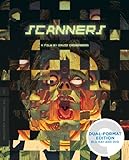
Scanners (Blu-ray + DVD)

Canon Office Products LiDE220...

Epson Perfection V600 Color...

Brother DS-620 Mobile Color Page...

Brother ImageCenter ADS-2000...

Brother ADS1000W Compact Color...

Uniden Handheld Scanner - Black...
