| Compare | ||||
| Compare All Features Differing | ||||
Side by Side Comparison of: Canon vs AmazonBasics vs ReadyPlug
| Learn More | ||||
Learn More | ||||
Rating info | ||||
| eComparisons Score | ||||
eComparisons ScoreThe "Comparison Score" Is calculated based on the average number of times this item was compared with other items in this category by our users | 8 | 8.4 | 9.6 | 10 |
User Rating (Amazon) | ||||
User Rating (Amazon) | ||||
     | ||||
     Five Star Reviews: | 56% Great Device September 27, 2017 I usually spend a great deal of time researching products prior to purchase. I have used several Canon products over the years so I didn't question the quality or even the price point. This replaced a much smaller document scanner that worked when it wanted to and then couldn't be recalibrated so every document was viewed a bit off. It's larger (about the size of a 15" laptop) and I wouldn't promote carrying around like I do. It's not as heavy and doesn't need a power source separate from its USB cord. Win-win for me and beautiful graphics. you get a super lightweight scanner that runs only on usb power September 14, 2017 Scanner tech really has improved! For 70 dollars, you get a super lightweight scanner that runs only on usb power, stores vertical to cut down on space, and is easy to install and fairly intelligent. I needed to scan a family album of pictures and was dreading it, but this scanner will automatically crop multiple pictures into multiple files. Make sure they're oriented correctly and, like me, you can go from scanner in box to 54 pictures on Google drive within an hour. Enjoyed scanning for the first time, read no instructions! ;) Speed and quality are great, especially for the price August 31, 2017 Speed and quality are great, especially for the price. Very mobile and easy to carry with the USB cable only. USB powered so no AC power adapter to keep up with. Very easy to use. The auto scan feature works pretty well in identifying the piece being scanned and saving in the appropriate file type. Its ability to scan multiple pieces and saving as individual files work pretty well too. Some tweaking in the configuration may be needed and the scanner is challenged with funny shaped pieces or those with white backgrounds or borders. Great scanner, solution for "locked scanner" message is here March 22, 2017 This one replaces my 110 scanner, which I have had for years. This 220 looks like a copy, just a bit faster. I have no doubt it will perform perfectly. One note: After I got it I kept on getting a "the scanner is locked" message. Long story, but the end result was that I should have used the cable supplied with the scanner, instead of the cable that had worked on another scanner for years. As soon as I changed cable to the one in the Canon box the problem went away. Weird, but it did the job. Fantastic! January 3, 2016 Highly-recommended scanner for scanning individual pieces of hand-drawn artwork.I found this scanner recommended on a site specifically for artists. I wanted to buy a scanner that'd do a much less clunky job of scanning my traditional art than my HP 3-in-1 could. I was not disappointed. (Set-up took a little longer than anticipated but I think that was a problem with my own computer rather than the actual software.)The scanner has various modes, so you can try different scans depending on what it is you're scanning. The resolution is beautiful and makes for easy future editing. The scanner itself is not very big, so it doesn't take up a ton of room, either. Very very happy with this purchase. A great little scanner at a great price March 22, 2015 My older and much more expensive HP Scanjet finally gave up the ghost after over five years of service. I'm always needing to scan and store documents so to Amazon I went to read reviews. After investigating a number of brands and price ranges, I decided upon the LiDE220 for my replacement.Through the years, I've been using VueScan on my MacBook Pro and sadly, found that it won't recognize the LiDE220. I'm running it on OS X Mavericks. There's no Mac software in the box with this scanner but I'm happy to report that Canon does offer a very comprehensive Mac version of their scan software, available for download from their web site. Honestly, while I'm used to VueScan, the Canon software does everything I need, takes advantage of all of convenience features of the scanner, stable, and is well thought out. I like also that you can scan documents larger than the platter and the Canon software will stitch it all together nicely so you're not limited to scanning only to 8.5" x 11" documents.For the price, this is a great little scanner that really delivers on scan quality. It takes up much less space than my old Scanjet. | 64% Such gorgeous printing! March 4, 2017 This printer is amazing. I did notice a lot of people saying it printed very bland colors but like a lot of reviews stated: there are 2 sides to the printing paper.If you use basic office printer paper, youre going to get boring icky bleeding and muted colors. I recommend you pick up actual inkjet paper. It makes a world of difference. I picked up a pack of 400 sheets for like $6.If you print of actual photo paper, it is absolutely GORGEOUS. Like...i was blown away by the amount of detail and quality. This is a great Canon photo printer August 20, 2016 This is a great Canon photo printer, definitely prints presentation quality photos and photos excellent enough for framing. Love that it will print up to 13x19, this is super sized!. For a business or photographer who wants to print there own awesome photos, this is the printer for you! I LOVE this printer July 24, 2016 I LOVE this printer. I use it to print my artwork and family photos for my home. The quality of the prints is wonderful. I've experimented with both the Canon Luster paper and the Canon Photo Plus Glossy II paper. The combination of the art prints on the Luster paper has been really great. Now this printer is incredibly heavy and when you receive it warns that you need two people to carry it. I wasn't able to carry it, but my husband can manage it by himself. Before purchasing this printer I researched into other options and it seemed to be the best option I could find for professional quality large format prints for a really reasonable price. In my opinion, the only negative (apart from the weight) is that the ink is expensive at about $100-120 full set of ink. Fantastic large format pro level photo printer. April 22, 2016 First of all I want to dispel some myths and answer some questions about the printer. It has two (2) paper feed sections, one that is sort of on top, you can put about ¼ of a ream of paper in there and one that folds open from the back of the printer that is single sheet feeding for products that are thicker and don’t bend well. Next it works fine with Windows 10 and the software runs just fine. It takes it a while to warm up, that is typical of all top end printers, don’t shut it off ever and you will be in good shape and it will save you some ink. Also for those that are unsuspecting this printer is massive, you should expect that with so many ink tanks and 13” wide feeding, but it is huge if you have never seen it in person.Ok, now down to the nitty gritty. Setup time from box opened to my first print was about 45 min including installing software and so forth. The profiles for canon papers are not that bad depending on the paper, I tried Luster and Platinum Pro from there line. Luster was not that great, Platinum Pro was better. I also tried some Red River papers last night, I like them better than canon paper and there profiles are better. It feeds my 250gsm Aurora Art paper from the back feed with no problems. Print quality its self was better than my local Walgreens print center so long as you set it to fine, about on par if you set it to normal. Colors where great, purples and blues popped nicely when I was printing some MLP stuff for my daughter, reds and organ look nice too. Black and white is much better than a standard inkjet, but yes the Pro-10 and Pro-1 make better black and white prints (had a friend make me a couple from his studio to compare). Print time was not bad for a high end, on fine setting I hit print and go make a cup of tea, by the time I’m back the page is done. Considering I have some friends with printers that take 5 min a page, I’m pleased with the speed.The good and bad of what is in the box. Well the power cord is a good length and the documentation is not bad. The USB cord they give you is a joke, it is short, very short, only slightly longer than the printer is wide. I have not tried the tray for printing on a CD. The packaging was good and secure.Ok let’s talk value. When I ordered I was arguing between a good price point and the all-out performance of a Pro-1. I don’t print that much, some photos for my cube at my day job, some of my semi-pro photos that I sell on line and a little here and there for family. As such I did not feel that I could justify the price of a Pro-1 and figured I would try the Pro-100 and see if it met my needs. My needs are more than met. For the price point the Pro-100 cannot be beat. I am more than pleased with the purchase and with the rebate it is even better.Word on the rebate. You need to send a full copy of the receipt (showing order number and that you paid), yes Amazon is an authorized retailer, it is a good idea to pre-register the rebate and send the whole set of bar code and SN on the outside of the box and it runs fairly smooth. DO NOT send the upc on the inner flap, DO NOT peel the label off the cardboard, send the cut out cardboard.Hope that was helpful. Awesome printer, continues to impress. February 16, 2016 Bought this for my dad for Christmas. The printer is big and heavy, as expected but it prints awesome photos.He is still getting the hang of it but so far the quality of photos and and speed is great.It comes with adapters to print directly on CD's or DVD's with I think is a nice addition.Set up can be a little tedious to align the nozzles so expect to spend a half hour on it if you do manual calibration, which I did just to make sure it is calibrated good.More updates to come as time goes on. Excellent Semi-professional printer! October 12, 2013 Excellent printer! Setup was a snap ... if you use the CD installation disk. Just follow the instructions on the screen. It's set up as a network printer, but the instructions at one point tells you to hookd up the USB cable ... it's just getting information from the printer; then you disconnect the USB cable. I set it up on my wifes laptop, Windows 8 and my dual boot computer with Win XP and Win 7 x64. The software recognized my home network very quickly. The only thing that was confusing was the designation of the paper loading trays. The one on top of the printer is called the "back" tray and the one on the very back of the printer is the "manual feed" tray. Like I said, confusing at first, Setup of the ink cartridges is simple and easy. The printer is BIG and fairly heavy! I had to buy a dedicated table just to set this on, I would recommend this printer to anyone who wants professional quality printing at home. | 87% Works the way it should August 27, 2017 For some reason, I cannot print over wireless connection to our Brother HL-5470DW printer. I don't know if it had to do with being a Mac user, and my BF set this up with his Microsoft laptop, no clue. This connects perfectly and I have no problems printing while connected. Also, the cord is nice and long. Juat The Perfect Length August 8, 2017 This cord worked great. Just the perfect length. Not too long where it gets tangled up, yet not too short. Works great. Perfect length.If you found mt review helpful, please be so kind to give it a helpful like! Thank you I've had good luck with AmazonBasics cables. March 27, 2017 I've had good luck with AmazonBasics cables. My iPhone charging cable is AmazonBasics and has held up great and always works, which can't be said for some cables that get you an Apple warning that the cable won't work with their devices. This seems like one of the well built cables. works great! October 6, 2016 Appearance: this product is pleasing to the eye and is well designed.Safety: this product does not pose any safety concerns and the manufacturer has taken safety into consideration.Durability: this product appears to be constructed out of durable materials and is meant to last.Ease of use: this product is easy to use and does not require any special skills.Condition: this product arrived in great condition and was well packaged to protect it on its journey.Usefulness: this product will serve well for its intended use and will be used frequently in our home.Value: this product seems to be a good value and is appropriately priced. For my snowball! August 26, 2016 Cable works great for my Blue Snowball. I had the original cable for years, and finally it would have disconnections and random issues.Now I no longer have any of those problems. I guess all the years of bending and accidental kicking don't help! A Basically Good Cable July 13, 2016 Having worked in retail at one time, I learned the valuable lesson that when you buy a piece of equipment, the accessories and add-ons that are helpfully displayed in many cases right next to the equipment have a profit margin considerably larger than the equipment itself. So, customers who are very happy that the "helpful" sales person pointed out that they needed an extra cable don't realize that the sales person just turned a marginal transaction into a profitable one ... for the store. And, unless the customer has super high-end equipment or is doing professional level work with the equipment, in most cases, whatever additional performance benefits the sales person is touting in regard to the accessories won't make a significant difference.When I replaced my printer recently, I also had to replace the old-style multi-pin cable I had been using to connect it to my computer with a USB A-male to B-male cable. I could have bought one at the retailer in the six-foot length I wanted for $15. Instead, I ordered an AmazonBasics cable for less than one-third that price. For those who might be unaware, AmazonBasics is Amazon’s house generic brand of electronic and computer accessories. I’ve been using this cable for about three months now, and the only place I’ve noticed a difference is in my wallet.The AmazonBasics printer cable is sold in 6, 10, and 16 foot lengths; I bought the six-foot cable. In all honesty, I hadn’t touched the cable between the time I plugged the printer in and today, when I unplugged it to get a more accurate description for this review. The cable is gold plated on each end (which does give you a better connection). It’s a reasonably thick cable, about 1/8" in diameter. The cable is black, and it’s firmly attached to the plug at both ends. The cable is also reasonably flexible; I could easily bend it to within 0.5” of itself. This means that the Amazon Basics cable is unlikely to get pulled out of the plug, cut, frayed, or broken. In other words, it should be pretty well immune to damage from being yanked out, stepped on, or having some bulky object placed on it.As far as how well the AmazonBasics cable works, I’ve got no complaints. The printer prints quickly and accurately every time I send it a command to do so. Of course, having only had the cable for a few months, I can’t comment on how long it might last, However, my general experience has been that cables don’t “wear out”; it’s usually some external trauma that puts them out of commission.The AmazonBasics cable is an inexpensive cable, not a cheap one. It’s solidly constructed and built to last. Although looks can be deceiving, in this case, it has the look and feel of a more expensive cable, and it has worked perfectly for over three months. Basically, the AmazonBasics cable is all you need. | 0% There are no reviews yet |
     | ||||
     Four Star Reviews: | 21% I do not like replacing equipment because the computer manufactures keep changing USB ... August 3, 2017 This scanner works as well as described. (NOTE: I do not like replacing equipment because the computer manufactures keep changing USB interface software protocols, and while scanner manufactures try to keep up with software upgrades, they are not always successful. Or choose to not upgrade the software and force users to buy new hardware. In my graphics shop, I have bought over 15 scanners, all of which still work with the older computers/operating systems that they originally started out with. However, they do not work on computers running the latest version of operating systems. The good news is that the prices of scanners today allow them to be considered consumable, and replaceable.) Good and inexpensive scanner. July 23, 2017 Very good printer, very fast and lightweight,I had to replace my old trusty HP 4670 due to the dreaded driver support issue (ARG!!!). This scanner is a lot faster than the HP and it is so lightweight that I can probably move it from PC to PC to do scans.My only worry is the cover latch, since it is made of plastic and you need to open/close the lid to scan, I don't know how long it will last.I wish the software package was better and/or a discount to get a better 3rd party scanner software. I was looking at the SilverFast package but it does not show support for this scanner.Overall a good purchase for the price. Not the best but what do you want for less than $100. Just shy of 5 stars. January 10, 2016 I have an Epson WF-7520 wide-format all-in-one which is my scanning workhorse for my home business. I bought the Canon LiDE220 scanner as a transportable back-up for basic scanning on the road.At a compact 14.5” x 10” x 1.5”, it fits in a standard 15.6” laptop carrier for safe transport in the trunk of my car or packed in a suitcase. USB cable for power and data means easy set-up on a hotel room desk. Solid build quality. Carriage locks for transport. Portability = 9/10.4,800 x 4,800 dpi maximum optical resolution and 19,200 x 19,200 dpi interpolated. Resolution (for my purposes) = 10/10.10 seconds to scan a single letter, but 8 seconds for the carriage to re-home. So figure 3 pages per minute scanning, if you stay on top of it. Speed = 8/10.I’m using the included IJ Scanning Utility coupled with WonderShare PDF Editor running under Windows 7 for most of my work. This set-up efficiently covers most office scanning needs. The only issue I have is the “stitch” function, which is designed to combine two letter-sized scans into a ledger-sized image. I routinely need to scan legal (8.5” x 14”) documents and the “stitch” function is cumbersome for this purpose – producing far less than accurate scans. Here’s where a “pass through” document scanner like the Epson DA-30 really shines. Functionality = 8/10.Check the reviews if you plan to use with Windows 10. For my needs – which I admit are unusual – this scanner has worked out pretty well, especially for the price. If the “stitch” function accommodated top-to-bottom scanning, I’d have given the LiDE220 scanner 5 stars. Does a nice job with photos. December 13, 2015 This scanner does an excellent job with old photos. I like that you can put multiple images on the scanner bed. As long as there is decent separation, it will treat them as separate images and create separate files.Running El Capitan and the scanner software is a bit flaky. You can not move anything, including the scanner lid while processing or it will loose the USB connection. Simple fix is unplug and replug the cable. Then, you can keep scanning.The quality of the images is great, processing time very low and the noise levels are low.Overall, a great buy. Works well and is fast. April 9, 2015 Got this to replace my Cannon LiDE 35. The scanner I was replacing still worked well after years of service but when I upgraded from Windows XP to Windows 7, Cannon does not make a driver for Windows 7 so I had to replace it. I use the old scanner on older computer I have in the house that is still running Windows XP. Was a little disappointed that Cannon did not make a driver to support Windows 7 for the older scanner. I'm pleased with the new scanner and it works faster than the old one. I wish the Cannon LiDE 220 came with instructions on it's usage and functions. Tried their web page but couldn't find anything. I have figured out most of it from just experimenting with the settings. Would haven given it 5 stars if not for the lack of instructions and having better driver support for their older products. Compact, good quality scanner December 2, 2014 This is one cute little device, small and light enough to carry it in your briefcase or messenger bag, and it runs fine on the USB power of any of the computers I've tried it with. I'm using VueScan to control it most of the time. The Canon software annoys me by trying to be too cute and too obtrusive. But the software (Mac version) works if you like that sort of thing. I like VueScan - it seems to have more controls of the scanner. | 15% 1970's computer peripherals weight back in style! June 25, 2017 World's heaviest ink jet printer. in the box it is 60 lbs.!Out of the box and on a desk in is 43 lbs. No vibration from this baby. Works well. Simple to setup, if cryptic. Why use careful words and detailed pictures when you could use vaguer simplified icons like Japanese comic strips (no manga, please, you don't want anything entangle in this 43 lb. unit).Anyway, i hope it does not die in 3 years like the HP equivalents. Maybe it is "lift once", Awesome Printer February 7, 2017 Awesome prints. Just as good as if I paid Costco to print them.They only drawback is a problem that I always have with Canon products - there software is junk! None of it works worth a darn on my Windows 10 computer. This creates an issue when wanting to print to printable discs, which is you will have to make your own template in your favorite image editor (Photoshop?) to get the image to print correctly on the disc. Excellent printer for the price December 1, 2016 Excellent overall printer, printing from Lightroom processed photos requires a very hard to find plug in for LR in order to avoid skin tones being a "peachy-pink" color. Canon's customer service was excellent in helping correct issue, but after a year, it should be a much simpler fix I would think.That said, the print quality, especially for boarderless pictures, is amazing for the price, printing up to 13" x 19" prints. You won't regret it! November 10, 2016 Wonderful printer, but it was difficult getting set up. Love the photo quality, and doesn't seem to use too much ink. Have printed at least 30 8.5x11" photos, and 10 13x19" photos, with about half of my ink levels left. Way better than my Epson large format printer. February 24, 2016 This is great, but the wireless I couldn't get to work with my imac. Tried several times, but still no connection. No biggy just ran a cord and extention across my room. Brilliant colors, amazing resolution in B&W.. Not looking forward to replacing the ink, but I've sold prints from this, which have paid for the ink several times over, so there's that. Good Printer, But Don't Depend on the Wireless February 11, 2014 I've owned this printer for over six months now. I have mixed feelings about it.Pros:Excellent print qualityReasonable ink usageRelatively inexpensive inkCanon came through on the rebate making the end cost very attractiveCons:Huge!Wireless functionality is near uselessPaper handling is terrible <---- See Edit Below****Edited 11/20/2014It turns out that the paper handling issues I had were apparently a defect in my printer.After putting up with it's paper feed problems for over a year, I finally bought a new one. The print quality and price (after rebate) were so good I was willing to try again. The new one has no paper handling issues. I can't say if the wireless works on this one. Now that I've run the USB cable I don't really care about wireless any more. I guess Huge! is still a Con since it's size made the original one cost prohibitive to return for repair/replacement.I really like this printer. I purchased it again even after being so frustrated with the first one's problems, so that tells you how much. I added a star to my review.Original Review Starts Here....Print quality is great. I use the printer for AutoCAD line drawings and it is much clearer and better defined than the old Epson it replaced. I can't speak as much for the photo quality, but it looks great to me. It doesn't seem to be too thirsty on the ink. So far I've replaced black and red more than the others - which is true to the type of line drawings I create, so that seems legit. I like that it uses separate tanks for each color, keeping the cost down. But it does have a lot of tanks for those who print more multi-color stuff than I do, so it could get expensive there, I guess.I use this printer with Windows 7 on a home network. The printer wouldn't stay on the network. Six feet away is a Canon MX860 that never misses a beat, so it isn't signal strength. At first, it seemed it was just "sleeping" after periods of non-use and not waking up. But sometimes it would lose connectivity during a print. I have since given up on wireless and attached a USB cable. Solves the problem, but unfortunate that it won't serve the purpose for which it was designed.And the paper-handling is horrendous! I print almost entirely on regular thickness 12" x 18" paper - very rarely on something as thick as photo paper. I can't find any paper thickness adjustment on the printer, and I've set the paper type setting in the printer properties accordingly. Still, it feeds multiple sheets through at a time, sometimes grabbing additional sheet halfway through a print. I can fill the paper tray and be out of paper printing a five page document! If it manages to complete at all, as the extra paper sometimes clogs the feed and requires a manual reset.So what you're left with is a printer that is VERY large and supposed to be able to be put anywhere and accessed by wireless network, but won't work reliably. So you have to have a large space to put it close enough at hand for a USB cable. But you'll want it close by because you'll have to babysit it, watching every printout to add paper or correct it's paper jams.I've found a space near my desk that works for me. And the print quality is so good that I put up with it's Diva personality. Just make sure you are able and willing to be as accommodating before you buy one! | 9% Reviews were very good, so it must have been a fluke July 7, 2017 Bought it for my son to hook up his canon printer to computer, but it did not work. Reviews were very good, so it must have been a fluke. Waited too long to try it to send back, so I'm not going to give it a bad review. Update: Cord was fine, user error😳 5⭐️⭐️⭐️⭐️⭐️ How I finally got the printer to connect to my laptop June 30, 2017 When I first got this product, it didn't work. it fit my wireless cannon MG3520 perfectly and matched to my Mac Book pro .. I didn't understand why. eventually I got it to work. I had never used my cannon printer with a USB before, so when I finally did. I had to delete my printer from my laptop and add it again. Solved my problem :)If your the having issues I suggest doing the same thing I'm ashamed I had to buy one of these. ... April 7, 2017 I'm ashamed I had to buy one of these. I'm sure I've thrown a few away over the years. It did the job but it didn't cure the shame. B-Male is kinda loose March 13, 2017 Works well, but It's design isn't the best. The B-Male is kinda loose on my Blue Snowball and Printer. It moves all over and doesn't stay securely attached. It will do the job. January 25, 2017 It worked alright, the transmission I needed it for was minimally taken care of. From now on I will use this for things I need a copier for. Good price and convenient with timely delivery. | 0% There are no reviews yet |
     | ||||
     Three Star Reviews: | 6% Unless you plan to use advanced features, save your money May 22, 2017 This scanner is annoying to use. The native software is counterintuitive and slow, but still better than the garbage Microsoft includes on Windows computers. It does provide an acceptable scan, IF you configure the advanced settings properly, but that takes a considerable amount of work. If you're looking for a generic easy scan with default settings, I would stick with a cheaper model. High-quality and Hi-Speed! ...but NOT for Windows 10 November 13, 2015 This scanner features "Hi-Speed USB", the fastest version of USB 2.0 (USB 3.0 is known as "Super-Speed") and "fast" is the operative word: This scanner literally sucks the image right off the page! It's so fast you barely have time to sit back after starting a scan.Scanned images are flawless and the unit is not much larger a stack of 6 or 8 legal pads. It draws its power through the USB cable so there's no power cord or power brick with which to contend.UPDATE: The scanner worked perfectly under Windows 8.1 but once I upgraded to Windows 10 it started malfunctioning. I updated the software and drivers to no avail and finally called Canon a few months back. After about 2 minutes of questioning they offered to send me a replacement unit. The new scanner arrived and worked well the 2 or 3 times I used it. Today it won't work at all. I've reinstalled the software and drivers but that made no difference: I'm looking at another dead scanner. I was very disappointed to discover this scanner doesn't allow such adjustments for ... July 1, 2015 I scan postcards for use online. I need each scan to be as accurate as possible, showing defects, corner wear, etc. I've found that the scans tend to trim edges slightly, so no edge or corner wear show up in the scans. Unless I'm only scanning brand new postcards with no defects, the scanner doesn't give an accurate representation of the postcard condition.My old scanner did allow me to change the borders around the previewed postcard before scanning, so all scans showed edges and corners accurately. I was very disappointed to discover this scanner doesn't allow such adjustments for the scanned frame. It does a fine job for the new postcards, though. "Plug and Play"? Not so much. June 3, 2015 Not as easy to install as other reviews led me to believe. I used the enclosed CD and it is up and running from a menu on my desktop, but the buttons are not functional. The online manual says drivers need to be installed or reinstalled for the buttons to function, but doesn't give specifics about what drivers, etc. There are quite a few options for settings - too many, really, for my intended purposes, and there is only the online manual for reference, which is not handy at all. I just wanted a simple scanner that was easy to program to do what I wanted, which is scan both photos and documents and have the option of making changes to settings like resolution without poring over a massive online manual that is not user-friendly in terms of format or language. The price was good. It arrived quickly and well-packaged. I just wish I had a written manual to refer to, and that the entire set up was more user-friendly. Don't count on the "stitch" feature as useful for oversize scanning May 9, 2015 The "Stitch" feature for scanning over-sized documents does not work at all well. All images near the borders of the platen necessarily come out a little unclear, because the paper cannot be in direct contact with the glass at that point. The software does not allow for separately cropping each of two images meant to be merged, so as to crop off the unclear parts and then put the images together. If it did, this might be workable, for some less demanding documents where there is white space between lines of print and real accuracy isn't necessary.But if accuracy really is critical in blending your images, this software simply won't do it for you. When moving images to try to line things up, the images jump from one spot to another, rather than moving smoothly. The "stitch" feature does nothing to make up for this shortcoming by software cleverness. What you are able to manage by patiently jumping the images over and over and hoping they eventually jump to the right spot is all you will get, and nothing more.I often have to scan many pages of oversized documents, and sometimes struggle to get them all on one scan. This scanner won't be any better than what I had before (which eventually broke down), though it won't be any worse either. It would have been nice to have a stitch feature that was actually useful. Back to Photoshop, for that. The Good, the Bad, and the Ugly January 8, 2015 I purchased this scanner to replace an older Canon model that died after four plus years. Easy to set up, but I encountered two issues: one is probably hardware related, the other is software related. Taking the latter first, the software suite is very nice, but much more complicated to use than the old software. All I really want to do is scan, convert to pdf, and save. More difficult to navigate to through the suite of tools to simply do that. The second issue is a recurring problem where after one or two scans the unit informs you that the USB cable is disconnected. Unplug and replug the cable and it works for the next few scans. And now the ugly: After Canon Support, which was very responsive, was unable to find a way to fix it, Canon decided that it would replace the unit with a refurbished one. I haven't received the refurbished unit yet, so cannot comment, but I can note that replacing a brand-new unit with a refurbished one during the first week of ownership seems a bit tacky to me. | 6% Black Ink gets stuck at corners of papers September 15, 2017 It's an ok printer. I've had it now few months, didn't use it much at all, still same inks in. But when I print on Hahnemuhle papers the black ink gets stuck on corners of almost every sheet of paper. Sometimes it goes on top so it's a total waste of an expensive paper. Wouldn't invest again. Prints well, if you can figure it out. August 14, 2017 The print quality is enough for my purposes, but the instruction manual is dreadful. Why do they never have clear instructions for these things? Also prints very slowly. Hate having to manually push the paper feed button on the machine instead of remotely from the computer. Second time's the charm? May 4, 2017 My first purchased unit ended up getting paper jams-with no paper being stuck-and "no paper and feed her" error messages, when there were plenty of pieces of paper in the feeder. I did some research on the web, called canon tech-support, and ended up with a new unit being shipped to me. I'm kind of waiting for the other shoe to drop with this new unit. Wish me luck? Nice printer but middling support from Canon June 5, 2016 Nice printer that really does produce excellent results. Ink is pricey but what you'd expect from a printer of this class and price - if you go for much more expensive printers you can use tanks which hold more ink.So why only three stars? Canon's support for their printers is dismal. The printer comes with a disk for installation but you'd better not lose it because finding manuals and instructions is difficult and it doesn't help that printing on a Mac requires that you go through their Print Studio software instead of using standard dialogs. It works well but it's one more not-so-obvious thing that you have to do. And the software itself - well, let's say that the user interface wasn't designed by a Mac user Not bad for the price. January 7, 2015 Not as adept at printing black and white photos as i had hoped. Color printing seems okay. The blacks in the color prints do fine.Printing the sRGB gamut images is what it does best. Have yet to get adobe RGB to print with consistancy. Speed is great. Ink levels do ok for 8.5 x 11. Printing 13 x 19 with high quality selected can drain them pretty fast as expected, with such low capacity inks. Overall pleased, just disappointed with the lack of deep blacks. Excellent printer; Subpar Canon profiles for Canon papers. April 27, 2013 First, some background: I am a digital artist. I judge a printer on two main criteria: how well does the printer match the picture on my monitor and the color gamut of the printer.I have spent a lot of effort to figure out how to match screen to print. For a monitor, I use an NEC PA271W calibrated using NEC's X-Rite based sensor. I calibrate the monitor to a color balance of 4000K. I view the print next to the monitor under a 4000K Solux lamp (50W low voltage halogen). Using my old printer, a Canon iP6700D, I can get excellent screen to print match using Canon glossy papers (Photo Paper Plus Glossy) and standard Canon printer profiles for those papers. I use 4000K color temperature because I have found (using the X-Rite sensor) that my house is around 4000K on the interior during the day and is in the 3200-3300K range at night (artificial light). I find the 4000K screen color balance makes the screen look like the prints when hung on the wall. This all has taken me years to figure out. I also demand a high level of quality and I am very sensitive to color shifts.Now for the Canon PRO-100 printer. I first printed on stock Canon papers using standard Canon profiles: Platinum Pro, Semi-Gloss, Luster, and Photo Paper Plus Glossy. I was somewhat disappointed with the results--they were OK. I found the screen match wasn't as good as with my older Canon iP6700D printer. So, I started to print grey scales (neutral, warm, cool, 21 points each). I found that for all the papers, the results were similar: highlights were significantly too dark, midtones were light and dark tones were light. I found that overall prints felt dark. I speculate this is because of the compressed contrast and especially missing highlights. I now was thinking I would need to make custom profiles for these papers---I assumed that the issue was with the stock Canon profiles, but couldn't be sure it wasn't a general printer issue. (I found these problems surprising given my past experience with Canon papers and profiles).So, I tried some 3rd party papers. I tried 11 Hahnemuehle and Canson Infinity papers. What a difference! I got outstanding screen matches and color gamuts with the following papers: Hahnemuehle: Fine Art Pearl (my personal favourite), Photo Rag Satin, Photo Rag Pearl, Fine Art Baryta. Canson Infinity: BFK Rives, Platine Fibre Rag (very nice), Photo Satin Premium PC, PhotoArt HD Canvas. In each case I use the stock paper profiles for the PRO-100 supplied by Hahnemuehle and Canson Infinity. The PRO-100 definitely produced lovely prints with better screen matching and color gamut than my old Canon iP6700D. The general color tone was a significant improvement also.So, in summary, the PRO-100 is an excellent printer when used with high quality profiles. For Canon paper, the stock Canon profiles are subpar and I would not recommend them. | 2% Didn't work for me August 25, 2017 Does not work for my purposes. I bought it to replace my printer cable. It may not be a cable issue. Gave it three stars because it didn't fix the problem but the cable is probably fine. Probably they're okay, but I returned the larger item ... June 13, 2017 Probably they're okay, but I returned the larger item for which I bought these cables, and now I don't need them. Didn't work with my printer April 10, 2017 It did not work with my printer. Amazon gave a fast refund. | 0% There are no reviews yet |
     | ||||
     Two Star Reviews: | 5% Bad experience for me March 30, 2017 Be very careful installing the proprietary software and do not install Easy Capture Manager as it will take over your PC and it took me three different PC techs to get rid of it, costing me much more than the scanner. And like another reviewer stated, you will constantly receive a message that the scanner is not connected to the PC. I did manage to get it to work once or twice but the scans were horrible quality, I threw this thing in the junk pile without ever getting any use out it. If anyone has had a good experience with a cheap basic scanner that actually works with W7 OS, please share. This is the second scanner I bought that was junk. I had forgotten about this thing until I was gathering stuff up for the electronics recycle pickup. Poor User Manuals, Poor Driver May 11, 2016 Sorry to say, I am very unhappy with this scanner. The onscreen manual is virtually useless and a comprehensive users manual is nonexistent. Worst of all, the driver is clunky and hard to use, not like previous Canon scanners that I have owned. Bottom line, I think I dipped too far down on the price line to get a good, usable product. Doesn't play nice with Windows 10? April 9, 2016 I actually did like it a lot initially. The reason I bought it and liked it initially were:o I wanted a light, compact and portable scanner that I could pick up and move anywhere.o It does not require a separate power source; again, helping with portability. Just plug into the USB port.o Quality of the scans, both documents and photos were pretty good. I wasn't looking for anything outstanding; just a reasonably good image of the document or photo. It delivered on those points.However, I don't think the software / drivers work correctly with Windows 10 machines. After working just fine for months on my Windows 8 PC, once I upgraded the machine to Windows 10 a couple of months ago, it would frequently get stuck mid-scan, or it would not recognize that it was connected at all. I initially thought it might be a problem with my PC. However, I just bought a brand new Windows 10 laptop and have noticed the same problems on this machine as well. I downloaded the latest available software and drivers from Canon's website. The attached photo shows one of the issues I faced. At other times, it would start scanning and then freeze. Just once, it scanned the document correctly. scanner stopped working after 3 months since it was shipped January 26, 2016 I liked simplicity and speed of scanning pictures, but after 3 months the scanner has stopped working. The error message in scanning software on PC said that the USB cable was not there. In reality, the scanner (powered by USB) recognized the moment when USB cable was connected: light came on the scanner for 1 second with scanner head moving a little bit. After a few attempts of trying the same , then resetting interfaces , rebooting PC and so on the scanner is completely dead now.I have another Cannon printer/scanner working fine on the same USB port. Doesn't Work With Windows 10 November 19, 2015 This scanner doesn't work with Windows 10. There are drivers for it and it installs fine, but when you try to scan it doesn't work. I've tried different scanning programs, uninstalling and reinstalling the drivers, restarting the computer, but nothing works. It works fine on other computers with Windows 7, but not with Windows 10. If you have Windows 7 it's actually a very nice scanner, but since it's advertised as working with Windows 10 and it doesn't, I'm giving it 2 stars. The scanner is likely a good one but I can't get it to operate correctly ... July 25, 2015 Had issues with customer care. The scanner is likely a good one but I can't get it to operate correctly and customer service was quite condescending when I called for help. If I had the training they had , then there would have been no need to call them for assistance. A very frustrating customer service experience. I have other Canon products and they are just fine. | 4% Recommended for professional photographers or graphic artists only November 19, 2016 Photography is a hobby and when my HP printer gave out I thought I would pay a little more for a really good printer. I have been disappointed. I purchased this printer 2 years ago and I haven't been able to get the colors to match the screen. I purchased fresh ink hoping it would fix it, I tried different papers and profiles. I downloaded additional profiles from Cannon. I tried contacting Canon and they sent me a picture to print. I printed the picture and told them what colors were off. No response or help. After much research I found out I would have to pay for more equipment and create a profile that would work. I've spent well over $700 on the printer, paper, and ink and it still has the same crappy blue so any pictures with a blue ski are not worth printing.To be fair I have to admit the clarity and detail of the pictures are very good. I do not recommend purchasing this printer unless you are a graphic designer or have knowledge and equipment to create your own profiles. I also don't recommend Canon Support. Don't expect to be able to print on "non standard" sized paper. April 4, 2016 The printer is advertised as being able to print on paper as small as 3.5" x 5". However, there is no driver support for "non standard sizes" as the Cannon representative I just got off the phone with informed me. Don't expect to be able to print on small or "non standard" sized paper. I'm sure the print quality would come out great if you test print for a few hours in ... February 2, 2016 Too slow. The settings are confusing. I'm sure the print quality would come out great if you test print for a few hours in order to get the settings right. But I needed a more intuitive 11x17 printer that was fast so I got an Epson Workforce 7600 series and I couldn't have made a better choice. Very sensitive, finicky printer. PIMA. March 10, 2015 Quality of prints: very good. Other reviewers will obviously attest.Quality of printer: absolute crap. I've had this for about a year and a half now, and anytime I want to print any picture, I have to negotiate with this POS for at least 10 minutes (though sometimes I have to give up and come back later). If there is anything touching the printer, or any pressure (like a pair of sunglasses on top of it), it won't print. "Paper jam". If I do 4"x6" prints, even without the pressure issue, I generally have to reinsert the paper 3-10 times before it will print.So, I still use it for the occasional big print. But if you're shopping around, avoid this printer!!! (If I didn't get it free with a camera, I would have returned it long ago). Canon P- 100 problems June 19, 2014 I'm having major feeding problems with my 4" x 6" photo paper. I keep getting an error light flashing which means I have to remove a photo paper that only fed 1/2 way and stopped. A real pain. It does feed most of the time but this error occurs far too often on a new machine. Also, unless I edit and brighten the pictures prior to printing they come out of the printer too dark. I am considering returning it for a different mfg. A Tale of Two Printers - and Two Different Levels of Customer Service October 26, 2013 I was in the market for a professional grade photo printer for use with my Photoshop CS and Lightroom applications when I saw that some compelling rebates were offered for this printer. I already own a desktop Canon printer and a Canon digital camera, so I was confident in the quality of the brand, and ordered the printer. Amazon delivered the printer promptly, on a Friday afternoon, and as soon as I received it I began the setup process with high expectations.First impressions of this printer are that it is solid but very heavy, with a fairly large footprint. It is supplied with an easy to read instruction sheet and I encountered no issues unpacking the printer and installing the ink cartridges (eight cartridges in different colors are supplied with the printer). So far so good.Once the printer has been unpacked and the cartridges installed, Canon instructs you to complete the setup process using a supplied CD. This installs the printer drivers, some software supplied with the unit and establishes a connection to the printer using a USB cable or on a network. In my case, I installed the printer on a countertop about eight feet from my desk and therefore needed to use a network connection. I have both Ethernet and wireless connections in my home office and so initially attempted to connect via wireless. After repeated attempts I was finally able to establish a network connection and run a few test prints. Printing from Photoshop was a joy and the output was excellent. I was really happy with the printer at this point in time. I shut down the computer and left for a few hours, then came back with the intention of printing some additional photographs. However, despite repeated attempts I was not able to reestablish the wireless connection, so I ran the CD again, changing the network connection to a wired Ethernet. As before, I was only able to establish a network connection after several reinstallation attempts. Once I was able to establish a successful network connection, the printer worked brilliantly, producing excellent prints. But as before, once I shut off the computer, the network connection was not automatically reestablished.To make a long story short, I spent [wasted] the better part of the weekend installing and reinstalling the Canon-supplied software to try to get the printer to connect my network reliably. I was never able to do so and concluded there was a possibility that the printer had a defective network card, so I decided to call Canon's tech support for assistance. They are not open on the weekend so I had to wait until Monday morning to make the call. My call was answered promptly and I explained my situation to the tech support person. He then asked me to remove the printer using Windows control panel and reinstall the software using the CD supplied by Canon. I did so but noted that I had already gone through this exact procedure at least a dozen times over the course of the past weekend. I was instructed to do it again anyway. Of course, this did not fix the problem. When I stated that I have multiple other devices on my home network, he declared that the problem was probably with my network, asserting I have too many devices hooked up to it. When I noted that every device on my network (including another Canon printer) works perfectly, he seemed at a loss for any additional suggestions. Realizing that Canon's customer service was not going to be able to assist me in getting the printer to operate reliably, I gave up and returned the printer to Amazon. After hours spent following their instructions to the "t" and a session with Canon's tech support service, the device would not work reliably on my network. I believe it had a defective network card, but Canon's tech support was of no assistance in my case. Amazon provided their typical level of excellent customer support by arranging for a next-day UPS pickup for the return, which I sincerely appreciate.Because I had to deliver a set of about 100 prints later in the week, that same day I bought a competitive unit, an Epson Stylus Photo R2000. First impressions with the Epson are that it is considerably lighter than the Canon and requires a somewhat smaller footprint in terms of countertop space. As with the Canon, it comes with a nice, easy to read set of instructions. The biggest difference between the Canon and the Epson was installing the printer drivers and establishing a network connection. In contrast to the Canon, the Epson immediately established a network connection, and it maintains that connection each and every time I shut off and then turn on my computer. So much for the theory that the problem with the Canon was my network.In terms of print quality, the two printers appear very comparable. I was able to compare identical prints that I made with both printers using high-quality Hahnemuhle paper (the best!) and to my eyes the Epson produced a discernibly better result.In sum, I think the Canon Pro-100 is a fine printer and a terrific value with the rebates currently being offered so long as (a) you use a USB cable to connect to the printer, or (b) you are able to establish a reliable network connection. For me, the Epson is a better choice not only because it works on my network (where the Canon would not) but also because, for me, it produces a somewhat better print. And in my observation the contrast in customer service between Canon and Amazon was quite striking.The bottom line is that it's remarkable home users can obtain brilliant, professional-quality prints of the type that either of these printers is able to deliver. | 0% Two Stars July 21, 2016 Some of these worked and then others don't stay inserted in the phone, and therefore, don't charge properly. Did not last long April 14, 2016 I did not like this cable. It failed me before the warranty was up. You would think Amazon would put their name on a better product. They did replace it with no problems but I will not buy this again, | 0% There are no reviews yet |
     | ||||
     One Star Reviews: | 12% Would not buy November 4, 2017 Have used Canon scanners before and was reason I purchased this one. This one works erratically, but did not do so until the return period expired. The return period is not long enough. The successful operability degraded after the return period. Rebooting helps sometimes. It doesn't do a full platen at all, hanging the scanner software. The software "recalls" the larger platen setting, so I've learned to trick it by using a different feature first. Uninstalling the software and re-installing doesn't help. Initial error codes - are not addressed by Canon at their site. They appear to not want to fix, can't fix, just don't acknowledge others reporting those or similar codes. The software menu of this version is unnecessarily confusing, compared to older versions. Only reason I had to buy a new one was that my old one didn't work with Windows 10. Purchased Canon again because I liked the easy software menu, but they unnecessarily made complicated in the newer version. Wasted so much time trying with this one, all around, I can't see buying another Canon. Do Not Buy This Piece Of CRAP January 6, 2017 What a piece of dog POOP. I bought the Canon CanoScan Lide 220 and it came out of the box with a one inch line down the center of the page that was not scanned so it could be readable. Canon said send it in it is junk and they sent another one. So second one came and worked great for about 5 pages then the same line 1 inch wide, started showing up. the more i scanned the worse it got. Now today, I can not even believe this crap, it started turning the document at an angle???? How the heck does that even happen? I tried again, making sure it was in correctly and same thing.DO NOT BUY THIS PIECE OF CRAP SCANNER.I guess Canon should stick to cameras only. Big Mistake November 13, 2016 Scanner has known issues which I should have researched more thoroughly before purchasing. Crashes constantly on new HP Desktop running Windows 10. Something to do with USB ports it does not work with off of ASUS motherboard. A bit too technical for my plug and play mentality and time constraints. Would have returned it but box was abruptly thrown out. Never again. SAVE YOUR BOXES AND PACKAGING to ship back such junk. Just spent another $20 and waiting on an additional PCI-E USB card running NEC/RENESAS which SUPPOSEDLY is compatible with this scanner. Time will tell. Happy with my old Canon Rebel Camera and thought I was buying quality. Sadly, not so. Do your research before purchasing. User interface too complex and it just didn't work September 18, 2016 I received the LiDE220 scanner this week and tried to setup on my MacBook Air running El Capitan. First, the user interface software is really complex compared to our previous Epson. Second, the front button scanning didn't work. Don't know why. Third, the computer would loose connection with the scanner after a few scans and required disconnecting and re-coonecting the USB to regain connection. I gave it about 2 hours of my life trying to use it and put it in the box for return. Can't Scan White July 22, 2016 I picked this scanner after reading the great reviews it received. Unfortunately, that wasn't my experience. Specifically, the images seemed to be "preprocessed" perhaps to warm up the colors, I don't know (they actually looked good, though not accurate), and any scan of an image on a white background failed, with the main color from the image bleeding everywhere. Because I so often have that configuration, image on white, I would have had to do post-processing on every single one of them which would only have provided partial success. (I tried it.) I don't want to try to turn you from a product that is generally so highly rated, and maybe it's just me. This is far from the first scanner I have ever purchased, in some ways the scans were attractive, but if it is unable to scan white, it is not for me. Could be scanner ... software only knows July 12, 2016 Put simply, without Google search I could not have installed the drivers/software for this scanner. Searches finally turned up a link to a driver at Canon that was an update for this scanner FOR WINDOWS 10, that was out this spring. I tried to install the scanner on a Windows 10 desktop, the install "stalled out" ... it just posted a message about gathering information and went nowhere from there. Tried multiple times, changed USB ports. No good. Moved to a Windows 10 Laptop, same story.Finally started researching the problem symptoms as mentioned above and found the updated driver. It at last installed on the Windows 10 laptop but still is not working quite right. Get notices from Windows that the scanner app has stopped working and shuts it down.Come on Canon, how about a little better help on installing this thing. Pictographs are ok, but software that works is better. | 11% This printer exists for no other reason than to swallow up ink November 11, 2017 I hardly use it and almost every time I go to print, it says another tank is empty. RIDICULOUS. I had a Canon i9900 that I LOVED. This printer cant hold a candle to it. It plain stinks. The biggest waist of money. VERY slow and uses ... March 28, 2017 The biggest waist of money. VERY slow and uses tons of ink making it expensive. Stay away from this printer It stopped working!!! Aughhh!! Very ... February 14, 2017 It stopped working!!! Aughhh!! Very expensive and now I dont know what to do with it. Doest even pair with my pc anymore Fails On Highlights, all reds look orange, wastes time in constant cleaning sysles and Questionable Manual. UPDATED!!! December 11, 2015 I'm having a lot of trouble with this printer. Most of my work is printing portraits of children. I've found that the Canon Pixma Pro-100 has problems with highlights that are even the slightest bit over exposed. The printer can't handle the smooth transition from flesh color to white. Instead, I get a magenta halo around the white zone. My very old Canon i9900 never had this problem. The Pixma also seems to give pink flesh tones an unattractive jaundiced hue.I also had problems with the on-screen manual. There was an error that caused the printer to flash an orange warning light 10 times. When I tried looking up what this meant the manual jumped from 9 to 11 flashes without mentioned what 10 flashes meant. Also, when I try to do a manual print head alignment and follow the manual's instructions, nothing happens. No adjustment options are provided.Finally, the images seem to print out soft. This is the opposite of the i9900, which printed images sharper than what was on screen.I'm seriously considering returning it.UPDATE: After printing fifty 8 x 10 prints I've found the following:1. Image sharpness is still a little soft. I have to over sharpen then deal with sharpening halos.2. Printing is very quiet, but the printer is almost constantly grinding away between, before and after printing. It sounds like the printer is locked into constant cleaning cycles. It stops for a couple of minutes from time to time then starts up again. I'm concerned all this cleaning, if that's what it is, is going to eat up a lot of ink.3. After fifty 8 x 10 portraits of caucasian faces against a dark blue background, the first ink to run out was gray. The next lowest ink was photomagenta. The rest are only half empty so it doesn't seen to use too much ink.4. Prints come out darker, redder and yellower than what appears on my monitor. I found resetting the defaults to be very difficult, but then I'm not a printer expert. In the end I found that in Photoshop +20 brightness, -20 red and -20 yellow produces a picture that looks like the monitor image before these changes are applied.5. I printed two copies of the same image, one right after the other and the second one came out noticeably darker.6. In spite of all these problems I've decided to keep the printer. I'm getting acceptable results and the fact is that every printer is going to have its issues. I could pay a lot more and still have problems. Modern printers are not plug-and-play devices if you want to get good results. Unfortunately to do so you have to be willing to put in many hours of study and work.After a year with this printer I have come to the conclusion I hate it.I hate that Canon sacrificed the red and green inks in the old I9900 printer in favor of light and medium gray. Because of this I have yet to get a good red out of this machine. It always comes out orange.I hate that it runs so many cleaning cycles.I hate that instead of running a cleaning cycle when I turn it on, it waits until I request a print, forcing me to wait two minutes while it grinds away.I can't return it because too much time has gone by, but I'm looking for a new printer to replace it. Arrived with nonfunctional printer head, canon sending refurbished replacement.... October 29, 2015 So this printer arrived today and I was really excited about it. I spent the day at work imagining the pictures I would print out and how great they would look. I was very excited because I have never had a printer that was better than a low end bargin, simply because I could always buy prints online.I decided I wanted to take my photography to the next level and ordered this unit.I rushed home after work and set it up. I kind of felt like a little kid on Christmas.I got it hooked up, set up the wireless with very little effort.Time to print. The first print looked like and old film negative I tried a few more same results after about 30 minutes it's on the phone.Come to find out the print head is only firing on one side so all the colors are not being used.Canon is sending me a refurbished unit to replace my brand new unit I have had less than 12 hours. I basically get another junker someone sent back. Thanks a lot canon. Maybe this one will at least work upon arrival. Great until it dies young. June 20, 2015 I really wanted to like this printer. The inks aren't cheap but it prints outstandingly well.Unfortunately it failed after four months and that kind of takes the edge off the positive feelings. I've seen other reviewers report the same thing - Paper feed error / Paper jam and a blink code. My wife was using it when it happened - it printed a page just fine, ejected it cleanly, and reported a paper jam. There was no paper damage on the sheet that it had just printed. All the paper is accounted for.If you look carefully you can see where the paper sensor / micro-switch mechanisms are and they are quite clear. Manually feeding a sheet through will cause an audible "click" as the paper reaches it and another other click when it clears.Repairs and warranty.. What a nightmare. It still is in limbo. The service center tech confirmed that there is no paper jam, but we're still waiting. | 2% Great price... but defective October 27, 2016 This item was defective upon arrival. Although I tried to connect my device to multiple USB ports none would recognize anything had been plugged in. Wish was built better August 8, 2016 works but for the price & being gold plated I was hoping it was built better. There is a lag when I record with my Alesis Multi Mix 8 Mixer Not impressed July 9, 2016 It's so hard to tell what your getting, from a picture sometimes. I'd pass on these. Garbage. September 14, 2015 Did not work for me. Ordered a pack of 3 and 1 worked. Such junk. Got my money back and will be throwing them away. | 0% There are no reviews yet |
Vote for Me | Vote for Me | Vote for Me | Vote for Me | |
Pricing info | ||||
Old Price | ||||
Old Price | - | - | - | - |
Price | ||||
Price | $99.99updated: Mar 18, 2020 | $402.49updated: Mar 18, 2020 | $5.27updated: Mar 18, 2020 | $4.99updated: Mar 18, 2020 |
Features | ||||
Article Number | ||||
Article Number | 0680808325408 | 0013803149050 | 0848719055481 | 0640671723961 |
Brand | ||||
Brand | Canon | Canon | AmazonBasics | ReadyPlug |
Color | ||||
Color | Black | Black | Black | Black |
Currency | ||||
Currency | USD | USD | USD | USD |
Height | ||||
Height | 63.0 in | 334.6 in | 19.7 in | 4.7 in |
Length | ||||
Length | 389.8 in | 598.4 in | 2834.6 in | 2834.6 in |
Manufacturer | ||||
Manufacturer | Canon USA Inc. | Canon USA Inc. | AmazonBasics | ReadyPlug |
MPN | ||||
MPN | LiDE220 | PRO-100 | 7HUA | RP17JUL146EPA10008 |
Number of Parts | ||||
Number of Parts | LiDE220 | PRO-100 | 7HUA | RP17JUL146EPA10008 |
Product Group | ||||
Product Group | CE | CE | Personal Computer | PC Accessory |
Product Type | ||||
Product Type | SCANNER | PRINTER | COMPUTER_ADD_ON | COMPUTER_ADD_ON |
Publisher | ||||
Publisher | Canon USA Inc. | Canon USA Inc. | AmazonBasics | ReadyPlug |
Quantity | ||||
Quantity | 1 | 1 | 1 | 1 |
Reviews | ||||
Reviews | ||||
Score | ||||
Score | 8.6 | 8.6 | 9.6 | 10 |
Studio | ||||
Studio | Canon USA Inc. | Canon USA Inc. | AmazonBasics | ReadyPlug |
Weight | ||||
Weight | 12.0 oz | 152.4 oz | 0.6 oz | 0.3 oz |
Width | ||||
Width | 566.9 in | 1070.9 in | 19.7 in | 4.7 in |
Feature | ||||
Feature | With Send to Cloud you can easily upload your images to Cloud Services like Evernote and Dropbox Auto Scan Mode automatically adjusts settings by detecting what you are scanning Scan a letter-sized document in approx. 10 seconds Auto Document Fix automatically employs area-by-area correction for beautiful, easy-to-view scans | 8 Dye based inks for amazing gradients and color, 3 of which are dedicated grayscale inks for beautiful black & white prints The Optimum Image Generating System reproduces colors as you intend them by logically selecting the optimum ink combination and placement Compatible with Individual CLI-42 Ink Tanks (Black, Gray, Light Gray, Cyan, Photo Cyan, Magenta, Photo Magenta, Yellow). Save Even More On Value Packs. Only Replace The Inks That Run Out! 4800 x 2400 dpi with FINE technology for incredible detail Print your Vision up to 13" x 19": Print professional quality photos on various media up to 13" x 19" | One 6-foot-long (1.8 meters) high-speed multi-shielded USB 2.0 A-Male to B-Male cable Connects mice, keyboards, and speed-critical devices, such as external hard drives, printers, and cameras to your computer Constructed with corrosion-resistant, gold-plated connectors for optimal signal clarity and shielding to minimize interference Full 2.0 USB capability/480 Mbps transfer speed Distributed by Amazon; backed by one-year AmazonBasics warranty | Canon CanoScan Lide220 Charger Cable/ Photo Transfer Cable Computer USB to Camera Cable Length: 6 Feet High Quality A to B Mini USB 2.0 Male to Male M/M Cable For Mac or PC ReadyPlug® Lifetime Warranty |

Uniden Handheld Scanner - Black...

Fujitsu ScanSnap iX500 Scanner...

Canon Office Products LiDE120...
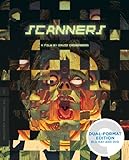
Scanners (Blu-ray + DVD)

Canon Office Products LiDE220...

Epson Perfection V600 Color...

Brother DS-620 Mobile Color Page...

Brother ImageCenter ADS-2000...

Brother ADS1000W Compact Color...

Uniden Handheld Scanner - Black...



