| Compare | |||||
| Compare All Features Differing | |||||
Side by Side Comparison of: Brother vs Sabrent vs ExcelMark vs Hermitshell
| Learn More | |||||
Learn More | |||||
Rating info | |||||
| eComparisons Score | |||||
eComparisons ScoreThe "Comparison Score" Is calculated based on the average number of times this item was compared with other items in this category by our users | 7.8 | 8.8 | 9 | 0 | 0 |
User Rating (Amazon) | |||||
User Rating (Amazon) | |||||
     | |||||
     Five Star Reviews: | 54% It's really a great buy! June 20, 2017 This thing has changed my life! OK maybe that's a little dramatic, but I just dropped off 30 pounds of paper to be shred - and cleared up a ton of space in my file cabinet. The scanner works fast, recovers quickly from jams, and prompts you through each file so you won't lose track of your documents. It's really a great buy! Portable scanner with clear scans. June 12, 2017 This is a very compact scanner. It scanned two sides at once and scans are clear. It was easy to set up and easy to use. It is not a fast scanner but for the price, you can't beat it. Great scanner February 13, 2015 I ordered this on 2/12 and it arrived on 2/13. This product was VERY easy to set up. Comes with a CD which prompts you on the entire set up process. I connected the scanner by WiFi and yes, to make it easy you do connect the USB cable so the computer can find the scanner but it is possible to set it up without the USB cable. The entire process from taking it out of the box to complete installation took maybe 20 minutes. I've already done a test scan and it looks great. I'm very happy with my purchase. Great, Small scanner December 2, 2014 I have two of these now for our department. They are super easy to setup. I have not used any of the additional features (business card and receipt scanning) as the scanners are not in my office. We use them to scan in material certs on a regular basis. Speed and quality matches that of a $1000+ HP that we were using. More importantly, the compact design is awesome!I can't comment on the wireless abilities. IT does not really like things like this on our Wi-Fi. A real workhorse June 22, 2014 I have scanned a lot of documents with this scanner. DO NOT try to overload it. It will only take about 6 or 8 pages (maybe a few more). Take your time, don't be in a rush and it will work fine for you. Every time you stop, it asks you if you want to continue or finish. Just say you want to continue and you can have a file of indeterminate size. You can save it to your hard drive and name it anything you want. Just a quick tip, if you scan in color, your saved file will take forever to upload. Scan in black and white and it's a breeze. Set the custom settings and you are off. I'd recommend Thorough Review: Speed, features, wireless, and size. November 23, 2013 Scans super fast, ADF(automatic document feeder) works great, paper should be straight without crumbled edges to ensure good feed scans. Stand-alone product can scan directly to USB drive(not provided) or a running computer. This model does not scan to email or ftp as a stand-alone...to scan to email or ftp you'll need to use the provided software on your computer to do so. (this is important to know as I thought differently when I purchased, but still rated 5 stars based on it's other options).To setup the item, I used a wireless laptop with a usb connected for preliminary setup. The software found the unit, found the wireless SSID name, and applied my settings to the device. From my Windows 7 desktop and Windows 8 laptops it found the device rather easily as well (once it was connected to the wireless network). For example (Windows 7) You just go to "Start" ->"control panel" -> "View devices and printers" -> "add a device" -> "find the ADS-1000W" and add it. Then use the software in the package or your own favorite software to scan and create PDF's, JPGs etc.Speed: When scanning black and white images over the wireless the sheets feed through super quick and it gets transmitted to the computer or usb stick(not provided) very quick too... Business speed ready in my opinion. As for full hi-resolution color, it scans a bit slower(but still fast compared to others) but it transmits over the wireless a little too slow due to the size of the PDF or JPG it's transmitting over your wireless network. If you're scanning 2 or 3 hi-res images the time to transmit it to your computer via wireless is tolerable, but if you plan on scanning 10 to 15 hi-res images/documents to one PDF, plugging in the direct USB connection might be your best bet. (I didn't try the 10 to 15 hi-res documents to test out the speed, I'm only estimating based on the 2 hi-res color documents time to transmit over wirreless to my PC.)I've personally tested this device on Windows 7 Pro and Windows 8 Standard and used 1 gig USB drive for direct scanning in stand-alone mode. (stand-alone mode meaning no computer necessary) ONE MORE GREAT FEATURE: when scanning to a LOCAL USB drive in stand-alone mode, the scanner scans both sides of the document at once which SAVES huge amounts of time on duplex documents. The unit is perfect desktop size. The paper feeder has hinges which allows it to fold down and close up to a small rectangular box (great for travel or just desk space savings) which automatically tells the device to go in standby mode. Also, when you unfold the paper feeder, it has two extra supports that extend the paper feeder another 6 inches beyond what the stock picture shows which gives the paper more support when you have a larger stack of 8.5 x 11. This extension allows for better paper support to keep the papers straight while being fed into the machine. This model DOES not have a LCD digital display (another model above this I think does, but it's not necessary), It has a smooth touch pad like a laptop that has 6 static icons that light up for different functions (like scan directly to usb, start scan, scan to pc1,scan to pc2, stop scan, usb is connected).Sheet feeder holds 20 sheets I think the specs say so if you scan a large number of documents then you might want to look at the 50 sheet feeder option on another Brother model. For small contracts and home documents it works perfect. They also include a clear "wrapping sheet" that is used to scan different sized items such a receipts. This clear sheet keeps small receipts from getting jammed. I also noticed on the back it has a place to scan cards like licenses, business cards etc. I haven't tried that option yet though.Overall great product with business like speed, great options, great quality in a small compact unit. | 71% Nice little standard USB 2.0 4-Port Hub. Good match for Raspberry Pi Zero. August 25, 2017 Having used larger US hubs with my Raspberry Pi’s in the past (such as ones from Rosewill), this is a small USB 2.0 hub in comparison. The size is roughly that of a pack of stick gum, which is a good match for the RPi0. Sabrent offers the same exact design hub in both USB 2.0 and 3.0 flavors. As I’m just intending to use this with a RPi0, USB 2.0 will suffice as RPi’s only have onboard USB 2.0 anyway. The switches seem to work well and are a nice feature, especially if the ports are going to be used as a power source. The unit does have a 5V DC power input, if you want to power it. The input accepts male 3.5x1.35mm barrel (positive center) connectors. If powered, each of the four ports can provide up to 1A of power, so a 4A power supply would be a good match. Sabrent offers one, model PS5V4A, however it would be easy to draw power from many other sources. Construction of the device is fair enough. It is built of a hard “rubberis” material. Overall, it is a decent little hub. It should be Plug n’ Play with Windows/MacOS/Linux/etc. Works good so far. April 15, 2017 I ordered the USB 4 port hub because on the front of my computer has only 2 USB ports. The rest is on back. I have a wireless mouse dongle in one of my front ports and the other I hooked up to this 4 Port USB hub. I also use wood double stick tape to mout this to the front of my computer tower. You can have USB items plugged in there and by pushing down the individual port button a blue light will glow and your item will be turned on. I am running windows 7 and this gadget works most of the time and sometimes it will not turn on. It seems like the power get to low to power up my devise. That could because my computer is older and still running half decent. I am happy with the purchase and it's a neat gadget to have if you want to have more USB front ports. I use this for my external hard drive, USB flash drive, USB desk speakers and what ever USB item I have. A good option, curiously, for case modders. March 18, 2016 Small enough to stash in a laptop bag or conceal in a PC build. The latter is actually why I bought this hub: to use with a few wireless dongles to add concealed Bluetooth and Logitech Unifying to my gaming PC. Combined with the NZXT IU01 internal USB hub, this Sabrent hub works well with the aforesaid dongles and works with any OS. I took a couple of Command strips and stuck it to the front of my case (NZXT H440) behind the vanity shroud and ran the wire inside through a conveniently placed hole to plug it into the IU01 board. That's it: that's all it takes. Now I get built-in Bluetooth and Unifying with essentially no signal loss. I like the individual power buttons -- I can disable the ports I don't need, hopefully reducing overall power draw.Probably far enough off the spec sheets to confuse the guys (and gals) at Sabrent, but I like it. :-) 0 Hub with Individual Power Switches & LEDs (Black) almost two years ago and it still works great. Others have mentioned in thei March 17, 2016 I purchased this 4-Port USB 2.0 Hub with Individual Power Switches & LEDs (Black) almost two years ago and it still works great. Others have mentioned in their reviews that they ran into some issues with it disconnecting their external hard drives while in use. Fortunately, I can say that although I have had this happened to me before with this device, it has only happened once or twice in the whole time I've had it. The one or two times it has disconnected or improperly ejected my drive was when I either plugged or unplugged something else into the 4-Port Hub (I believe it was during a transfer, so it seems that the connection was disrupted from the additional source added or being taken away), or when I turned pressed or depressed one of the buttons to cut power to that USB port.Because I cited either of these activities as disrupting the connection to my external drive, I just do not mess with the on/off port buttons or plug/unplug anything during a transfer just as a precaution. (Note: the drive does not disconnect every single time that things are plugged/unplugged or the button for a port is pushed, I can usually use it like normal even when my external is connected. The drive has only disconnected due to this activity those very few times mentioned).I like the ability to "turn off" the connection to specific ports by using the buttons so certain drives though ejected are "unplugged."I have a MacBook Pro so having additional USB ports was a must with only two available on my computer. I would definitely recommend this product to a friend. The price is extremely good too considering the use I've gotten out of it thus far. Works very well and passed a stress test. February 6, 2015 I recently got this hub to replace a slower, older one and to be able to leave things plugged into it while only taking up on USB port on my laptop. Once I got it, I decided to see if I could make it cry. I am impressed. I plugged in my KVM, a thumb drive, my cell phone and an external HDD just for fun. Each device either came up immediately or did so once I bounced the switch on the hub. My cell phone says it is slowly charging and recommends that I use it's charger but that is not what I connected it to the hub for. I wanted to see if I could move data back and forth between phone, laptop, external HDD and thumbdrive and yes, I was able to move a folder with it's content across all devices. Another important thing is that the external drive comes with one of those two headed USB plugs in case it needs more juice to run and I did not have to connect the power USB connector. The HDD is running fine, off the hub, with just the data cable hook up. This means I can leave stuff plugged into the hub and connect everything to me laptop with only one USB connection. The individual on-off buttons are just icing on the cake. I am buying a second unit. High Quality and low price October 15, 2014 I was amazed at the quality of this unit, (and I'm a gadget freak). It has solid USB connections. Nothing loose and cheesy about it. I attached it to the face of my tower PC with mounting tape. Looks and functions very solid. I'm an amateur photographer and am constantly disconnecting one-to use it for something else. Having this has saved me a great deal of frustration. I can even leave the cables plugged into the hub and just power off the L.E.D. power switches, so now I don't need to hunt for cables. I'm using it full time now for a month and have had no problems whatsoever. I'm VERY glad I got over some of the "if'y" reviews and bought this. | 73% There are no reviews yet | 0% There are no reviews yet | 0% There are no reviews yet |
     | |||||
     Four Star Reviews: | 15% Good product just didn't want to work with my PC August 30, 2017 My hopes were to set up this scanner quickly but when it would not work with my PC no matter how many times the software was downloaded and installed. Got Brother's technical support two days for help and they could get it to work.Don't want to say anything bad about the product things happen and this may be a wonderful scanner for someone else just not for me and if the Brother's technical staff can't make it work will have to find something more compatible. Thanks. It's an awesome product. Love it May 13, 2017 It's an awesome product. Love it. The scanner has done a wonderful job.The only issue I have with the product is the CD software and the manual. The CD software is not for the latest version of windows. I have to figure out the download for my version of windows by myself. All the download are available at their website.Overall it's a great product and value for money. I will recommend it 100 percent!Enjoy the paperless life! Awesome machine; Bad software. May 2, 2017 Scanner works great, but their software (Control Center 4) is junk. Really wish they would invest a bit of R&D into this part of the product. If the software was better I would give 5 stars. The installation booklet was a good guide; some illustrations did not match my system ... March 29, 2016 It's cute, compact and seems to work well with my laptop running Windows 7. Others have warned about software installation aspects; I saw some of these but they were not a problem. Because I'm using this while traveling, I installed only the USB cable hookup to work with my laptop. Yes, there is a self contained program apparently written in C++ that must be read from the installation disk to the computer and that takes a few minutes, but presumably that allows installation in situations where an internet connection is not available. Perhaps this and other aspects are old fashioned or basic, but modern computers should still be able to run them. The installation booklet was a good guide; some illustrations did not match my system exactly, but close enough.Note: It says to leave the scanner unconnected to the computer until told to connect it.To be perfect, it would come with optical character recognition software so that I could scan an old document or one sent to me for review and then load it into a word processing software so I could make editing directly on the document (which I was able to do in my old office setting with a network full of software and equipment). I've not yet done double sided scanning, but other reviewers seemed to have done that OK. Bluetooth connection is awesome January 20, 2016 I love the Bluetooth connection. When I have tons to scan I can set up right by the shredder and get to business. I am having a hard time getting the machine to ignore blank pages so I am not sure what is up on that. This may sound picky but it requires 2 touches for each scan and I was hoping to only only have one. I scan a lot and it makes a difference. I have not seen a lot of skewed pages which is good. It is very compact and does not take up much room at all. Overall I would recommend this product. Great little scanner! November 12, 2015 This is a great little scanner and can also scan large documents. It took a little while for me to set up on my macbook pro, however, once it's set up, it works like a charm!! I use the usb connector to connect to my laptop. It's more convenient for me and the initial setup was easier/quicker. This is a great product for the price.Space saver too and portable! | 14% Great accessory, especially for devices with just one USB port. August 21, 2017 CONVENIENT AND EASY TO USE:I have a Surface Pro with only one USB port. I am so glad I bought this 4-port USB hub! I can attach my printer, my 10-key pad, and an external hard-drive and leave it plugged in instead of having to keep switching them out. The buttons are also convenient. When I want to eject my external hard-drive from my computer, I can simply click the button to turn off that port after ejecting it. My external hard-drive can still be attached physically, but its port is turned off.SMALL IMPROVEMENT SUGGESTION:The only thing I would like to see different about this product is a longer cord. I was aware of the length at the time of purchase . But it would help if it was just a bit longer by a few more inches.OVERALL:I would buy this product again. Another great product from Sabrent June 18, 2017 I'm very happy with this hub. It's nice and small and works just great. I own a Sabrent USB 3.0 hub as well, and my experience with it caused me to select Sabrent for this purchase, too.I would have given it 5 stars, but for one thing. The cable is very short, maybe a foot or so, which is great for laptops, but I'm using it on a workstation tower that is located under my desk, so I had to get an extension cable for it. No biggie, and I wouldn't let that stop you from getting this unit.NOTE: I was having trouble with my Logitech Unifying Receiver when it was plugged into the back of my tower (poor reception from mouse). I now have the receiver plugged into my Sabrent hub, which is located on my desk's work surface, and it works great! Great and practical product form an amazing company August 24, 2016 Great product and an even better company. I purchased this 4-port USB hub solely because my Macbook only has two USB ports which put me at a disadvantage because I have multiple USB flash drives and other tools that require a USB spot. The first item I received was faulty in the sense that only one of the ports worked; however, after contacting the company they sent me a replacement which works amazing. This item is a must if you use the computer often as it allows you to have your phone, flash drives, external disk drives and even more things connected at any given moment. Very good USB hub July 8, 2015 I bought one, just to try it out. Well, in the end I bought three more!I didn't expect the size to be so small and when I got it, I immediately felt like it was a good purchase. It had a very modern design, travel sized, everything is necessary and nothing was over the top.It doesn't feel like a top of the notch hub, but it doesn't feel cheap either. I'd say it feels good, reliable.Second thing I like are the individual power buttons for each USB. Sometimes, you just want to keep things plugged in but turned off and it's so easy with this.Why did I buy so many? There are a LOT of people in my family.. I am usually the one that buys items and if it's good I buy a few more as gifts for my aunts/uncles and siblings, even friends. My sister has a surface pro 3 and brother with a surface pro - they both love this hub when I gave them one each.I would recommend this to anyone who needs a reliable; travel sized hub with good design. Great little hub for iMac users or anybody who wants to increase USB connectivity options. January 9, 2015 I'm an iMac user. I love the design of the iMac, but hate that the USB ports are all rearward-facing. I figured I could remedy this with a cheap accessory like this Sabrent USB hub, which I purchased and taped with 3M double-sided tape to the underside of the iMac with the ports facing forwards.It works great! I love how you can turn on only the ports you're currently using with the touch of a button. The blue LEDs clearly indicate which slots are active (a minor complaint is that there's no way to turn the LEDs off except by disabling the port, which sucks a little bit and costs the hub 1 star, but wouldn't stop me from purchasing this item again). The transfer speeds are fast via 2.0, and my devices are always recognized in OSX. Perfect compatibility - just the way a USB hub should work. It even provides enough power to charge my iPhone 6/iPad 2.Would recommend. Perfect purchase if a) you're looking to relocate USB ports to the front of your computer or b) you just want to expand your connectivity options. Looks great, too, with excellent build construction. Cheap and affordable and still works well November 5, 2013 Short Summary: Great USB hub concept. Truly a plug and playFeatures (9/10):It does what it state it does and simply works. Just plug and play.The switch makes it very quick to turn on/off devices. The idea is perfect when you dont' need to reach behind your computer to unplug/replugPerformance (8/10):Data speed transfer is consistent with other USB 2.0 hubs.I streamed a 10Gb mkv 1080p movie clip and also did some 1000 random file transfer and actual use is barely noticeably different from direct plug inPrice (8/10):A stellar price for the convenience provided. It's just incredible how cheap these hub get these days although you will find hubs out there without simple on/off function for similar price. You really paying for the function this time.Design(7/10):It's not a looker but it gets the job done. It will be better if the usb is more spaced out but it is not, making it difficult to plug in wider sticks. Hope they have a new revision coming for wider usb sticks.Conclusion (8/10)A very good purchase. If you have a bad back, this is one of your best friends helping you keeping it from getting worst. It's cheap and easy to use.If you find my review useful, please vote Yes. Thanks for reading! | 15% There are no reviews yet | 0% There are no reviews yet | 0% There are no reviews yet |
     | |||||
     Three Star Reviews: | 9% Jam and allignment issues. September 4, 2017 It can scan fast, but it's inconsistent. The settings are a pain to deal with, it hardly ever scans straight, the card/receipt sleeve jammed until I cut it to be just 6" long.If I'm not scanning multiple documents I'd rather use my 15 year old Microtek3600.Sadly, this thing has been a pain 50% of the time I have used it. Pages get snagged sometimes July 12, 2017 Just ok. I love the auto duplex function, but it has an unfortunate habit of pages going in uneven, or getting snagged on the right side as they're going in. I use a fuji something at work, which was more expensive, but it works without snagging the pages. Hard to set up. Doesn't work on 5G. May 27, 2017 This is certainly not a 'Plug and Play' product like most Brother printers. The scanner is fast and gives good results. Getting it to work wirelessly required a call to the customer service department and about 45 minutes of setting up. This driver disk was out of date and so download was needed.It is also not compatible with a 5G network. don't purchase this model August 22, 2016 Brother has some issues with this unit! I would not purchase again!!! Vendor was great! Feed issues, jam issues. Great scanner, lousy manual & software. November 2, 2015 Excellent machine, terrible user manual. Does everything it says it will, but it took several hours to set it up the way I want it. The software is quite poor as well. If the siftware & manual wewr as good as the machine, I'd give it 5 stars. As it stands, 5 stars for scanner, 0 for manual & software. Bad document feeder, may damage your documents May 11, 2014 It looks like the document feeder is not well built, and the documents are not fed to the scanner straight. Because of this, scanned documents keep having skews, or even distortion -- skew angles of the upper part and lower part are different. In the worst case, the scanner gets jammed, and your documents will be damaged.Over the time, the skews are getting worse, and more often documents are damaged. If you are scanning sensitive materials, be sure you make a copy from a reliable copier before.A few more complaints about this scanner. Even though this machine is compact, it doesn't save a lot of space because there should be some free space in front of the scanner. This scanner doesn't have any paper holder, so after the scan, you will see a lot of paper mess. And blank page skip doesn't really work. The scanner doesn't think it's a blank page if there is a fold, but realistically, most documents you are going to scan will have a fold. | 5% A decent product for its price, but may have quality control issues. September 26, 2017 I bought this little hub 2 years ago because of its very informative reviews; it seemed very reliable for its cheap price. The hub was fantastic for about the first 3 months, up until two of the USB lights stopped working, while the USB connectors still worked. No big deal, just a minor annoyance. After another month or so, the cable stopped working, killing the rest of the USB ports. The product became pretty useless after 4 or so months and I could not have it returned or replaced.As for when the actual product came in, it felt rather flimsy and cheap from the get-go. The cable was a tangled mess and never got untangled over time, which may have contributed to it breaking down on me. The LED lights were very bright, which was a minor annoyance in night when I left my computer on, but I just covered it up. The plastic wasn't super durable, but unless you plan on throwing this around or sitting on it, it should be good enough. The USB ports were slightly wobbly, but nothing fell out so that was solid for me.The functionality of the HUB was standard: USB go in, USB work. One thing that didn't seem to work was my keyboard - a Cooler Master Quickfire Pro keyboard - which was half the reason why I purchased the HUB in the first place. Extreme letdown, but I plugged it into my computer's other USB port and moved on. The hub also charges incredibly slowly, so if you are here to purchase a hub that can also charge your electronics, this is likely not for you. My phone charged approximately 15% in about an hour.It was obvious that the USB hub wasn't going to last in the long run, but it served its purpose for the cheap price of $7 that I purchased it for. Other reviewers gave it very flashy and fantastic reviews, but it seemed like a 4-star product with 2-star lifespan but 5-star pricing. My experience may be on the minority side, but I would like to let people know about the potential for quality control issues this product might have.TLDR: great price for decent product that did not last for more than 4 months for me. May be better for others, but beware of quality control issues. Needs a power adapter! July 2, 2016 This thing doesn't do a fantastic job on its own. USB 1~2 standards dictate that a unit can deliver 100mA of current on average, and up to 500mA of current if the unit sends a request, and the host allows it. Now downstream if you have no power for your USB hub, you can only deliver 100mA per USB slot. So if your devices are not playing nice you may have dropouts in the USB Hub. Adding a power supply would fix this, but the power jack on the side appears to be non-standard. If you want a USB hub, I suggest spending a bit more and finding one that is powered. You will have fewer problems. Simply didn't work for me. February 16, 2016 I needed a simple USB hub for my Xbox One so I could hook up more hard drives and controllers. Day 1 out of the box, my joystick was having issues when hooked up to the HUB. It would either not respond at all, or the controller would be constantly scrolling down over and over. I double checked to make sure the appropriate power button was active, and it was. Next, I tried hooking up a Rock Band guitar USB device that made the old guitars compatible with the new Rock Band. While the device works when plugged directly into a USB port, it would not work when running through the HUB. Lastly, I figured I would hook it up to my PC so I have more ports for charging USB devices to at least get SOME use from the HUB, but none of the devices responded when plugged into the HUB. After trying the USB HUB in 3 different scenarios, all with poor results, I gave up.UPDATE: The manufacturer sent me a replacement product for free, which I haven't had any issues with yet. So I've had a 50% success rate with this item. Only buy this for read/write, don't buy if you want to charge as well -2 year update included- November 2, 2015 For the price, this hub is pretty good. Read and write speeds are really great, but if you move around a lot of data, you wanna look at the USB 3.0 version. The LEDs look very cool and the hub isn't as big as it looks in the pictures. It's 8 cm long and 3 cm wide. DON'T BUY THIS IF YOU WANT TO CHARGE THINGS AS WELL, IT'S A VERY SLOW CHARGER!Update: It's been over two years since I had this product. The product definitely passed the electronics shelf-life test! And for that, I'm tempted to give this product 4 out of 5 stars, but I'm hesitant because of the charging issue. I've tried to test this product with various electronics to see if perhaps it could charge them well. With the iPhone 6s plus, the Samsung Galaxy Tab S2, and even Bose QC20s, the devices just simply refused to be charged by this hub. Read/write speeds are also pretty mediocre. For now, this product serves as a connection hub for my laptop. By this, I mean I've connected a USB Fan (works), a wireless mouse, a wireless keyboard and my printer. I tried to use this hub to transfer files from my laptop to a USB Flashdrive, and found it ineffective and slow and rely on my laptop's USB ports instead.All in all, final recommendation. Buy this product if you're looking for extra ports to connect wireless keyboards/mice, USB Fans, printers or other peripherals. Would 100% not recommend this device for device charging or file tranfers! This is the second switch I bought. The first ... September 26, 2015 This is the second switch I bought. The first was a HDMI Matrix which failed to do its job, every time I used the TV remote to raise the volume on one tv the switch would suspend the or shut off the monitor i was actively using or it would switch channels. I then decided to switch to another company for my usb switch to make my other usb switch to work properly. and it is doing the job. Had to use an extension cable as the one on the switch is really short. Also It is cheaply built the Blue leds bleed into each other. You will have to use double sided tape or velcro to strap it down. I use it as a switch for my mouse and keyboard in the living room for computer #1 and I have another keyboard in my control room to control computer #1 and #2. In the technology today they do not make a 2 in 2 out usb switch. I was pretty thrilled w/ the idea of turning 1 usb port ... January 5, 2015 I was pretty thrilled w/ the idea of turning 1 usb port into 5 based on the limited inputs on my laptop. The Sabrent unit came well ahead of the projected shipping time and that was a plus. I used the hub for about the 1st week w/o any problem. After that, I noticed that the ports themselves didn't seem to always make electrical contact w/ the devices plugged in which would cause my mouse to go unresponsive or my external hard drive to disconnect. I don't feel like I was doing an unreasonable amount of moving around when this occurred either but maybe this would be better suited for a less mobile setup. Can't really complain too much because of the great price I picked this up for, but there remains the inkling that spending a few more bucks would've provided me a product that I'd be more satisfied w/.Shipping Speed: 5Quality of Construction: 3.7As Advertised: 5 | 6% There are no reviews yet | 0% There are no reviews yet | 0% There are no reviews yet |
     | |||||
     Two Star Reviews: | 11% Pretty disappointing. It feels like a sturdy little scanner May 3, 2017 Pretty disappointing. It feels like a sturdy little scanner, but as far as I can tell, it requires that you be connected to your computer (even if wirelessly) to operate it. This is a fail as far as I'm concerned. (Also, in order to install the drivers, I had to download and install Java. Really?! Sheesh.)My need was that I go to a scanner, insert my multi-page docs, push a button, and it emails a PDF file to me. So this scanner is not what I needed. Returning it. Painful to set-up for wireless! April 5, 2017 I bought the wireless model to be more efficient and save time for myself and other users. I wasted two entire days trying to set this up and finally with an email from Brother (after two lengthy phone calls) I was able to do it. The problem was that setting up the wireless with a USB cable was the recommended method for set-up, but the software would not recognize the cable was attached. The laptop saw it and the scanner saw it, but the software would not. It was implied from Brother that this is specific to Windows 10. I tried different laptops and different cables, did multiple installs and uninstalls, removed drivers with Brother specific software, but nothing worked until someone emailed and recommended choosing the option of doing an install without the cable. This worked on the second attempt and all seems to be working smoothly. Not up to claims March 4, 2017 Advertised as being able to handle up to 20 sheets of paper at one time but it always jams for us if we put in 10 or more. Very limited usability October 4, 2016 We purchased this to do weekly scans of warehouse packing slips to send from one of our offices to another. We were hoping to do about 40/week. This scanner failed in many ways. Setup was not too hard. But the sheet feeder is weak and stumbles over creases, tears or even perforations. It works well ONLY for smooth, new sheets of paper. Died after 1 year April 27, 2016 It died after 1 year of use. Brother wants more to repair it than the cost of a new one. I absolutely love Brother laser printers - but this product is sub-par and not worthy of the Brother brand. Great if it fed paper correctly. March 7, 2016 According to the specs this is a great scanner. Wireless is a great feature for using it shared in a small office. The one we received wouldn't install on OSX because the software was apparently too old to be compatible with our macs. I had to download the updated version from the Brother site. No biggie but this OS has been out for some time so I'm confused why they are selling drivers that aren't compatible.More importantly, the feed was faulty. I tried this about 10 times and only 1 time did the documents feed properly. We have an older version of this unit that is USB (not wireless) and it works perfectly every time. So I don't think it's me I think we got a dud. Sending it back to Amazon. I'll try a different model. | 3% I chose this one in particular because it was cheap and had good reviews. Unfortunately it works horribly for charging May 18, 2017 I bought this item solely to charge more then one phone off the same outlet. I chose this one in particular because it was cheap and had good reviews. Unfortunately it works horribly for charging. Don't get me wrong, it DOES charge. But 30 minutes to get a 9%charge is unacceptable. When I plugged the same cord directly into the wall box I got 9% in about 7 minutes. And that was with only 1 phone plugged in. I would guess that plugging in more things would slow it down even more but I'm not sure. I'm going to end up just putting this in one of our travel bags to use in hotels where we have limited outlets because it is far too slow to use on a regular basis. Works, thin wires, problems with Ethernet adapter September 30, 2016 When I charge my small led desk lamp, it draws the power from the light back into the unit, even when computer is shut off. A plumber would say it needs a check valve. This should not happen! Unfortunately, after I purchased this, I saw a better one that also has an Ethernet connector, which this one did not seem to like, the seperate one I had to buy gave me problems when it was plugged into this, it kept shutting down. I am using it for a fan, and a mouse, charging cell phone and the led lamp,, and no problem with them so far, except it sucks the power from the led light. Each flimsy low quality Chinese push button port has a blue light. I needed this for my new Chromebook, they only have a couple ports. Wish I would have bought the one that has the ethernet built into it. Cheap and flimsy. September 15, 2016 It's pretty cheap. Within a few months the first button/port stopped working, and after a little less than a year only one port functions anymore.This is NOT with heavy use. It is in my classroom and I plug it in once at the beginning of the day and unplug once at the end. No porting it anywhere or tough use. For something that stays in the same room all the time with mild usage it certainly didn't last long.I am sure the selling point is that it is so cheap you can buy five of them for when they inevitably break, but my environmentalist heart can't get behind that practice. I'm on the lookout for something that can handle the demands of minor desk work. Sigh. Updated issues July 20, 2015 A little flaky...turn one connection on or off seems to momentarily disconnect the others. Not so good for external drives, but not a problem for keyboards and mice. Will not charge an iPad, but otherwise works fine with Mac.Updated for new model:Be aware that USB 3.0 (this xib and all other) can severely interfere with bluetooth and wifi. This is a known issue with USB 3.0 since it uses spread spectrum technology. For me, I have to plug this hub into the USB port on the left side of my MacBook Pro. When I plug it into the right side, my mouse and wifi do not work well.Another minor issue is that when used with a keyboard, the USB hub seems to go to sleep with the computer disabling the keyboard's ability to wake the computer after sleeping. USB ports are so close to each other than even thumb drives do not fit next to each other. April 11, 2015 Did they really have to make it so small? I bought it with the only purpose - to be able to connect 4 thumb drives to my TV. The plan was to save my fitness videos by category to 4 separate USB flash drives and switch between them as needed. This would enable me to overcome the limitations ob the built-in player in my TV (it can see only a small number of files on a drive). Guess what? The distance between the 4 connectors is so short that USB sticks do not fit next to each other. One can only plug in 4 USB cables, but not 4 USB drives. A couple extra millimeters between the ports would've sold this problem. Now, I have to buy short extension cables to be able to achieve my goal. Why not do it right from the very beginning?Otherwise, the price is good and it is good that a hub with switches is available. Good for a year. July 2, 2014 I've had this for a year now and it's starting to show signs of wear. When I connect devices they disconnect with no sign of any movement from the device or the hub. One device disconnected and then connected again while I was on the other side of the room.With my tiny Kingston jump drives it's fine, but when I connect devices via cable the hub misbehaves. I think it's just gotten very sensitive to movement, but I can't be sure.I really like the switches. Sometimes I can't tell just by the lights which one is on, but it's fairly easy to tell by looking which one is depressed, so it's all good.OK for what I paid for it, but I'm going to shop for something different this time. I would buy this one again if I couldn't find something made somewhere other than China.01/27/2015 Update: the company contacted me a couple of weeks after I wrote this review and asked for the order number. They said they would send a new one. I sent them the information and never heard from them again. Minus a star for poor service. | 3% There are no reviews yet | 0% There are no reviews yet | 0% There are no reviews yet |
     | |||||
     One Star Reviews: | 11% Very Poor OCR Scanner September 29, 2017 This is a very poor OCR scanner. I purchased it to read handwritten numbers and tested it for over 6 hours using variations in quality, size, etc. It reads the typed text just fine (e.g. Name: or Address:) but forget reading the hand written text. Less that 5% came through. Granted it is not the scanner as much as the Nuance software that comes with it. The is an upgrade from Nuance that they claim is "better" or about $100. I seriously doubt it would make that big a difference.The scanner itself seems to be just fine. I scanned to PDF and Image and the output was as expected. But I was not looking for an image scanner, but an OCR scanner. Not the case. Worked great for a few months August 20, 2017 Worked great for a few months. Now it believes that it's jammed every time I scan something. The document scans just fine, but the only way to clear the error is to pull the power cord out, wait a few seconds then plug it back in. Every. Time.Trash. Unusable with Windows 10 April 23, 2017 This is a nicely designed scanner with all of the features which I could ask for. It is solidly built yet compact. I spent five hours installing and reinstalling, going through the fixes described on the web page, called amazon tech support and then Brothers tech support. I got the standard answer that it is a Windows 10 problem and that I should call Microsoft. They actually said that without breaking out laughing! Fortunately Amazon makes it very easy to do a return. Wish that the product would have worked. I did try compatibility mode. It paper jams a lot. It is not true ... March 28, 2017 It paper jams a lot. It is not true it scans 20 documents. Feeder takes the paper sideways and it jams, setting change by it self. Difficulty connecting to WiFi. I have remove and installed 3 times since purchased. Not a day that would work properly with out jamming. If I could give zero stars I would. This ... September 7, 2016 If I could give zero stars I would. This scanner has one job - to scan. But alas, it constantly (and I mean every single time) pulls through at least two pages at once making it impossible to scan a document that is longer than 1 page. It's basically trash. The device isn't truly OS X supported. They toss ... May 25, 2016 The device isn't truly OS X supported. They toss basic drivers in that nullify all features outside of their own software, and their software hardly works. Was actually told to modify my use case of the scanner, and office procedures by Brother support. | 7% So for my purpose this item is almost useless. The inputs should be spaced apart a little ... May 12, 2017 I bought this to use with my USB Cruzer flash drives. Unfortunately there isn't enough space between the slots to fit them. I can only use 2 - one at each end. So for my purpose this item is almost useless. The inputs should be spaced apart a little bit so you can use them. If you're using regular USB wires it'll be a tight fit but it works fine. I gave the product one star so people would know about this. If I wasn't using any flash drives, I'd give the product a 4 or 5. Doesn't charge one phone March 4, 2017 I bought this because I needed a hub that would charge multiple phones at once, & it doesn't even charge one phone. The box it came in even says that I can charge multiple devices, that I can even daisy chain the hubs to charge more things, & it doesn't even charge one phone!If I have one phone attached to this hub with a cord, & plug the hub into the wall, & I run the phone all night long, the phone doesn't charge, it just stays at the same amount of battery life or even slowly loses battery life. Having that same phone plugged in the same way, but without this hub in between, & running the phone all night long, the phone charges as it should. It doesn't matter if I have the hub plugged into my computer, or directly into a wall, the result is the same. It doesn't put out enough power to charge even one phone. Does not work with accessories! March 21, 2016 Purchased the Sabrent 4-Port USB 2.0 Hub with Individual Power Switches and LEDs (HB-UMLS). The device only worked with my flashdrive. It did not work with my keyboard and my mouse. I work on a laptop but have a mouse and keyboard that I need to connect. Anyways, the device was useless to me because it couldn't connect those devices. The product description states that accessories such as a mouse or keyboard can be connected with this hub but that is not accurate information. Inferior product - Pretty desk light January 27, 2016 Nothing plugged into this would work. Took a look at the back of the package and saw, "Some power-intense USB devices may require a AC-Powered USB hub". Well, apparently that means anything you would actually want to plug into it. Mouse, Keyboard, wireless headset receiver and three different USB thumb drives wouldn't work in any of the ports.Well, fair enough, I can see how modern devices may require more power. It has a power port, what sort of AC adapter do I need to get? There is no input/output power information on the packaging or on the device model/serial number. So an AC adapter is a no-go.I tried plugging it into different USB ports (case ports in front are powered differently than the ports on your motherboard or back of the PC) and was able to get a ping for the wireless adapter, but the device was unrecognized by windows. All other devices didn't even register in the windows Device Manager. Changed my review - unstable and stopped working after a month or so November 5, 2015 I originally gave this product a great review, because for the first month or so I owned it it was fine. Lately though, it's started disrupting the connection with the devices I have plugged into it. I went to a forum to troubleshoot and someone suggested that I tape it to the table so it wouldn't wiggle around so much. I thought that it was a bit ridiculous to have to do that but fine, I needed to be able to use my devices so I went ahead and did that. STILL breaks connection after 2 minutes or less. The shaking from typing on my laptop causes the connection to break. I have stopped using it altogether because I have a hard disc with a lot of data and a few other things plugged into it, and don't want my data to get corrupted....It my seem fine at first, but DO NOT get this product, it's a dud. DEFECTIVE PRODUCT / USB HUB MELTED THE PLASTiC CASE. October 10, 2015 I Got Defective ProductI plugged in my USB but it did not show on my computerUsb Hub was plugged in for 1 minutesPlastic Started to meltI removed the plastic and the board was hotWhen i measured it with thermeter it came out as 276/268 FWhich is burning pointI burnt my finger doing this testAnd I was Able to get Refund | 3% There are no reviews yet | 0% There are no reviews yet | 0% There are no reviews yet |
Vote for Me | Vote for Me | Vote for Me | Vote for Me | Vote for Me | |
Pricing info | |||||
Old Price | |||||
Old Price | - | - | - | - | - |
Price | |||||
Price | $229.76updated: Mar 16, 2020 | $6.99updated: Mar 18, 2020 | $7.99updated: Mar 16, 2020 | $21.99updated: Mar 5, 2020 | $244.48updated: Mar 5, 2020 |
Features | |||||
Brand | |||||
Brand | Brother | Sabrent | ExcelMark | Hermitshell | Brother |
Currency | |||||
Currency | USD | USD | USD | USD | USD |
Height | |||||
Height | 129.9 in | 128.0 in | 51.2 in | 164.2 in | 129.9 in |
Length | |||||
Length | 161.4 in | 49.2 in | 126.0 in | 492.9 in | 161.4 in |
Manufacturer | |||||
Manufacturer | Brother Printer | Sabrent | Discount Rubber Stamps | Hermitshell | Brother Printer |
Model | |||||
Model | ADS1000W | HB-UMLS | A1539 | 161104-4 | ADS1500W |
MPN | |||||
MPN | ADS1000W | HB-UMLS | SCANNED 42020WEB | 161104-4 | ADS-1500W |
Number of Parts | |||||
Number of Parts | ADS1000W | HB-UMLS | SCANNED 42020WEB | 161104-4 | ADS-1500W |
Product Group | |||||
Product Group | CE | Personal Computer | Office Product | CE | CE |
Product Type | |||||
Product Type | SCANNER | NETWORKING_DEVICE | OFFICE_PRODUCTS | SCANNER | SCANNER |
Publisher | |||||
Publisher | Brother Printer | Sabrent | Discount Rubber Stamps | Hermitshell | Brother Printer |
Quantity | |||||
Quantity | 1 | 1 | 1 | 1 | 1 |
Reviews | |||||
Reviews | - | - | |||
Studio | |||||
Studio | Brother Printer | Sabrent | Discount Rubber Stamps | Hermitshell | Brother Printer |
Weight | |||||
Weight | 11.6 oz | 0.1 oz | 0.4 oz | 2.5 oz | 12.3 oz |
Width | |||||
Width | 440.9 in | 19.7 in | 98.4 in | 238.6 in | 440.9 in |
Feature | |||||
Feature | Scans single and double-sided documents in a single pass, in both color and black/white, at up to 16 ppm Wireless network connectivity, plus USB interface for local connections Easy-to-use TouchPanel display allows one-touch scanning to common destinations Easily scans business and embossed plastic I.D. cards, receipts, photos, and documents up to 34"^ in length through the 20-page auto document feeder Bundled with a valuable suite of scanning software, including desktop document, receipt and business card management programs | Expand by connecting up to 4 USB 2.0, or 1.1 devices to any USB 2.0 capable computer Compatible with all Windows/Mac/Linux systems. Supports USB 2.0 transfer rates up to 480 Mbps. Backwards compatible with 1.1 devices and hosts Reverse Compatible with USB 1.1 4 per-port LEDs. Sleek black finish. All 4 ports on one side to minimize cable clutter. | Two-sided, reversible ink pad doubles the number of impressions and the useful life of the stamp pad Self-inking design allows for quick, repetitive stamping Attractive, clear mount allows you to accurately line up your stamp impression Re-inkable and replaceable ink pad -- Prints in red ink Impression area: 9/16" x 1-1/2" | Hermitshell Hard Travel Storage Carrying Case Bag Protect your favorite device from bumps dents and scratches Made to fit Brother ADS1000W / ADS1500W Compact Color Desktop Scanner with Duplex and Web Connectivity Material:EVA ,Color: Black For sale is case only (device and accessories are sold separately) | Scans single and double-sided documents in a single pass, in both color and black/white, at up to 18 ppm Wireless network connectivity, plus USB interface for local connections. Operating system compatibility : Windows® XP, Windows Vista®, Windows® 7, Windows® 8, Mac® OS X v10.6.8 - v10.8.x, Linux® Intuitive 2.7" color TouchScreen display with customizable shortcuts for common scanning destinations, including cloud applications such as GOOGLE DRIVE, EVERNOTE, DROPBOX, PICASA WEB ALBUMS, FACEBOOK, FLICKR, BOX, and SkyDrive Easily scans business and embossed plastic I.D. cards, receipts, photos, and documents up to 34"^ in length through the 20-page auto document feeder Enhanced "scan-to" destinations, including: PC (file, image, e-mail, and OCR), FTP, Network, E-mail server, USB Flash Drive, cloud applications, plus mobile devices using the free iPrint & Scan app Refer user manual below. |

Uniden Handheld Scanner - Black...

Fujitsu ScanSnap iX500 Scanner...

Canon Office Products LiDE120...
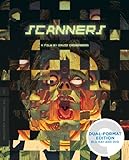
Scanners (Blu-ray + DVD)

Canon Office Products LiDE220...

Epson Perfection V600 Color...

Brother DS-620 Mobile Color Page...

Brother ImageCenter ADS-2000...

Brother ADS1000W Compact Color...

Uniden Handheld Scanner - Black...




